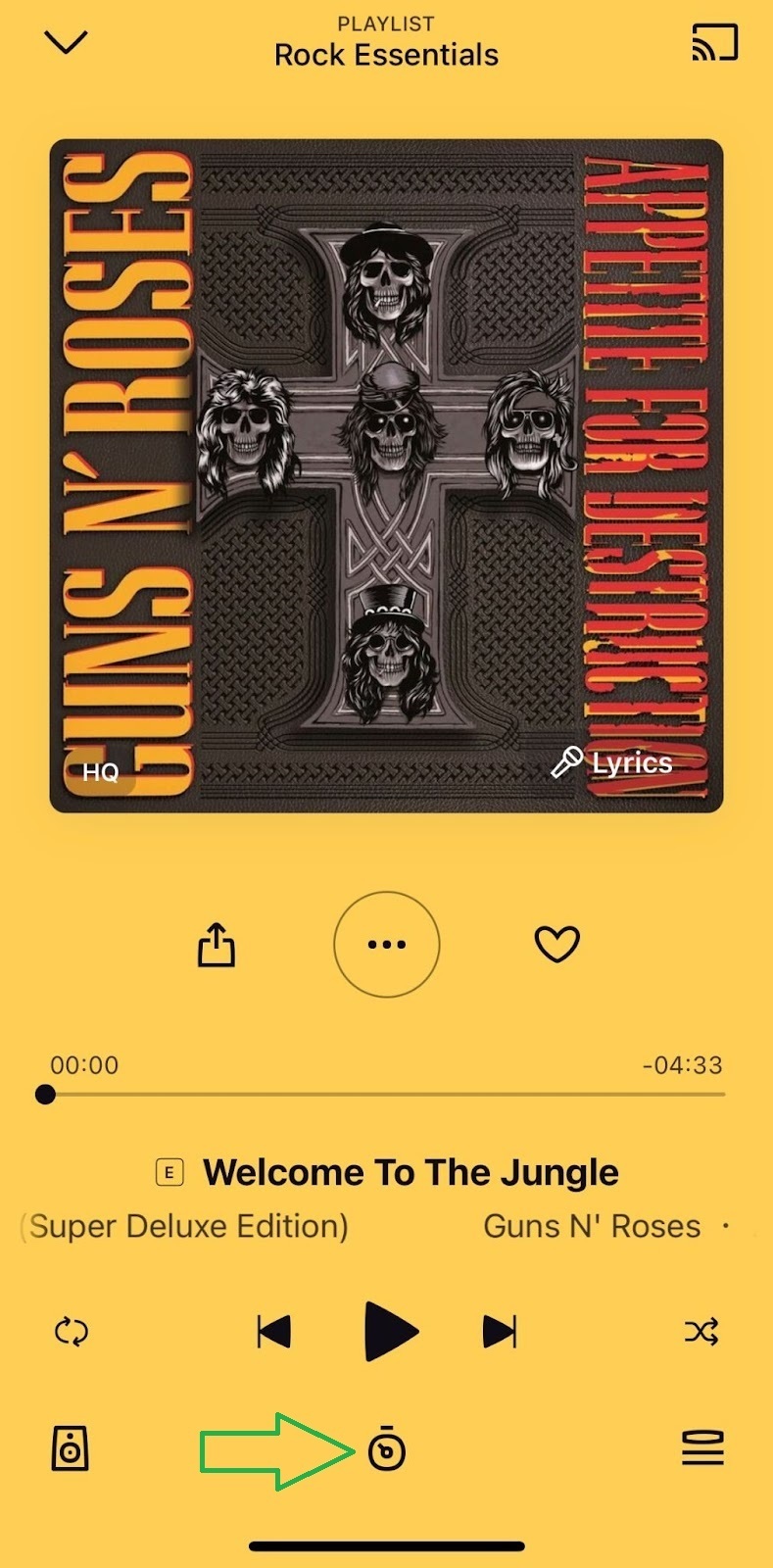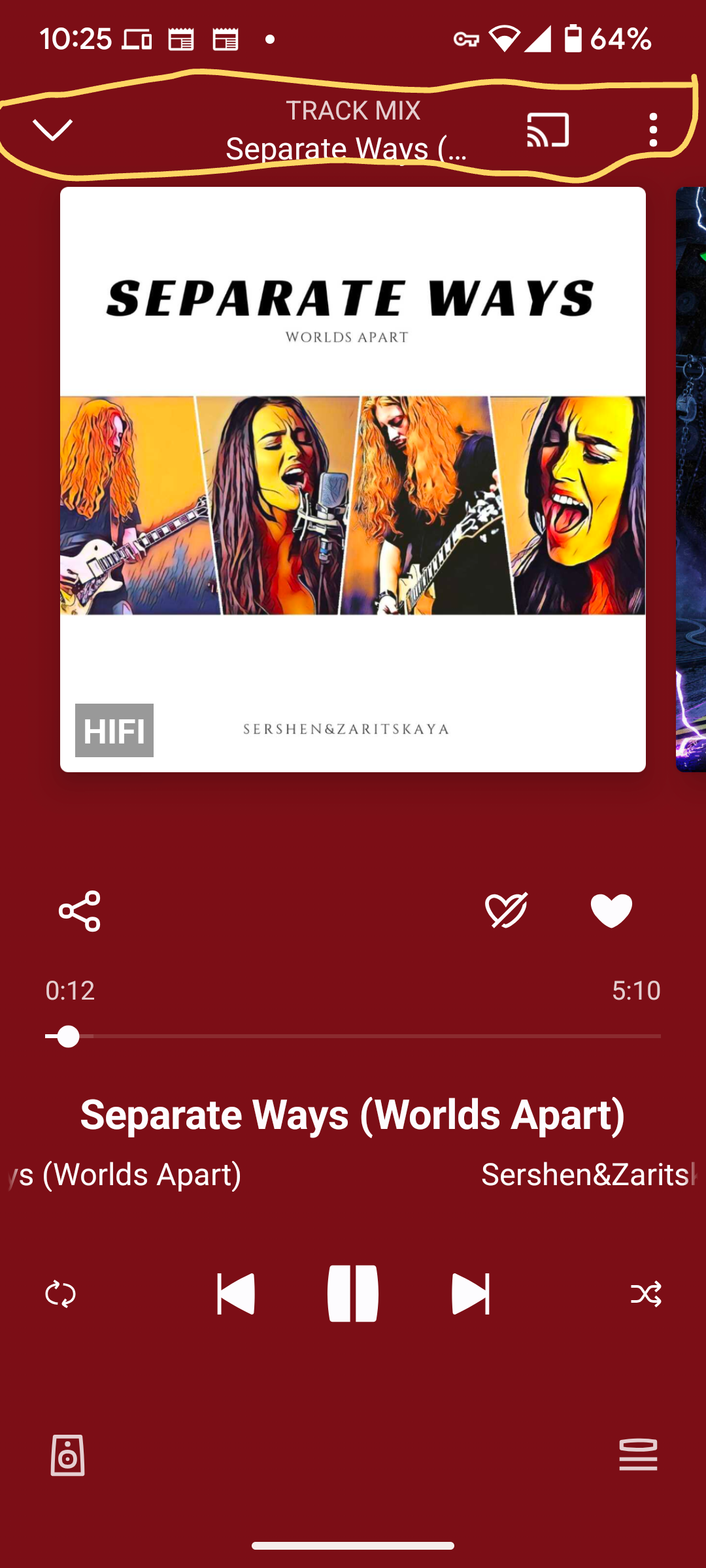Did you know Deezer has a sleeping timer feature?
Before you continue and try it, make sure you have the most updated Android/iOS Deezer app:
- Open your Deezer app and navigate to the playing screen
- Choose the timer icon
- Choose the desired timer option