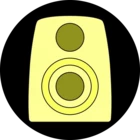Hi,
is there a possibility to change the order of the songs in my Favorites/Playlists?
Especially with Favorites; everytime I hear a nice song I add it to my Favorites, which makes it automatically end up on top. But sometimes certain songs match better in a certain order, you understand? But I can't seem to change the order, so I end up removing songs and re-enter them in the order I want, but that's not what I would like. So hence my question.