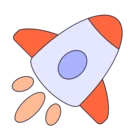Hadi Amrane wrote:
IACowboysFan1970 wrote:
Interesting-Windows Store shows a new update for Deezer, but what are the odds that the error is fixed?
My answer: Slim, and none. And slim has already left town.
I have a feeling they did something as out of nowhere, MP3’s I uploaded a while ago started to download and are playing fine on desktop app, website and app (finally!). Maybe this is just for me, but it looks like they have nearly fixed this issue.
@Hadi Amrane, I hadn’t reinstalled Deezer yet (got a new computer yesterday w/Windows 11 installed) until I saw your post today. Came home from work, installed Deezer, and tried a few of “My MP3s” that are in playlists, and lo and behold, they worked! Hopefully, that will stick. 😎
Can also confirm that it’s all working fine now. Thank you to all involved.
Hi @kueller! Glad to hear everything’s working fine now!
If you run into any more issues or have any other questions, just let me know.
Enjoy the music! 🎧😊
Follow-up here, MP3s that were not playing before are now, finally! I’ll keep an eye on it and see how it goes, but seems it was fixed indeed. Thanks everyone who pressed on this matter!
I wish I could say the problem was fixed for me, but now nothing plays at all. The play button just flat-out does NOTHING, and I’m very sad about it because Deezer was far and away my preferred streaming site before all this happened.
Hello @sushigal007 sorry to hear that you are still facing issues after the release of the fix for MP3’s.
Do you still have issues? Can you please confirm what version you have installed for the Deezer Desktop app? What is your OS system?
And if you try to play content through the website www.deezer.com?
Thankfully it turned out to be down to a Firefox addon called ‘I don’t care about cookies’ and now I can listen to my music again at long last.