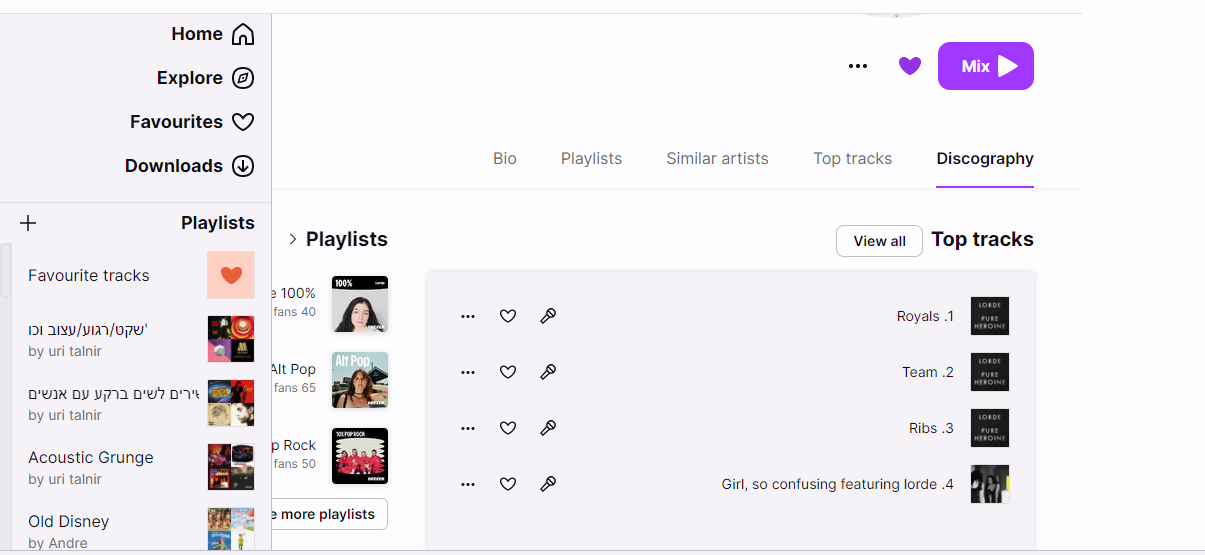
Thank you!
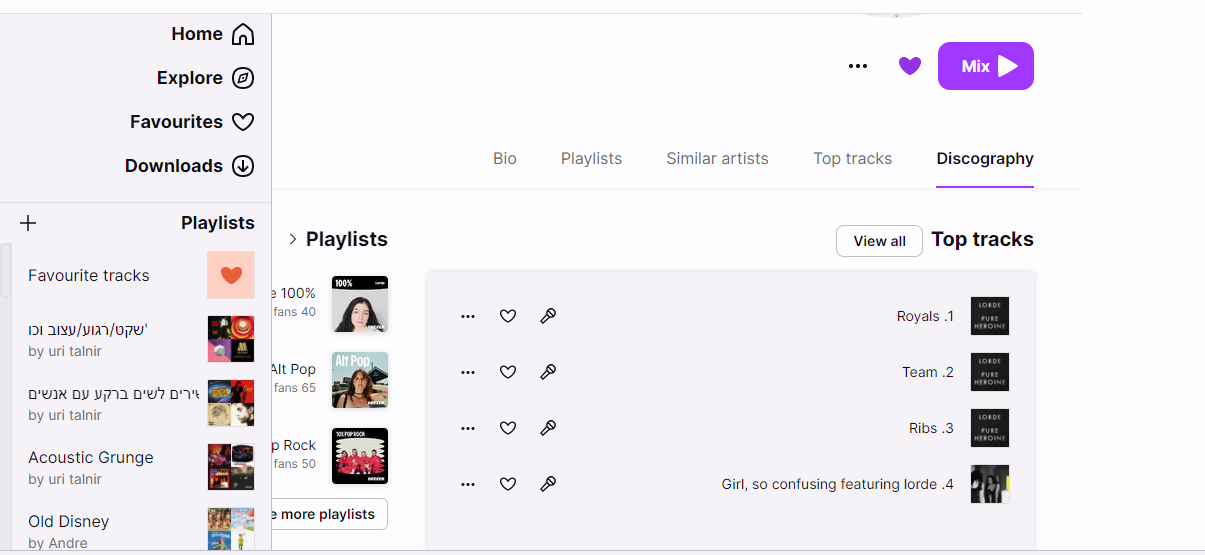
Best answer by Nina Nebo
Hi
You can't remove column on the left .
Here is screenshot from my Deezer Desktop (web ).
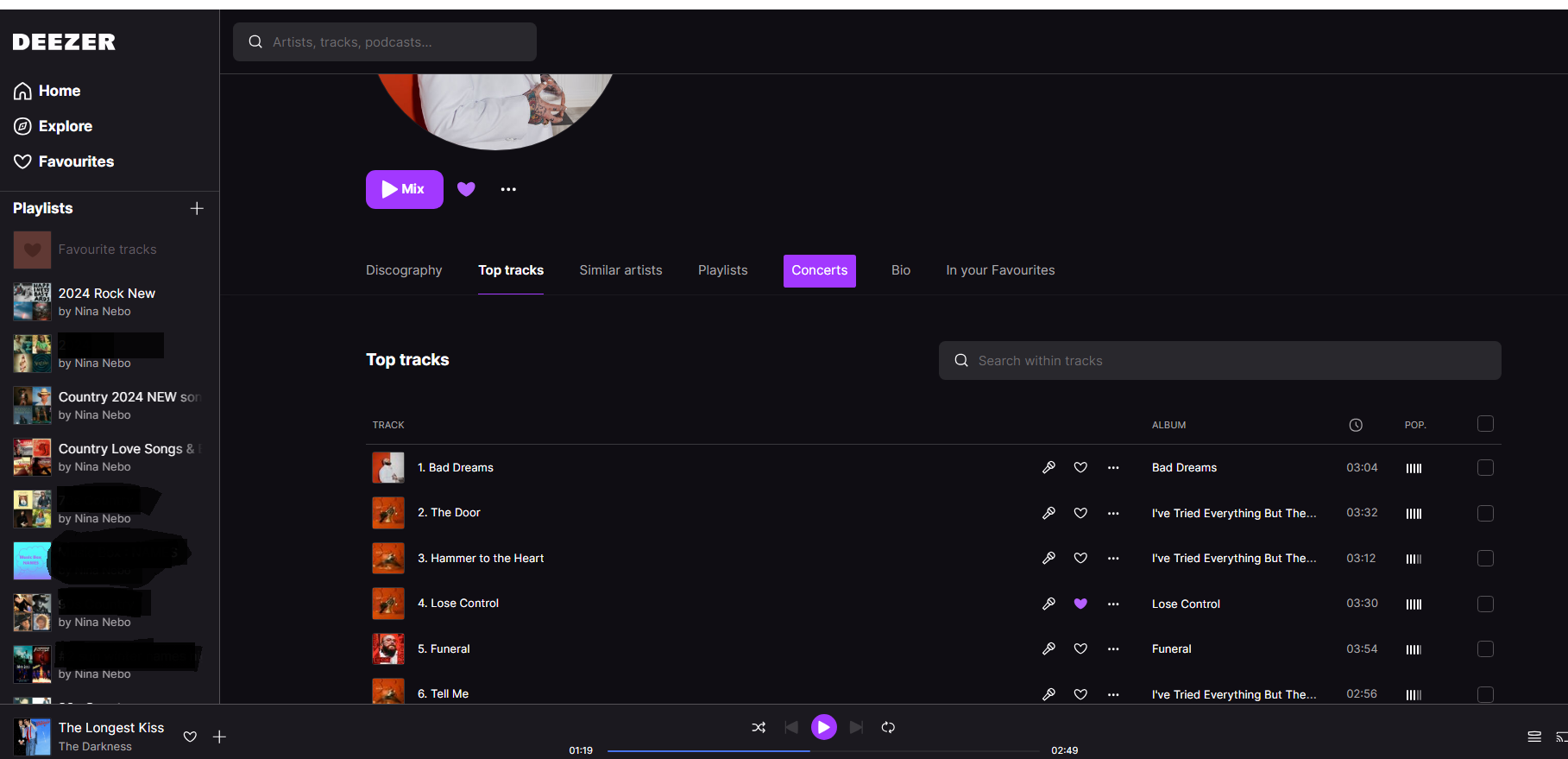
I see that you have everything arranged differently on your desktop screenshot, so that's why the column on the left side bothers you.
Enter your E-mail address. We'll send you an e-mail with instructions to reset your password.