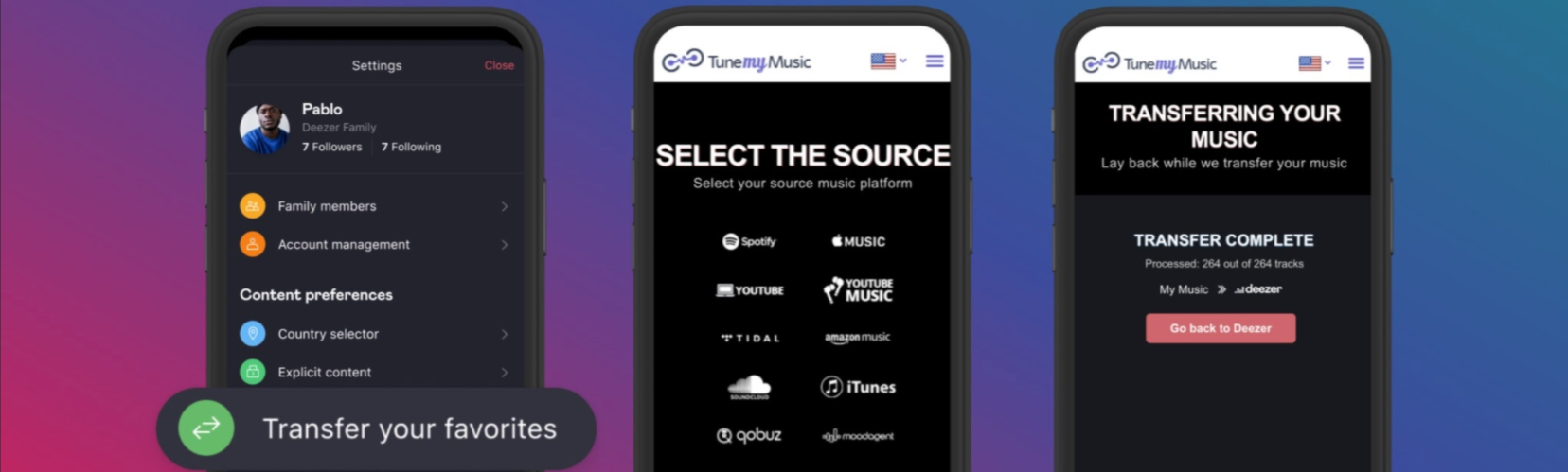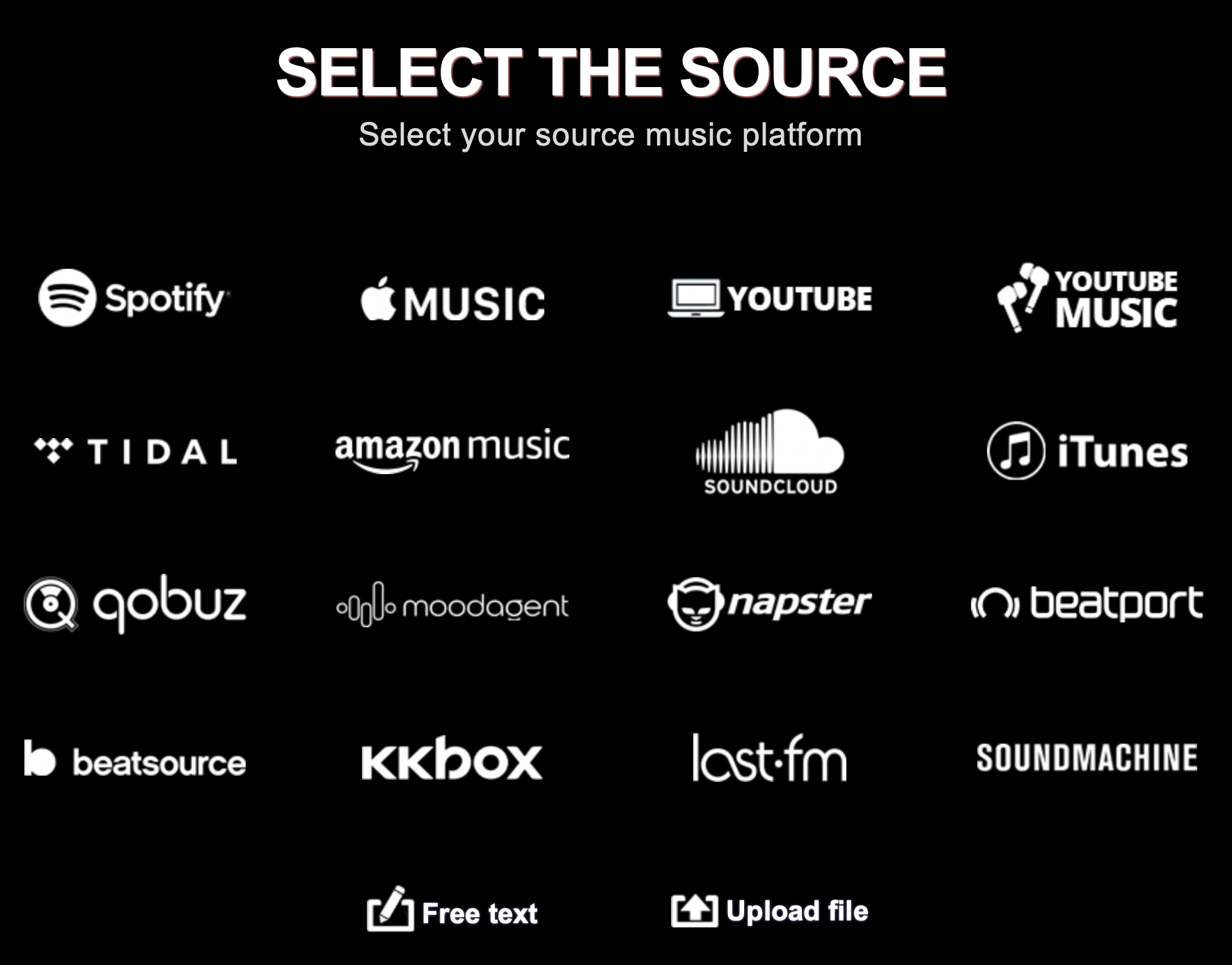Moving to a new music streaming service doesn't mean building your music collection from scratch. With the new in-app “Transfer your favourites” function provided by Tune my Music, new or existing Deezer users can easily move their music collection from another streaming service.
How can I transfer my Favourites?
Simply go to the "Settings" tab. Mobile users can then select the option “Transfer your favourites” under “Content preferences”. Web users can find this feature by going to their account settings. After clicking on “Transfer your favourites”, all you have to do is select the streaming service from which the music should be transferred. The entire music collection is then integrated into Deezer within a few minutes.
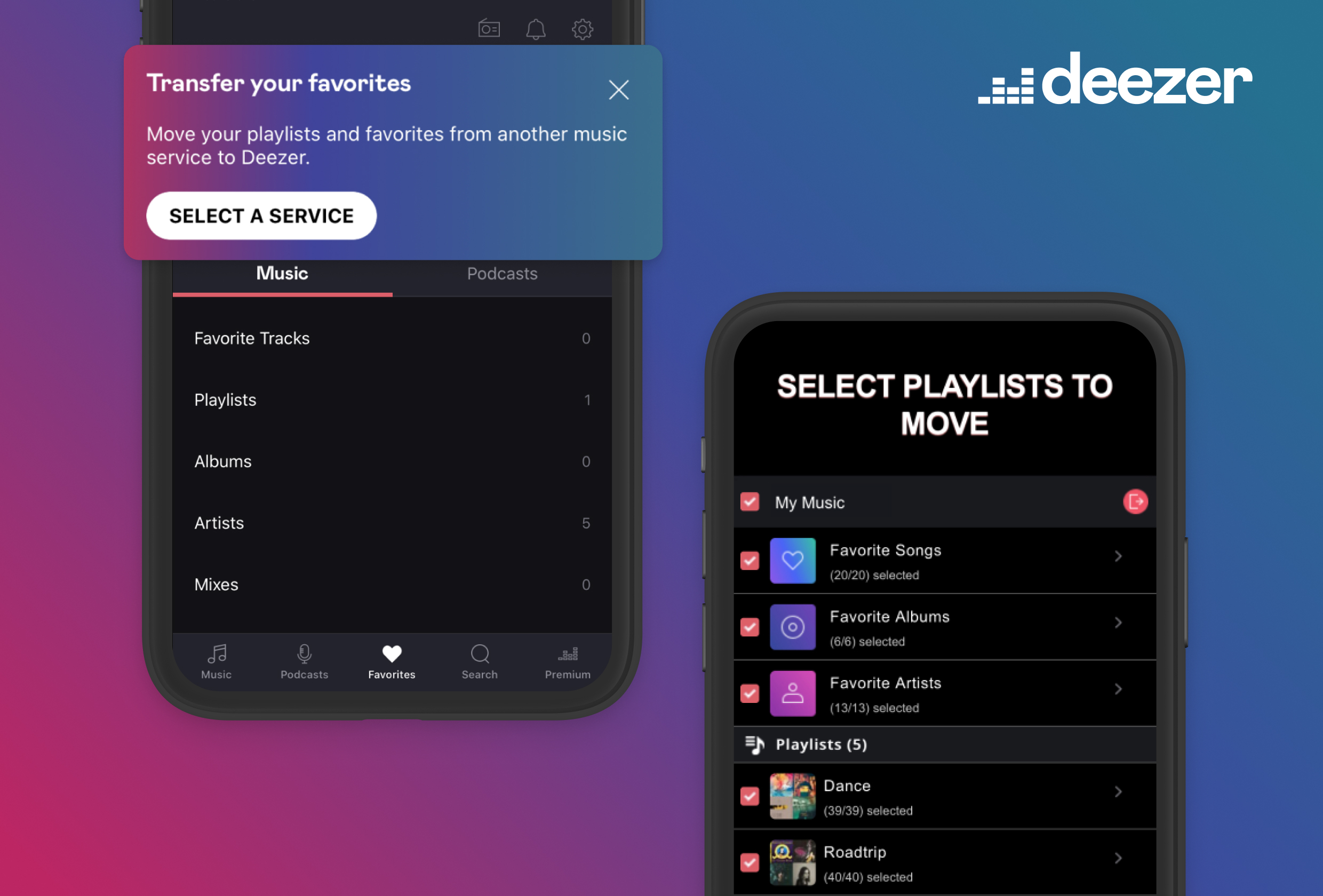
As soon as users have selected the tracks and playlists they want to transfer, Deezer can also put together their own personal soundtrack flow, which plays all their favourite songs and suggests suitable recommendations based on their taste in music.
Normally, users have to favour at least 16 titles in order for their personalised flow to start. However, if you use the "Transfer your favourites" function, this process is accelerated ![]()