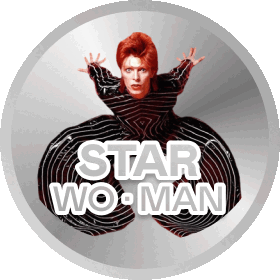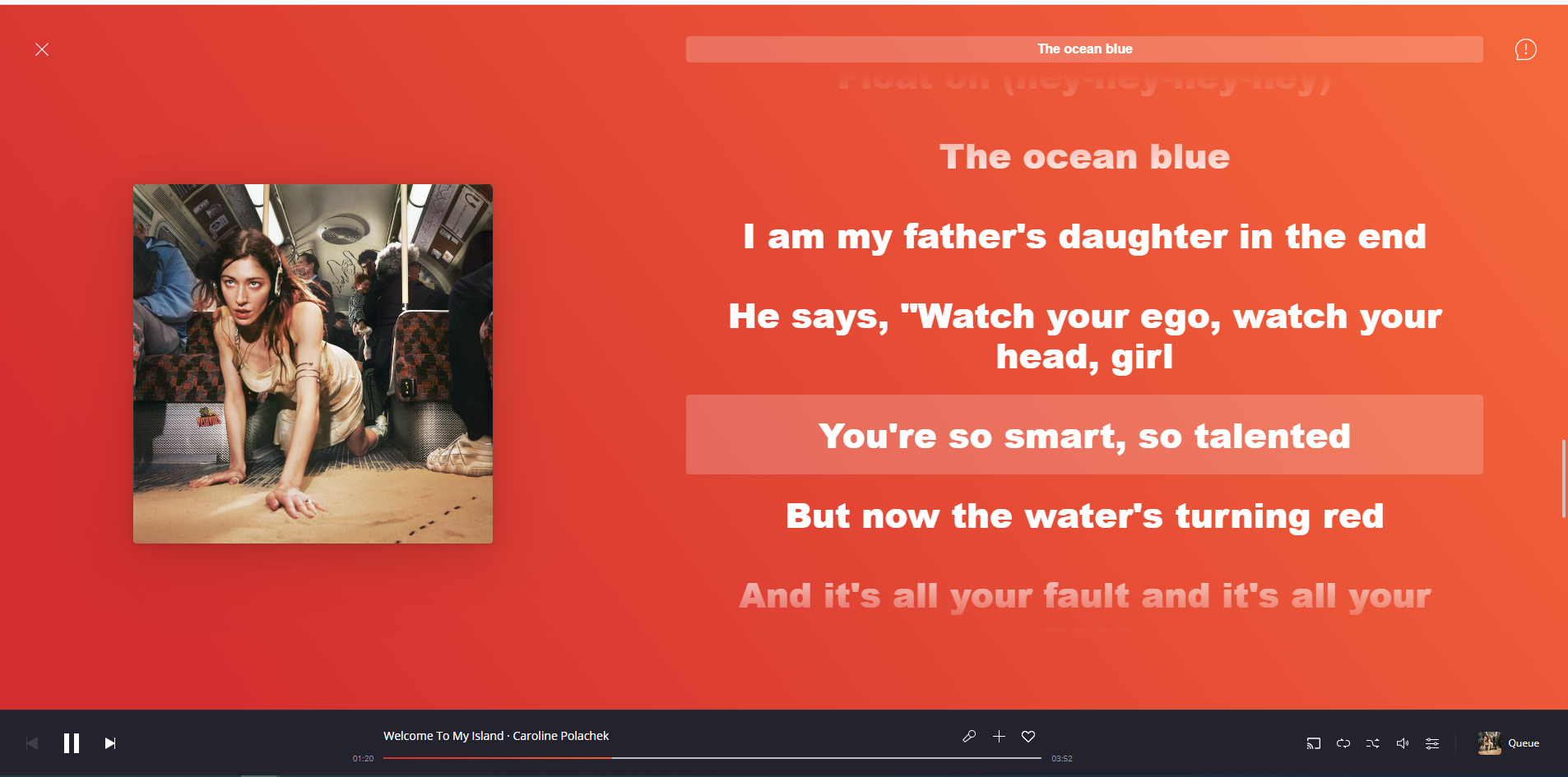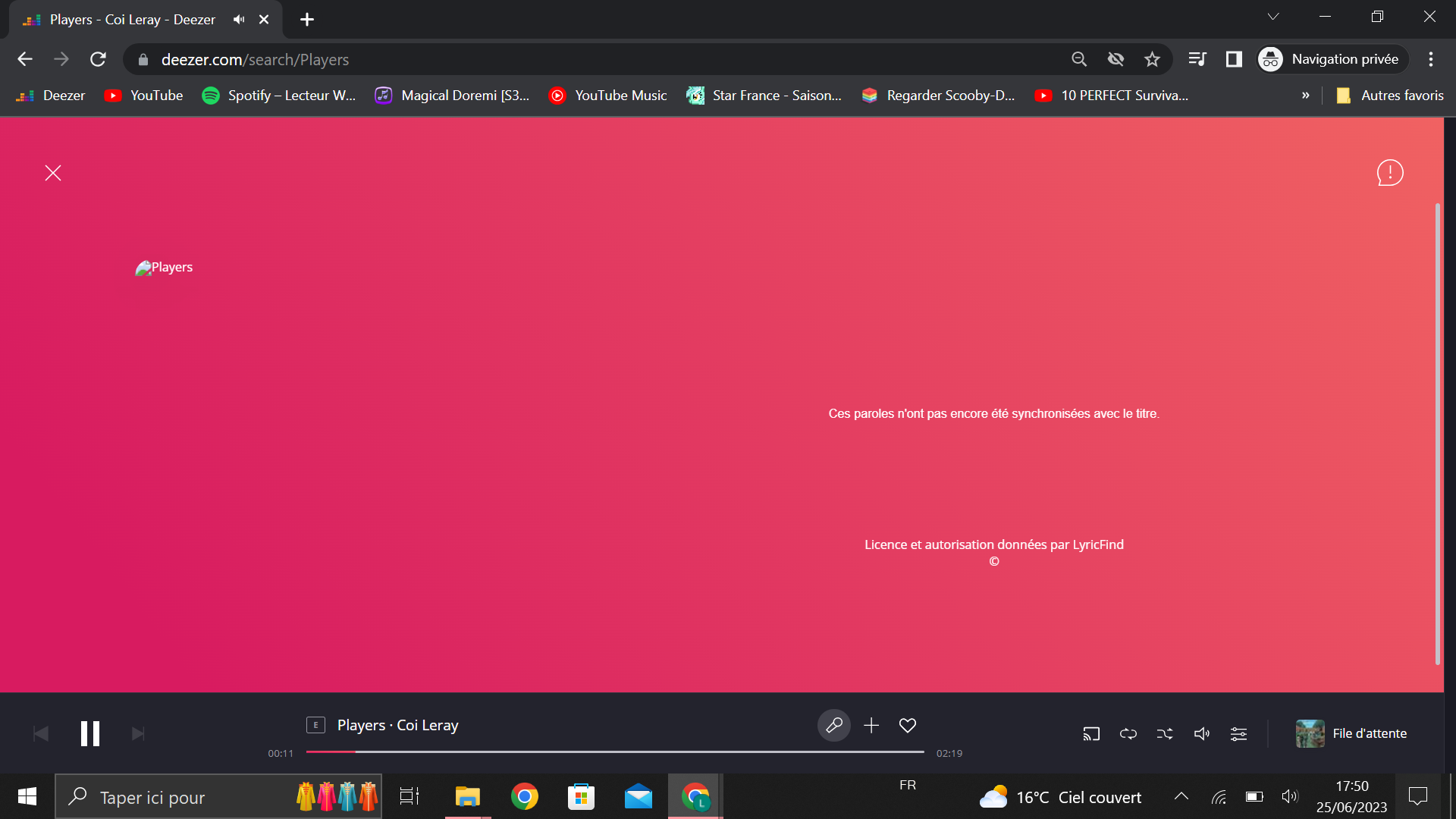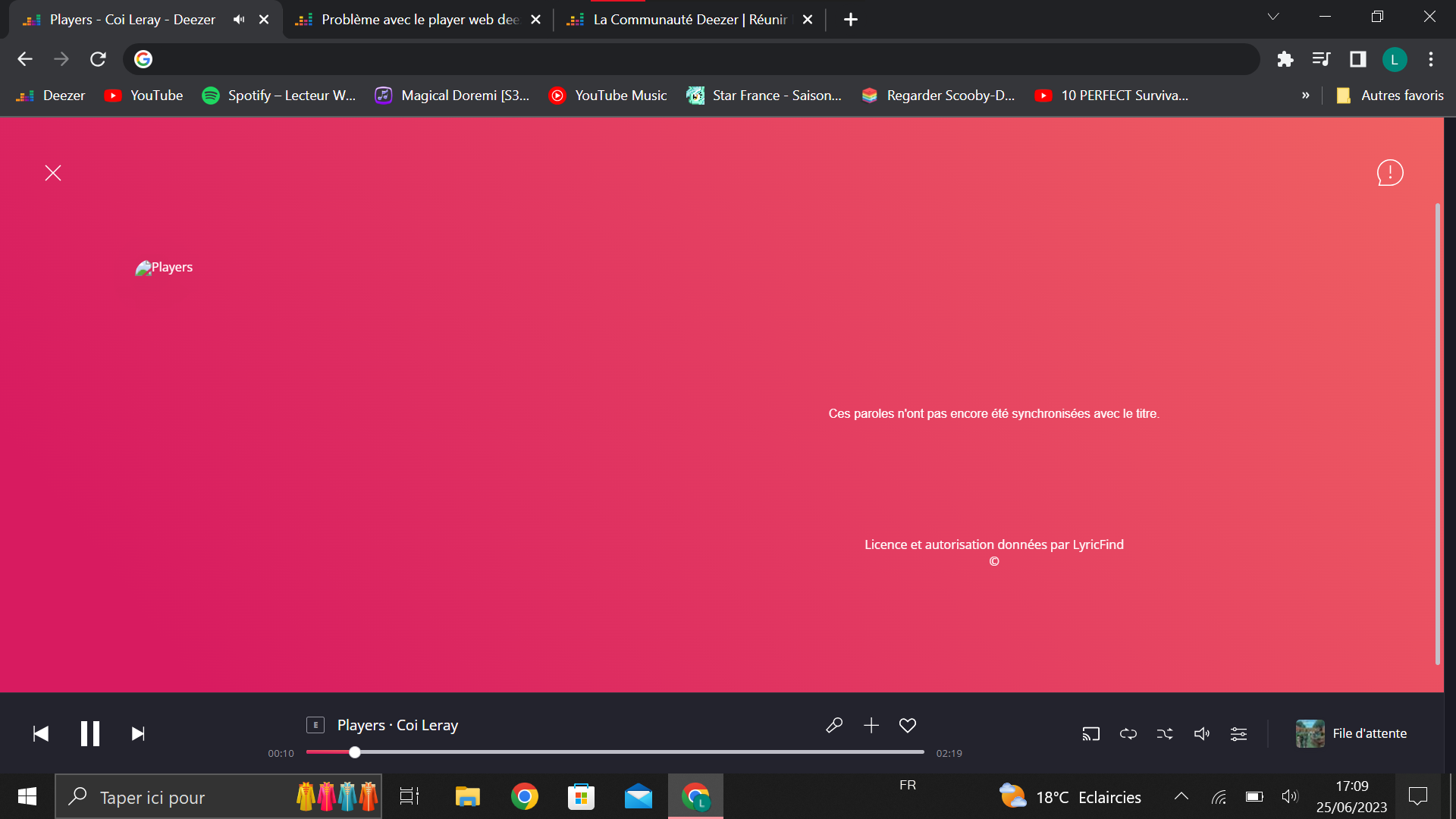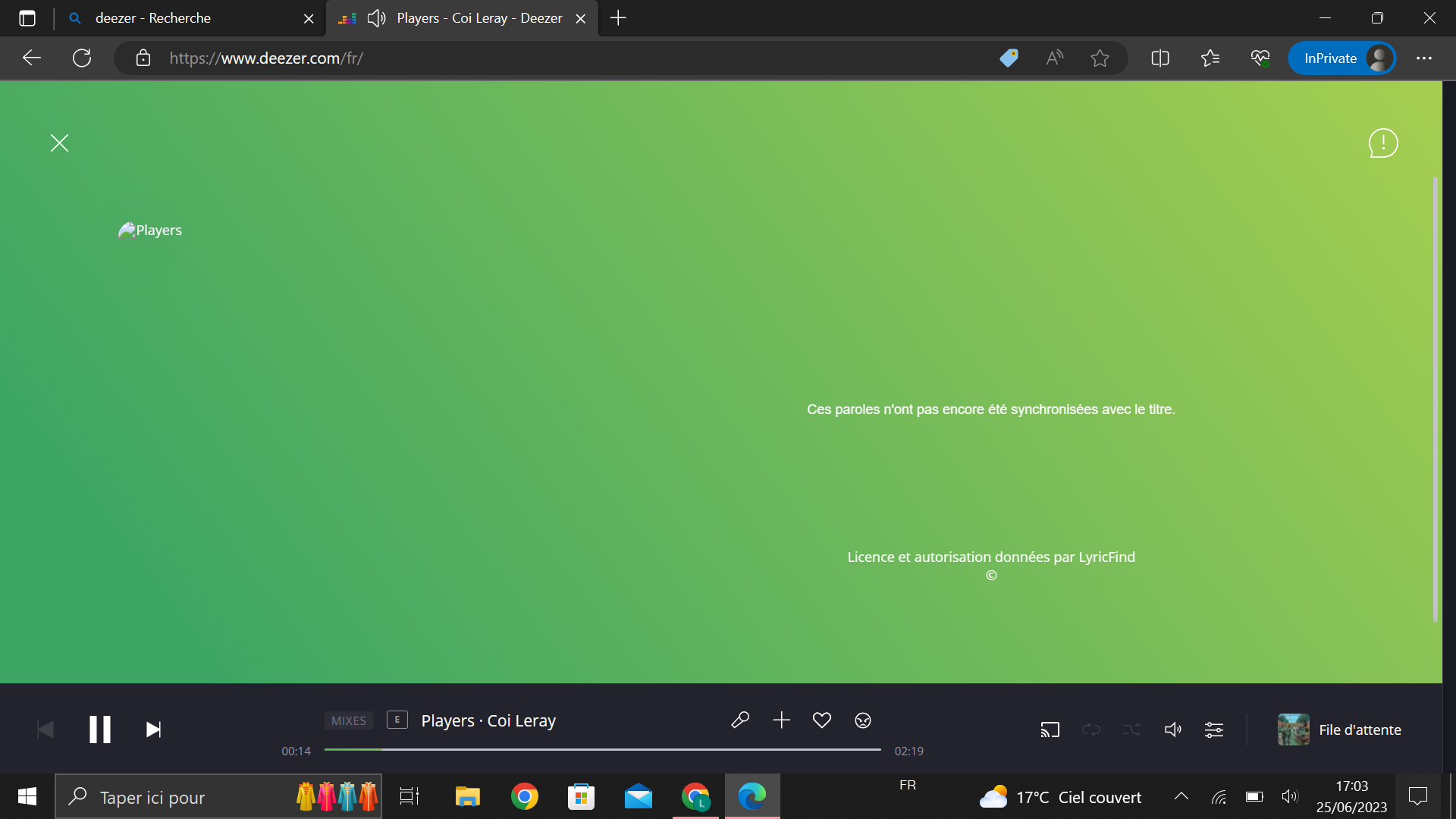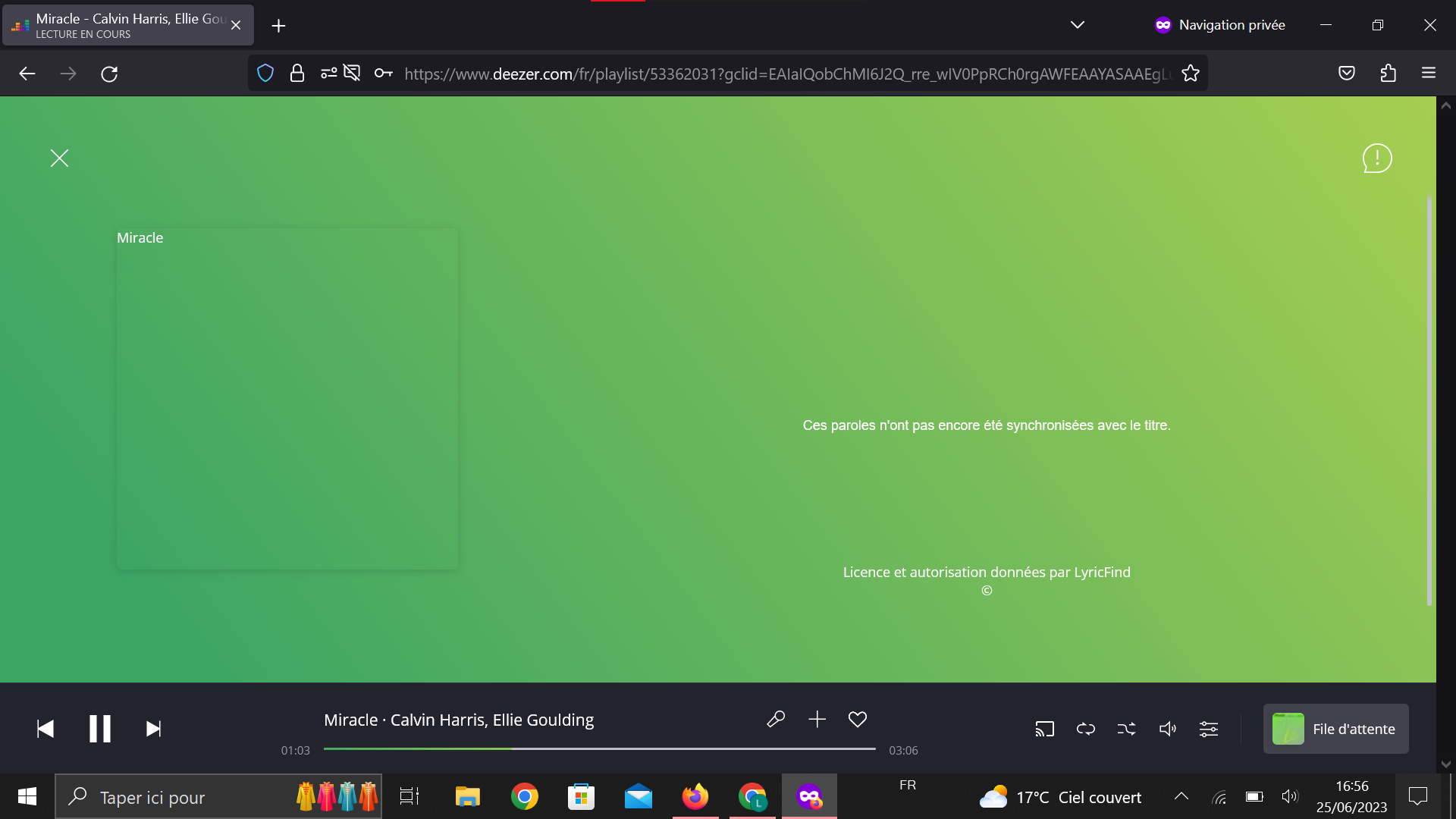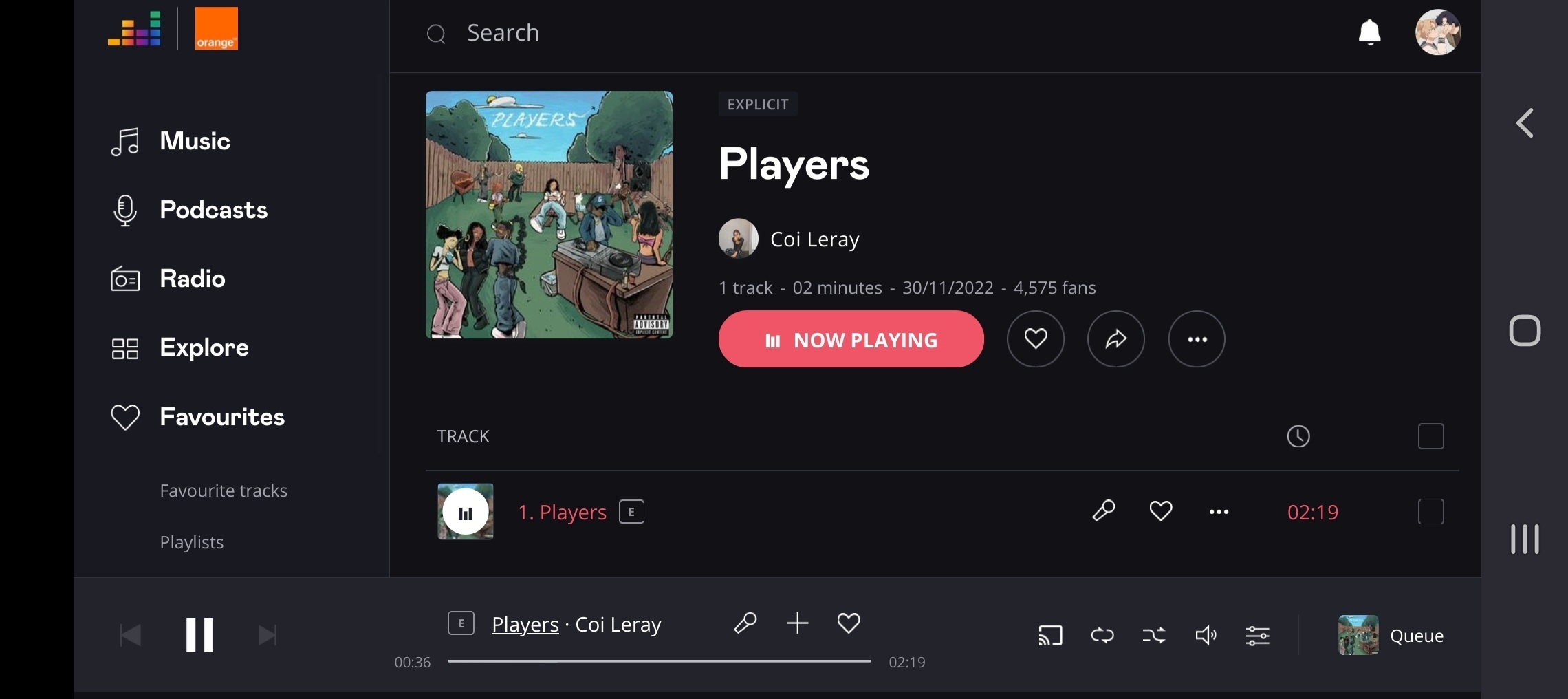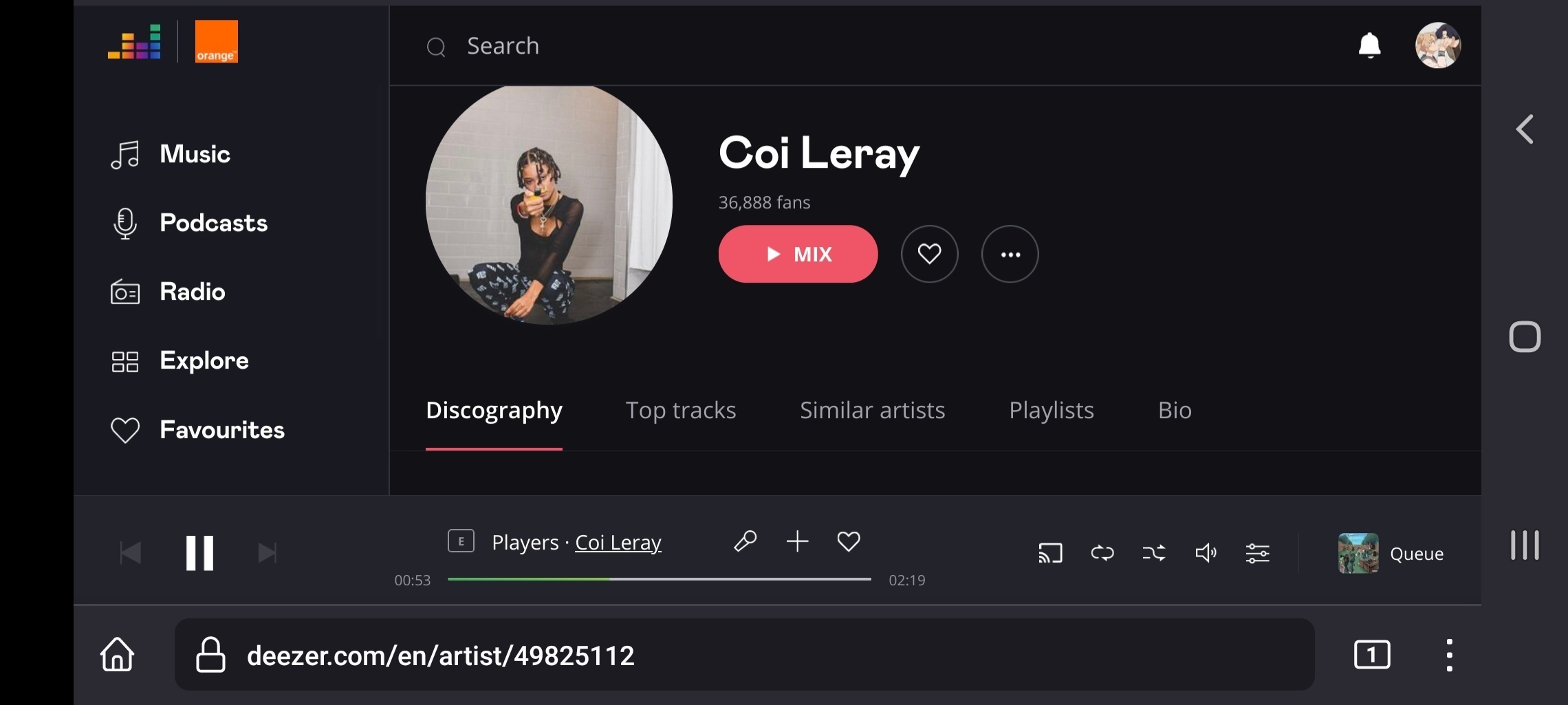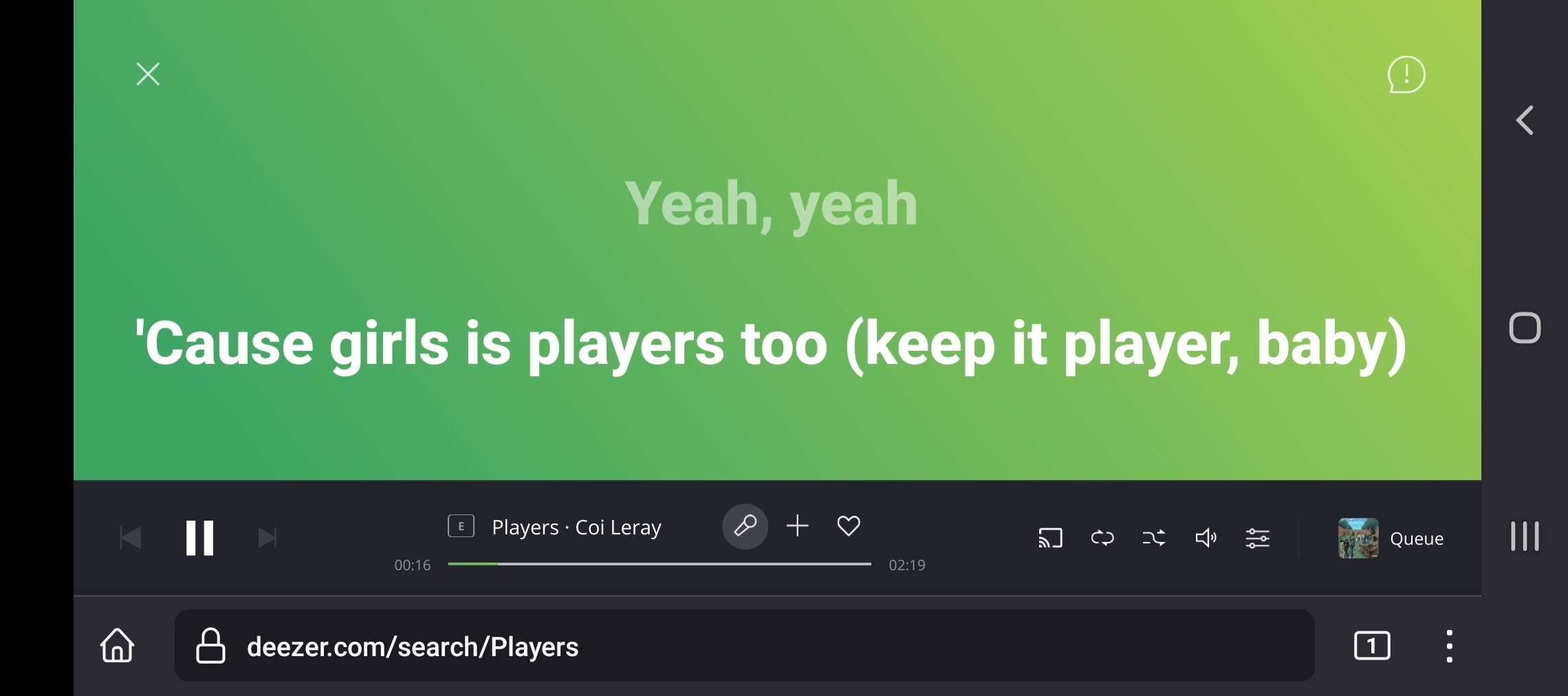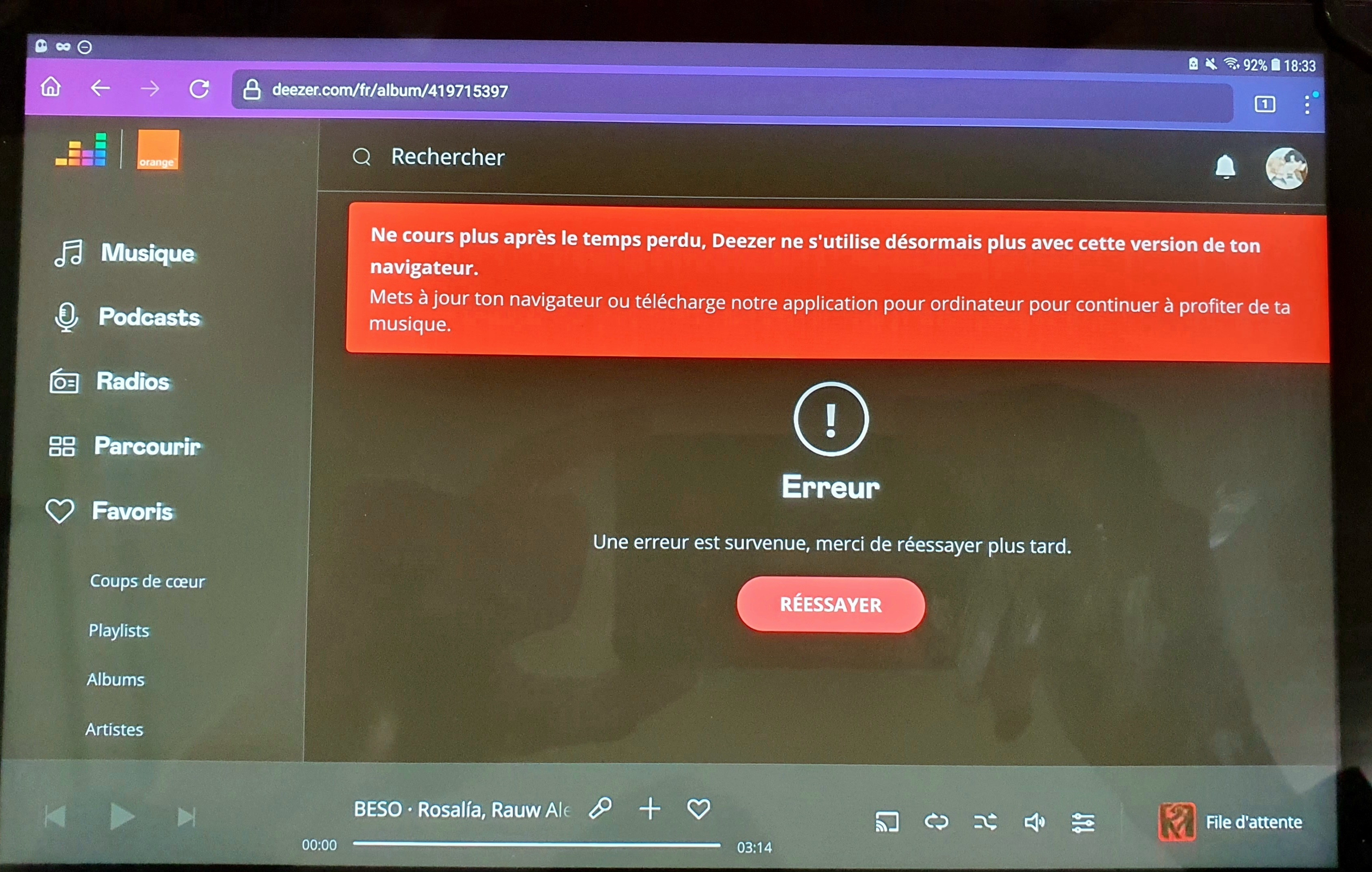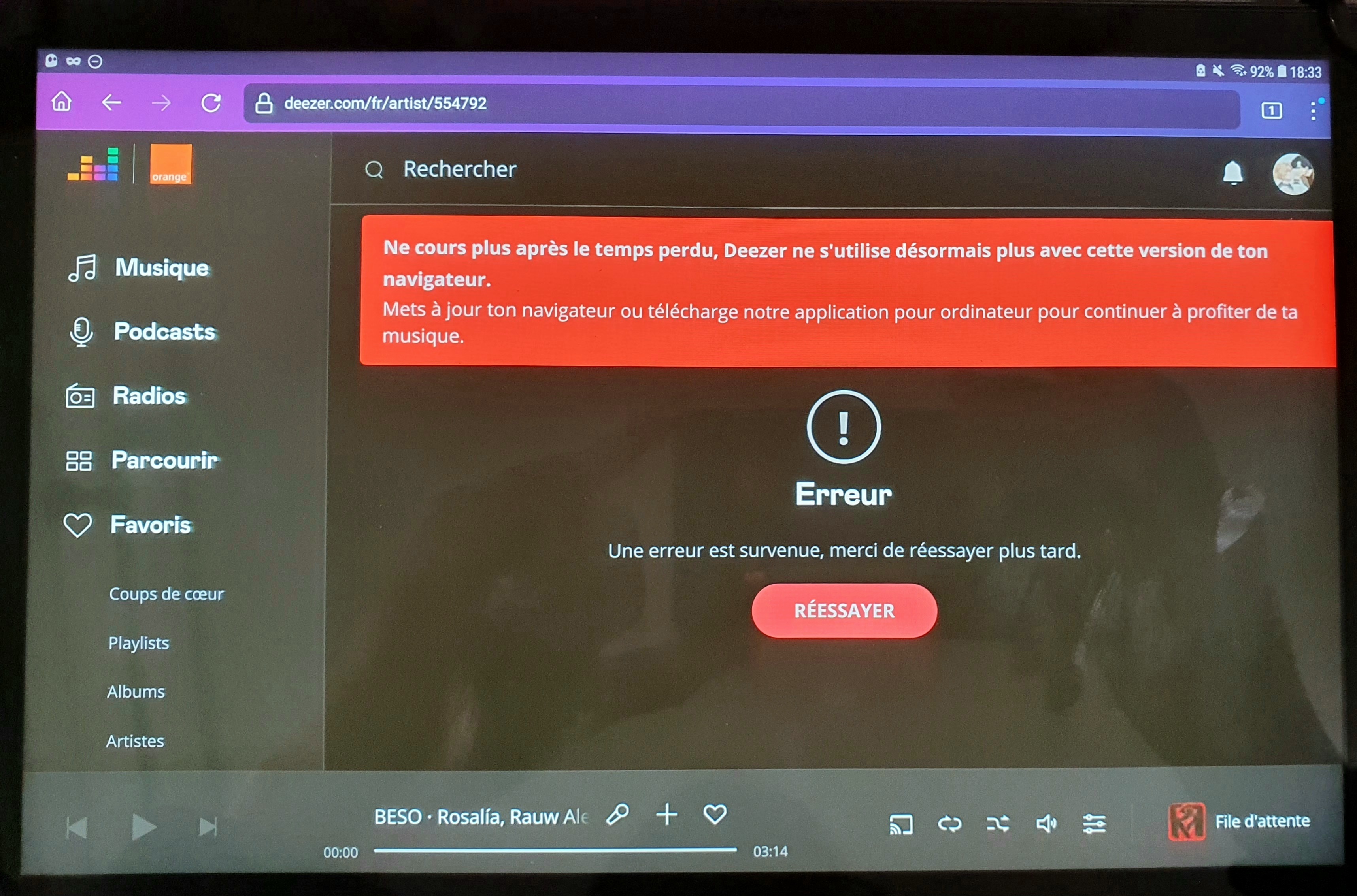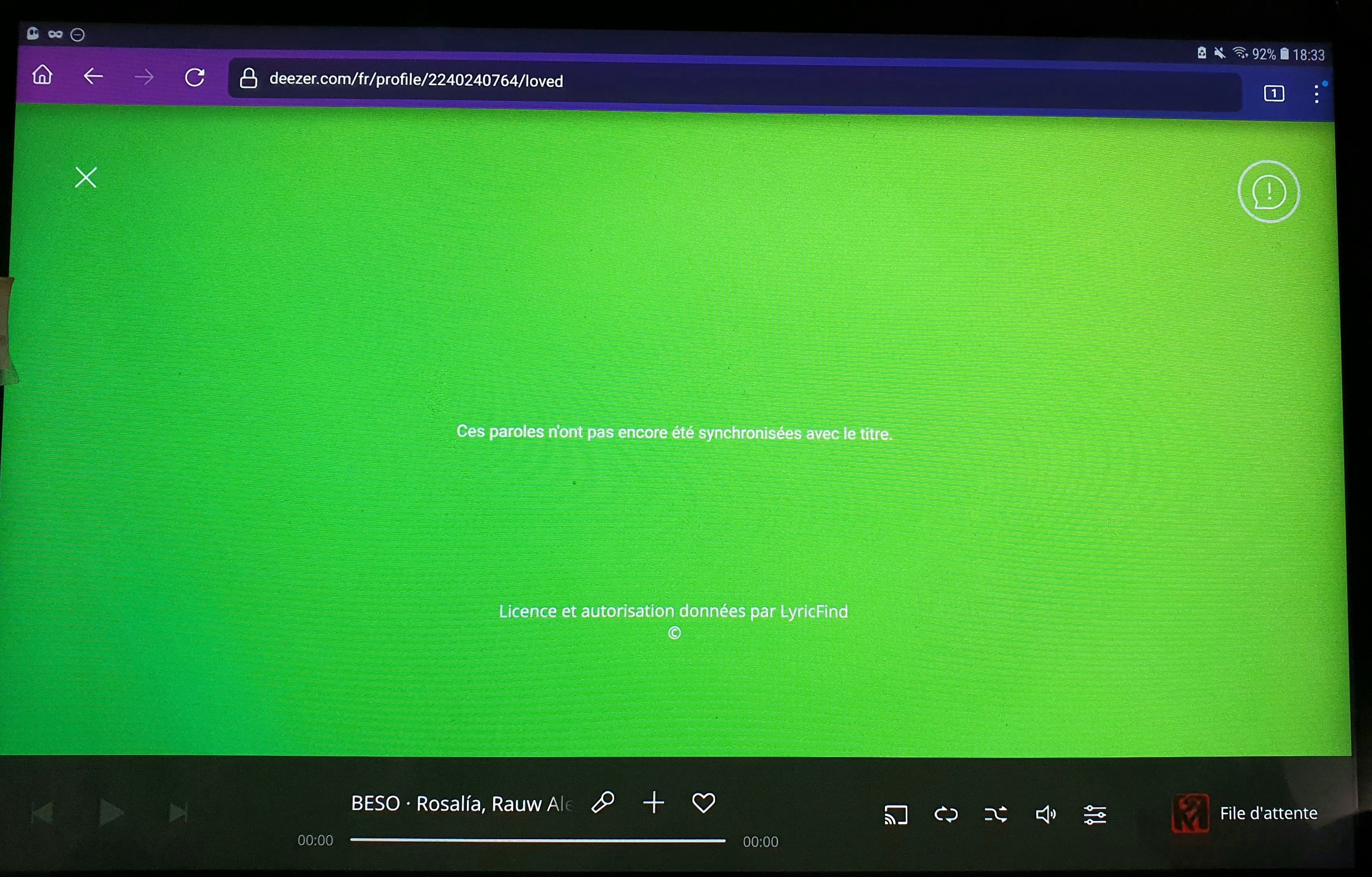On the web page of the Deezer player the pages of the artists, albums are not displayed. Also the lyrics are not available anymore and the background color to display them stays mostly the same (green). Sometimes blue !
I use chrome ! The last updates are done
Answered
Problem with the deezer web player
Best answer by awesomemac
Thank you for the screenshots. It’s weird how Deezer looks on your Chromebook. Like I said, I’m also using Deezer on my Chromebook and I don’t have any issues.
There are a couple of things you can try:
- Start Google Chrome and start the Incognito window.
- Go to the Deezer website and log on.
- And check if the Deezer website works or not.
- If it does work, close the Incognito window and clear your cookies, browser history and the rest.
- Go to the Google Playstore. Download the Firefox browser.
- Go to the Deezer website and log on.
- And check if it works.
- Go to the Google Playstore. Download the Deezer app.
- Start the Deezer app and check if it works with your account.
Like you can see in my screenshot, I’m using the Google Chrome brower on my Chromebook.
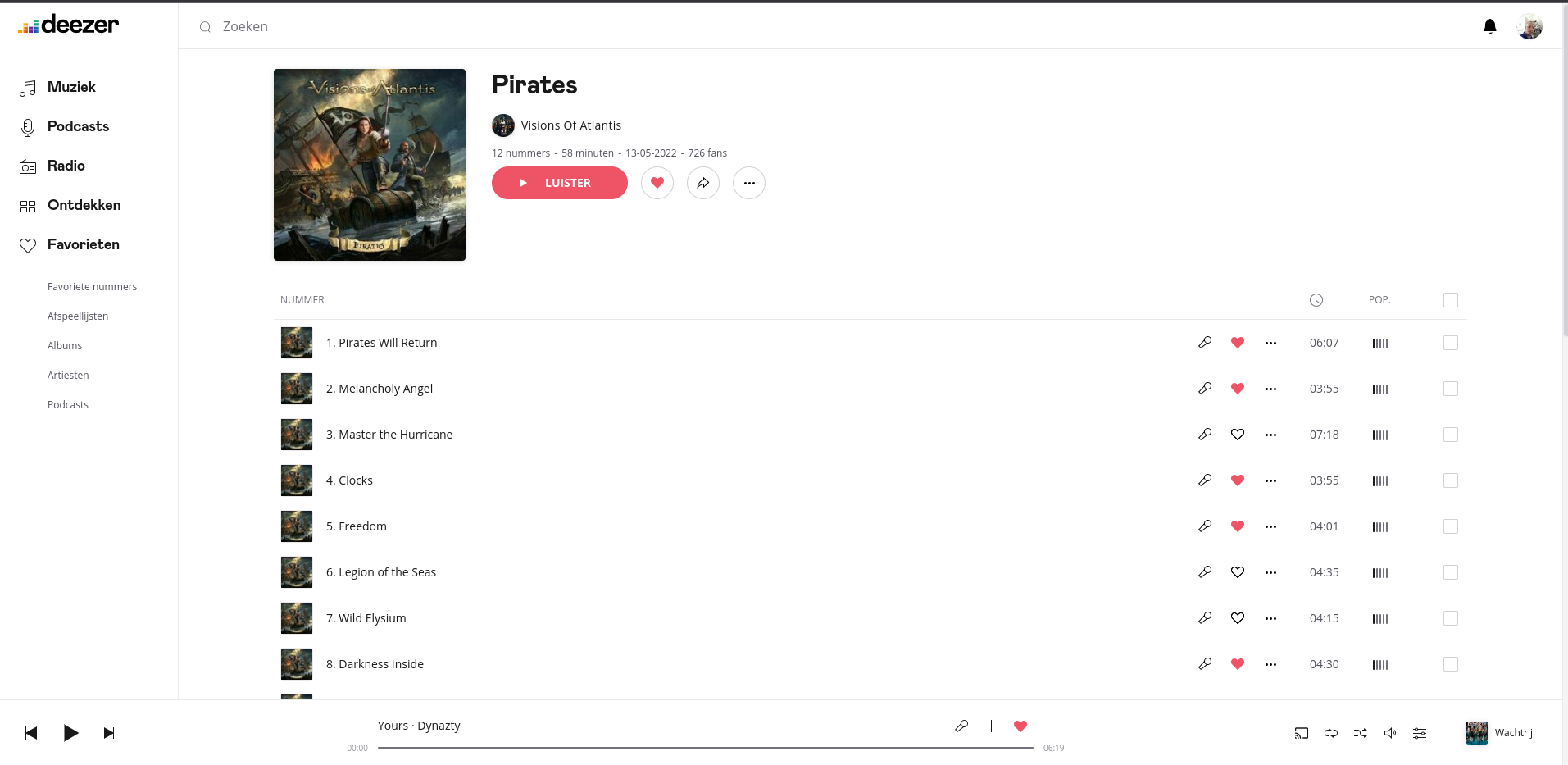
And this is a screenshot when using the Deezer app on my Chromebook:
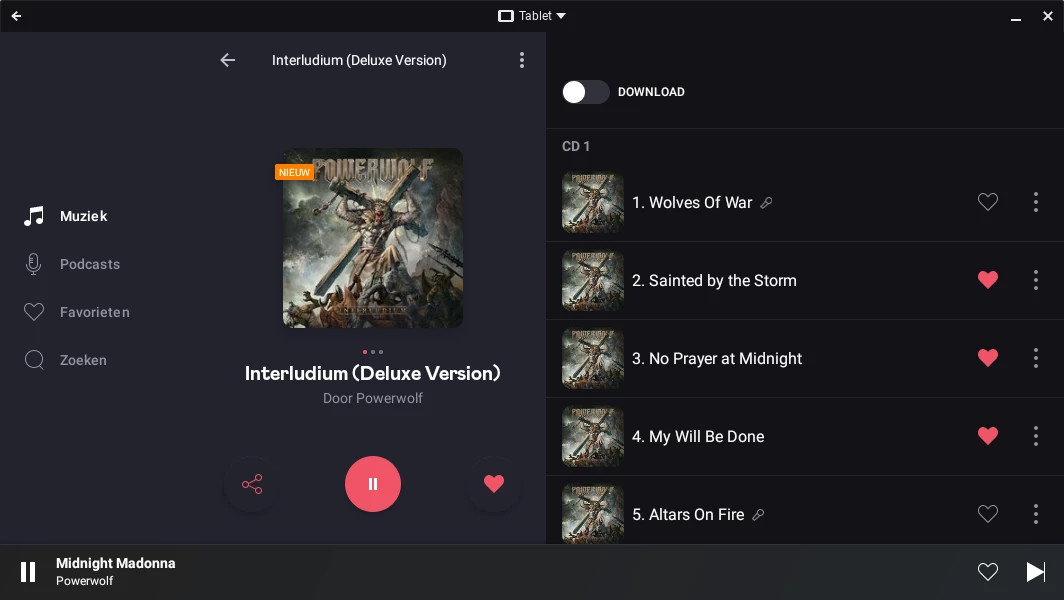
This topic has been closed for comments - the content may no longer be relevant or up-to-date, so please search for keywords so that you can find a newer post or look below for a direct link
Enter your E-mail address. We'll send you an e-mail with instructions to reset your password.