Hi ,
The HiFi icon is visible otherwise, but it disappears all of a sudden when I start casting to my chromecast audio.
Does this mean the audio isn't HiFi anymore while casting?
I'm on deezer beta btw
Hi ,
The HiFi icon is visible otherwise, but it disappears all of a sudden when I start casting to my chromecast audio.
Does this mean the audio isn't HiFi anymore while casting?
I'm on deezer beta btw
Hey
So I've got a reply from our developers. It's normal and intended behaviour. Once you start casting, the logo "leaves" the app and shows up on the album cover in your TV, for example. Because your device isn't a TV, you don't see that. But your actually still streaming FLAC ![]() thank you for your patience and for your understanding!
thank you for your patience and for your understanding!
Thanks!
Perfect
Forwarded all comments and screenshots to our devs. Just to confirm, do you have iOS 14 installed? And Chromecast, is the device built-in or is it a Chromecast Audio?
Will get back to you once I've got more info ![]()
Hallo, I have Sonos Beam with Deezer HIFI. Mobil Nokia with android 10 - android app Sonos S2. Sonos S2 app - Settings-System-System Settings-About My System-Sonos System Info- Audio in - nothing
I dont know audio quality FLAC.
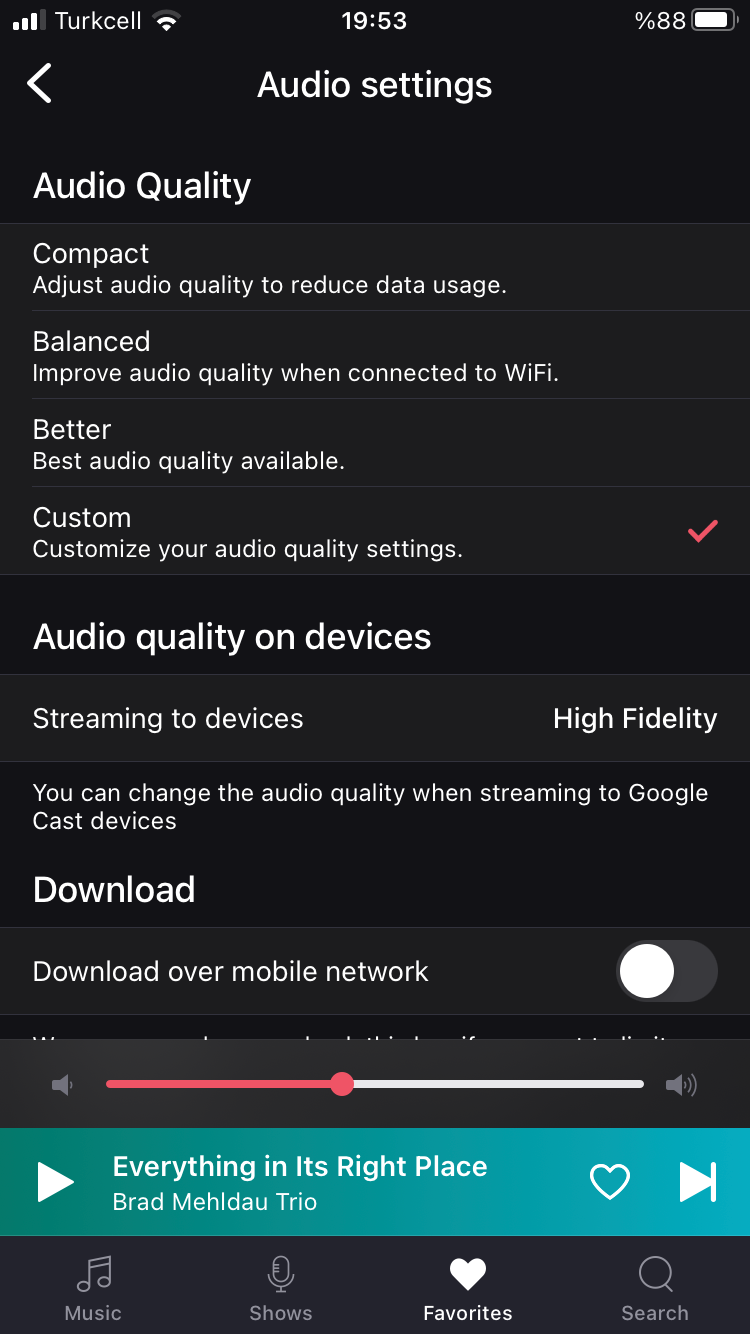
Thank you for coming back!
Could you please take a screenshot of your audio settings like I've done above?
When i posted above i was using Deezer ios app version 8.25.0
Just updated to 8.26.0 and problem still remains.
Thank you!
Hi there
Thanks for the screenshot and getting in touch with us.
Could you please confirm your settings as the screenshot I posted above - if it's the same, please let me know which app version you've got so that I can pass that info to our devs ![]()

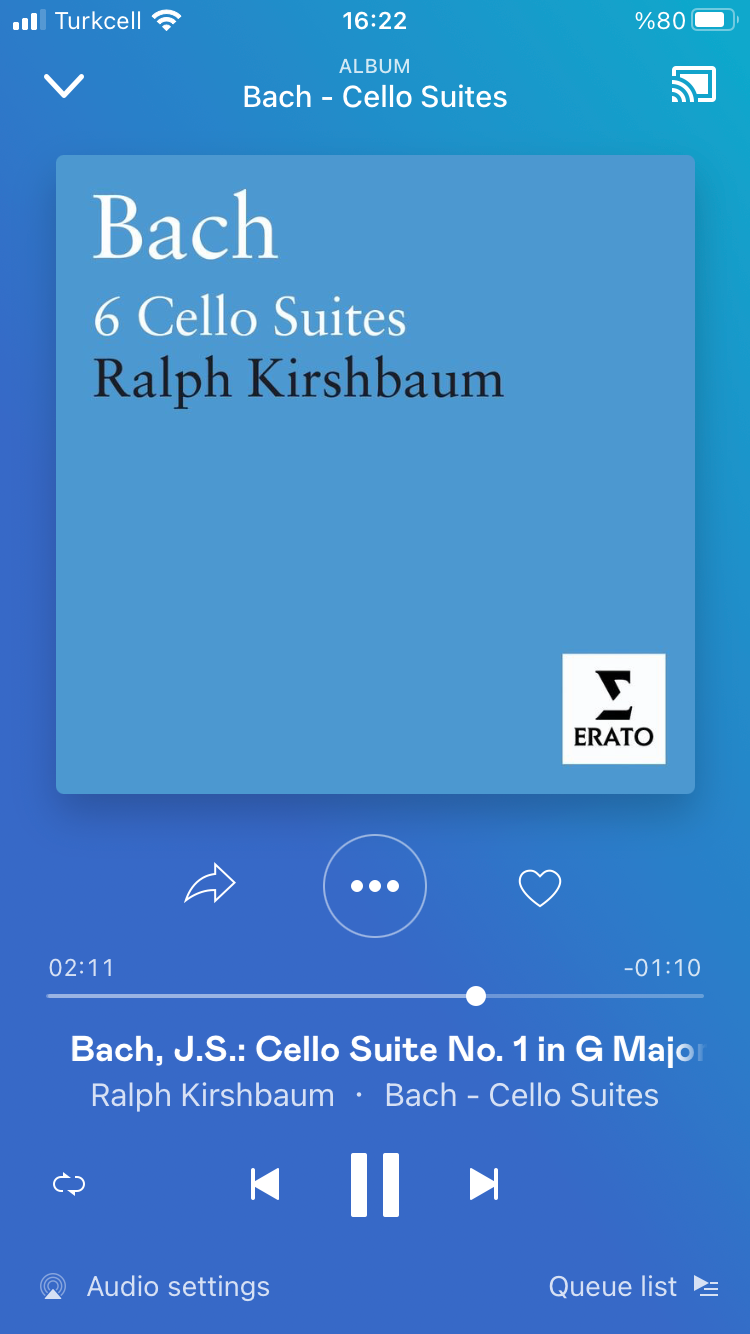
Same issue here. Can stream Hi-Fi quality to Naim Mu-So Qb through ios Deezer app via bluetooth; but not via Chromecast.
please resolve this as investment to Deezer Hi-Fi makes no sense otherwise.
attaching screenshots; same piece with chromecast (no hifi) and bluetooth (hifi)
Thank you
Will forward these to our devs! Could you please take a screenshot of your streaming settings from both apps, iOS and Android, so that I can attach to the report to our devs?
One way to get the HiFi icon to display when streaming to Chromecast:
when using Google Chrome browser version of Deezer on my Windows 10 laptop I am able to cast to Chromecast with HiFi icon displaying and to me the sound is clearer.
so the iPhone and Android apps do not appear to support HiFi casting at this time which is a major issue.
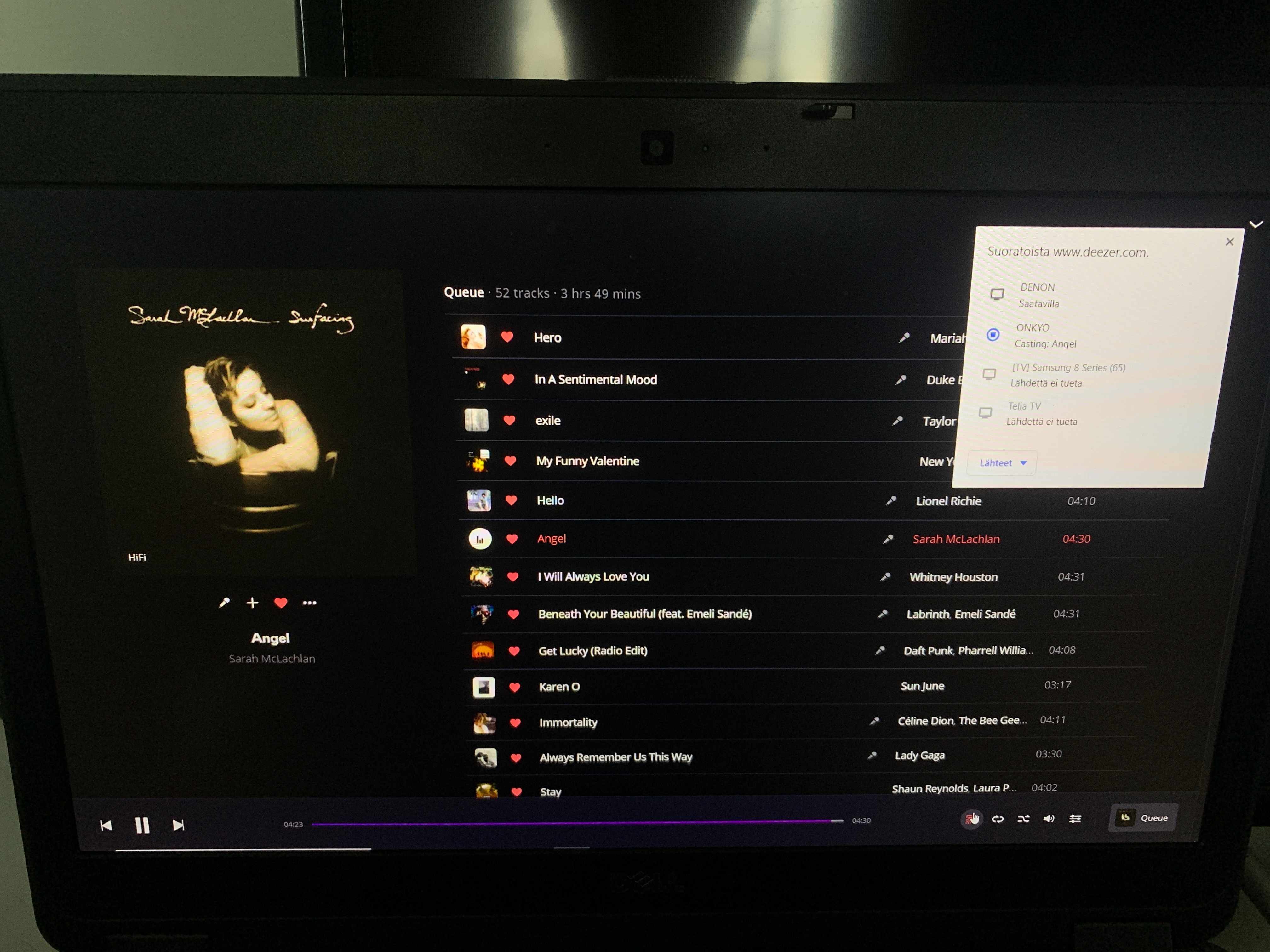
Same issue here...
Hifi is displayed when playing on the phone but as soon as streaming to Chromecast HDMI or Chromecast Audio is initialized the hifi icon disappears.
tested on my iPad, iPhone and android tablet.
would like to know what the actual streaming audio quality is.
hope this one can be solved soon. Chromecasta are hugely popular to cast to but Deezer app should support hifi to them.
Hey
I'm currently checking this with our devs to be 100% - at the moment, I have the info that we're unable to stream HiFi to Chromecast Audio, only Chromecast.
Please keep these settings in mind:
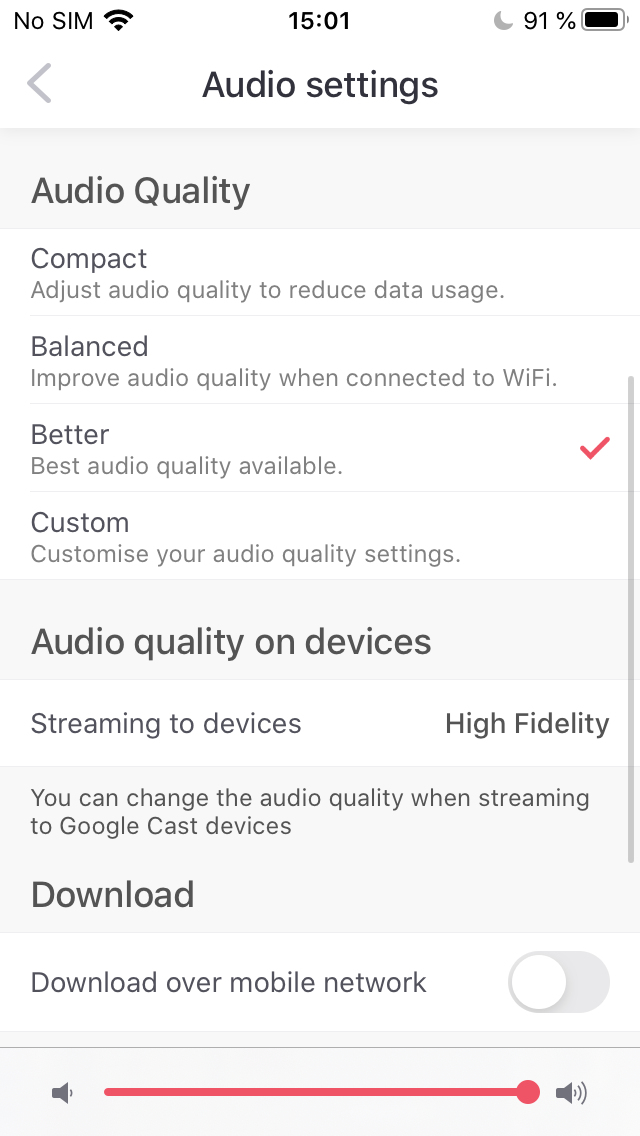
actually I’m on trail Deezer HIFI, and want to take a promotional 1 year contract with Deezer HIFI, but it make sens only if my signal on Chromecast still on HIFI. On the application, audio setting, (custom) I’d select HIFI resolution.
Hi Rafael,
I noticed the same issue than hari_sankar98. when I’m connect through USB on my DAC, I have the HIFI icon displayed. when I cast with CCA the icon disappear.
I’m using a Topping E30 DAC (connected on USB or on CCA via toslink optique)
Hi ,
Any updates on this??
Hi Rafael,
I am casting from my android phone to Chromecast Audio (high dynamic range enabled). Chromecast audio output is connected to my Yamaha AVR through optical cable.
Enter your username or e-mail address. We'll send you an e-mail with instructions to reset your password.