Hi ,
The HiFi icon is visible otherwise, but it disappears all of a sudden when I start casting to my chromecast audio.
Does this mean the audio isn't HiFi anymore while casting?
I'm on deezer beta btw
Hi ,
The HiFi icon is visible otherwise, but it disappears all of a sudden when I start casting to my chromecast audio.
Does this mean the audio isn't HiFi anymore while casting?
I'm on deezer beta btw
That isn't casting ![]()
Have you tried Chrome instead?
In case 1 the HiFi icon is visible in album cover. In case 2 the HiFi icon disappears.
That isn't casting ![]()
Have you tried Chrome instead?
You're definitely streaming in HiFi
Like I mentioned above, the label is supposed to move from your album cover on the phone and go to the album cover on the TV. If you don't have an imaging device like a TV, you wouldn't be able to see this ![]()
That is not true, when using Desktop Deezer app in order to cast to Chromecast audio, the HiFi icon is visible. But when using the iPhone Deezer app to cast to Chromecast audio, no icon is displayed at all!
Hi,
I have the same problem as
When I cast to my Google TV the hifi icon doesn't appear.
My app is up-to-date and here is the link of a song: https://deezer.page.link/EvrcrRG63Dey8hk86
It' d be great to confirm, also, if Deezer cast Hifi to Chromecast audio.
Thanks in advance!
I've managed to see the badge. The issue was that I was casting to various devices simultaneously.
Thanks!
Hi,
I have the same problem as
When I cast to my Google TV the hifi icon doesn't appear.
My app is up-to-date and here is the link of a song: https://deezer.page.link/EvrcrRG63Dey8hk86
It' d be great to confirm, also, if Deezer cast Hifi to Chromecast audio.
Thanks in advance!
Hey
Is the Deezer app up-to-date? Could you please confirm the link for the track which doesn't show the badge? I'll ask our devs about it ![]()
In the meantime, Happy New Year!
Hi, here the same problem. I have a chromecast HDMI connected to my TV and as soon as I cast a song, the hifi badge disappears. The badge is also not visible on my TV screen. I also feel that the quality is better when I directly connect my device via a cable to my audio system instead of streaming via a Chromecast. How do I know if it’s FLAC when using the chromecast option?
Thank you ![]()
Hi Rudi
Great to hear about the "deezer connect", it's really a significant improvement. Find attached the bluesound support answer for this issue.
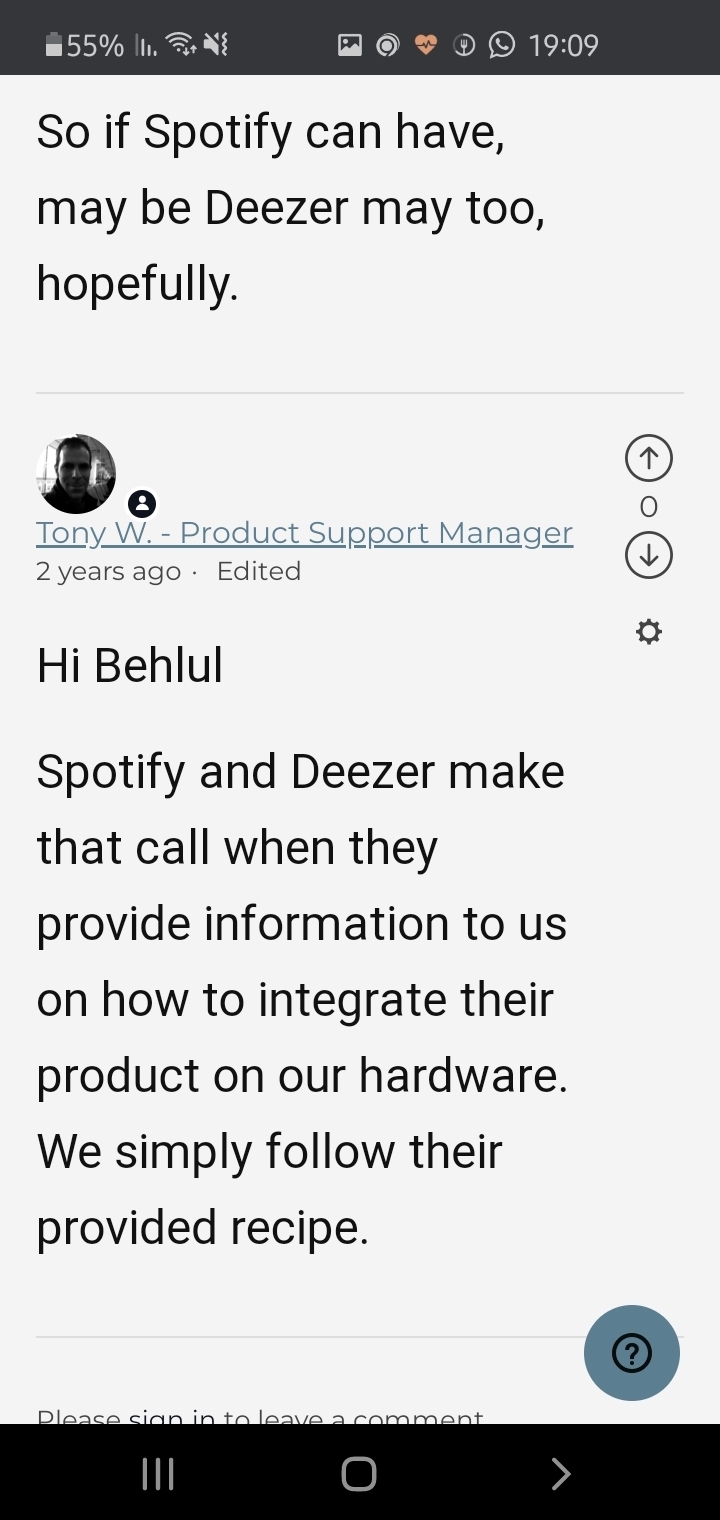
Your help is super appreciated
And I agree with you. The good news is that the "connect" feature is on the works at Deezer too. In 2021 this is one of our major focuses, together with improving the existing integrations as well. We're also the underdogs looking to provide you with a better listening experience! ![]()
And not streaming in HiFi can't be on our side, only. Could you please give me the details of the person in BluOS who said that? I'll share that with our devs.
Your English is great
Dear Rudi
How can it be that both spotify and tidal have the "connect" feature, their users can switch between destinations in a glance, and we, deezer users have to use a 3rd party app?
By the way, on BluOs support they say it's on deezer side
Look, in the end of the day, we are just small users looking for a better listening experience.
In order to get the HIFI quality I have compromised a lot on the user interface when I moved from spotify to deezer
JUST trying to help you guys to close the gap to the other streaming services that supplying a better user interface.
Hey
That's because we don't develop those 3rd party apps.
They're the ones who need to add HiFi streaming for the Deezer connection on their app, then reach out to Deezer and say "please activate HiFi for us" and our developers do that in a flash.
The good news is that we're updating our integrations (during 2021) to make it easier for developers to enable HiFi on their apps ![]()
The problem is chromecast. I use onkyo controller app for my onkyo streamer. The streamer and the onkyo controller app supports Deezer and the sound is better than deezer app because they are streaming from server directly, not via chromecast like deezer app. Sorry for my english. I hope you understand me.
Hey
That's because we don't develop those 3rd party apps.
They're the ones who need to add HiFi streaming for the Deezer connection on their app, then reach out to Deezer and say "please activate HiFi for us" and our developers do that in a flash.
The good news is that we're updating our integrations (during 2021) to make it easier for developers to enable HiFi on their apps ![]()
Fully agree!
I've just upgrade my set up.
I replaced the chromecast audio with bluesound node 2i, huge difference!
Using the BluOs app, the HIFI icon marked clearly at all time.
Talking about bluOs, it's very limiting that users cannot use the deezer app and forced to use the BluOs app.
Spotify users can easily use their app and choose the bluesound via the amazingly easy connect feature.
You're definitely streaming in HiFi
Like I mentioned above, the label is supposed to move from your album cover on the phone and go to the album cover on the TV. If you don't have an imaging device like a TV, you wouldn't be able to see this ![]()
Sorry, but it's not the same sound quality. Just subscribed to hifi and i can hear defferences between streamer's application and deezer app. I can't understand why you can not develop the app to stream directly, like many apps. Chromecast is not working well.
If you have the right speakers for it, you can definitely sense the difference
And
I don't find it a good idea to test my ears for each track I listen to.
After conducting some tests I decided to continue with the HIFI subscription.
Now I just want to make sure that I am listening at the best quality I chose without start guessing for every track weather it's Flac or HQ.
JUST LEAVE THE SMALL ICON DOWN THERE ALL THE TIME, CASTING OR NOT.
Is it interesting that listeners ask if they listen to Flac or only 320 Kbps? If I can't tell the difference between Flac and 320 Kbps on my device, it doesn't make sense to pay HIFI, but only HQ...?
Hi
New with deezer hifi
It is really a problem
Actually if you stream more than one track, you have no way to know what is the audio quality.
I started with HIFI icon, when I stopped casting (CCA) after few tracks, I noticed the HQ icon...
Really bodering
Please solve it
You're definitely streaming in HiFi
Like I mentioned above, the label is supposed to move from your album cover on the phone and go to the album cover on the TV. If you don't have an imaging device like a TV, you wouldn't be able to see this ![]()
Very fair point
I agree with you because I've seen numerous reports here in the community about this since the beginning of the year. It wasn't clear for our team until recently, thanks to this thread and revival of interest.
I've already passed the feedback about being confusing! The trick is that it had TV in mind when developed, that's why.
Thank you for being such a great contributor!
Hi to everyone! Same to me, I found this post on Google. I have a B&O Stage, which comes with built-in Chromecast, but it happens the same to me (no HiFi badge on iOS APP).
However, i'm streaming directly from iOS Deezer APP into my B&O by Airplay, which supports HiFi bandwidth and mode. It would be great to be confident that when I cast to the built-in chromecast it does with HiFi FLAC audio.
+1 to this request to the dev team :)
Best!
Very fair point
I agree with you because I've seen numerous reports here in the community about this since the beginning of the year. It wasn't clear for our team until recently, thanks to this thread and revival of interest.
I've already passed the feedback about being confusing! The trick is that it had TV in mind when developed, that's why.
Thank you for being such a great contributor!
Best
Enter your username or e-mail address. We'll send you an e-mail with instructions to reset your password.