Hi ,
The HiFi icon is visible otherwise, but it disappears all of a sudden when I start casting to my chromecast audio.
Does this mean the audio isn't HiFi anymore while casting?
I'm on deezer beta btw
Hi ,
The HiFi icon is visible otherwise, but it disappears all of a sudden when I start casting to my chromecast audio.
Does this mean the audio isn't HiFi anymore while casting?
I'm on deezer beta btw
I just setup my wife’s account, and she also was initially unable to stream HIFI with Chromecast. I used the same Chromecast devices that I had just gotten to work with my account. This appears to be either an app or account setting issue, not an issue with the target Chromecast device.
I noticed that the app’s default settings were also to show “Standard” on all the audio quality settings, except for Google Cast, which defaulted to “High Fidelity”.
Casting music and toggling this setting to something other than “High Fidelity”, then back, also resolved this issue for her.
I’m wondering whether the app’s default setting that displays “High Fidelity” for Google Casting isn’t an accurate reflection of the app’s actual setting, and toggling like squire23 mentioned fixes this.
Thank you for the suggestion; I was able to find a work around to get this to start working!
Here’s the specific steps I took. Hopefully this will help the team both duplicate and resolve this issue. It seems like getting HIFI working is an initial use/setup issue, and once it’s working it appears to stay working. The developers may have to setup a “new” account and that are used with new/factory reset Chromecast devices to duplicate this issue, FYI.
Per squire23’s suggestion, I did the following:
I now have a work around, though I don’t know how helpful those steps are to developers. I did the following testing to provide additional info to help the Deezer team hopefully duplicate this issue and fix it in the future:
I’m a bit surprised to see all source devices and all casting targets all suddenly working after I tried the work around a single time. I had assumed that I would need to perform this work around either once per source (phone/tablet) or once per target (NVidia Shield Pro, Chromecast), but it appears that doing this once on my account was sufficient.
There’s one other member in our house that will be setting up a Deezer account, and I’m curious if they will also see this same issue on first use. If they do I’ll be sure to follow-up and let you know.
Ok, this could be a bug
I'll be letting our devs know straight away! Thank you for the details and screenshots, super useful ![]()
Additional information. The HiFi badge showed when my wife was casting from her phone. When casted from my phone (using the beta app) the HiFi badge did not show. Toggling HiFI quality off, and back on again in the beta app solved the issue, and it is showing correctly.
Ok, this could be a bug
I'll be letting our devs know straight away! Thank you for the details and screenshots, super useful ![]()
![]()
Thanks for the quick follow up!
Please let me know if there’s any other information I can provide to help.
Ok, this could be a bug
I'll be letting our devs know straight away! Thank you for the details and screenshots, super useful ![]()
I tried another phone with the same results.
I’ve included a photo of the Chromecast screen for your review. If you have any other suggestions or need additional data, please let me know.
Similar to Squire23, I have my Chromecast devices connected to a Onkyo receiver. While the Onkyo does include a native Deezer app, the navigation is horrible (nearly unusable). Casting is definitely preferred.
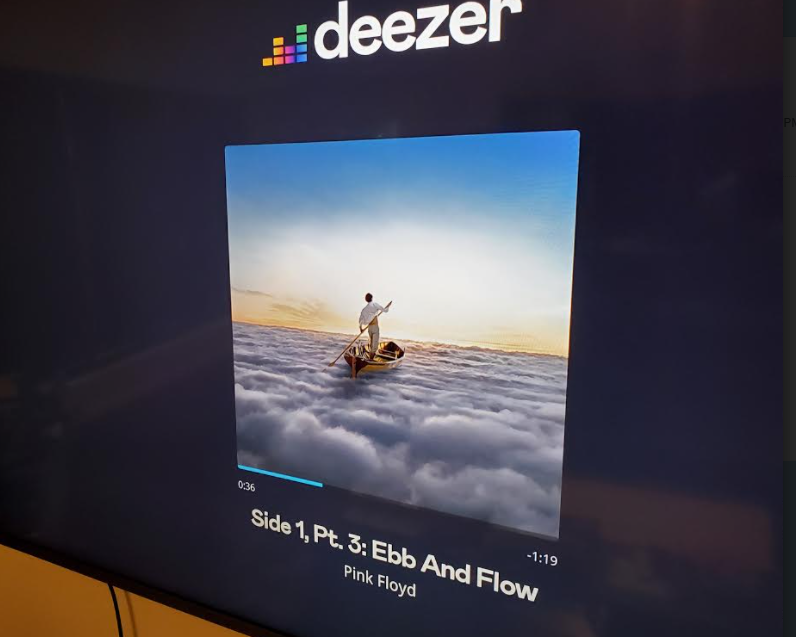
Thanks in advance for your help!
Thanks for reaching out about this
Hi Rudi,
I’m having a similar issue where casting from my phone displays the HiFi badge, but casting to a Chromecast device with a display no longer shows HiFi on either my phone or the Chromecast display.
I’ve attempted to get HiFi to work through casting by casting to the following Chromecast targets:
All devices are updated to the latest software, both on the Chromecast device and on the phone.
In each case, the song plays back on the phone with the HiFi badge, but as soon as I cast the audio the HiFi badge no longer displays on the phone or Chromecast display, and the change in audio quality is noticeable.
Any suggestions are much appreciated!
Hello. I am casting to Chromecast With Google TV (connected to Denon AVR) in HiFi and have the same issue. No HiFi badge on phone or TV screen.
Hi Rudy,
Here's the settings I've been using (Android version of app)
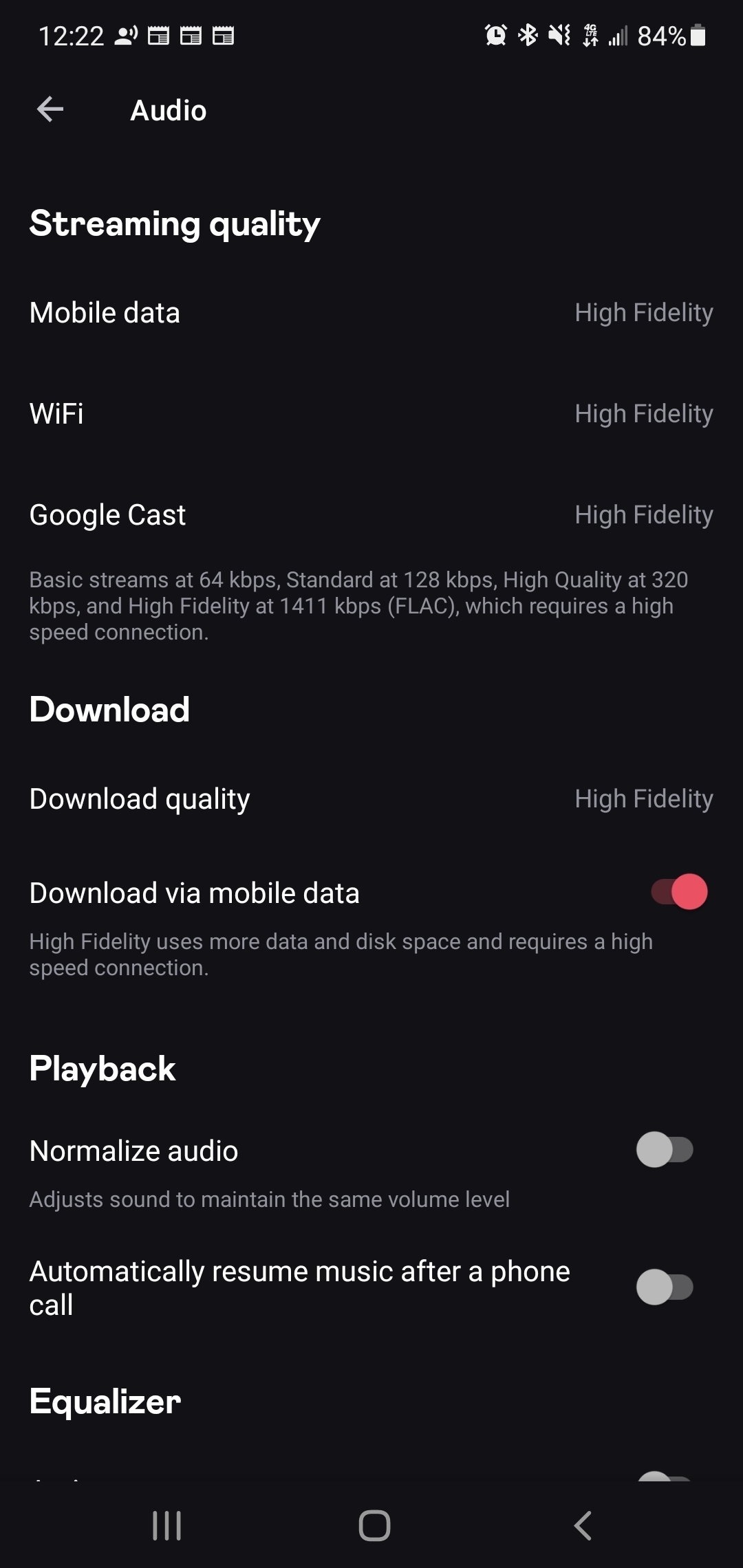
I checked the app, and I'm running version 6.2.27.47 on my phone.
Hey
Sure thing, they're all ears so I'll pass on your comments.
Hey
With a setting like yours, it should definitely play in HiFi. The logo should "move" from your phone and appear on the album cover displayed on the TV - it's intended behaviour.
So I suggest you checking the Settings of the Deezer app and ensure every streaming bit is set to High Fidelity. A bit like this:
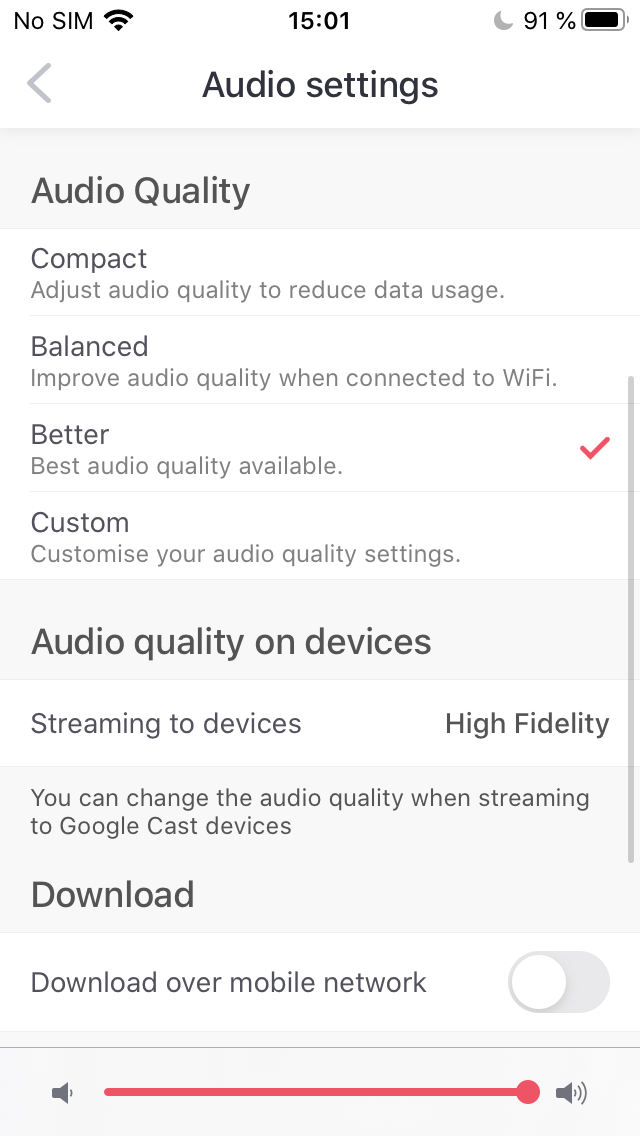
Thanks for reaching out about this
Hi Rudi,
I’m having a similar issue where casting from my phone displays the HiFi badge, but casting to a Chromecast device with a display no longer shows HiFi on either my phone or the Chromecast display.
I’ve attempted to get HiFi to work through casting by casting to the following Chromecast targets:
All devices are updated to the latest software, both on the Chromecast device and on the phone.
In each case, the song plays back on the phone with the HiFi badge, but as soon as I cast the audio the HiFi badge no longer displays on the phone or Chromecast display, and the change in audio quality is noticeable.
Any suggestions are much appreciated!
Thanks Rudi. So its a display thing? Although the implementation doesn’t make much sense to me. It shouldn’t be a big deal to figure out if the device its casting to has a display or not before deciding to move the logo. Something for your devs to look at maybe?
Thanks for reaching out about this ![]()
I still see the hifi logo disappearing when casting to chromecast audio. Is this just a display issue or its not really streaming hifi to CCA? I have the latest android app and a CCA from 2017.
Hey
Sorry, what are you referring to? This isn't an issue, but could you explain your experience in a bit more detail? Happy to help! ![]()
Hi. Any good news with this issue? Sadly, I'm considering going back to Tidal 🤷🏻
Wonderful :]
And there's much more...but you'll have to stay tuned to the community and stay in touch with me to find out! ![]()
Will do - can’t wait! ![]()
THANK YOU
Your feedback drives me forward too! ![]()
This year we'll improve our connectivity, so that our HiFi sub is even stronger!
We're also updating our player and our integrations, so that everyone has less bugs and our apps perform better and more reliably ![]()
And there's much more...but you'll have to stay tuned to the community and stay in touch with me to find out! ![]()
Thanks for the update
Glad to hear things are coming along on that feature and that even more good stuff is planned to improve on Deezer Hifi! Even if it will take a bunch of time until it's done - as all good things usually do, I believe.  I just signed up for the Android App Beta, so once it goes live for testing I may provide you with some more early feedback.
I just signed up for the Android App Beta, so once it goes live for testing I may provide you with some more early feedback.
To end on an even more positive note... I'd like to add some more general input from my experience as a hardcore listener that might be motivating. :) - I've been using and examining Deezer Hifi for about 4 months now, and I think I can safely say at this point that it's the only existing service that really fulfills all my distinctive listening needs. Whilst joining Deezer I also tested out several competitors like Tidal and Amazon HD. I had been fed up after already switching from Apple Music (using on Android since early 2017, transfering from only having used iPhone before) to Spotify in late 2019 and still not being satisfied.. - All of the music services I used had either one or multiple of the following issues:
- Too many software bugs
- No uniform gapless track playback
- No reliable implementation of personal file library (MP3) for conveniant access and playback anywhere
- Streaming library not broad enough (too much "relevant" music missing, judging from my taste)
- No option for Hifi streaming or not enough actual Hifi content included
...Deezer finally actually makes good on ALL of the above. Pretty much no sacrifices whatsoever from my standpoint.
And on top of that I am really glad that more of what I pay is shared with the music artists here.
Keep up said fine work and and I'm sure soon a lot more listeners with similarly intricate needs will also see the light.
Cheers and a great weekend to you also!
Lovely feedback
Our HiFi subscription will get a few more improvements as well - it'll be worth checking them out this year ![]()
Keep in touch with me directly and have a great weekend in the meantime!
Your help is super appreciated
And I agree with you. The good news is that the "connect" feature is on the works at Deezer too. In 2021 this is one of our major focuses, together with improving the existing integrations as well. We're also the underdogs looking to provide you with a better listening experience! ![]()
And not streaming in HiFi can't be on our side, only. Could you please give me the details of the person in BluOS who said that? I'll share that with our devs.
Your English is great
Today I got my own Bluesound Player and I just want to chime in and express that I'm also very happy and excited to read that a Spotify-Connect-like device integration is coming soon to Deezer.
The BluOS app for playback is okay, but I'd so much rather have all of Deezer's internal functions at my fingertips while choosing my music during listening.
..If it weren't for this vital "preview" info, I might have switched back from Deezer to a Spotify subscription, now that they have also announced their own "Hifi" model.
If we have the track on FLAC, it'll be streamed in that format, simple as that ![]()
But if you'd like confirmation, only the app can show you the label at the moment. I'll be forwarding your feedback in the meantime.
Yes, that's normal behaviour
From mobile, the icon goes from the cover to the cover in Chromecast (not audio, the one you connect to the TV). The integration on web is a bit different.
What's the Chrome version you're using?
If it’s “normal” behavior and not a bug, how do I know the audio quality while casting from Deezer iPhone app to Chromecast audio?
Yes, that's normal behaviour
From mobile, the icon goes from the cover to the cover in Chromecast (not audio, the one you connect to the TV). The integration on web is a bit different.
What's the Chrome version you're using?
Enter your username or e-mail address. We'll send you an e-mail with instructions to reset your password.