Hi ,
The HiFi icon is visible otherwise, but it disappears all of a sudden when I start casting to my chromecast audio.
Does this mean the audio isn't HiFi anymore while casting?
I'm on deezer beta btw
Hi ,
The HiFi icon is visible otherwise, but it disappears all of a sudden when I start casting to my chromecast audio.
Does this mean the audio isn't HiFi anymore while casting?
I'm on deezer beta btw
Very fair point
I agree with you because I've seen numerous reports here in the community about this since the beginning of the year. It wasn't clear for our team until recently, thanks to this thread and revival of interest.
I've already passed the feedback about being confusing! The trick is that it had TV in mind when developed, that's why.
Thank you for being such a great contributor!
Hi to everyone! Same to me, I found this post on Google. I have a B&O Stage, which comes with built-in Chromecast, but it happens the same to me (no HiFi badge on iOS APP).
However, i'm streaming directly from iOS Deezer APP into my B&O by Airplay, which supports HiFi bandwidth and mode. It would be great to be confident that when I cast to the built-in chromecast it does with HiFi FLAC audio.
+1 to this request to the dev team :)
Best!
Hey
So I've got a reply from our developers. It's normal and intended behaviour. Once you start casting, the logo "leaves" the app and shows up on the album cover in your TV, for example. Because your device isn't a TV, you don't see that. But your actually still streaming FLAC ![]() thank you for your patience and for your understanding!
thank you for your patience and for your understanding!
Very fair point
I agree with you because I've seen numerous reports here in the community about this since the beginning of the year. It wasn't clear for our team until recently, thanks to this thread and revival of interest.
I've already passed the feedback about being confusing! The trick is that it had TV in mind when developed, that's why.
Thank you for being such a great contributor!
Ok, this could be a bug
I'll be letting our devs know straight away! Thank you for the details and screenshots, super useful ![]()
Additional information. The HiFi badge showed when my wife was casting from her phone. When casted from my phone (using the beta app) the HiFi badge did not show. Toggling HiFI quality off, and back on again in the beta app solved the issue, and it is showing correctly.
Explanation is also sounds logical to me that chromecast audio does dowloading within it self independant from mobile phone.it seems correct, when i close my wireless on the phone, album keeps playing, data transfer is done between router and chromecast, not from the phone.we need to check what the router transfers on that time.not the phone transfer.
Yes. I checked my Chromecast-data traffic itself on my wifi and it gives me the similar results. Uses minimal data, doesn't seem to be FLAC .... ??? (All my settings are in HiFi for sure)
Did you check data between chromecast-phone or chromecast-router? You have to check router one.
With the app I have I check the connection between Chromecast and Acces Point, so it's the same as Chromecast-Router.
Explanation could be there's compression and de-compression going on? Is that possible with Flac?
Now im hopeless, its definitely lossy if you monitored correctly :(((
Okay, I just tried to monitor data traffic directly from the router. But I am not a real technical person. I cannot make a definitive conclusion.there are better results now, Like 75 megabytes for 3 songs. So that really seems like FLAC quality to me. reading this from the router doesn't allow me to completely rule out other devices at home. But other connected devices should not consume much data.
Now thats good news!!!
I don't find it a good idea to test my ears for each track I listen to.
After conducting some tests I decided to continue with the HIFI subscription.
Now I just want to make sure that I am listening at the best quality I chose without start guessing for every track weather it's Flac or HQ.
JUST LEAVE THE SMALL ICON DOWN THERE ALL THE TIME, CASTING OR NOT.
Best
Fair enough. Nevertheless, the question (seen from someone running a business) is mainly about market trends rather than individual cases. Hopefully deezer carefully capture their market demand to know how their target behave in general. I guess this forum, including myself are not necessarily representative of the whole market. If having two logos costsnothing, any satisfied customer is a gift even if 10 others do not need it. If having two logos is a pain, i trust deezer will assess the situation pragmatically.
Thanks for the quick follow up!
Please let me know if there’s any other information I can provide to help.
Thank you for the suggestion; I was able to find a work around to get this to start working!
Here’s the specific steps I took. Hopefully this will help the team both duplicate and resolve this issue. It seems like getting HIFI working is an initial use/setup issue, and once it’s working it appears to stay working. The developers may have to setup a “new” account and that are used with new/factory reset Chromecast devices to duplicate this issue, FYI.
Per squire23’s suggestion, I did the following:
I now have a work around, though I don’t know how helpful those steps are to developers. I did the following testing to provide additional info to help the Deezer team hopefully duplicate this issue and fix it in the future:
I’m a bit surprised to see all source devices and all casting targets all suddenly working after I tried the work around a single time. I had assumed that I would need to perform this work around either once per source (phone/tablet) or once per target (NVidia Shield Pro, Chromecast), but it appears that doing this once on my account was sufficient.
There’s one other member in our house that will be setting up a Deezer account, and I’m curious if they will also see this same issue on first use. If they do I’ll be sure to follow-up and let you know.
I just setup my wife’s account, and she also was initially unable to stream HIFI with Chromecast. I used the same Chromecast devices that I had just gotten to work with my account. This appears to be either an app or account setting issue, not an issue with the target Chromecast device.
I noticed that the app’s default settings were also to show “Standard” on all the audio quality settings, except for Google Cast, which defaulted to “High Fidelity”.
Casting music and toggling this setting to something other than “High Fidelity”, then back, also resolved this issue for her.
I’m wondering whether the app’s default setting that displays “High Fidelity” for Google Casting isn’t an accurate reflection of the app’s actual setting, and toggling like squire23 mentioned fixes this.
One way to get the HiFi icon to display when streaming to Chromecast:
when using Google Chrome browser version of Deezer on my Windows 10 laptop I am able to cast to Chromecast with HiFi icon displaying and to me the sound is clearer.
so the iPhone and Android apps do not appear to support HiFi casting at this time which is a major issue.
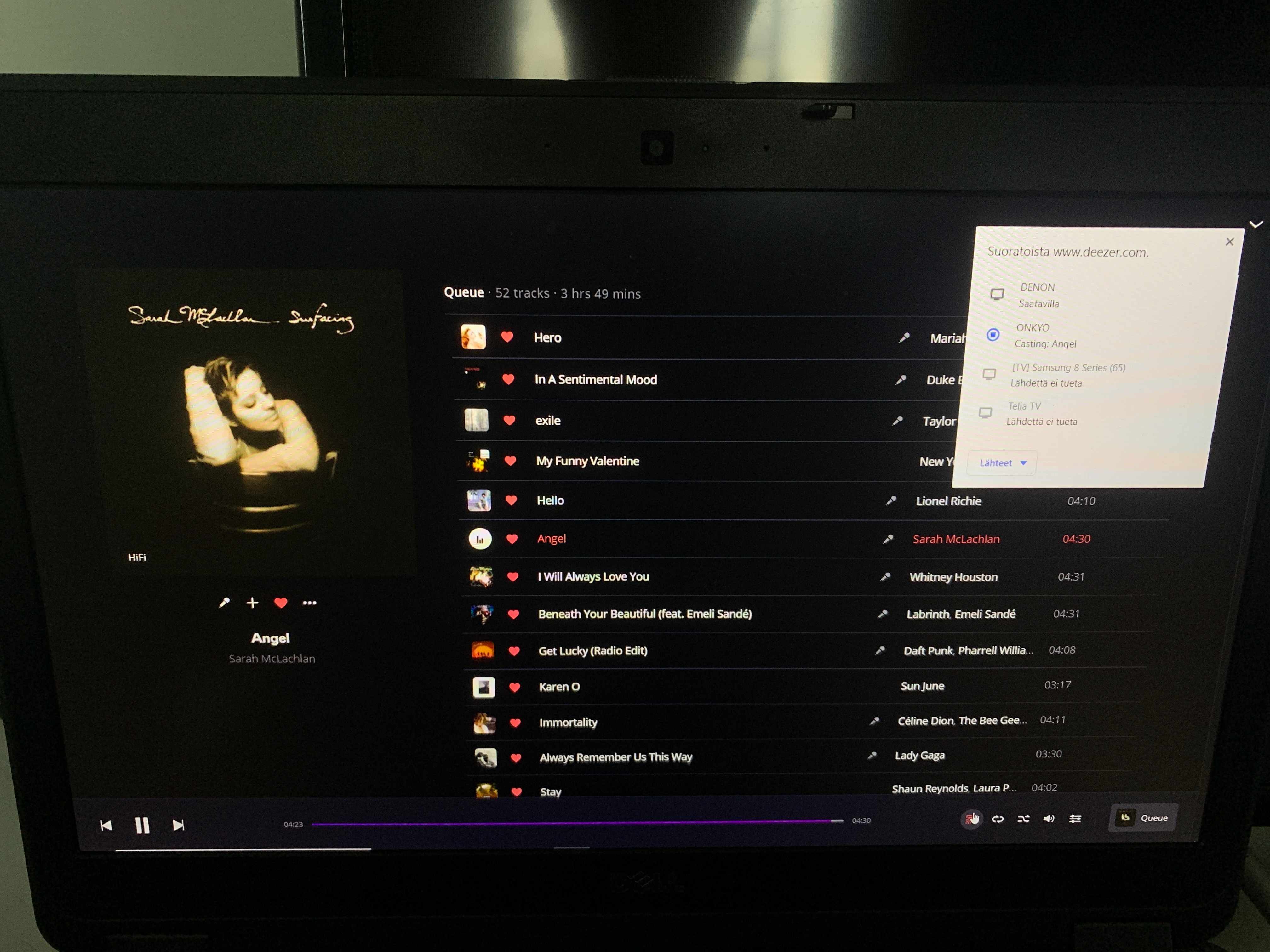
Fully agree!
I've just upgrade my set up.
I replaced the chromecast audio with bluesound node 2i, huge difference!
Using the BluOs app, the HIFI icon marked clearly at all time.
Talking about bluOs, it's very limiting that users cannot use the deezer app and forced to use the BluOs app.
Spotify users can easily use their app and choose the bluesound via the amazingly easy connect feature.
You're definitely streaming in HiFi
Like I mentioned above, the label is supposed to move from your album cover on the phone and go to the album cover on the TV. If you don't have an imaging device like a TV, you wouldn't be able to see this ![]()
Hey
That's because we don't develop those 3rd party apps.
They're the ones who need to add HiFi streaming for the Deezer connection on their app, then reach out to Deezer and say "please activate HiFi for us" and our developers do that in a flash.
The good news is that we're updating our integrations (during 2021) to make it easier for developers to enable HiFi on their apps ![]()
The problem is chromecast. I use onkyo controller app for my onkyo streamer. The streamer and the onkyo controller app supports Deezer and the sound is better than deezer app because they are streaming from server directly, not via chromecast like deezer app. Sorry for my english. I hope you understand me.
Is it interesting that listeners ask if they listen to Flac or only 320 Kbps? If I can't tell the difference between Flac and 320 Kbps on my device, it doesn't make sense to pay HIFI, but only HQ...?
Hi Rudi
Great to hear about the "deezer connect", it's really a significant improvement. Find attached the bluesound support answer for this issue.
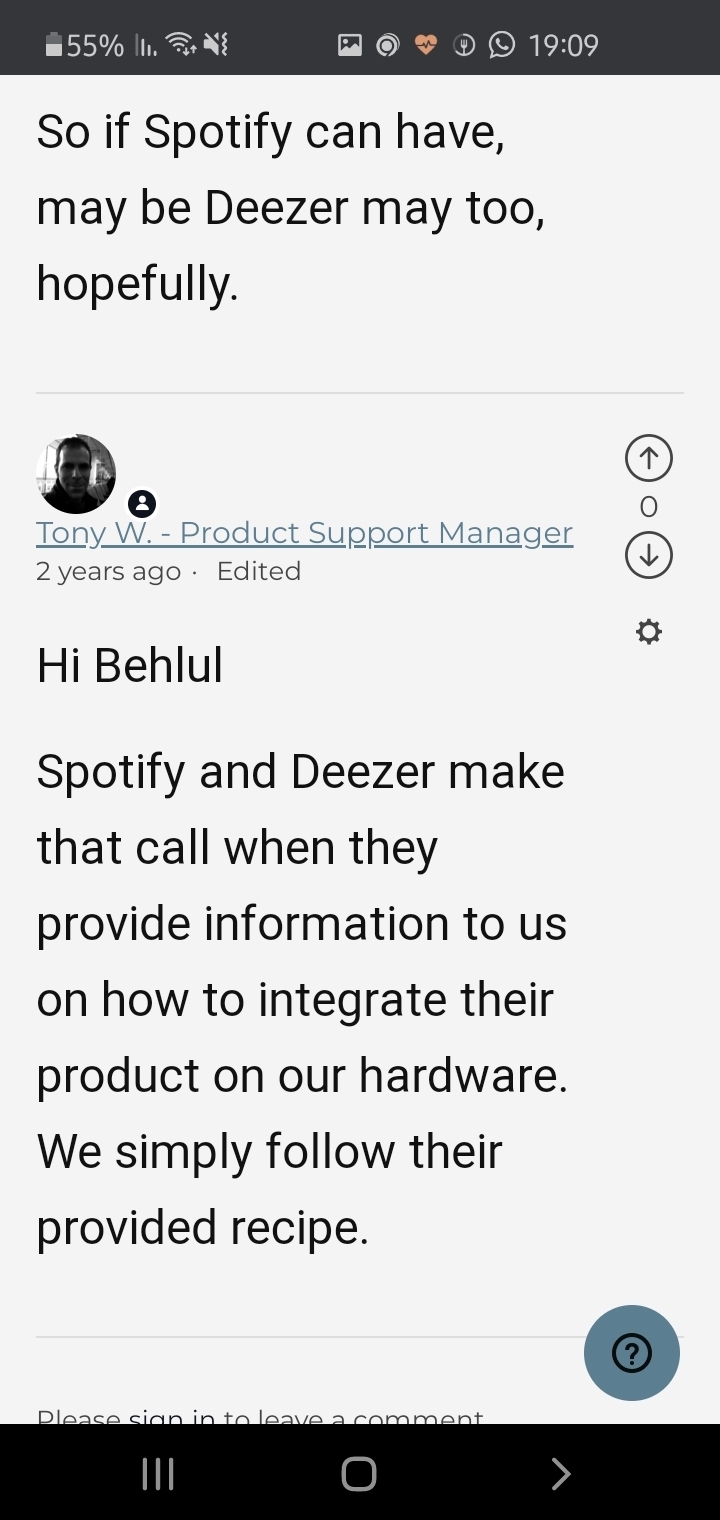
Hi,
I have the same problem as
When I cast to my Google TV the hifi icon doesn't appear.
My app is up-to-date and here is the link of a song: https://deezer.page.link/EvrcrRG63Dey8hk86
It' d be great to confirm, also, if Deezer cast Hifi to Chromecast audio.
Thanks in advance!
I've managed to see the badge. The issue was that I was casting to various devices simultaneously.
Thanks!
I was just speculating, I don't know what Tidal does, only what we do here. And HiFi for us is FLAC, other than that, MP3.
Our Chromecast integration uses the latest Google protocols and it's fully HiFi compatible ![]()
I still see the hifi logo disappearing when casting to chromecast audio. Is this just a display issue or its not really streaming hifi to CCA? I have the latest android app and a CCA from 2017.
You're definitely streaming in HiFi
Like I mentioned above, the label is supposed to move from your album cover on the phone and go to the album cover on the TV. If you don't have an imaging device like a TV, you wouldn't be able to see this ![]()
That is not true, when using Desktop Deezer app in order to cast to Chromecast audio, the HiFi icon is visible. But when using the iPhone Deezer app to cast to Chromecast audio, no icon is displayed at all!
I was just speculating, I don't know what Tidal does, only what we do here. And HiFi for us is FLAC, other than that, MP3.
Our Chromecast integration uses the latest Google protocols and it's fully HiFi compatible ![]()
Hi
So that means that all Chromecast devices are HiFI compatible, even the first generation?
Your help is super appreciated
And I agree with you. The good news is that the "connect" feature is on the works at Deezer too. In 2021 this is one of our major focuses, together with improving the existing integrations as well. We're also the underdogs looking to provide you with a better listening experience! ![]()
And not streaming in HiFi can't be on our side, only. Could you please give me the details of the person in BluOS who said that? I'll share that with our devs.
Your English is great
Today I got my own Bluesound Player and I just want to chime in and express that I'm also very happy and excited to read that a Spotify-Connect-like device integration is coming soon to Deezer.
The BluOS app for playback is okay, but I'd so much rather have all of Deezer's internal functions at my fingertips while choosing my music during listening.
..If it weren't for this vital "preview" info, I might have switched back from Deezer to a Spotify subscription, now that they have also announced their own "Hifi" model.
Thanks Rudi. So its a display thing? Although the implementation doesn’t make much sense to me. It shouldn’t be a big deal to figure out if the device its casting to has a display or not before deciding to move the logo. Something for your devs to look at maybe?
Lovely feedback
Our HiFi subscription will get a few more improvements as well - it'll be worth checking them out this year ![]()
Keep in touch with me directly and have a great weekend in the meantime!
Enter your username or e-mail address. We'll send you an e-mail with instructions to reset your password.