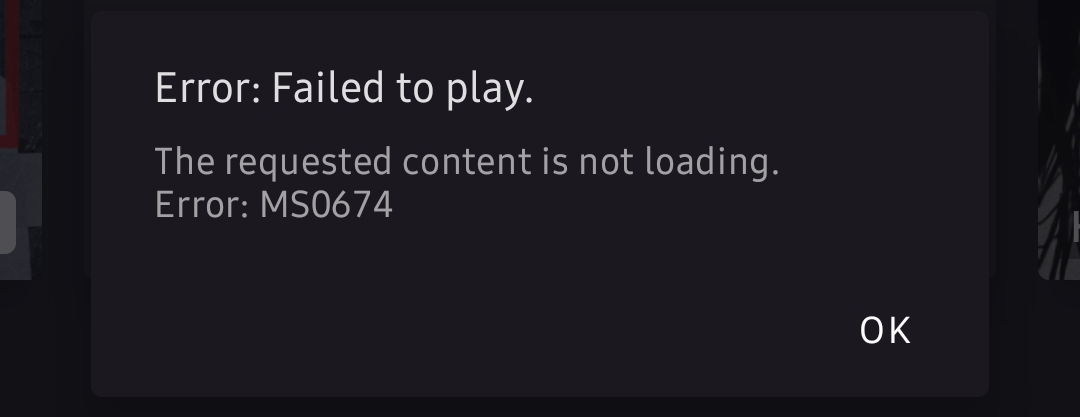When I'm listening to a playlist I can no longer play added tracks from My MP3s anymore.
When I play those tracks on my cell phone, the error code it tells me is "Error: MS0675"
The little I've tried on the computer hasn't given me any problems.
I have a paid Deezer subscription and deleting the application or the cache has not worked.