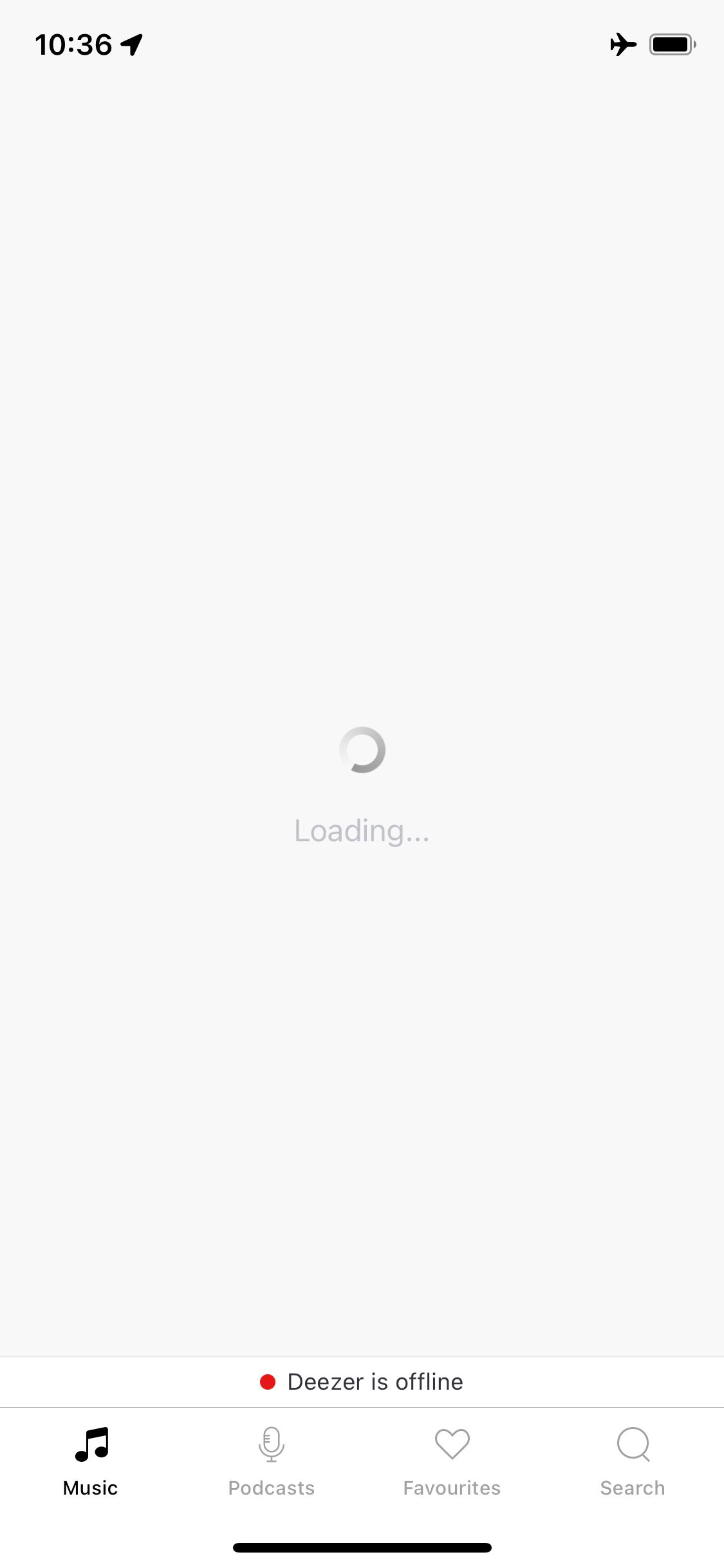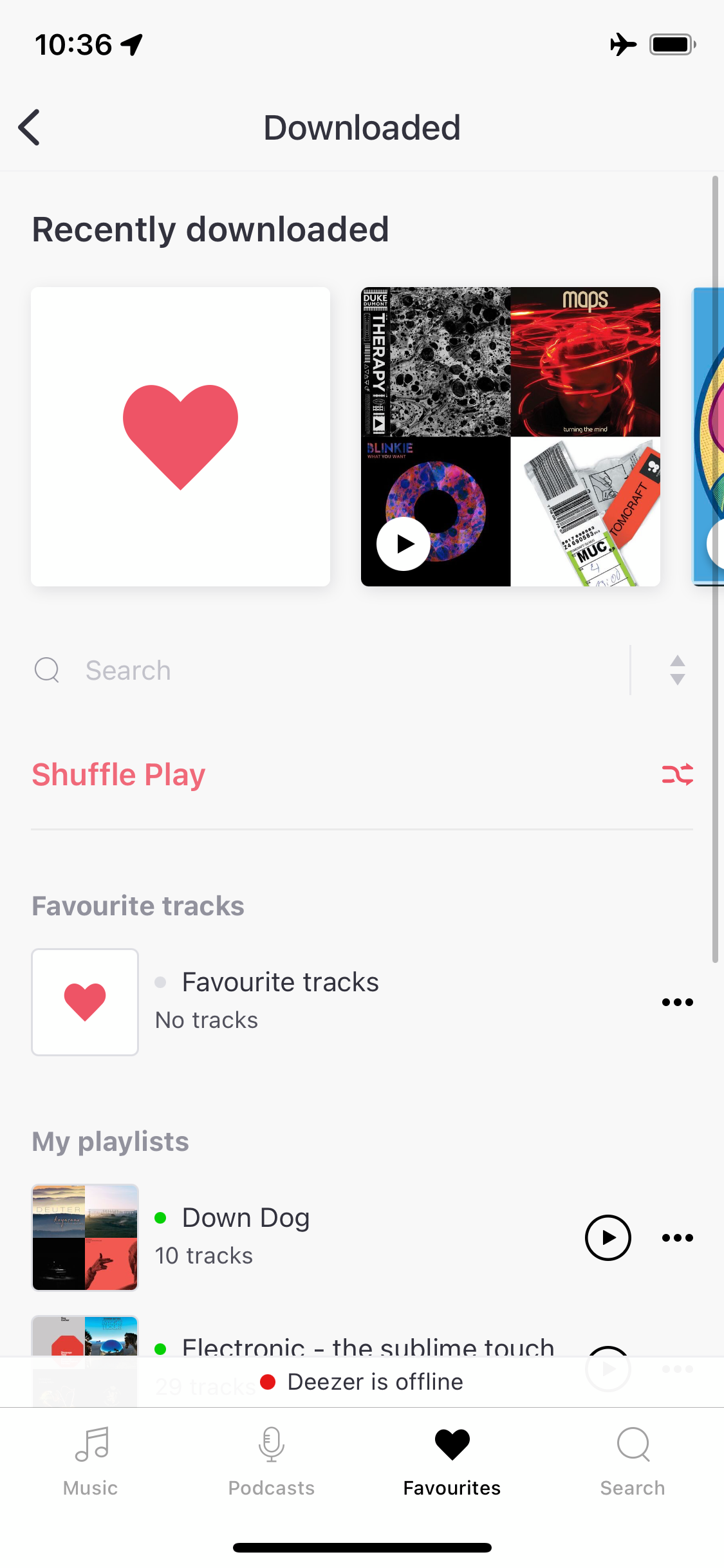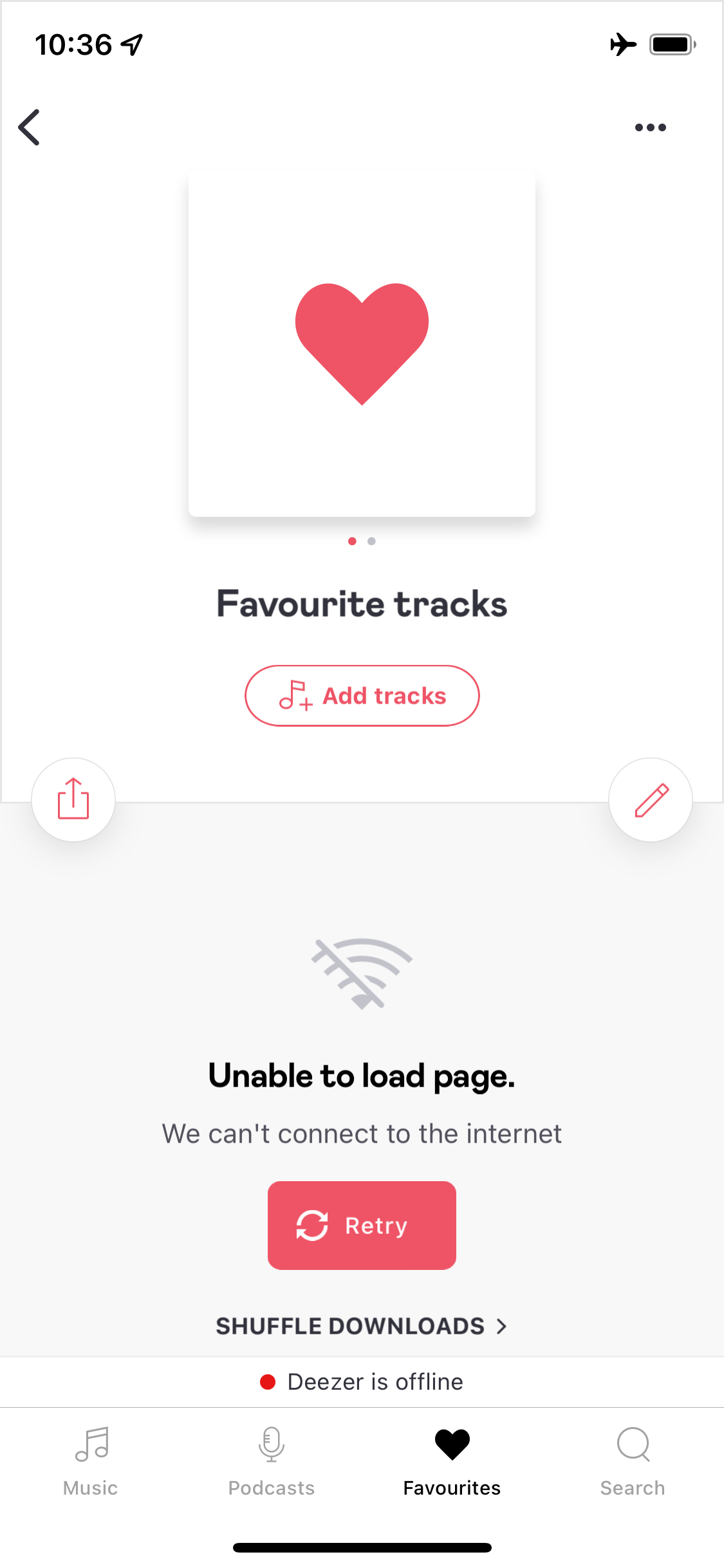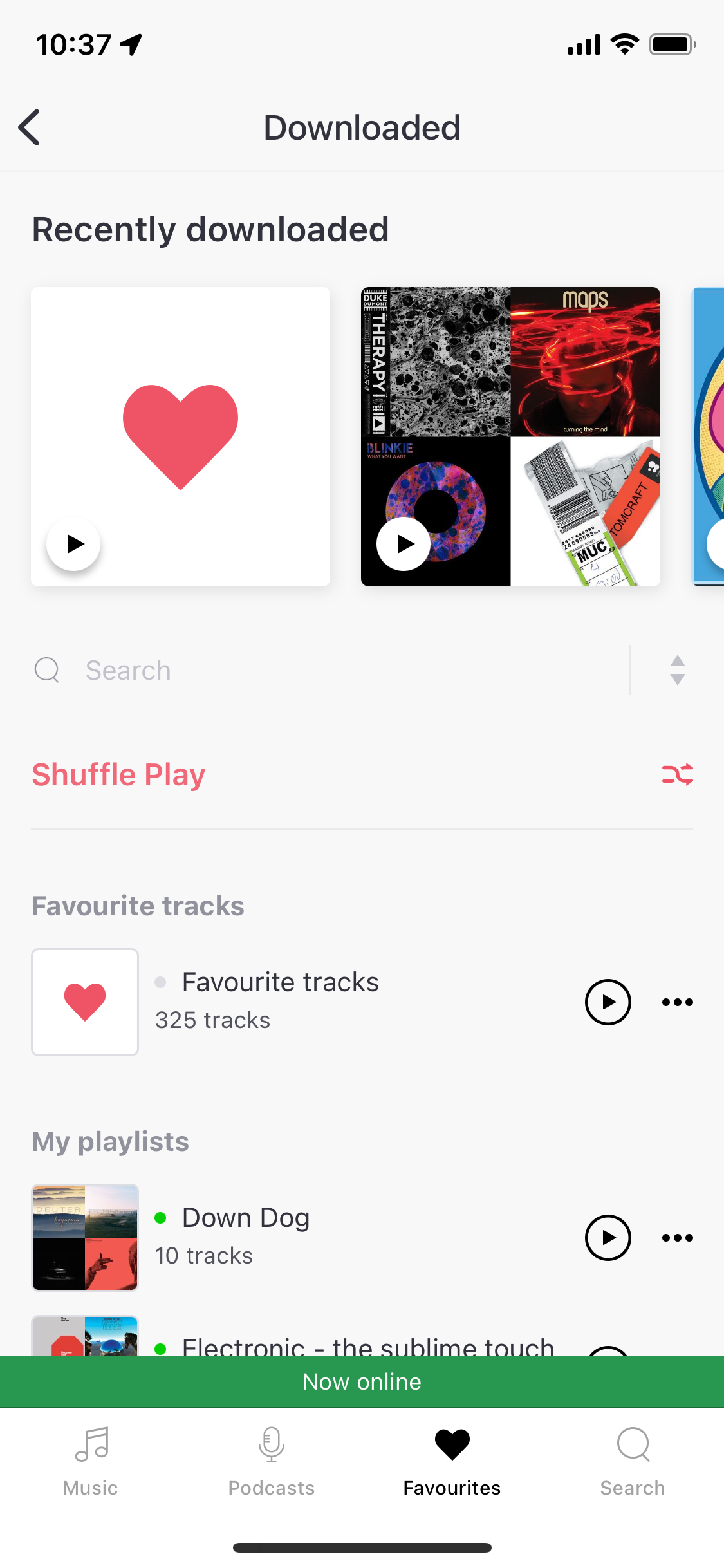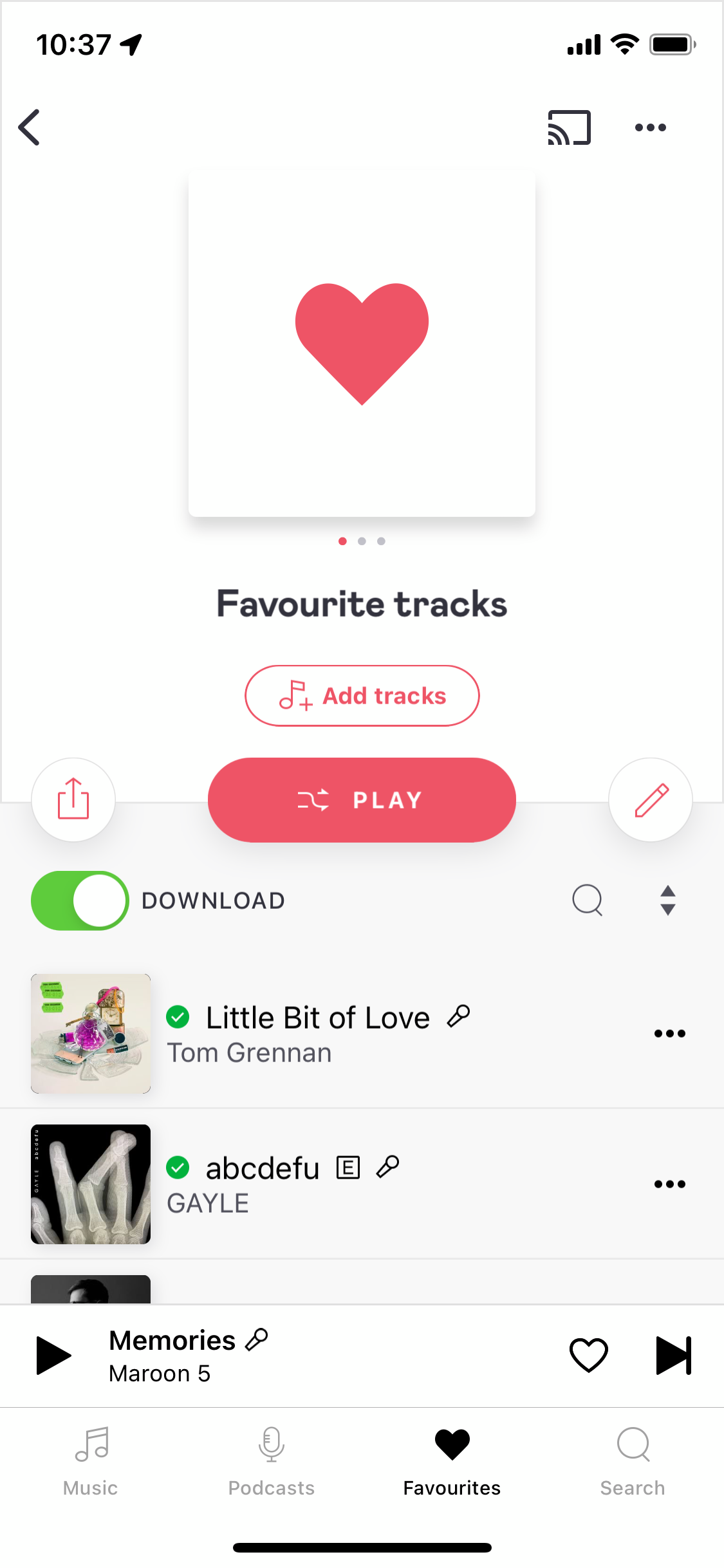Hey Everyone,
since few weeks I have an issue with offline mode. When opening the app without internet connection, my favorites are gone although many of the tracks are available as part of some other playlist. I have seen this issue was also posted some time ago by someone with android.
I am using iPhone with the latest app version and it’s really annoying when you open the app being in the plane. When intervener is restored, complete list appears. It’s like the app was blocking an access to favorites because premium subscription cannot be verified or simply a list cannot be synchronized..
please help.