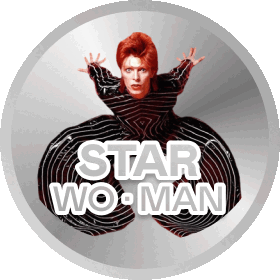A crazy idea, but an idea nonetheless. I’m tired of the amount of manual work involved in going back and forth between Deezer and Spotify where the former has FLAC capabilities that are vastly better than any mp3/ogg and the latter has vastly better recommendation system. So here’s my proposed solution to this:
I’d like a track currently playing in Spotify to have the same effect on Deezer as if I was playing that same track in Deezer at the same time and vice versa with the intention of influencing Deezer’s recommendations.
That way I keep my Spotify account with its great recommendation system, keep playing great recommended songs but at the same time Deezer keeps collecting data about songs that I’ve played in Spotify to adjust its own recommendations (such as Flow). When I return to Deezer later I don’t need to re-train Flow again, it will already know my play history. End result: time saved, switching back and forth between services is much less painful. Ideally the reverse should also be implemented, i.e. Spotify receiving the data from my currently playing Deezer tracks.
Rudy, get that whip out for me please.