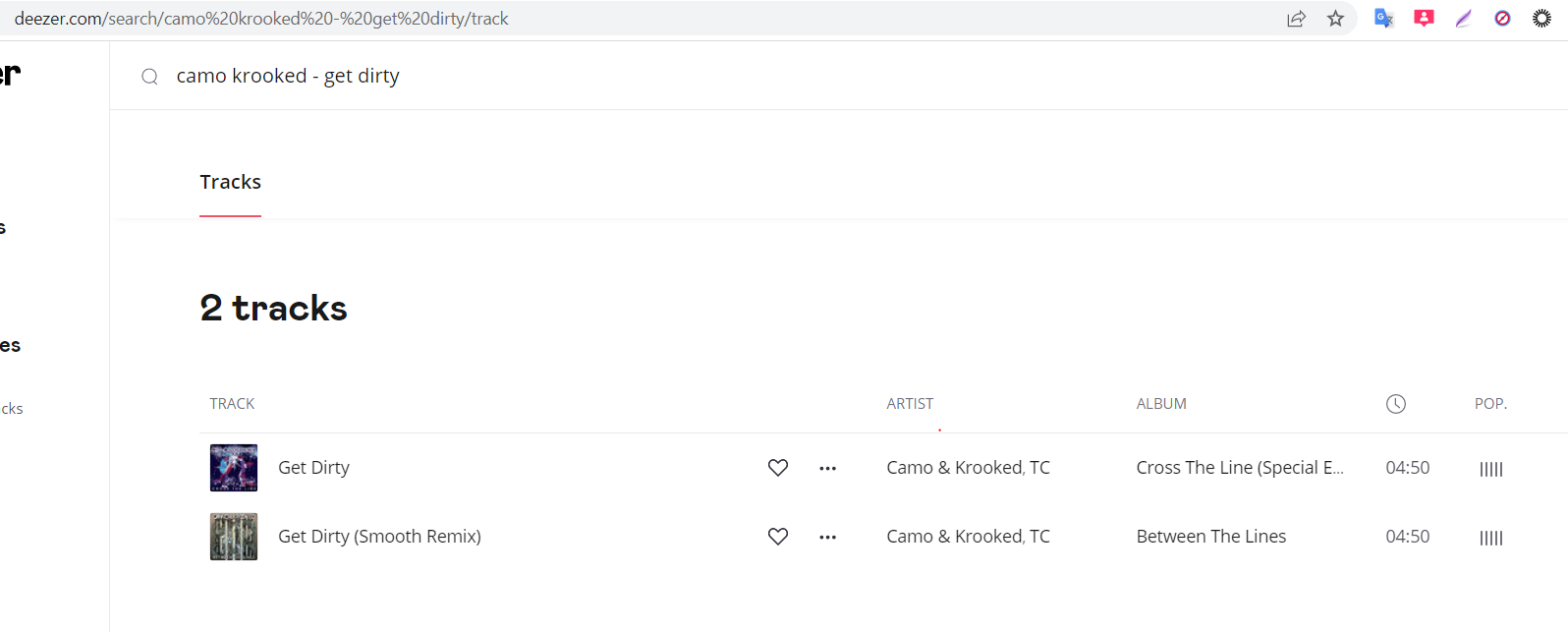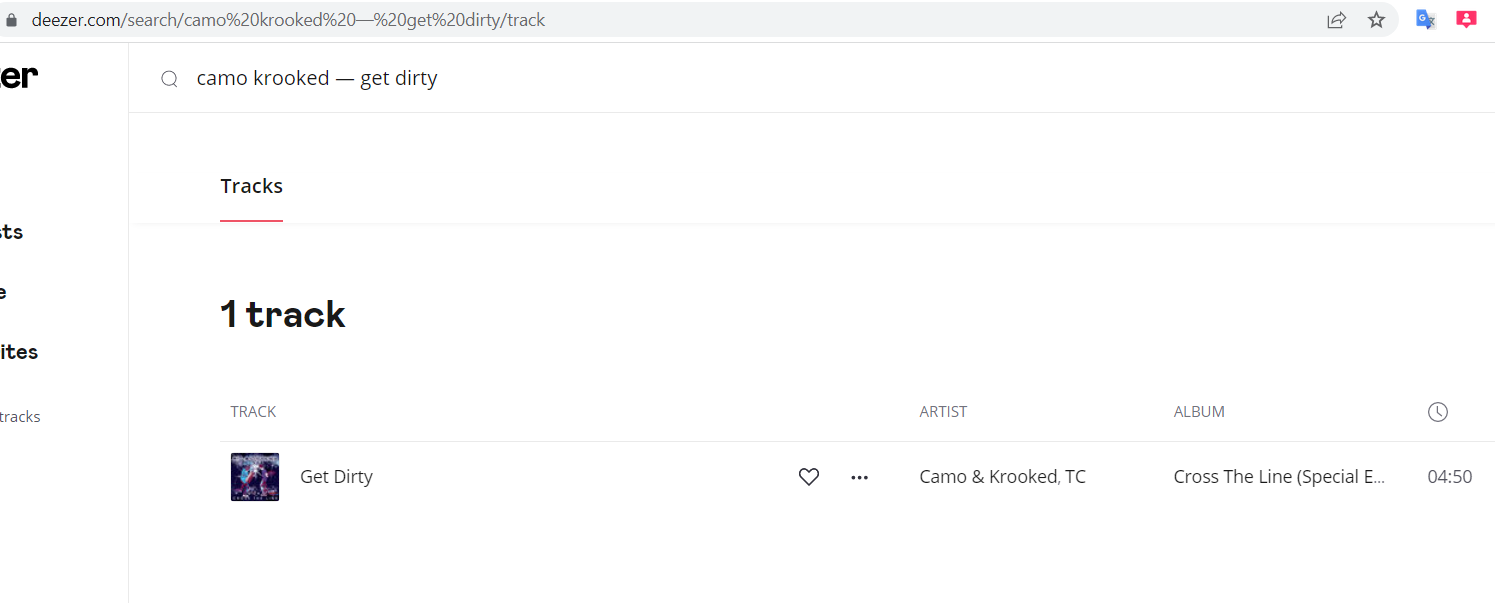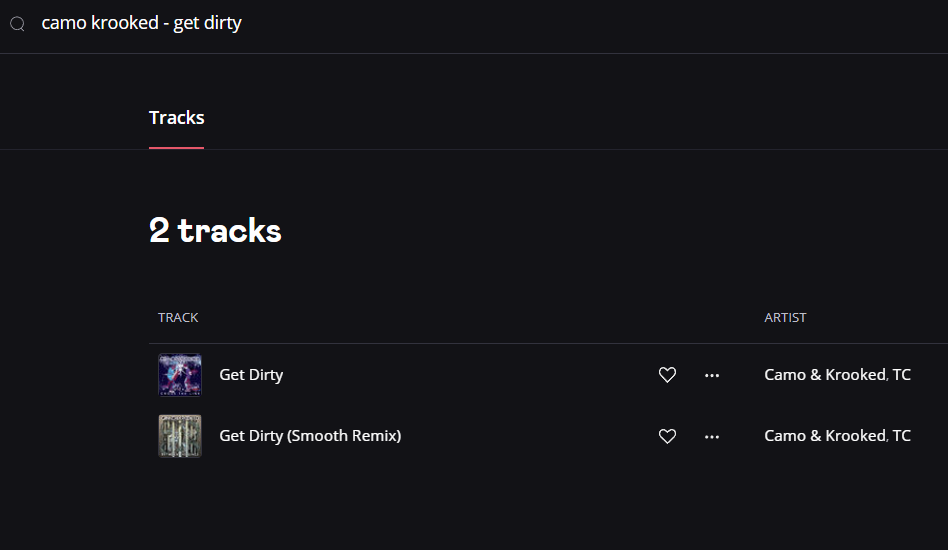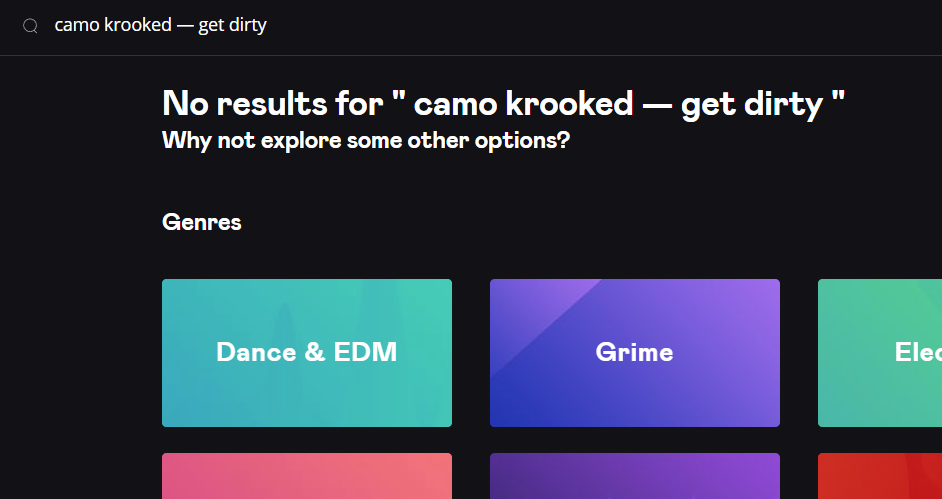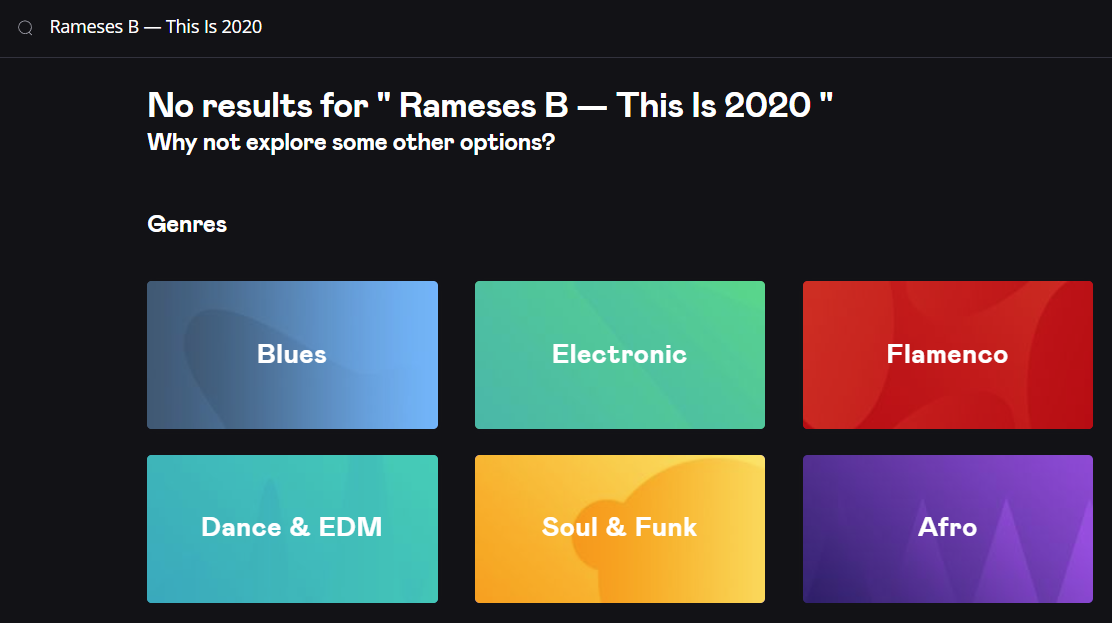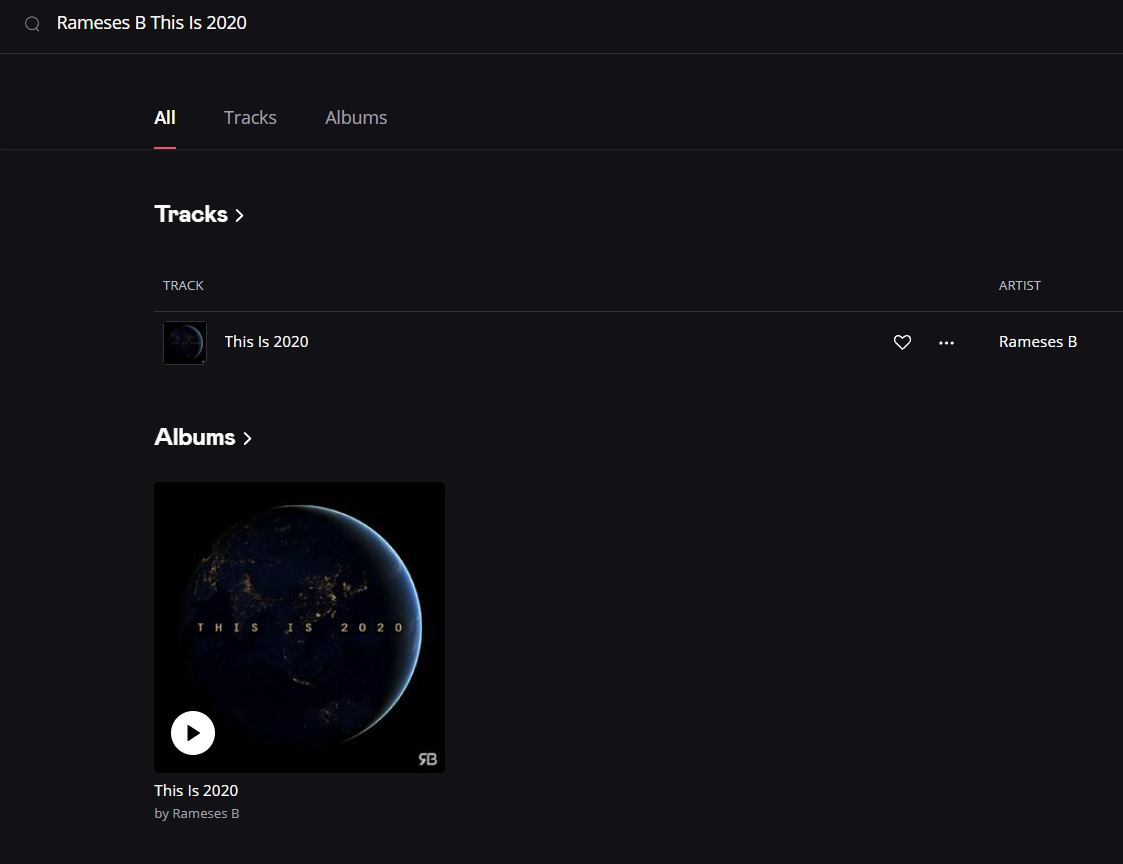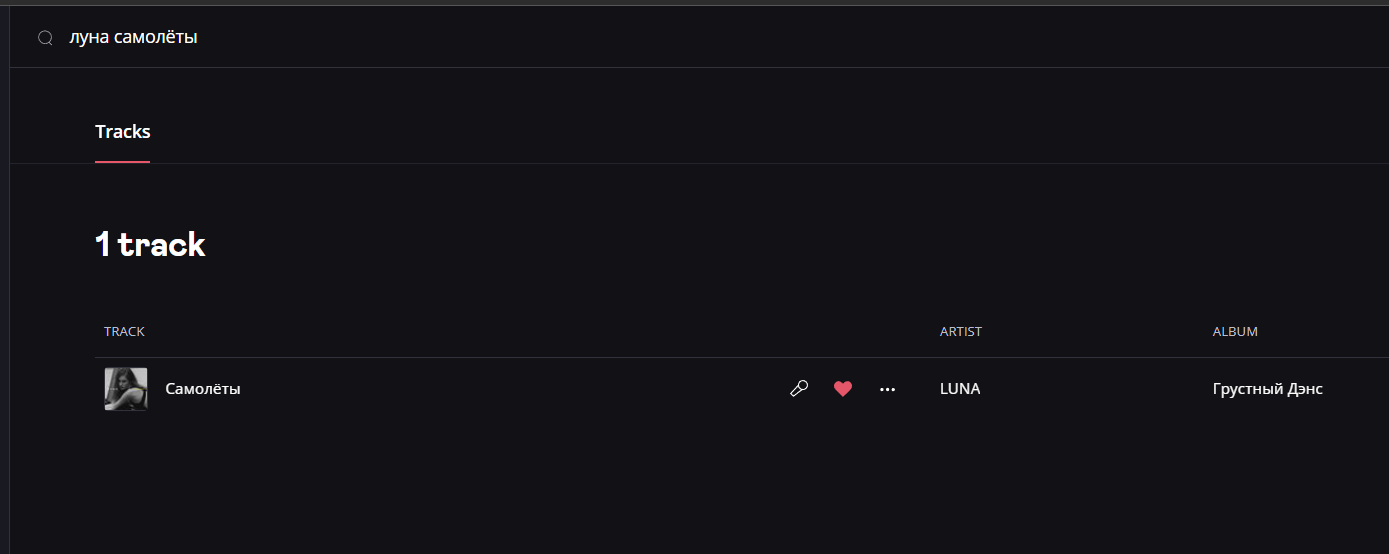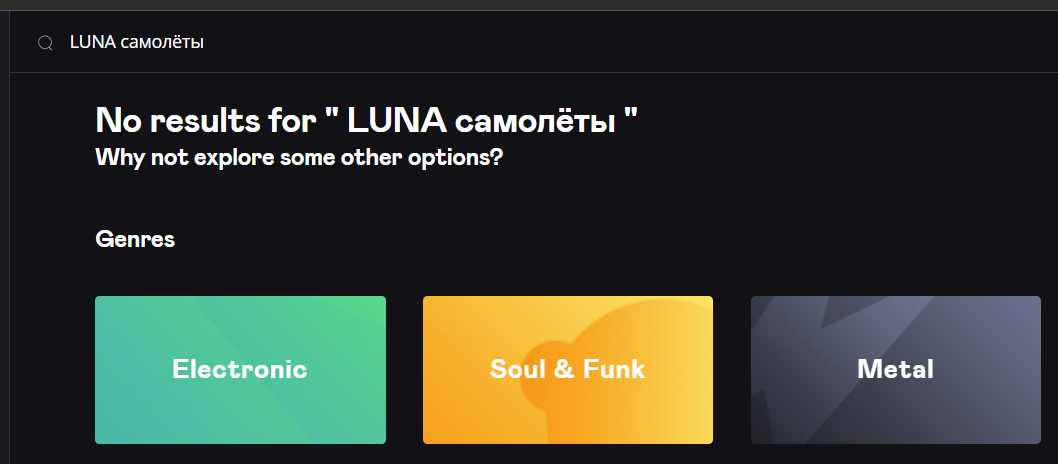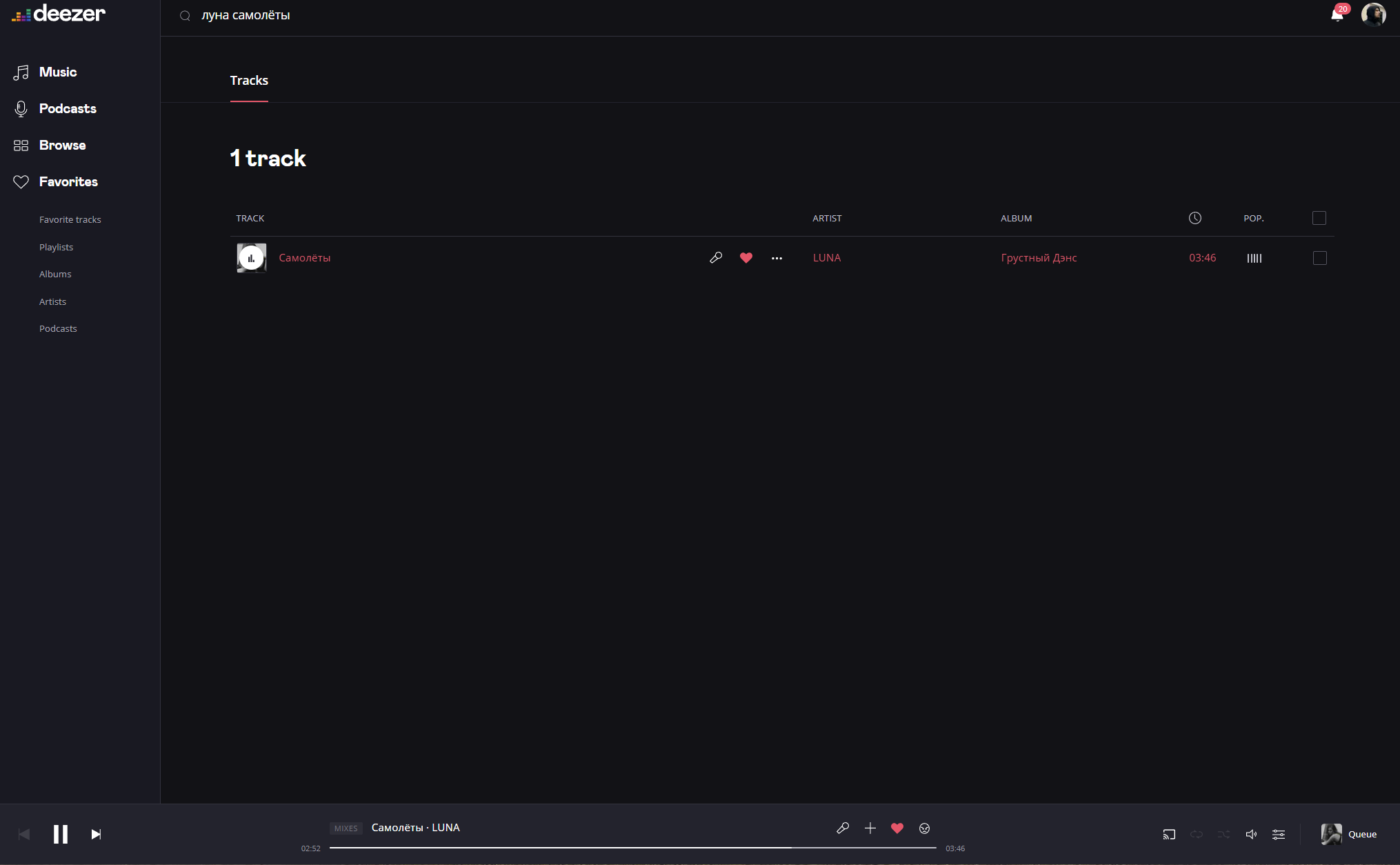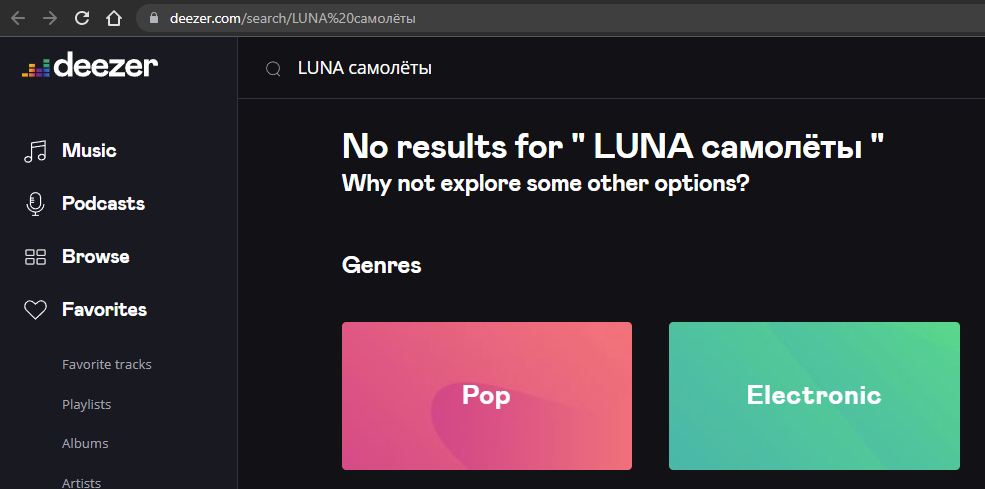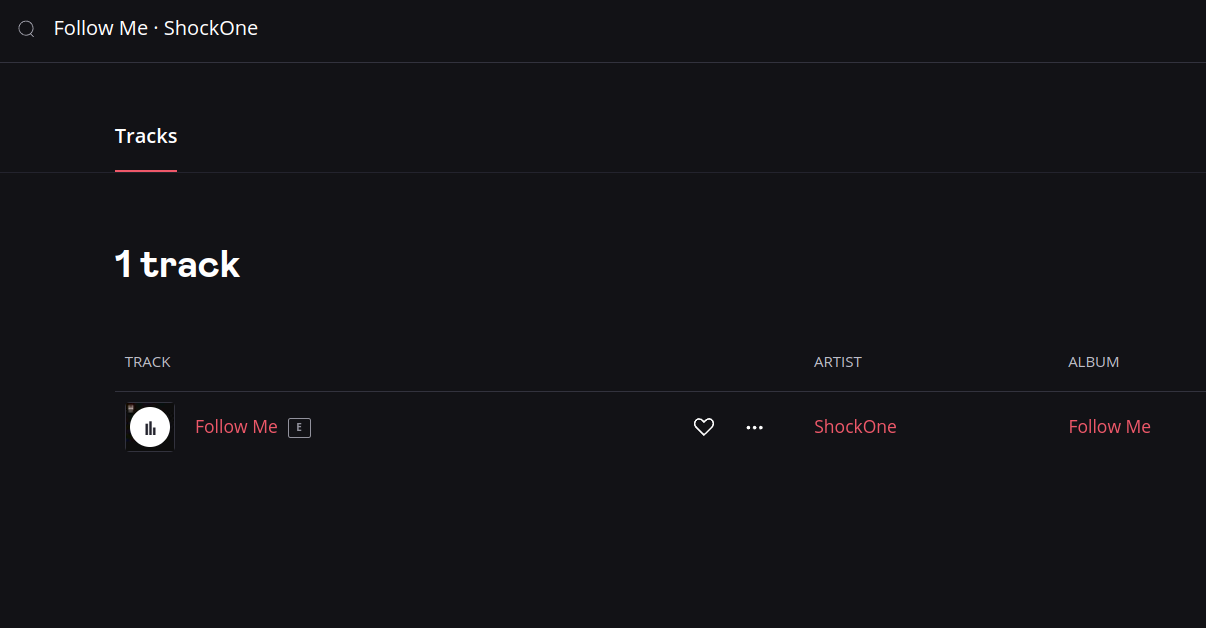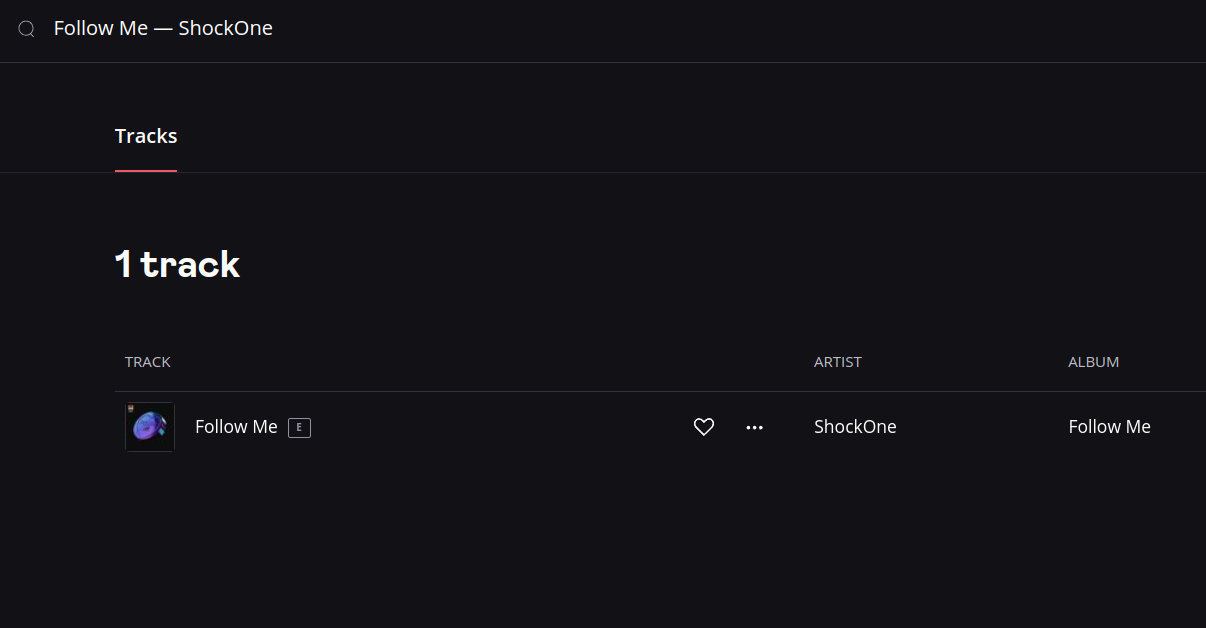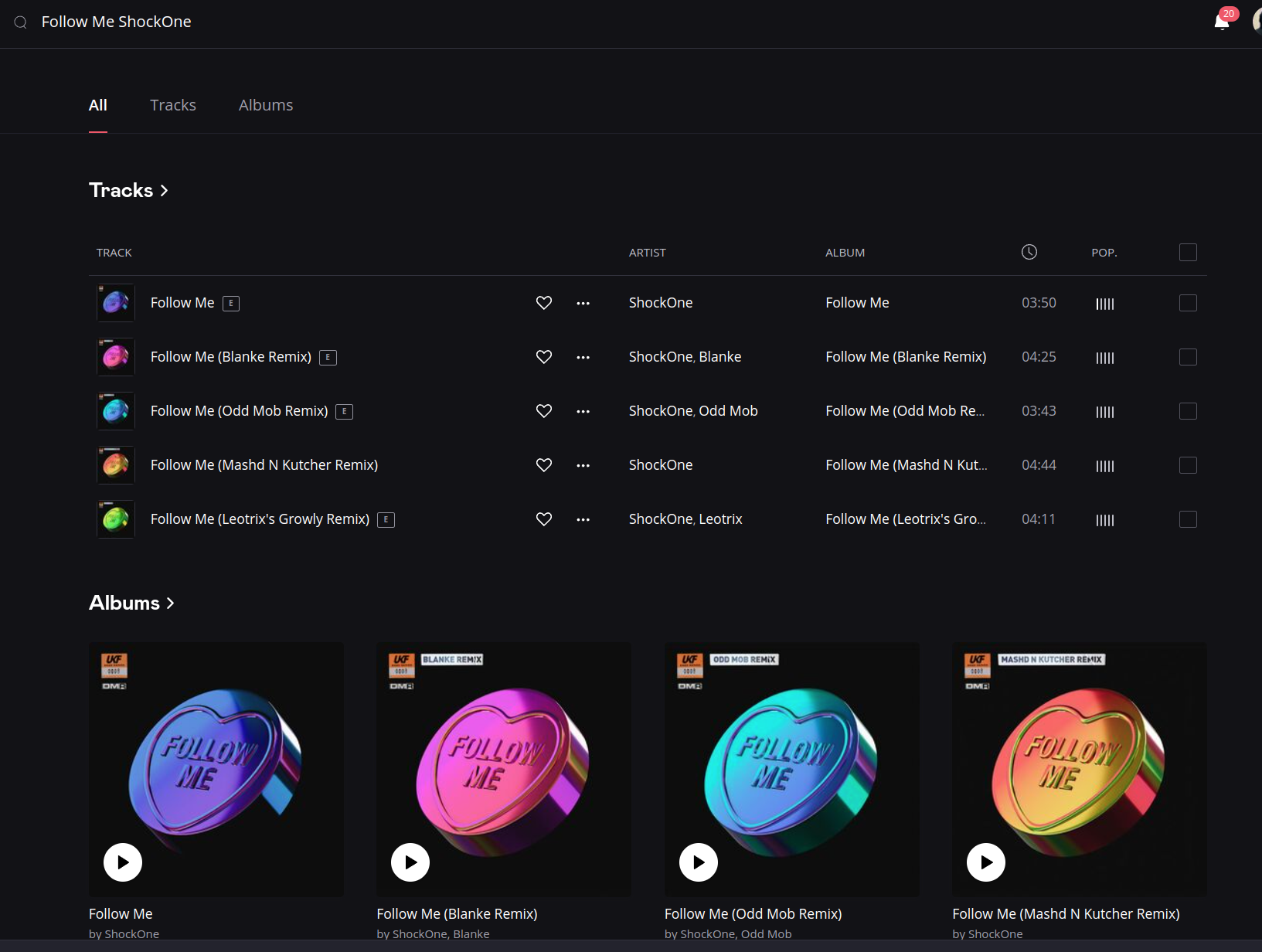I watched for the topic about special chars: https://en.deezercommunity.com/archive-51/problem-with-search-in-deezer-web-version-and-special-characters-63367?postid=193559#post193559
Not it’s unavailable:
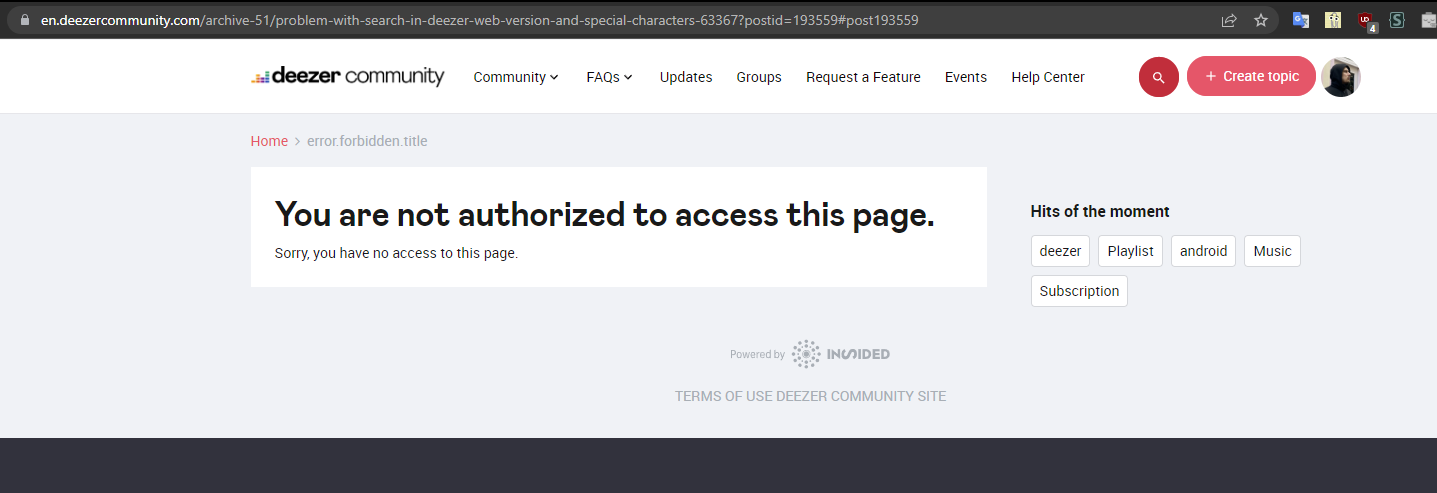
Why?
Anyway, I still have problems with long dashes in search. Is it difficult to fix/change?