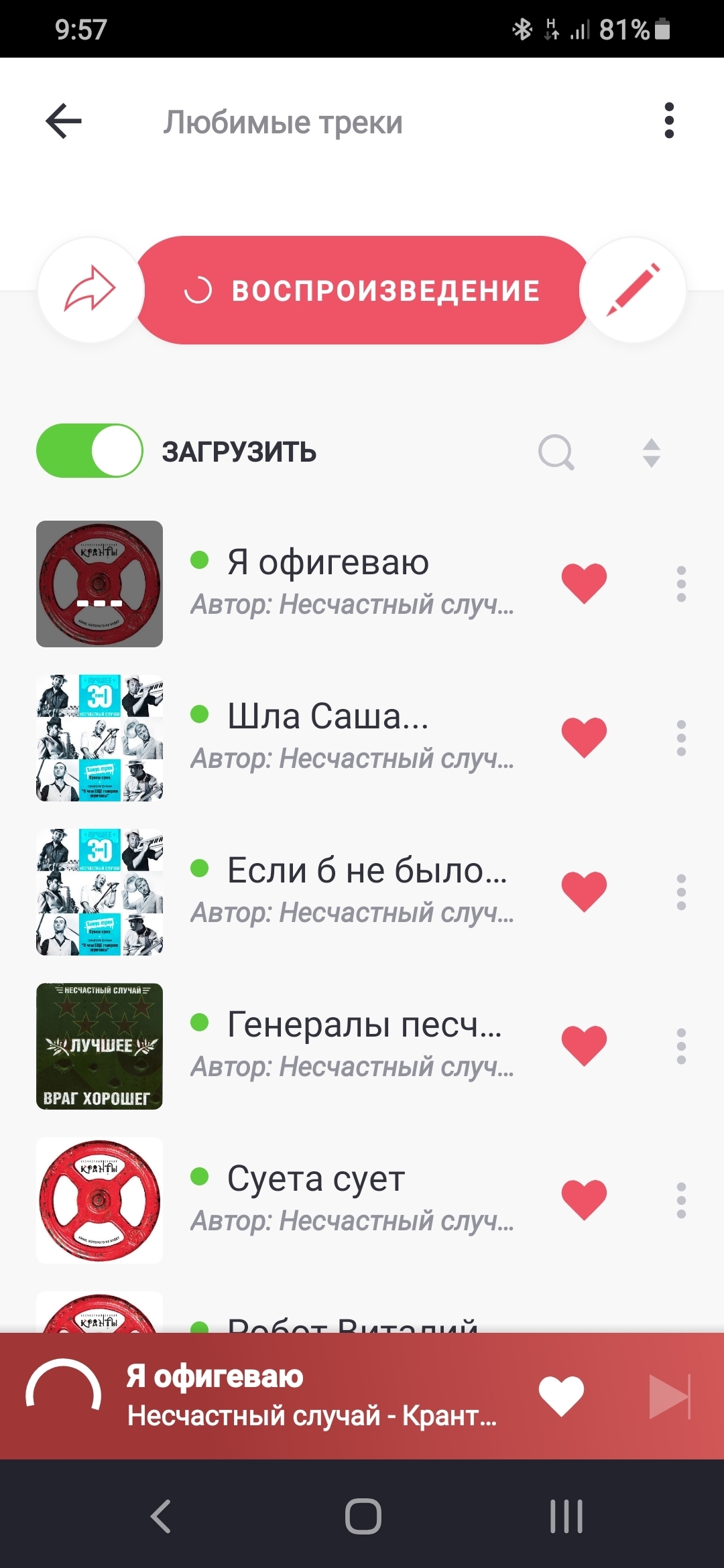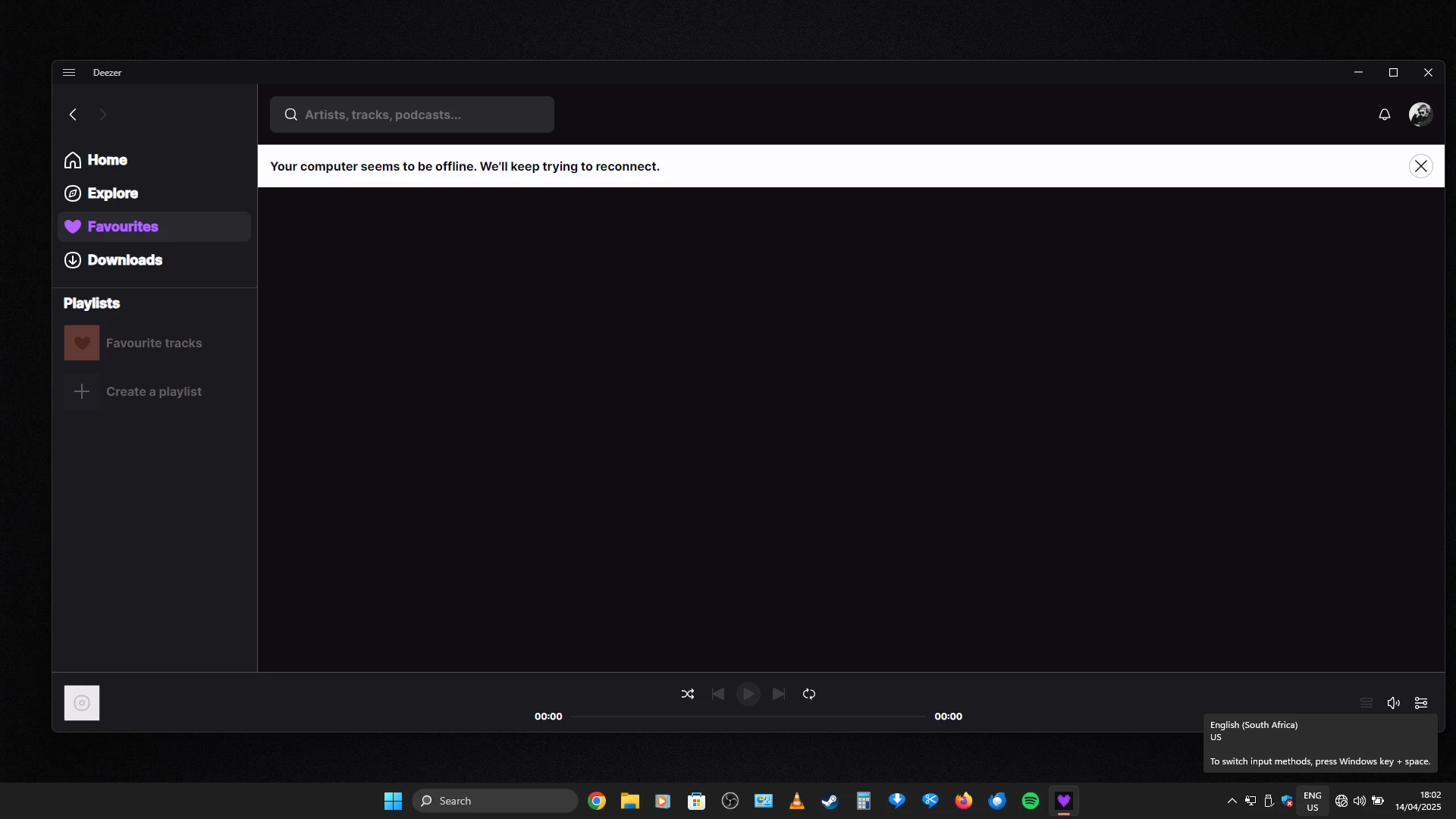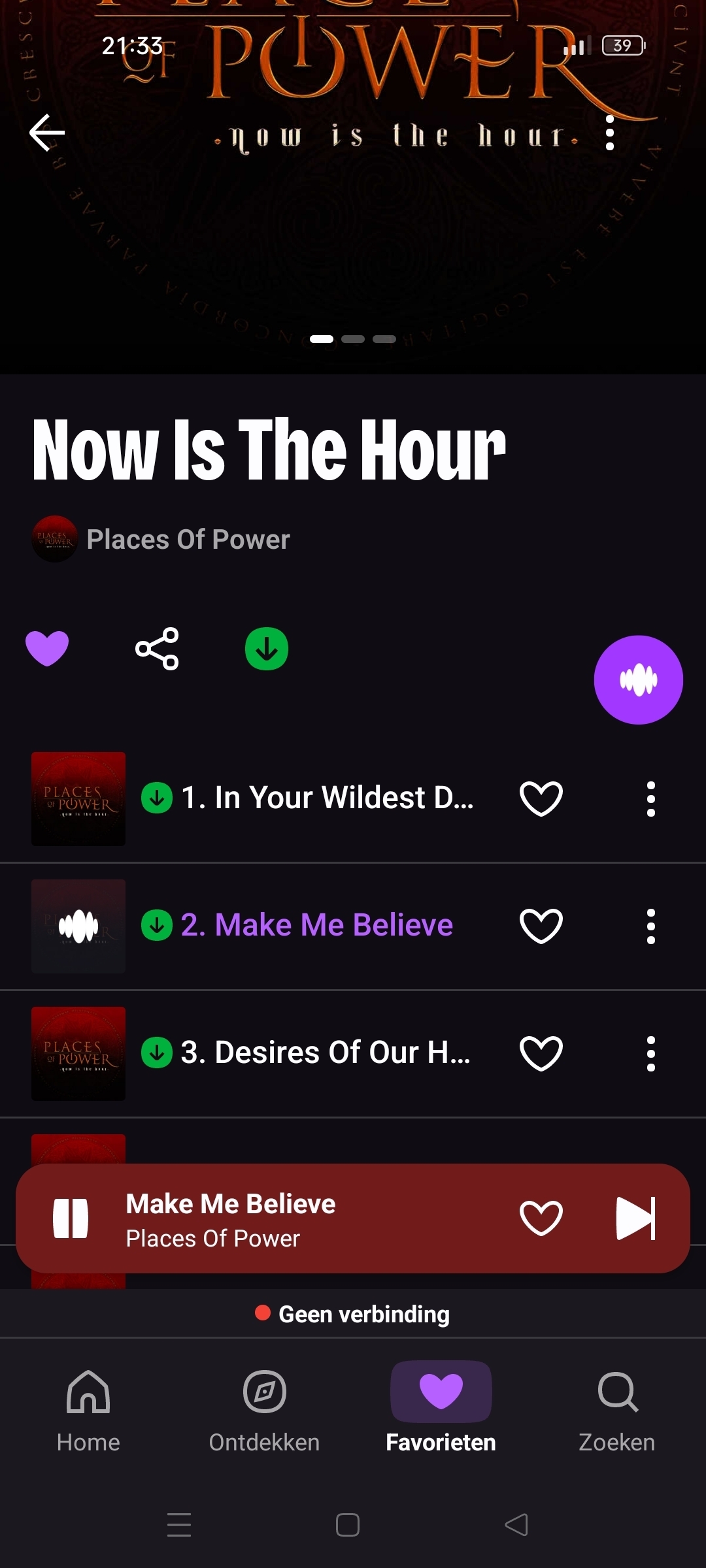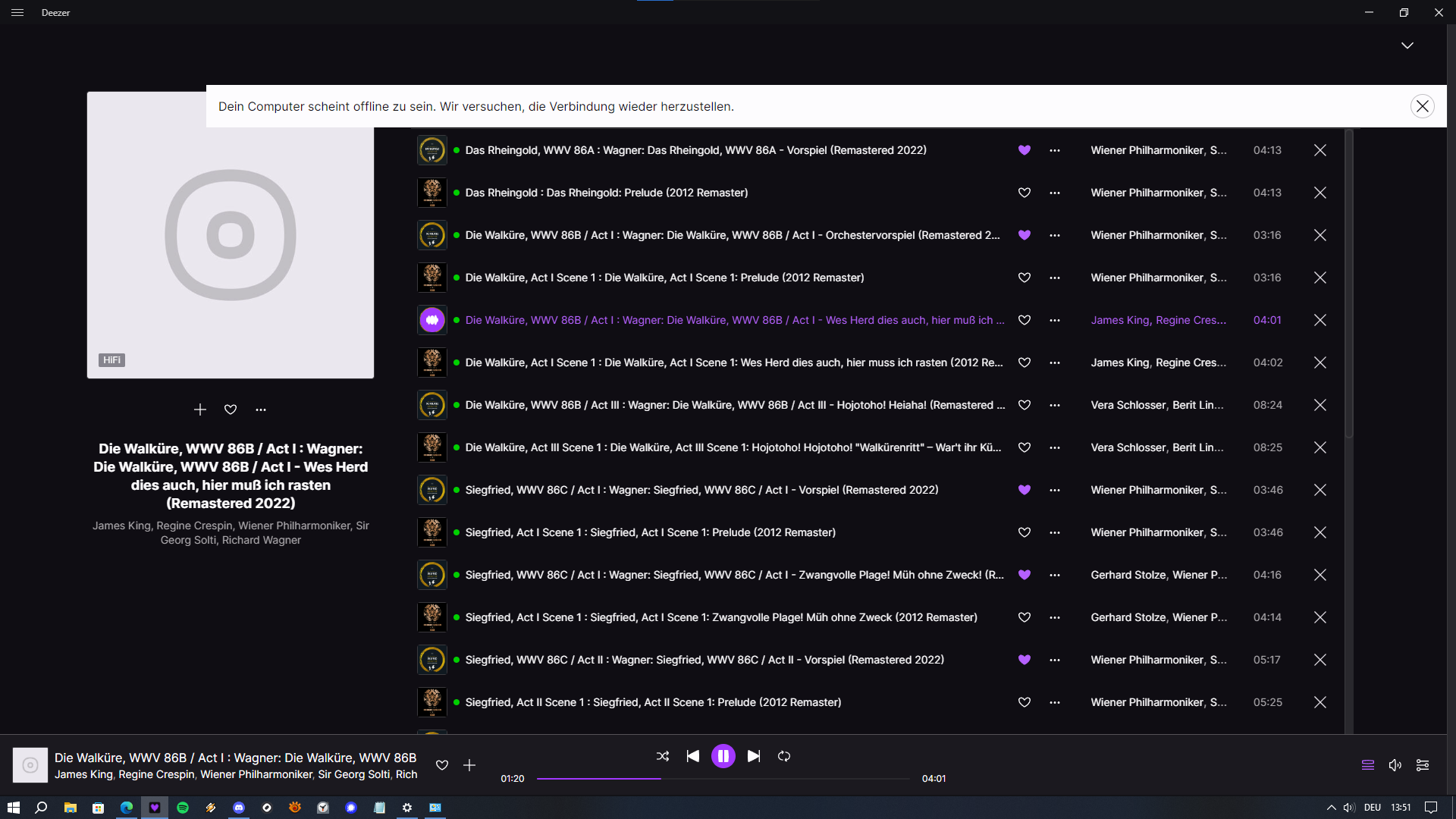Answered
Offline mode not working
Why i cannot be on offline mode ??
Best answer by Rob Igo
Hi
I’ve not been following this however I’ve seen some other posts and I think the new update on Android will fix this, please check the app store to see if there’s an update for your device and then try and let us know how you get on (I appreciate this be difficult immediately as you work at sea).
Reply
Enter your E-mail address. We'll send you an e-mail with instructions to reset your password.