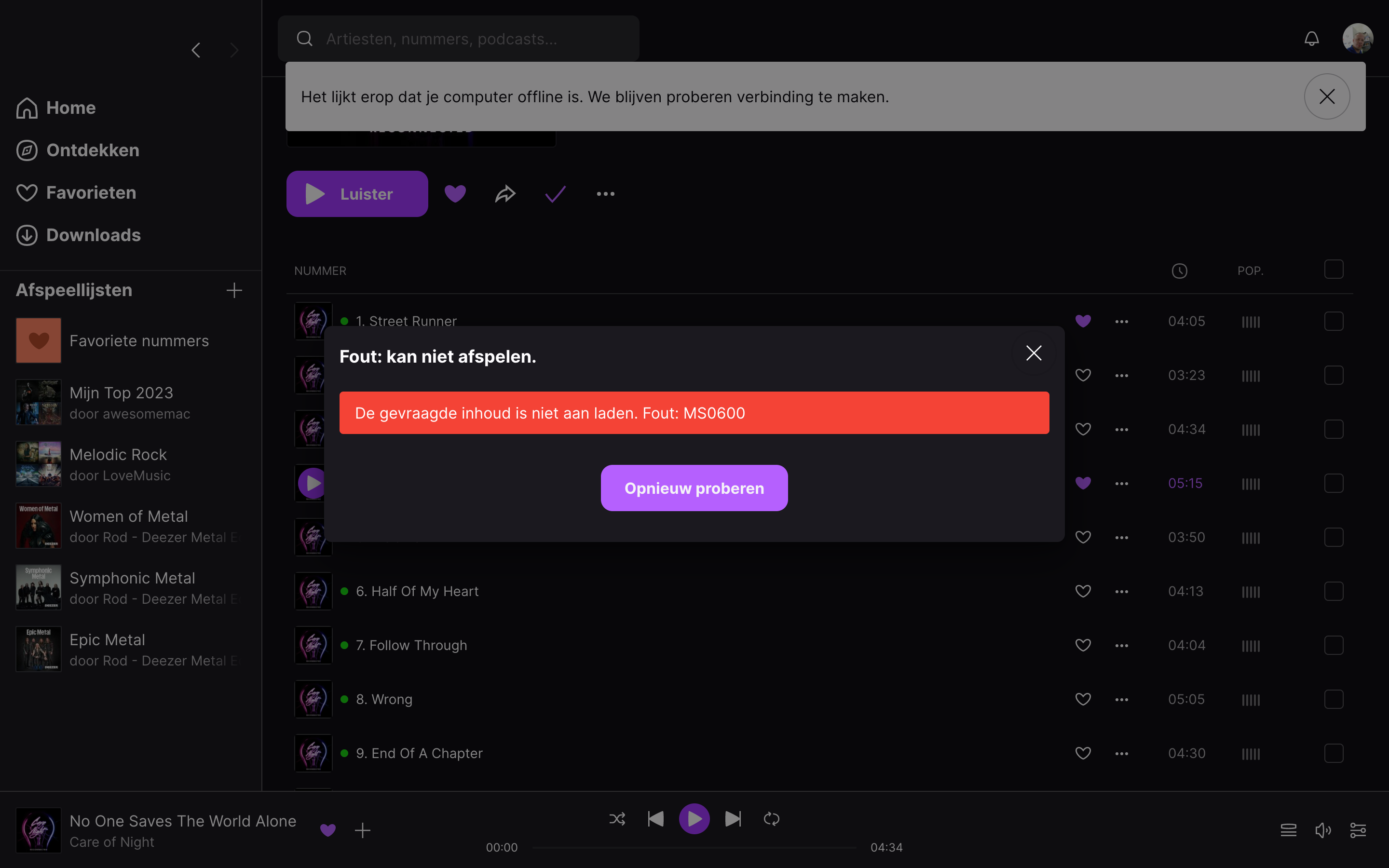THEE DESKTOP OFFLINE MODE PLEASE!!!?
Answered
WHERE IS THE DESKTOP OFFLINE MODE?
Best answer by Rafael90
Theeprox wrote:
THEE DESKTOP OFFLINE MODE PLEASE!!!? www.accedii.com
Deezer offers an offline mode for its desktop app, which allows you to download your music and listen to it even when you're not connected to the internet. Here's how to activate offline mode in the Deezer desktop app:
- Open the Deezer app on your desktop.
- Click on the gear icon in the top-right corner of the screen to open the settings menu.
- Select "Music" from the menu on the left-hand side of the screen.
- Under the "Offline mode" section, toggle the switch to enable offline mode.
- Once you've enabled offline mode, you can start downloading your music by clicking on the "Download" button next to each album or playlist.
Note that you'll need a Deezer Premium subscription to use the offline mode feature. Additionally, the amount of music you can download will depend on the storage capacity of your device.
Reply
Enter your E-mail address. We'll send you an e-mail with instructions to reset your password.







 to make your content available for offline listening
to make your content available for offline listening