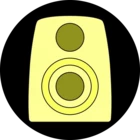I have been a very satisfied Deezer user for many years. But the latest version (8.0.36.4 on Samsung Galaxy S25+) seems to have lost the sleep timer. In addition, the options menu (3 dots in the upper right corner) is not opening. Could this please be fixed?
- Home
- Community overview
- Troubleshooting
- Android
- Sleep timer disappeared
19 replies
- One Hit Wonder
- 2 replies
- April 19, 2025
It disappeared for me yesterday, too. Google Pixel 8 Pro
- Roadie
- 1 reply
- April 19, 2025
J’utilise régulièrement le minuteur pour m’endormir le soir. C’était vraiment top. Depuis quelques jours l’accès a été supprimée. Est-ce que cela va être corrigé ? 🙏🏼🙏🏼🙏🏼
- Roadie
- 2 replies
- April 20, 2025
My sleep timer also dissappeared since yesterday. S21. Hope it will be resolved soon. Miss it!
- Hitmaker
- 3 replies
- April 20, 2025
Same here.
You can still set it in the three point menu though.
- Author
- Guitar Hero
- 3 replies
- April 20, 2025
Same here.
You can still set it in the three point menu though.
I can't. The three point menu in my case doesn't open at all.
- Superuser
- 1276 replies
- April 21, 2025
Same here.
You can still set it in the three point menu though.
I can't. The three point menu in my case doesn't open at all.
hey there
try tapping in the area around the three-dot menu. in my case (pixel phone) the hitbox is slightly off and i have to tap just above where i normally would to get it to open. this has been passed along the chain at deezer and i hope we see it resolved.
- Author
- Guitar Hero
- 3 replies
- April 21, 2025
Same here.
You can still set it in the three point menu though.
I can't. The three point menu in my case doesn't open at all.
hey there
try tapping in the area around the three-dot menu. in my case (pixel phone) the hitbox is slightly off and i have to tap just above where i normally would to get it to open. this has been passed along the chain at deezer and i hope we see it resolved.
An interesting bug 🙂 I tried and really did manage to open the menu, but it's frustrating. Thanks for the tip!
- Community Manager
- 5419 replies
- April 23, 2025
Hi all, if you click on the 3 dots, youll find the sleep timer option on the display menu.
For those experiencing problems while tapping/clicking on the 3 dots, could you please let me know if they persist or not?
Thanks
- Roadie
- 2 replies
- April 24, 2025
Thank you! I've found it but the dots do not always react on tapping.
- Author
- Guitar Hero
- 3 replies
- April 24, 2025
Hi all, if you click on the 3 dots, youll find the sleep timer option on the display menu.
For those experiencing problems while tapping/clicking on the 3 dots, could you please let me know if they persist or not?
Thanks
Problems with tapping/clicking on 3 dots persist. They are, in fact, quite irritating, at least for me.
- Hitmaker
- 3 replies
- April 24, 2025
And why so complicated? Why not leaving the button where it is/was?
- Guitar Hero
- 3 replies
- April 24, 2025
Hi all, if you click on the 3 dots, youll find the sleep timer option on the display menu.
For those experiencing problems while tapping/clicking on the 3 dots, could you please let me know if they persist or not?
Thanks
Problems with tapping/clicking on 3 dots persist. They are, in fact, quite irritating, at least for me.
I also think the 3 dots button is very unresponsive
- Guitar Hero
- 3 replies
- April 24, 2025
Hi all, if you click on the 3 dots, youll find the sleep timer option on the display menu.
For those experiencing problems while tapping/clicking on the 3 dots, could you please let me know if they persist or not?
Thanks
THen3 dots footprint is very unresponsive making it annoying finding the sleep timer and therefore increasing alertness when you should making it as easy as possible, like it was before
- Hitmaker
- 3 replies
- April 25, 2025
Hi all, if you click on the 3 dots, youll find the sleep timer option on the display menu.
For those experiencing problems while tapping/clicking on the 3 dots, could you please let me know if they persist or not?
Thanks
So, this is going to be a permanent change? Could you tell why Deezer came to this decision? Now there is only a blank spot..
- Guitar Hero
- 10 replies
- May 9, 2025
Same here.
You can still set it in the three point menu though.
I can't. The three point menu in my case doesn't open at all.
u gotta connect to internet, then it will open (grrrrrr...).
what took two clicks before the update, now takes five clicks. Wow Deezer team! Whats your point on this!!???
- Guitar Hero
- 10 replies
- May 9, 2025
- Guitar Hero
- 3 replies
- May 11, 2025
I've tried to contact them over this and they don't actually care. On my phone the 3 dots become inaccessible because of this new "amazing" functionality. See below how the album art overlaps the 3 dots, so sleep timer and all other 3 dot features are gone. The app is now terrible..time to move to Spotify! Ruined it!
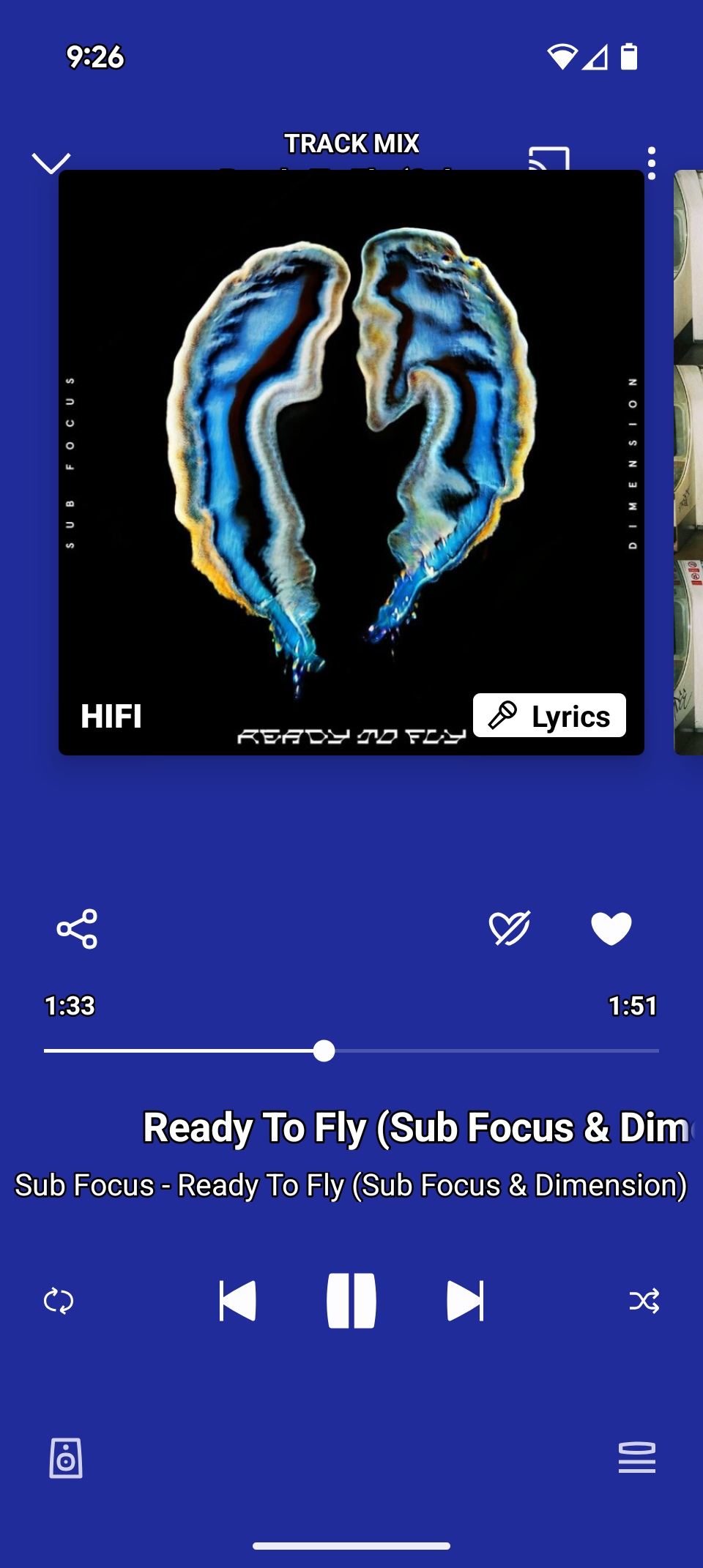
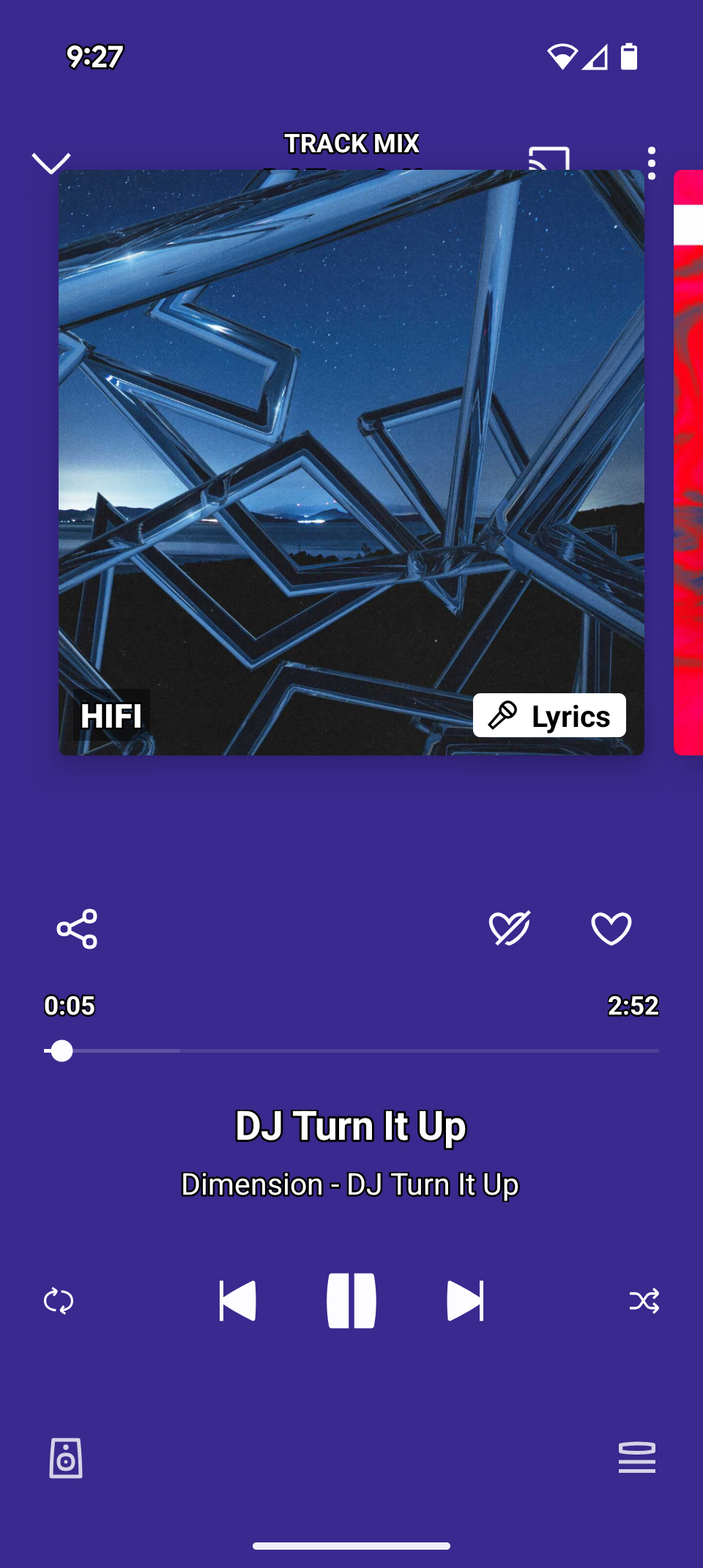
I have been a very satisfied Deezer user for many years. But the latest version (8.0.36.4 on Samsung Galaxy S25+) seems to have lost the sleep timer. In addition, the options menu (3 dots in the upper right corner) is not opening. Could this please be fixed?
It disappeared for me yesterday, too. Google Pixel 8 Pro
J’utilise régulièrement le minuteur pour m’endormir le soir. C’était vraiment top. Depuis quelques jours l’accès a été supprimée. Est-ce que cela va être corrigé ? 🙏🏼🙏🏼🙏🏼
My sleep timer also dissappeared since yesterday. S21. Hope it will be resolved soon. Miss it!
Same here.
You can still set it in the three point menu though.
Same here.
You can still set it in the three point menu though.
I can't. The three point menu in my case doesn't open at all.
Same here.
You can still set it in the three point menu though.
I can't. The three point menu in my case doesn't open at all.
hey there
try tapping in the area around the three-dot menu. in my case (pixel phone) the hitbox is slightly off and i have to tap just above where i normally would to get it to open. this has been passed along the chain at deezer and i hope we see it resolved.
Same here.
You can still set it in the three point menu though.
I can't. The three point menu in my case doesn't open at all.
hey there
try tapping in the area around the three-dot menu. in my case (pixel phone) the hitbox is slightly off and i have to tap just above where i normally would to get it to open. this has been passed along the chain at deezer and i hope we see it resolved.
An interesting bug 🙂 I tried and really did manage to open the menu, but it's frustrating. Thanks for the tip!
Also gone! Samsung s21
Hi all, if you click on the 3 dots, youll find the sleep timer option on the display menu.
For those experiencing problems while tapping/clicking on the 3 dots, could you please let me know if they persist or not?
Thanks
Thank you! I've found it but the dots do not always react on tapping.
Hi all, if you click on the 3 dots, youll find the sleep timer option on the display menu.
For those experiencing problems while tapping/clicking on the 3 dots, could you please let me know if they persist or not?
Thanks
Problems with tapping/clicking on 3 dots persist. They are, in fact, quite irritating, at least for me.
And why so complicated? Why not leaving the button where it is/was?
Hi all, if you click on the 3 dots, youll find the sleep timer option on the display menu.
For those experiencing problems while tapping/clicking on the 3 dots, could you please let me know if they persist or not?
Thanks
Problems with tapping/clicking on 3 dots persist. They are, in fact, quite irritating, at least for me.
I also think the 3 dots button is very unresponsive
Hi all, if you click on the 3 dots, youll find the sleep timer option on the display menu.
For those experiencing problems while tapping/clicking on the 3 dots, could you please let me know if they persist or not?
Thanks
THen3 dots footprint is very unresponsive making it annoying finding the sleep timer and therefore increasing alertness when you should making it as easy as possible, like it was before
Hi all, if you click on the 3 dots, youll find the sleep timer option on the display menu.
For those experiencing problems while tapping/clicking on the 3 dots, could you please let me know if they persist or not?
Thanks
So, this is going to be a permanent change? Could you tell why Deezer came to this decision? Now there is only a blank spot..
Same here.
You can still set it in the three point menu though.
I can't. The three point menu in my case doesn't open at all.
u gotta connect to internet, then it will open (grrrrrr...).
what took two clicks before the update, now takes five clicks. Wow Deezer team! Whats your point on this!!???
I've tried to contact them over this and they don't actually care. On my phone the 3 dots become inaccessible because of this new "amazing" functionality. See below how the album art overlaps the 3 dots, so sleep timer and all other 3 dot features are gone. The app is now terrible..time to move to Spotify! Ruined it!
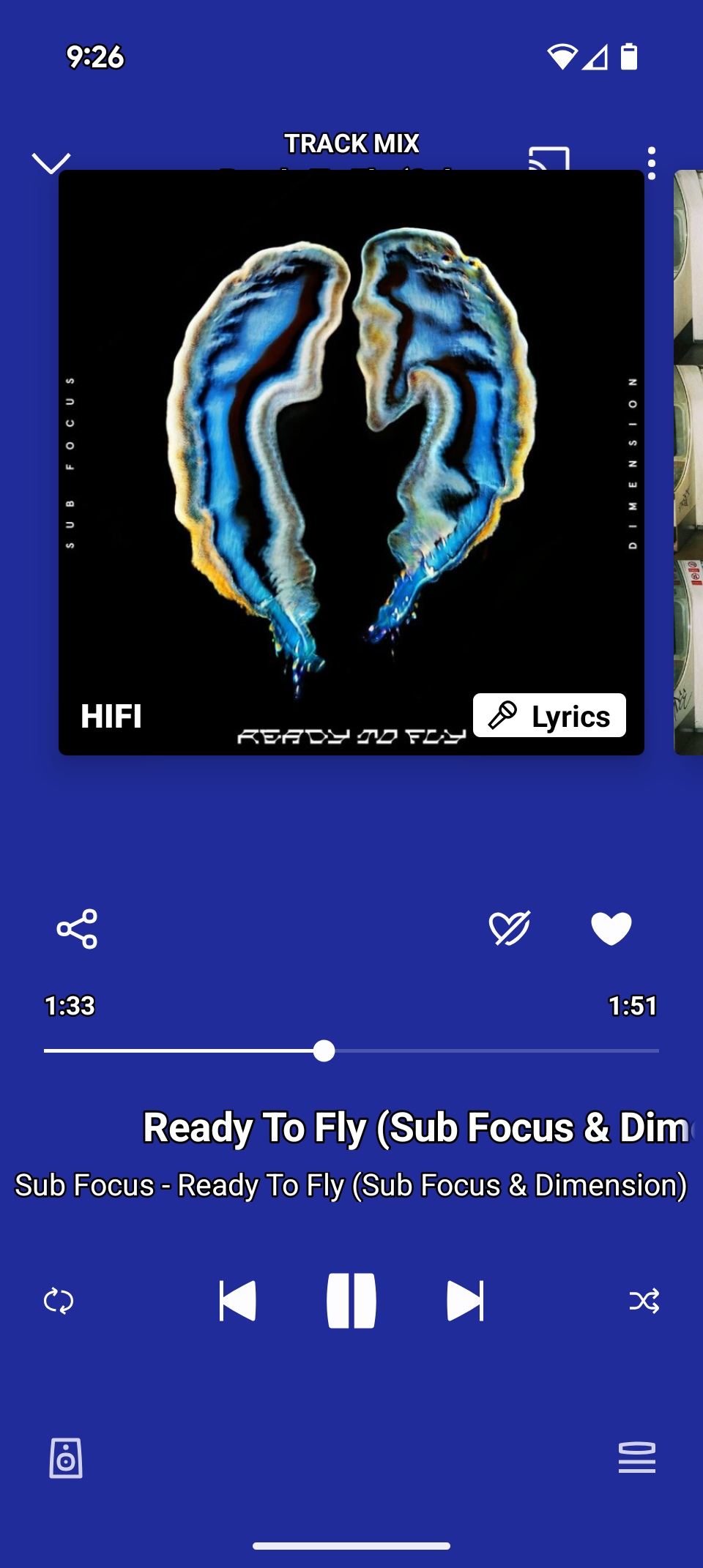
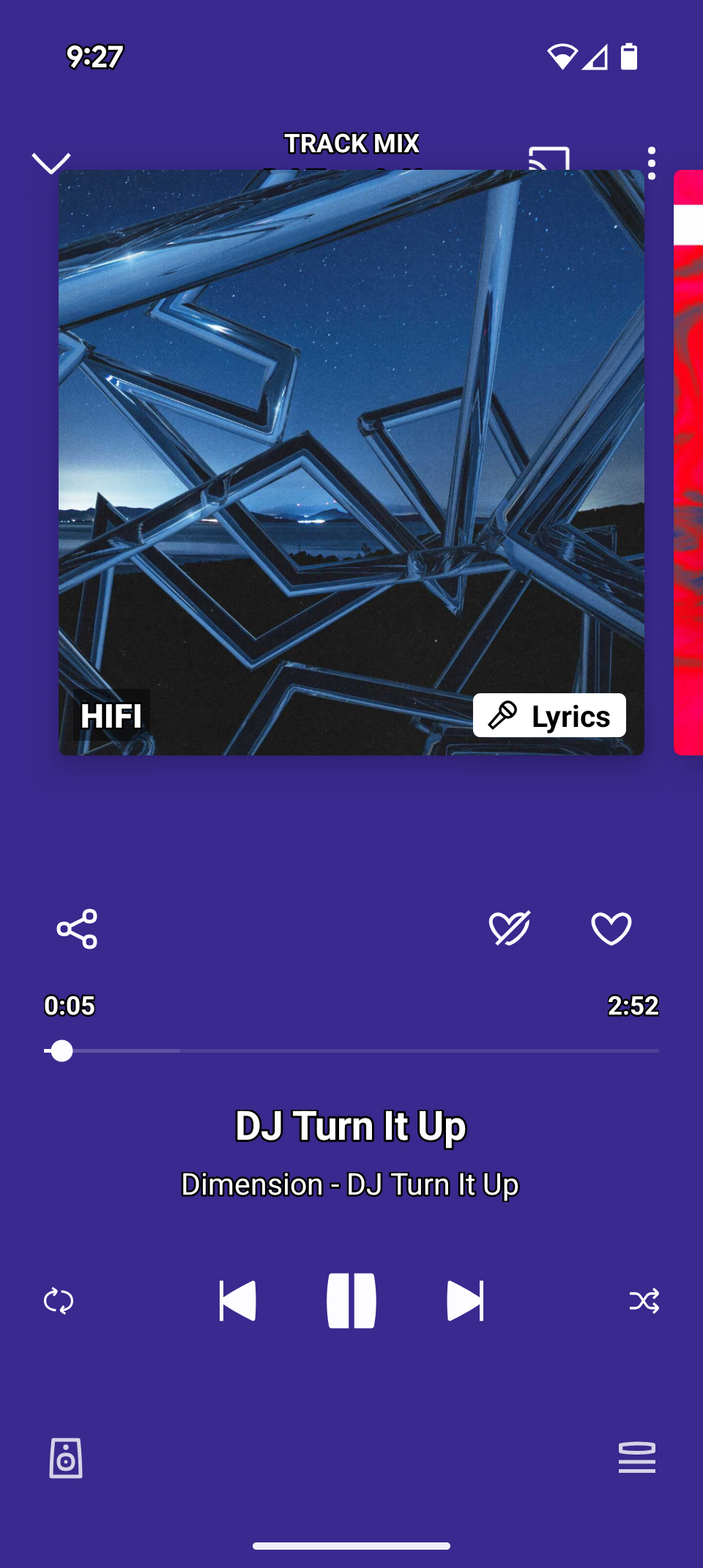
The 3 dot menu does not include the sleep timer when listening to podcasts
Reply
Related topics
Cognite function chainingicon
Product User CommunityHow to use extraction pipeline configuration to configure Cognite functions [Cognite Official]
FunctionsCognite Function input limitsicon
Developer CommunityCognite Functions: Function creation failing to deployicon
Developer CommunityCognite Functions: How to get package from private package repository?icon
Cognite Data Fusion Toolkit
Enter your E-mail address. We'll send you an e-mail with instructions to reset your password.
Scanning file for viruses.
Sorry, we're still checking this file's contents to make sure it's safe to download. Please try again in a few minutes.
OKThis file cannot be downloaded
Sorry, our virus scanner detected that this file isn't safe to download.
OK