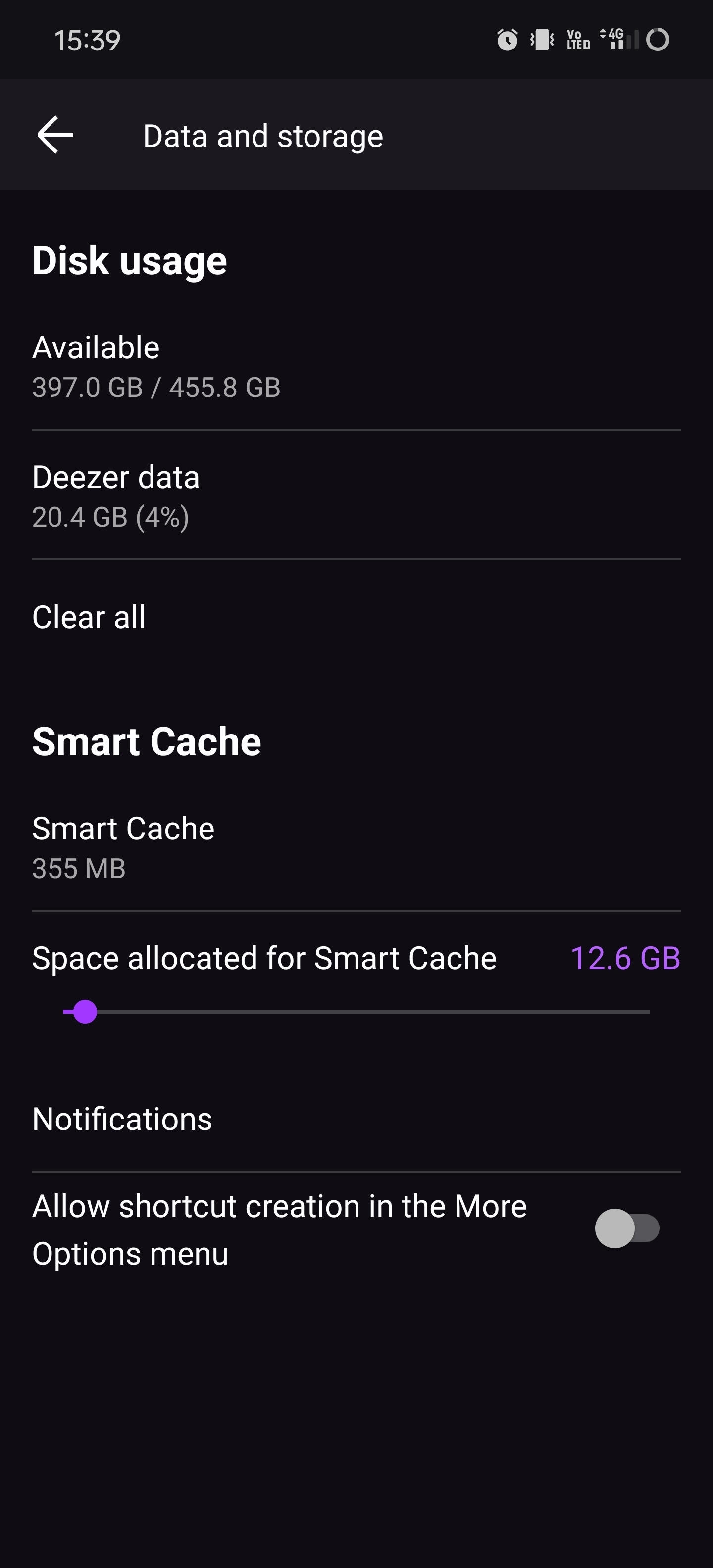Recently got a new phone so the first thing I did was rip through the list of favourite albums to download so I can listen offline if needed. This was about 3 weeks ago now.
Today I was browsing my album list but noticed the download icon was gray, and checking the list only half of the music I selected had been downloaded. I have also verified this by selecting listen offline where I wad unable to listen to this music.
Why is so much music failing to download? No error messages were seen. App has been restarted, cache cleared, phone restarted etc.
Using Android 14 with the latest Deezer beta version. Phone has plenty of storage (400+GB free space).
Getting pretty fed up with all these issues now, on the verge of cancelling and signing up with Tidal...