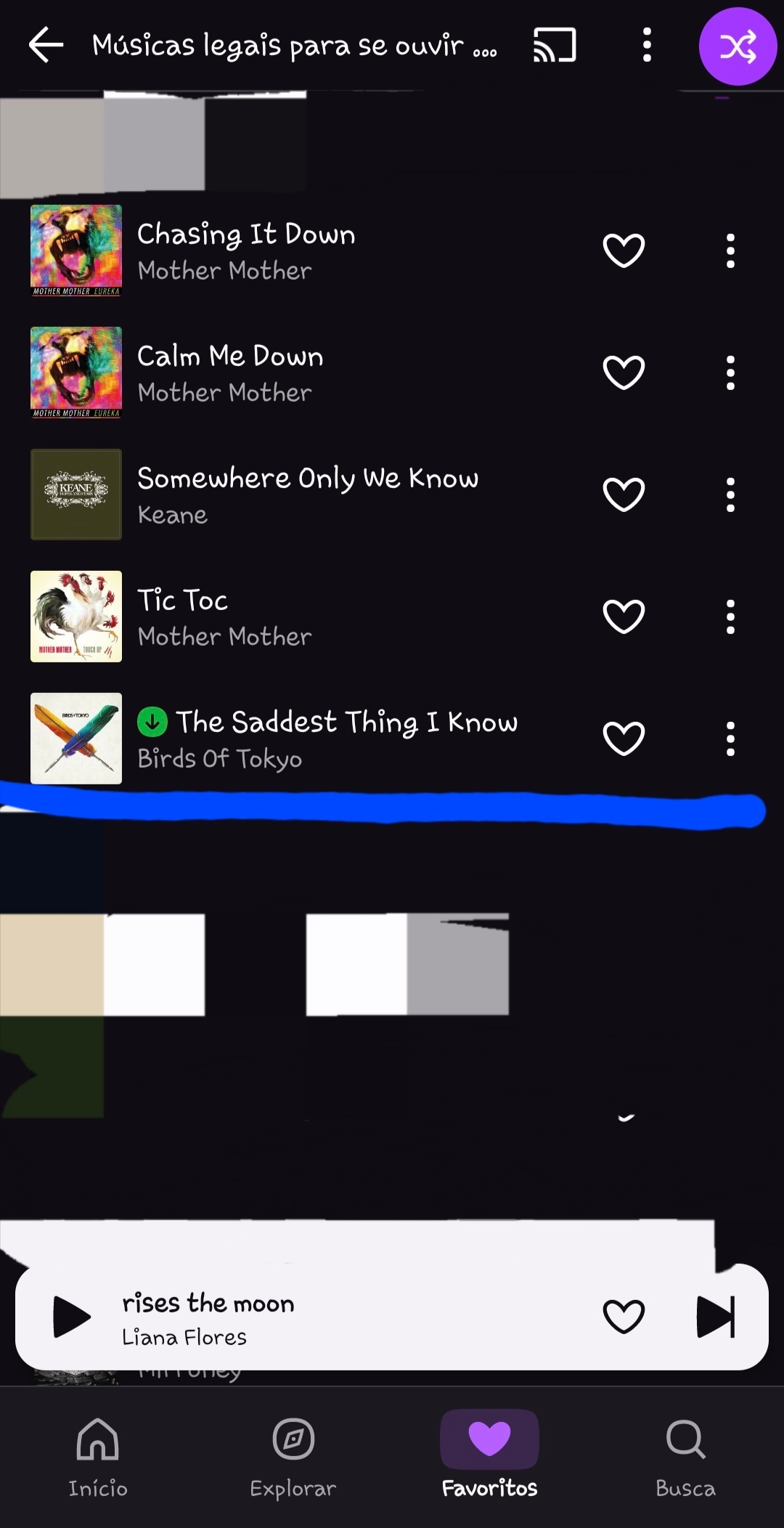My case is the following:
I added a song to a downloaded playlist, automatically downloading that new song. After a while, once the song is already downloaded, I want to delete it from my downloaded songs. I delete it from my playlist, however the song continues being in my downloaded songs, even out of the playlist, and I want to delete it completely. In my "downloaded music" section, it only shows my downloaded playlists and not individual songs (out of playlists).
How can I delete the individual songs completely?
I don't know if this is a recurring thing with everyone or just me, but it bothers me a lot. Thank you.