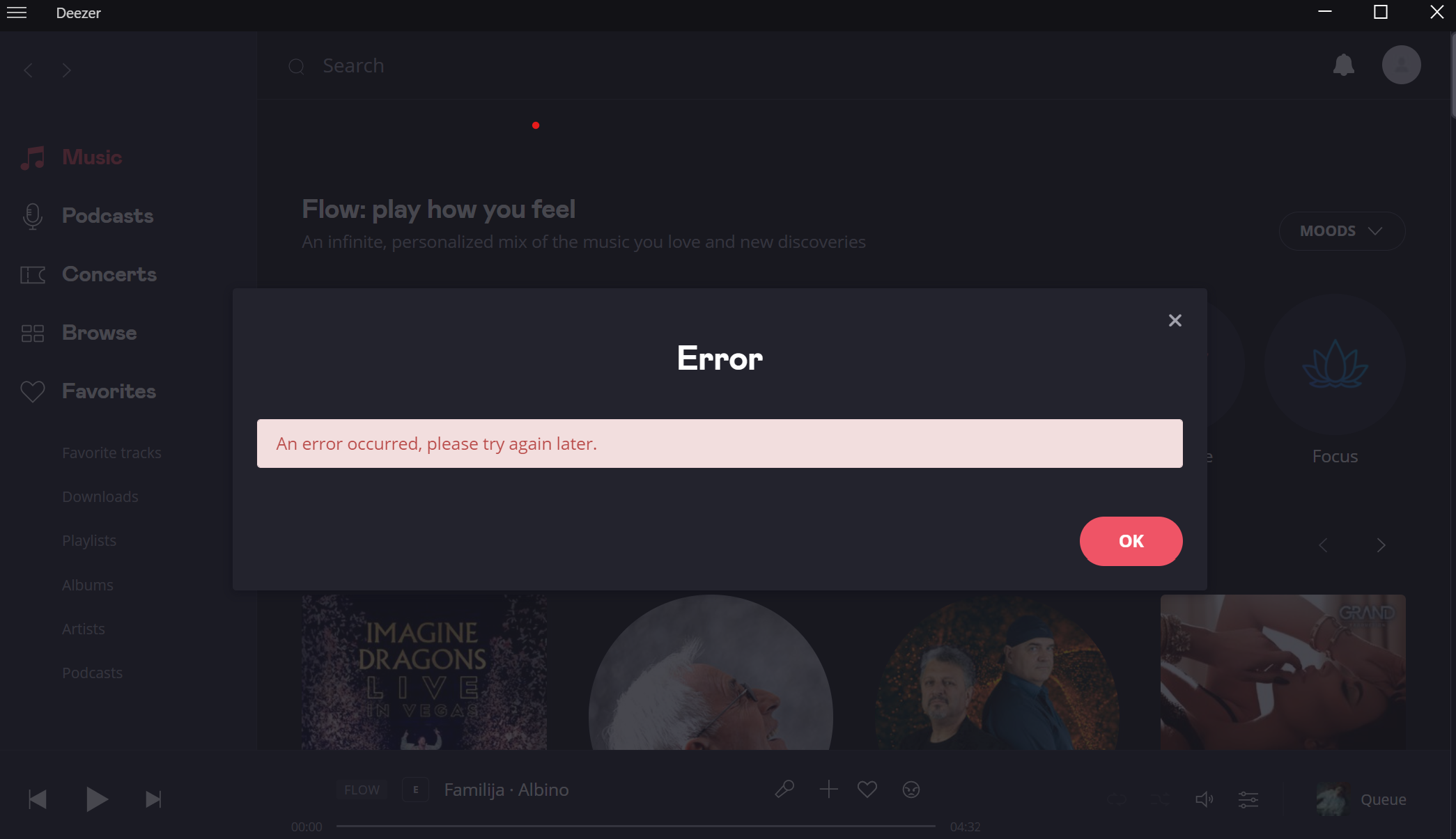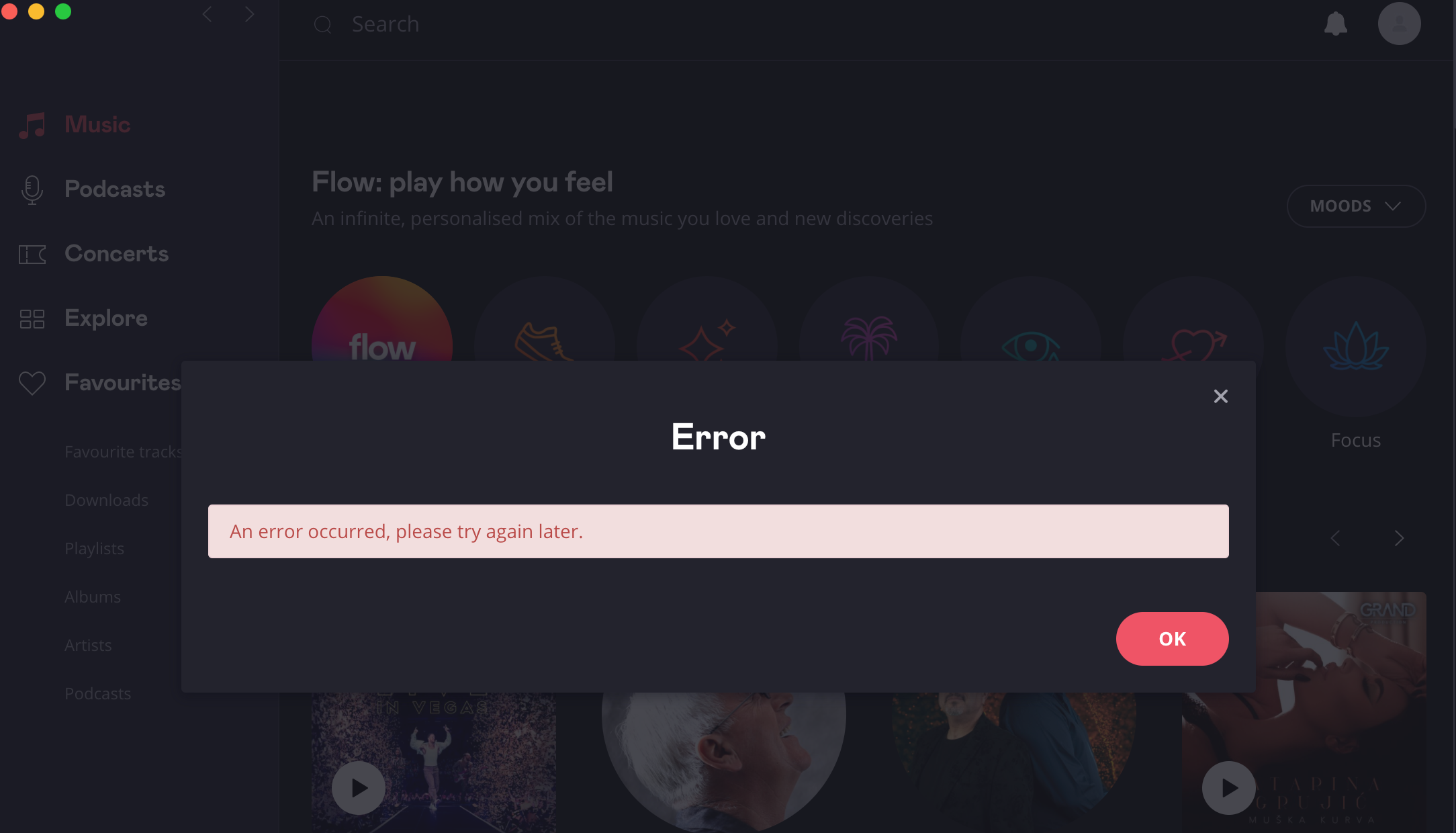I’m getting this message on my Samsung S23+ (Android 13), but i’ve also had problems with it on my Samsung S21 (Android 13) so it’s not one device specific. Most of the time i get it when using Android auto and skipping songs: like 3-4 songs in a row. But i’ve managed to reproduce it when not using Android auto.
I’ve seen people recommend increasing smart cache, but that should not be the problem since i have 23GB and used only 15GB.
When i click on retry it normally continues with song.
EDIT: I have 4g connection with great signal all the time, so connection should not be the problem.