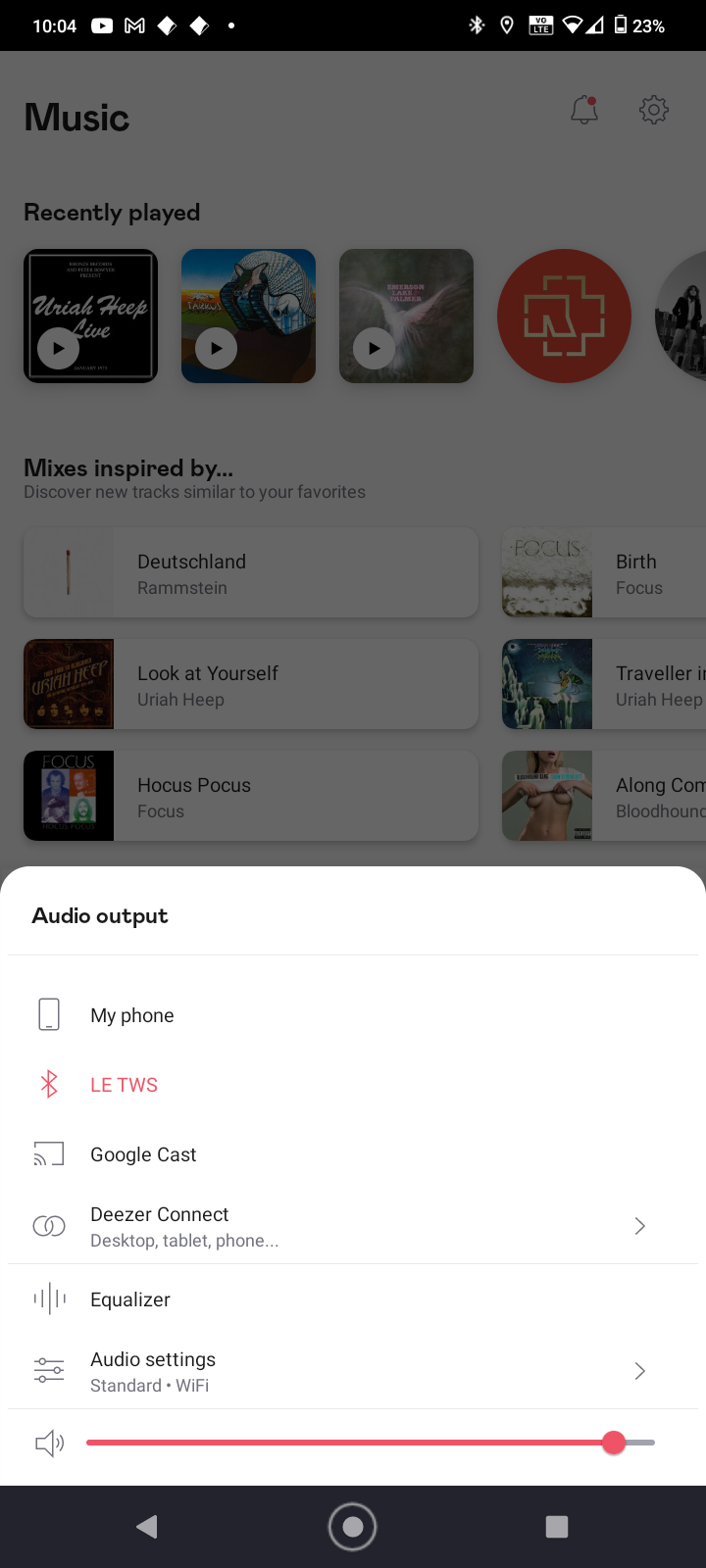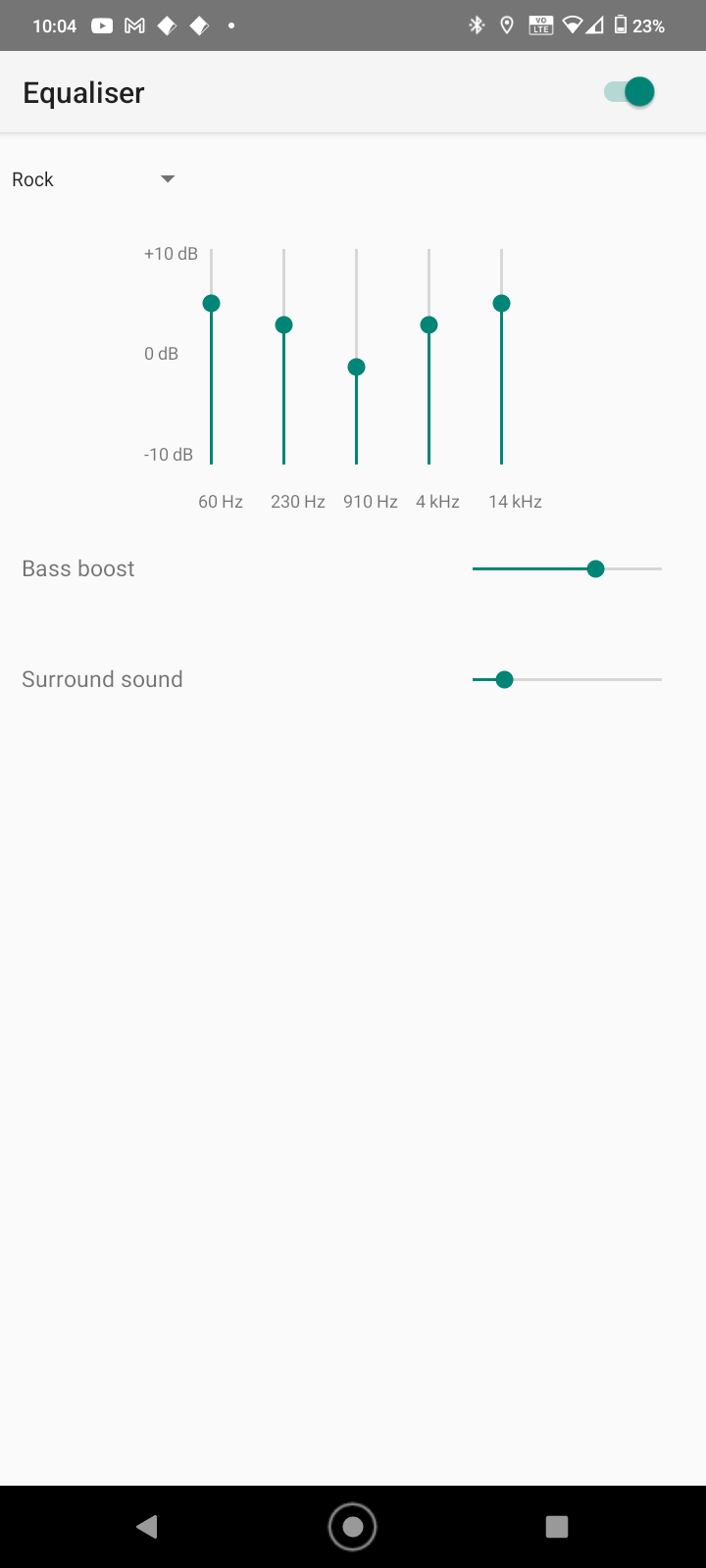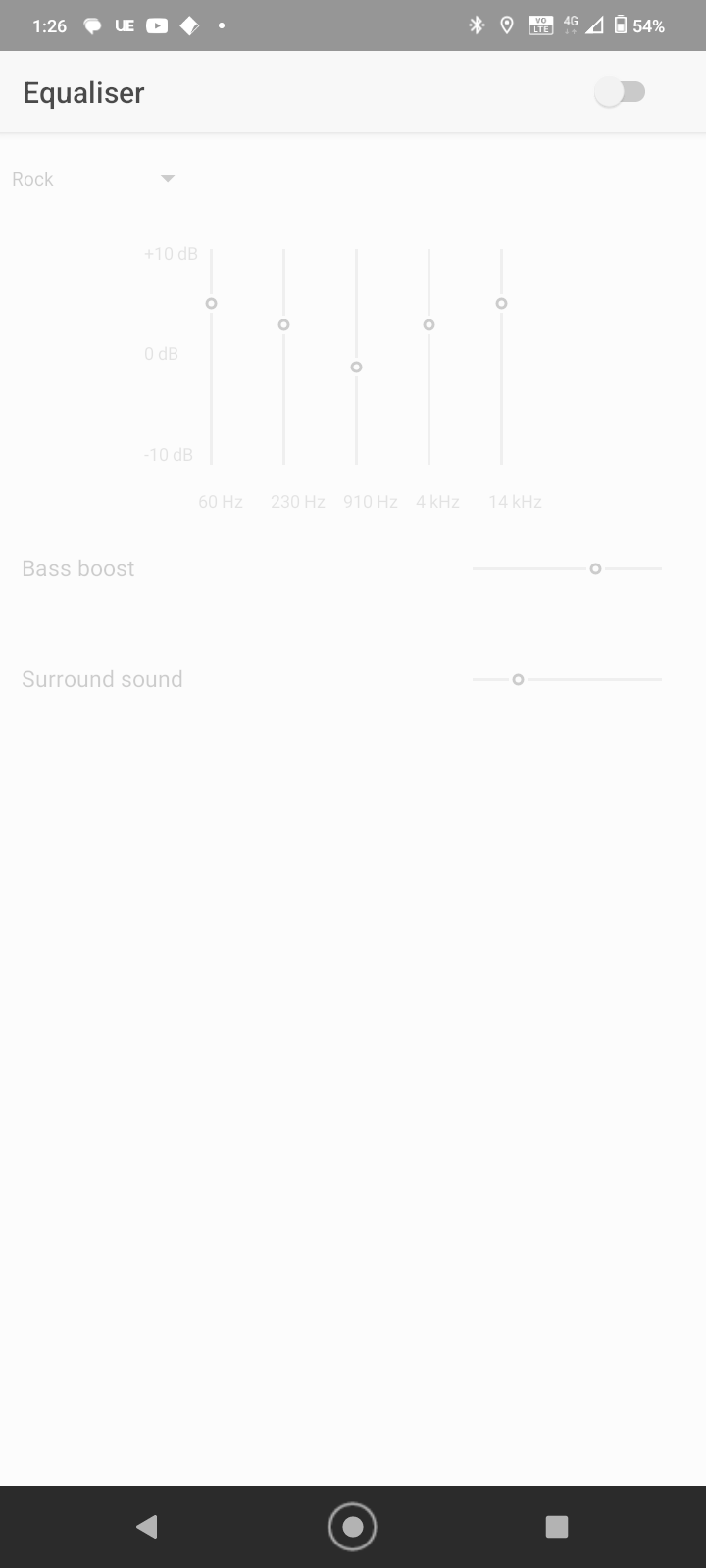Hello.
I would like to repopen a discussion (firstly opened by SoloWingX) :
Each time I switch to the next song, the equalizer instantly turn off. I have to open it (shortcut un the down left corner > equalizer) and it instantly turn on.
Strange thing is that the issue only appears when I manually switch tot he next song, no problem when the app switch to the next song by itself (when the previous one is finished).
Thanks :) !