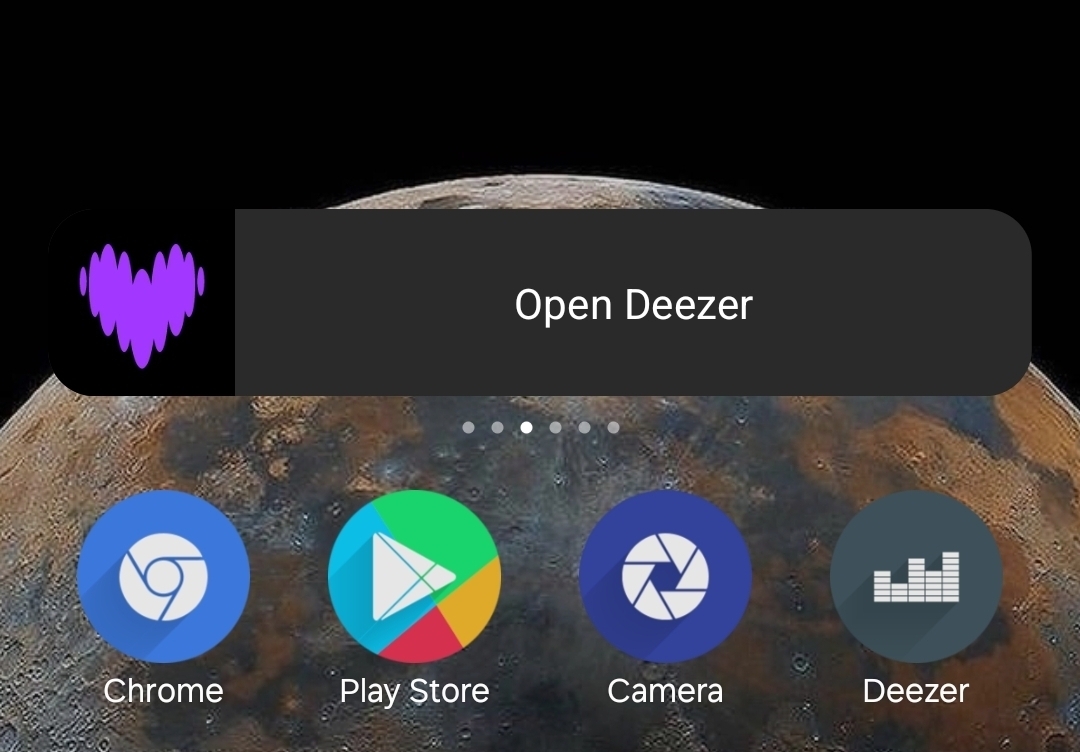Hello. I decieded to use the Deezer widget on my S24 ultra but when i play music, it doesn't show on the widget. I either have to click on it or slide down the notifications to show the controls.
Is there a way this can be solved? I've read that this is s common problem in the community…