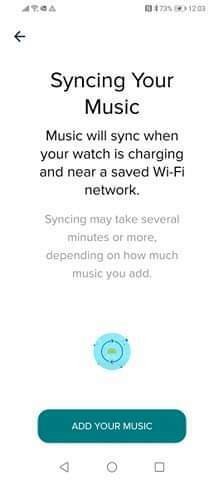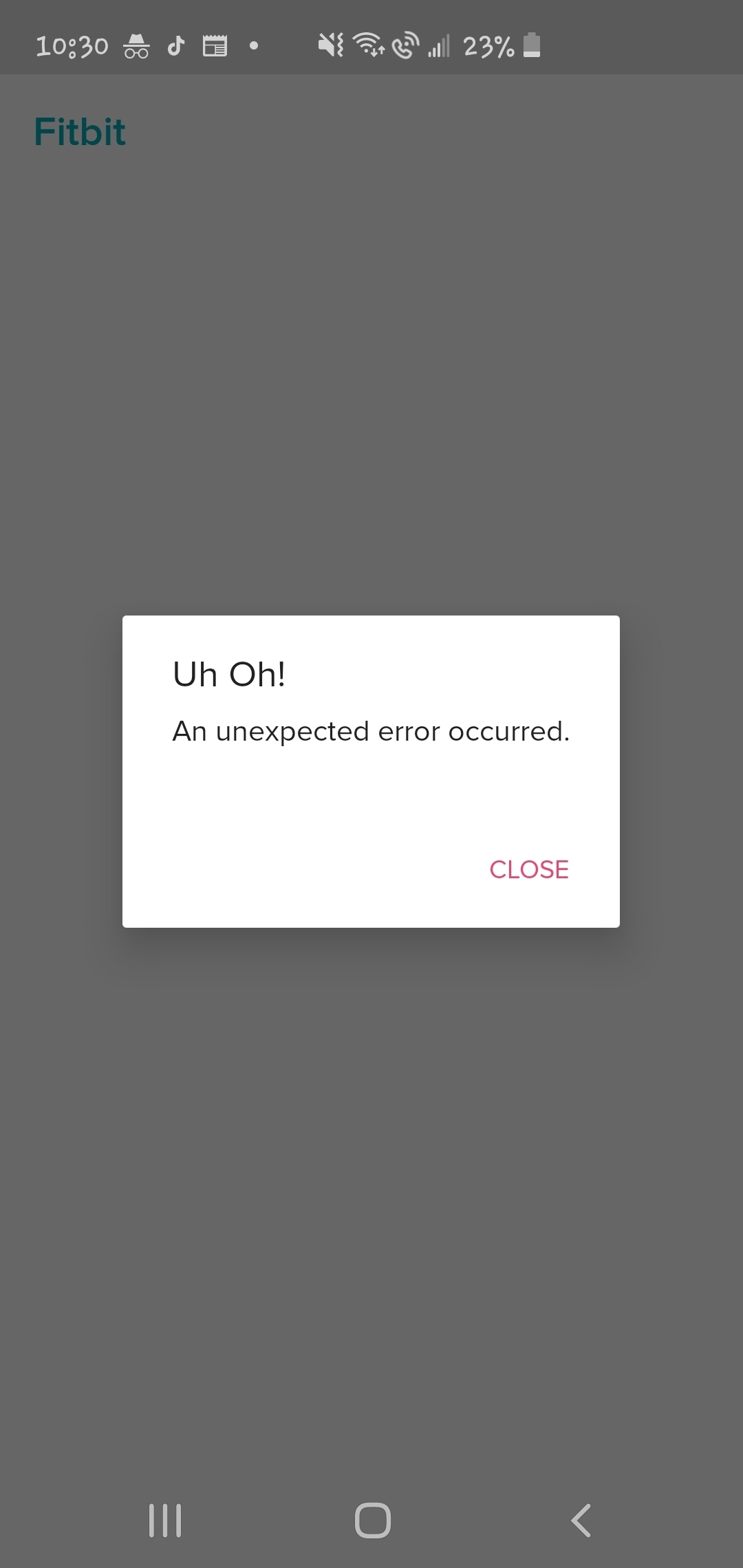I have a Samsung Galaxy Note 8 and i just purchased a Fitbit Versa 2. I have tried for 2 days straight to get Deezer to work on the watch with no luck.
I get to the point twhere i type the activation code from the Deezer app onto my Versa and then it says “Link accounts” - every time i do this I get a message “Uh oh, unexpected error occurred”.
Can someone please help!!
Best answer by Karl Cross
View original