Hi ,
The HiFi icon is visible otherwise, but it disappears all of a sudden when I start casting to my chromecast audio.
Does this mean the audio isn't HiFi anymore while casting?
I'm on deezer beta btw
Hi ,
The HiFi icon is visible otherwise, but it disappears all of a sudden when I start casting to my chromecast audio.
Does this mean the audio isn't HiFi anymore while casting?
I'm on deezer beta btw
Yes, that's normal behaviour
From mobile, the icon goes from the cover to the cover in Chromecast (not audio, the one you connect to the TV). The integration on web is a bit different.
What's the Chrome version you're using?
Yes, that's normal behaviour
From mobile, the icon goes from the cover to the cover in Chromecast (not audio, the one you connect to the TV). The integration on web is a bit different.
What's the Chrome version you're using?
If it’s “normal” behavior and not a bug, how do I know the audio quality while casting from Deezer iPhone app to Chromecast audio?
Hi Rafael,
I am casting from my android phone to Chromecast Audio (high dynamic range enabled). Chromecast audio output is connected to my Yamaha AVR through optical cable.
It's interesting. Actually everyone says that they can perceive the difference between normal audio and HiFi. Nevertheless, the HiFi symbol must be displayed. ![]()
Hey
Sure thing, they're all ears so I'll pass on your comments.
Hey
With a setting like yours, it should definitely play in HiFi. The logo should "move" from your phone and appear on the album cover displayed on the TV - it's intended behaviour.
So I suggest you checking the Settings of the Deezer app and ensure every streaming bit is set to High Fidelity. A bit like this:
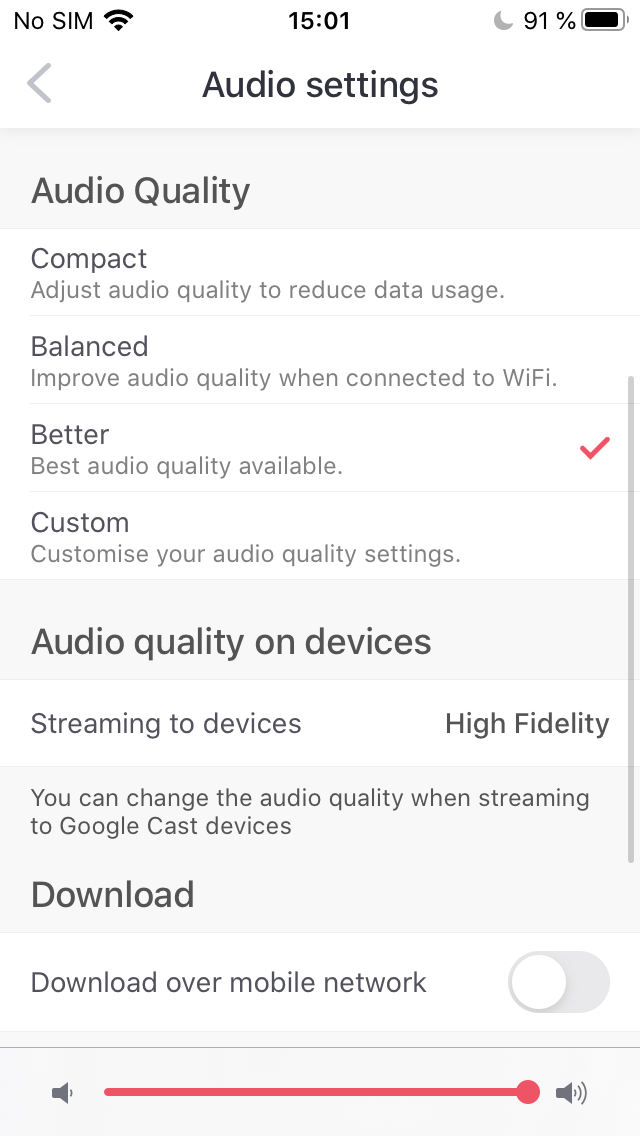
I was just speculating, I don't know what Tidal does, only what we do here. And HiFi for us is FLAC, other than that, MP3.
Our Chromecast integration uses the latest Google protocols and it's fully HiFi compatible ![]()
After reading a lot of conversation about this subject ( Deezer Hifi with CCA ), I understood that Deezer Hifi is sending same amount of traffic but they say that their integration uses the latest Google protocols and this is Hifi COMPATIBLE. Finally, they send same traffic but because of protocol, CCA can be stream not exactly same quality with Hifi.
I think this is the final situation.
It’s not just the HiFi logo, this one is kind of confusing too when casting to my HiFi-capable H&K surround system.
Here you see I’ve got HiFi enabled for casting, but HQ over WiFi and on the road:

Now when casting the UI indicates it’s only HQ and not HiFi:
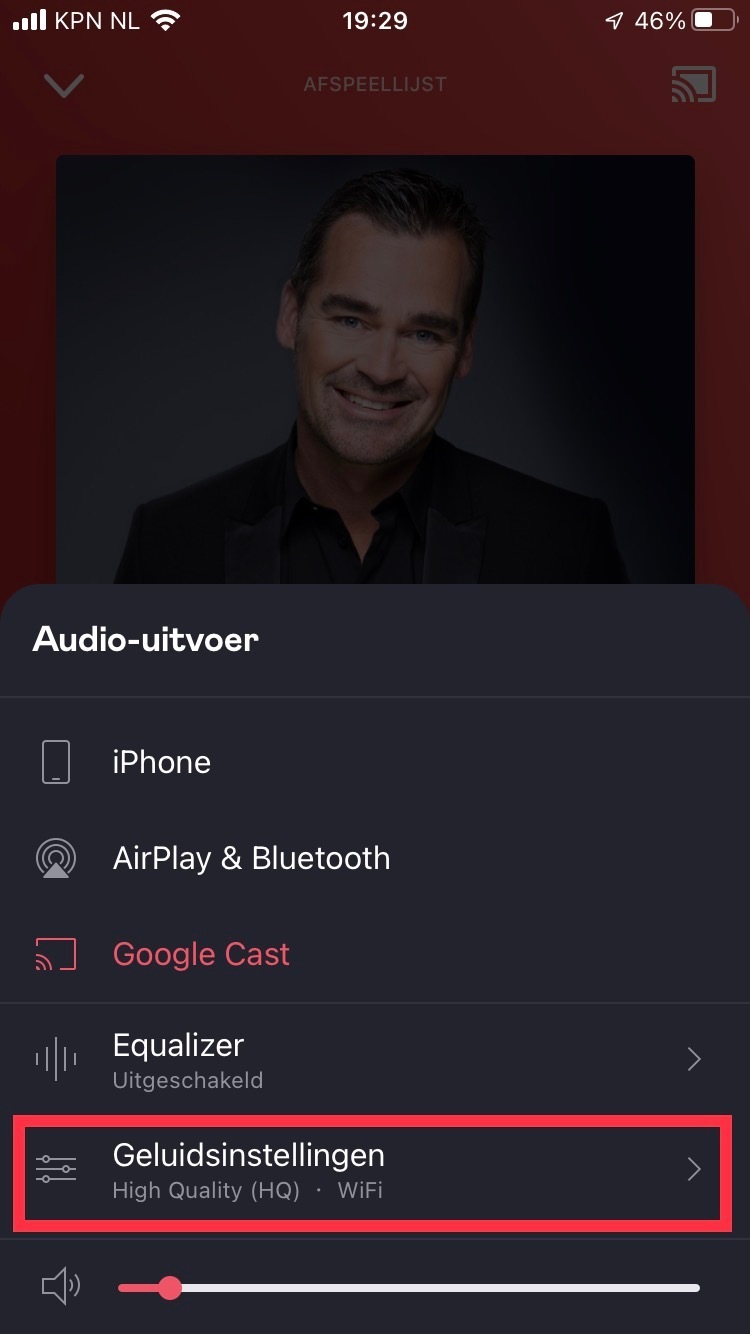
Yeah that then shows HiFi but even now my surround system is streaming at 1.3 Mbps. So I think it’s the UI that’s not very clear that it in fact is streaming HiFi.
And Rudi's argument that we can't compare deezer hifi to tidal is not true. A lossy audio file is around 3-7MB, a lossless file at least 15-20MB,no matter what encoding it has. So it's fairly easy to tell what quality is being streamed.
Deezer is not streaming hifi to chromecast audio. Selling their product under false pretenses. It would be okay if deezer would be upfront and honest about it, instead that have a community manager like Rudi that lies to its customers. Shameless money grab.
Please do not spread misinformation. I have measured the traffic drawn by my streamer, and for the 3-4 minute song deezer with high fidelity settings has downloaded 25-28 mb while with high quality setting the downloaded data was always lower than 10mb. I have done the test with the same song on qobuz and tidal through chromecast and the downloaded file size is the same.
qobuz and deezer both downloaded most of the file on the intial start of the song while tidal downloaded gradually with around 1,3 mbps. So when measuring the traffic coming to the router measure it for the whole duration of the song.
Have some trust in what Rudi is saying, people.
Hey
I'm currently checking this with our devs to be 100% - at the moment, I have the info that we're unable to stream HiFi to Chromecast Audio, only Chromecast.
Please keep these settings in mind:
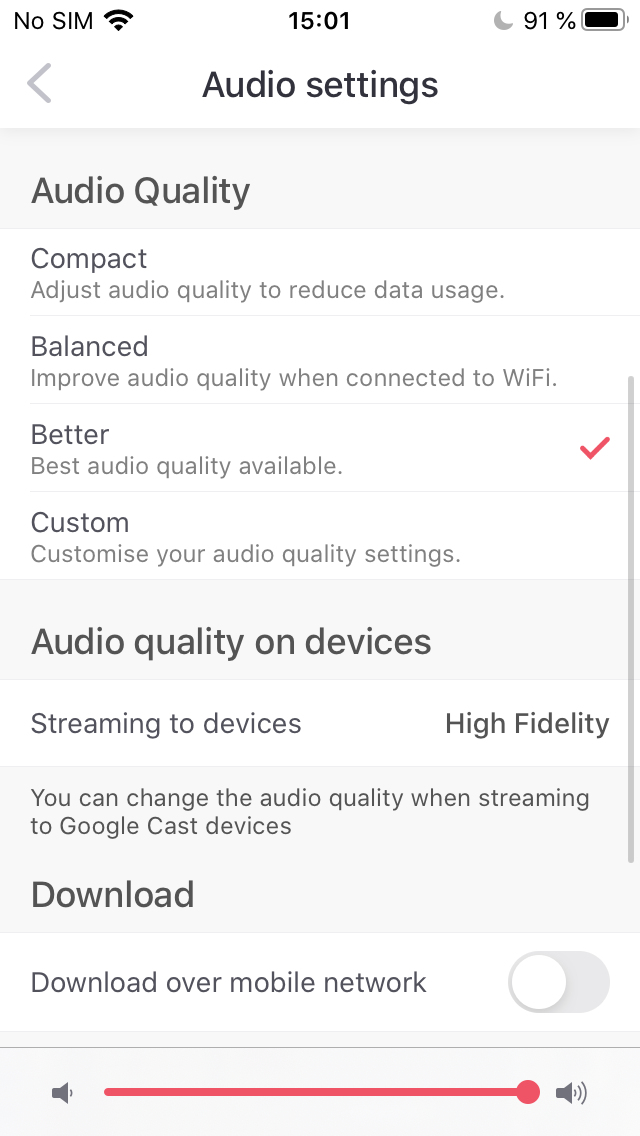
3 years later, an app redesign, and still haven't fixed this.
For those landing here in 2024, I saw
I looked at the real-time traffic and when a new track starts, inbound WAN (Internet) Traffic shows around 15-30MB depending on the the song.
I'm not satisfied with that.
Next I look at real-time bandwidth monitor for individual devices. The device that's receiving the castig is getting around a 30-50Mb blip. Great right? NO IT'S NOT.
Mb is Megabit and MB is Megabyte. 30Mb is 3MB. A lossless file is the 15MB-30MB just like the incoming traffic at the beginning. This means it's either compressed and/or not HiFi.
To validate this, I set quality to basic everywhere just to be sure. Download was 3-7MB in Router data. Going back to traffic monitor, the casting receiver is only pulling a blip of 13Mb now. That is now a 1.6MB file!
What does this mean?
It means is Deezer is requesting a HiFi track but only casting a Standard file and probably compressing it.
CASTING IS NOT LOSSLESS.
Update to above.
I further validated this. Discovered my AVR (same device used for casting) has Deezer built in.
Started a song. Plays FLAC at full 44.1kHz/16bit per the interface.
Went into router again to monitor and data amount is inbound again for a full FLAC quality file. It's transferring to my AVR at an average of 1Mb per second.
The track is 4:11 minutes long. 4:11 minutes in second is 251 seconds. As mentioned above it was at a rate of 1Mb per second so my AVR received 251Mb of data.
251Megabits is 31.37 Megabytes. A FULL FLAC FILE.
This settles it for me. Casting is not FLAC.
You totally understand the process around this,
We put the same trust in our teams here, thank you for your feedback and patience.
I have a second router with nothing connected to it so I can isolate traffic to playing from Deezer, I setup bandwidth monitoring and tested HIFI through the phone connected to this network.
The songs played at HIFI around 50 MB a song (not Mb)
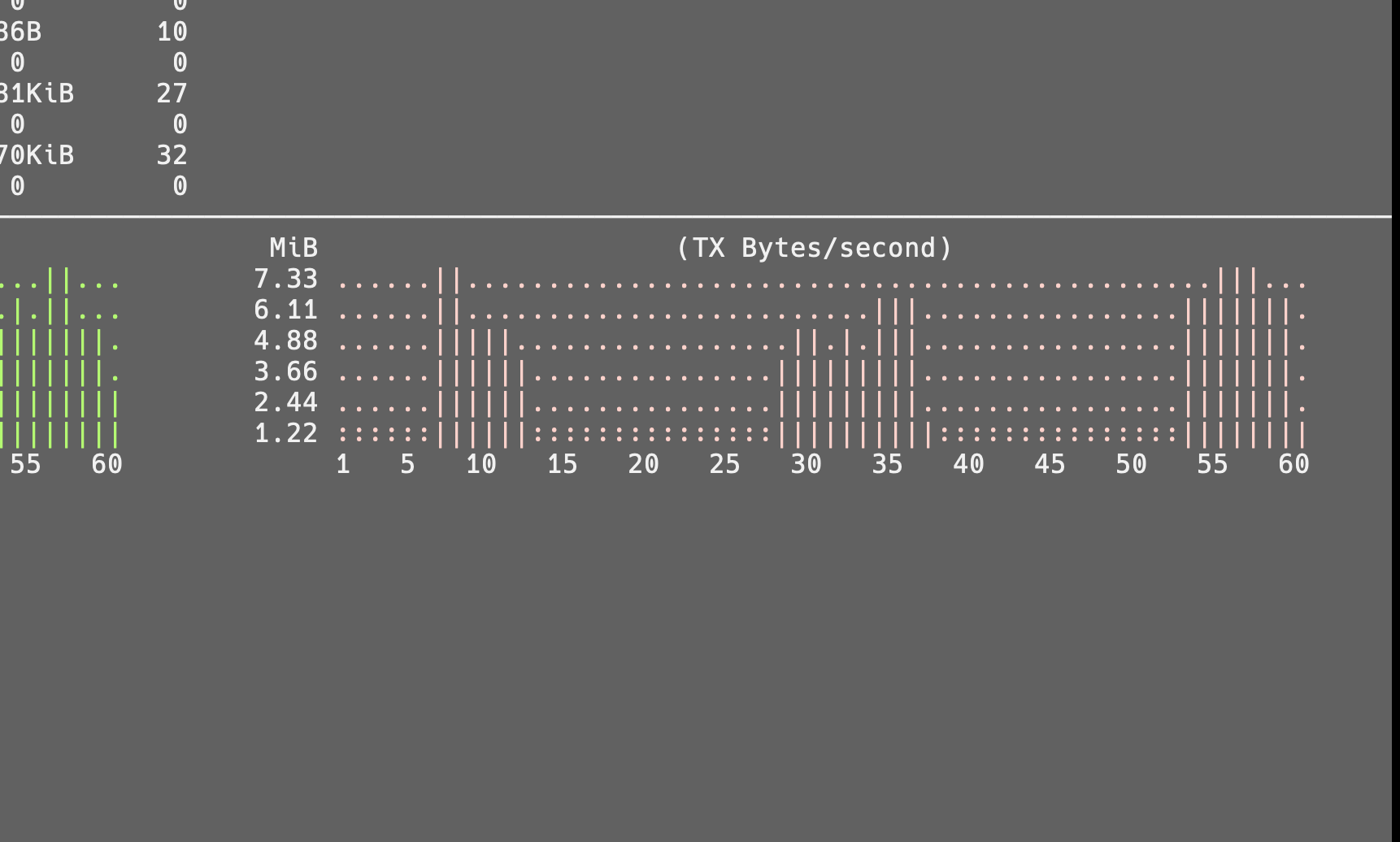
I then sent to chromecast on my google TV connected to this network. The HIFI labelled disappeared from phone but crucially it does show it on the TV. However it was not playing HIFI, playing 320Kbps I believe
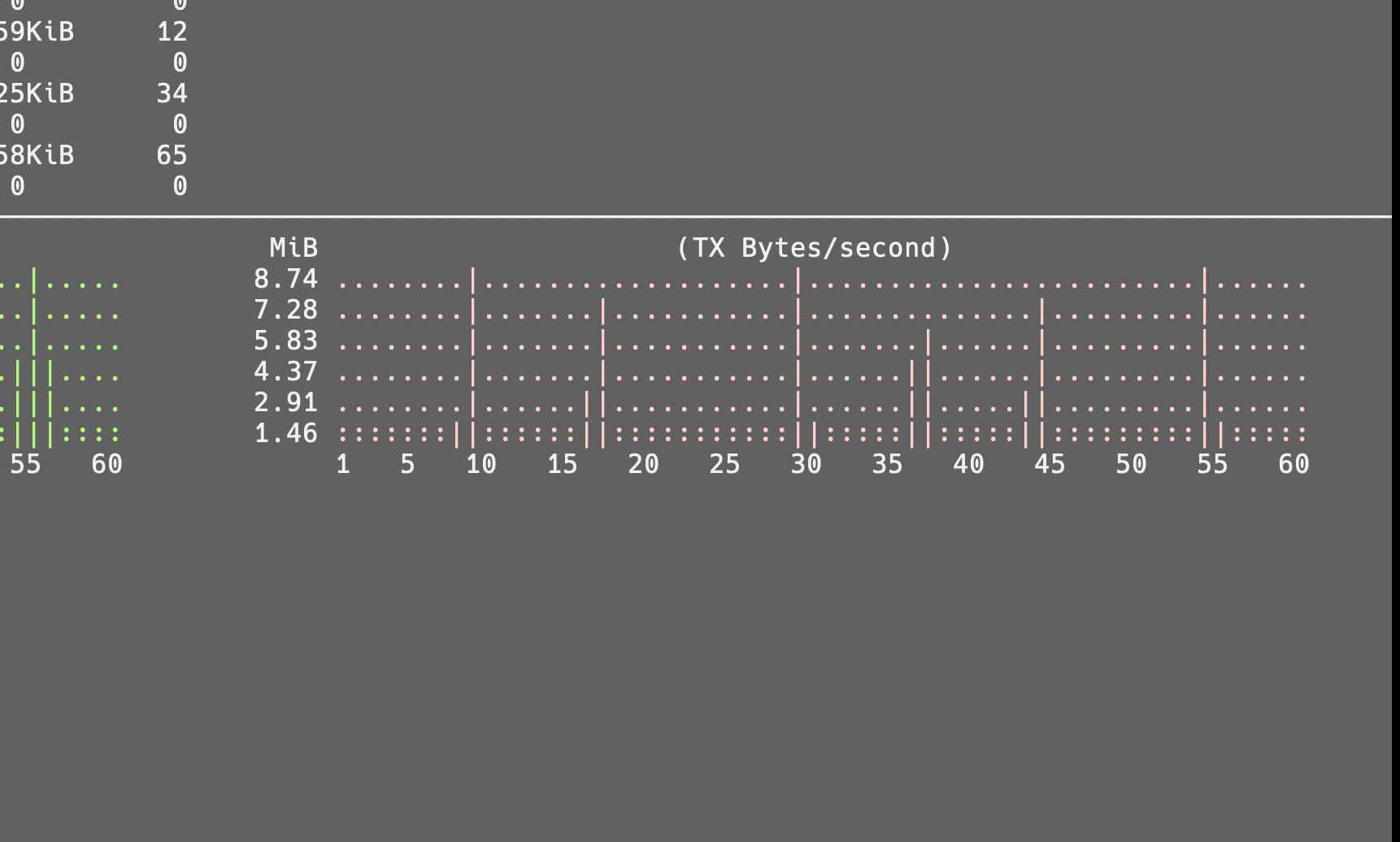
You can see on the second chart it’s just one or two lines, approx 10 MB a song which is what you would expect from 320Kbps.
It’s a bit of a shame because I listen to majority of my music via chromecasts and wanted HIFI for that. Specifically I have a chromecast audio connected to a HIFI where I wanted to benefit from the superior sound.
I then thought it might just be a limitation of chromecast for certain devices as the chromecast audio offers a setting for “Full Dynamic Range”. I guess this compression happens device side rather than requesting a lower quality version but to check I tested playing HIFI on chromecast audio but the result was the same.
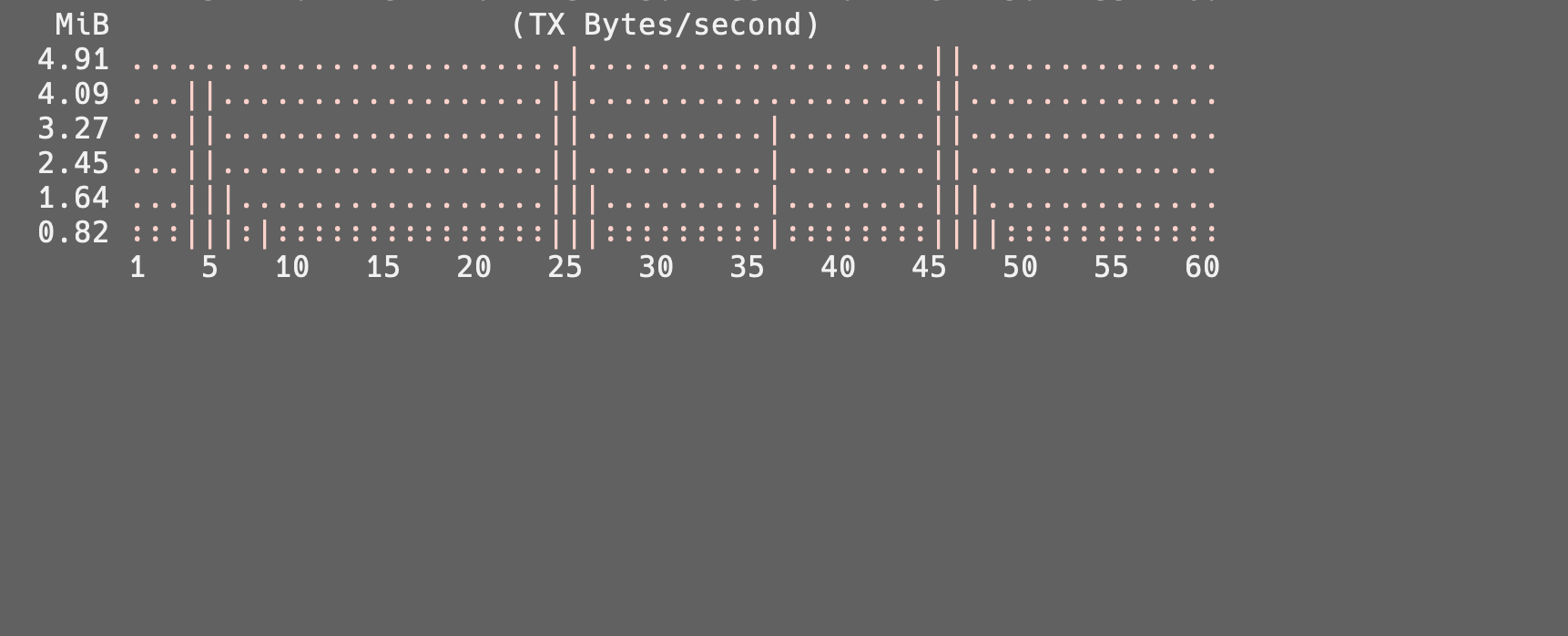
Tbh because of the google compression I think it doesn’t matter for most CC devices if HIFI works or it gets the high quality but for people who are using devices that offer Full Dynamic Range, it would be good to have this feature working.
I might see if I can debug the chromecast device and get the actually audio link and see if there is anything evident in there for what is being sent. Feels like deezer is just passing the wrong file URLs to chromecast
It's definitely not a hardware limitation. Chromecast can receive ATMOS tracks which are way bigger. Additionally, as mentioned, my AVR was what tipped me off to the low-quality. If it can't cast tomthat properly, it means something is broken with Deezer.
I doubt this will ever get fixed (other than if they are reading this to contradict me) since they erroneously said its fine and haven't addressed it since.
Hi ,
Any updates on this??
Having read through some of the info about CCA and audio quality I just thought I'd add my experience. Basically this is that casting through CCA is not FLAC/Hifi quality. I could tell from the sound. For me Tidal streams in Hifi but Deezer doesn't - the screenshot below shows the data needed to play a Deezer Hifi track on my phone and then on CCA. The big chunk of data, like a mountain with four peaks, downloading at about 20Mbps is playing on my phone, the next very small spike is immediately playing the same song on CCA.
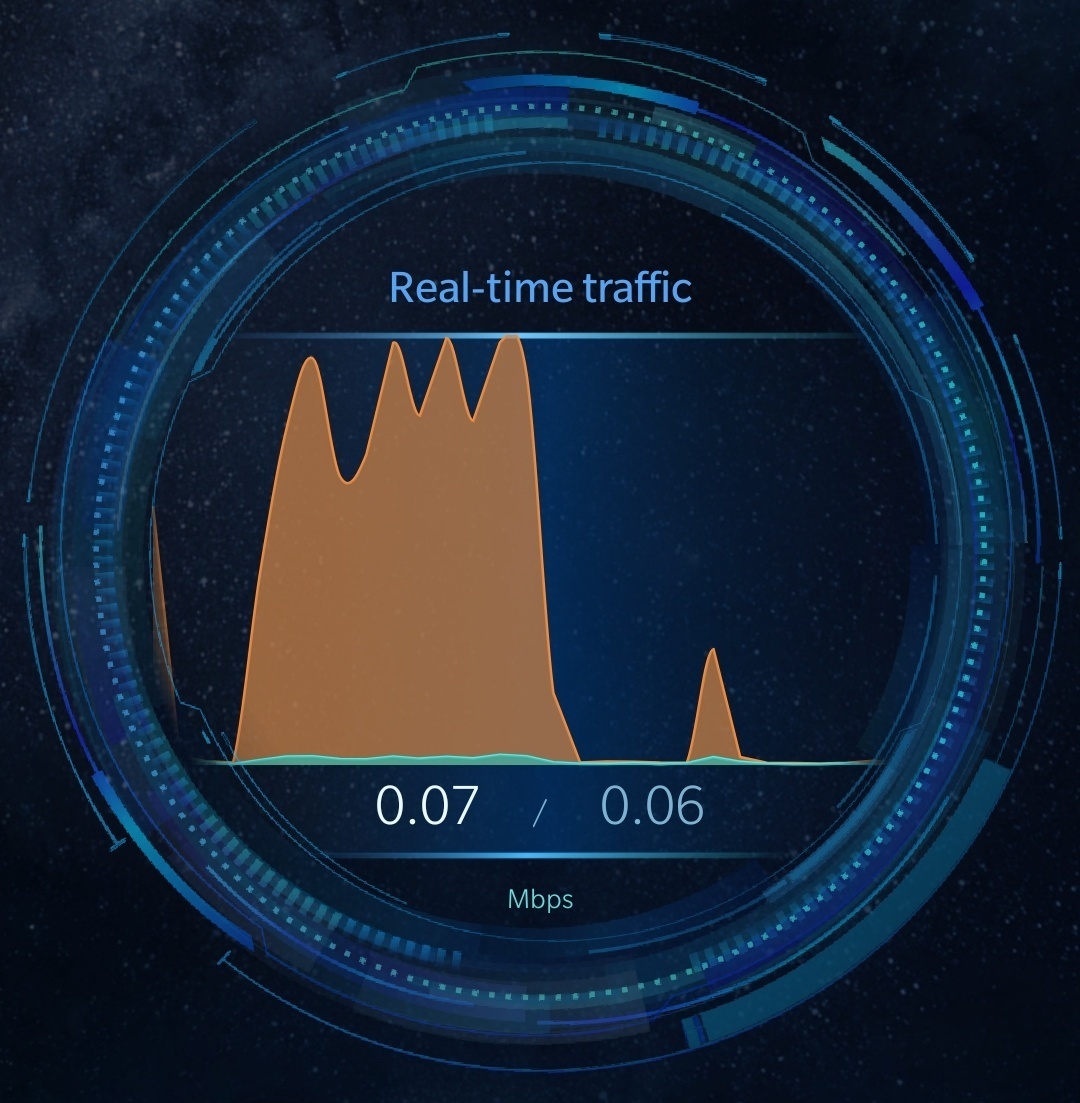
So I'm on a free trial and really wanted Deezer to cast to my sound system using Google home. That part of it works fine, but I'm used to Tidal Hi-Fi and Amazon Music up to 24/192 and won't be going back to a lossy format. Such a shame that this issue seems not to be taken seriously by Deezer.
I can tell you that we stream in FLAC, HiFi. The results of your analysis may be different because Tidal doesn't use the same format.
In any case, I appreciate your feedback and will be forwarding your comments to our Casting teams ![]()
Why not ask your developers to keep the HI-FI icon displayed on the phone while streaming to Chromecast audio?
I'm a developer, I know it's from a simplicityine child.
If you don't, everyone will always have doubts,because since the time this topic has been discussed, the only reason that seems to justify you not displaying the icon is that you cannot legally afford it. …
I offer you a very simple choice to reassure the whole world: display the icon on the control device (phone, tablet, etc.) while streaming to Chromecast audio.
Cheers,
Michael
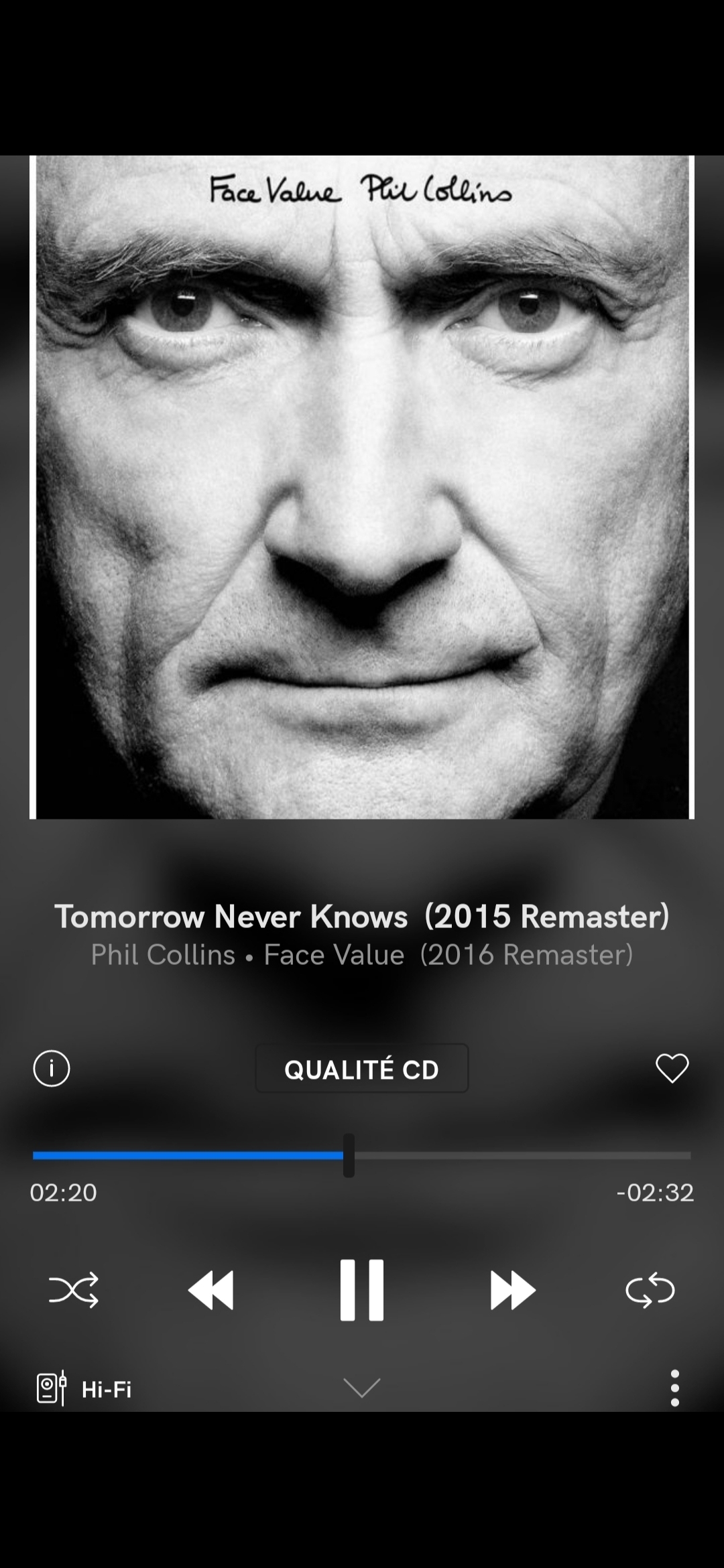
Regardez , tout le monde le fait !
Ici : QoBuz (stream sur Chromecast Audio)
Hey
Is the Deezer app up-to-date? Could you please confirm the link for the track which doesn't show the badge? I'll ask our devs about it ![]()
In the meantime, Happy New Year!

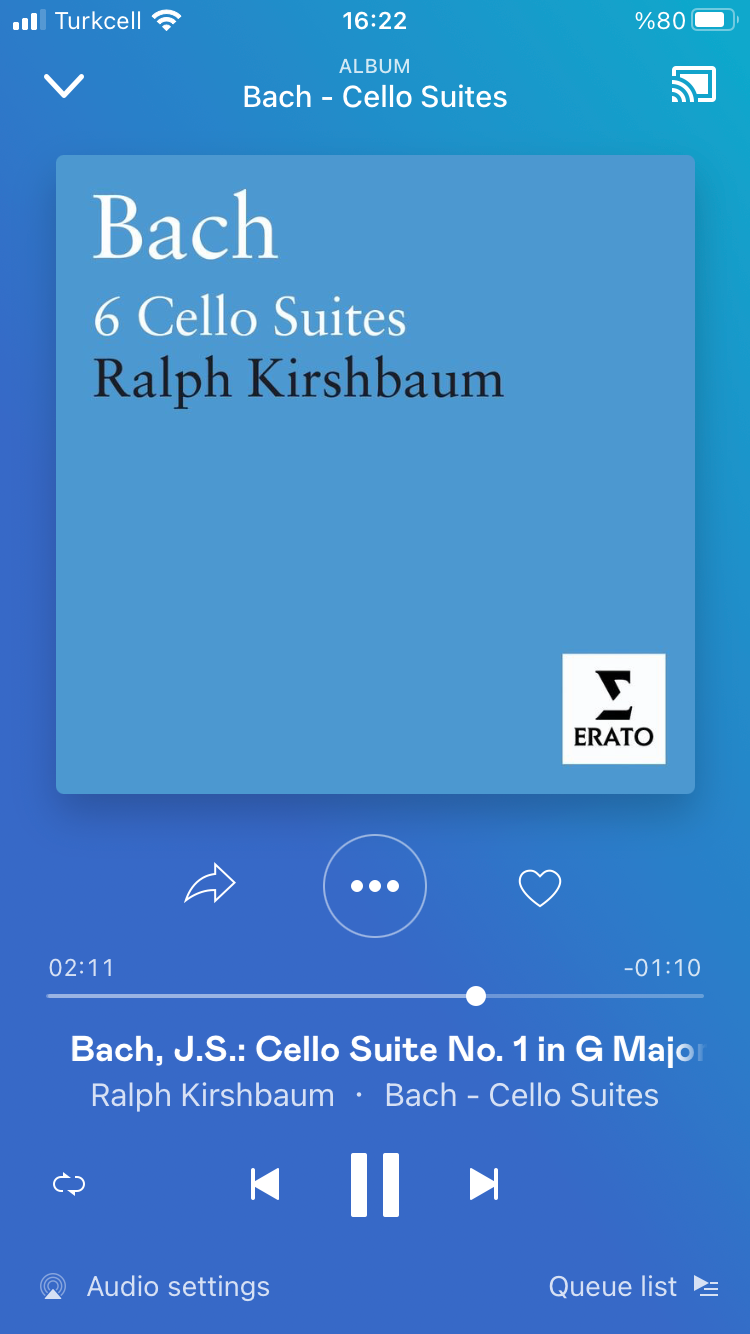
Same issue here. Can stream Hi-Fi quality to Naim Mu-So Qb through ios Deezer app via bluetooth; but not via Chromecast.
please resolve this as investment to Deezer Hi-Fi makes no sense otherwise.
attaching screenshots; same piece with chromecast (no hifi) and bluetooth (hifi)
Hi there
Thanks for the screenshot and getting in touch with us.
Could you please confirm your settings as the screenshot I posted above - if it's the same, please let me know which app version you've got so that I can pass that info to our devs ![]()
Hi. Any good news with this issue? Sadly, I'm considering going back to Tidal 🤷🏻
Enter your username or e-mail address. We'll send you an e-mail with instructions to reset your password.