Hi ,
The HiFi icon is visible otherwise, but it disappears all of a sudden when I start casting to my chromecast audio.
Does this mean the audio isn't HiFi anymore while casting?
I'm on deezer beta btw
Hi ,
The HiFi icon is visible otherwise, but it disappears all of a sudden when I start casting to my chromecast audio.
Does this mean the audio isn't HiFi anymore while casting?
I'm on deezer beta btw
Thanks for the update
Glad to hear things are coming along on that feature and that even more good stuff is planned to improve on Deezer Hifi! Even if it will take a bunch of time until it's done - as all good things usually do, I believe.  I just signed up for the Android App Beta, so once it goes live for testing I may provide you with some more early feedback.
I just signed up for the Android App Beta, so once it goes live for testing I may provide you with some more early feedback.
To end on an even more positive note... I'd like to add some more general input from my experience as a hardcore listener that might be motivating. :) - I've been using and examining Deezer Hifi for about 4 months now, and I think I can safely say at this point that it's the only existing service that really fulfills all my distinctive listening needs. Whilst joining Deezer I also tested out several competitors like Tidal and Amazon HD. I had been fed up after already switching from Apple Music (using on Android since early 2017, transfering from only having used iPhone before) to Spotify in late 2019 and still not being satisfied.. - All of the music services I used had either one or multiple of the following issues:
- Too many software bugs
- No uniform gapless track playback
- No reliable implementation of personal file library (MP3) for conveniant access and playback anywhere
- Streaming library not broad enough (too much "relevant" music missing, judging from my taste)
- No option for Hifi streaming or not enough actual Hifi content included
...Deezer finally actually makes good on ALL of the above. Pretty much no sacrifices whatsoever from my standpoint.
And on top of that I am really glad that more of what I pay is shared with the music artists here.
Keep up said fine work and and I'm sure soon a lot more listeners with similarly intricate needs will also see the light.
Cheers and a great weekend to you also!
Hi there Gabriel,
Thanks for reaching out and for your patience. It's normal for the icon to disappear on Chromecast Audio when you're casting. It's designed to "move" from your phone album cover to the album cover on Chromecast to a TV (display). Because with Audio there isn't a display, you just see the label disappear.
Thanks Rudi. I am somehow reassured that hifi remains supported but I am adding my voice to those who believe that it is confusing and detrimental in terms of user perception who end up with doubts about what they listen to, even if they don't take the time to write a message here. Hope you guys have good reasons to do so or have a fix in your roadmap. Best.
Thanks for reaching out about this
Hi Rudi,
I’m having a similar issue where casting from my phone displays the HiFi badge, but casting to a Chromecast device with a display no longer shows HiFi on either my phone or the Chromecast display.
I’ve attempted to get HiFi to work through casting by casting to the following Chromecast targets:
All devices are updated to the latest software, both on the Chromecast device and on the phone.
In each case, the song plays back on the phone with the HiFi badge, but as soon as I cast the audio the HiFi badge no longer displays on the phone or Chromecast display, and the change in audio quality is noticeable.
Any suggestions are much appreciated!
It's interesting indeed but it seem to be a consumer perception pattern. Worth to consider when you sell the option at a premium pricing . It's like when selling a 600hp car. What % of customers actually use it? How often? Anyway, it's their money you are after and you would likely sell fewer of them in they looked like a basic cheap car for the reason owners will anyway not drive fast with it.
I think that being able to listen to music of the highest quality is the motivation for buying a better device and having a better enjoyment of the music. On a quality device, the difference between Premium and HiFi is absolutely clear and I don't need the Hifi sign on the display.
Hi Rudy,
Here's the settings I've been using (Android version of app)
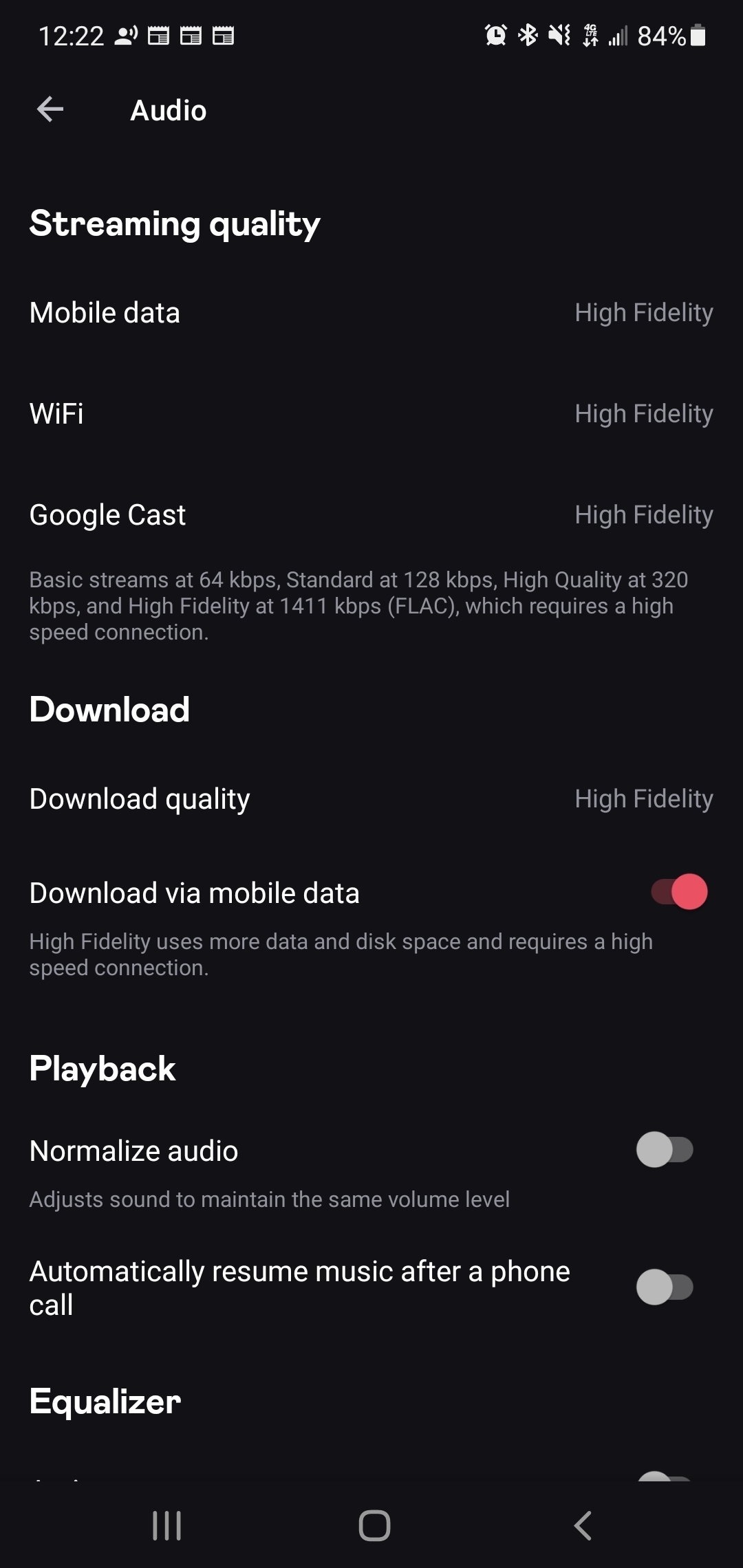
I checked the app, and I'm running version 6.2.27.47 on my phone.
Thanks for reaching out about this
Hi Rudi,
I’m having a similar issue where casting from my phone displays the HiFi badge, but casting to a Chromecast device with a display no longer shows HiFi on either my phone or the Chromecast display.
I’ve attempted to get HiFi to work through casting by casting to the following Chromecast targets:
All devices are updated to the latest software, both on the Chromecast device and on the phone.
In each case, the song plays back on the phone with the HiFi badge, but as soon as I cast the audio the HiFi badge no longer displays on the phone or Chromecast display, and the change in audio quality is noticeable.
Any suggestions are much appreciated!
Hello. I am casting to Chromecast With Google TV (connected to Denon AVR) in HiFi and have the same issue. No HiFi badge on phone or TV screen.
I tried another phone with the same results.
I’ve included a photo of the Chromecast screen for your review. If you have any other suggestions or need additional data, please let me know.
Similar to Squire23, I have my Chromecast devices connected to a Onkyo receiver. While the Onkyo does include a native Deezer app, the navigation is horrible (nearly unusable). Casting is definitely preferred.
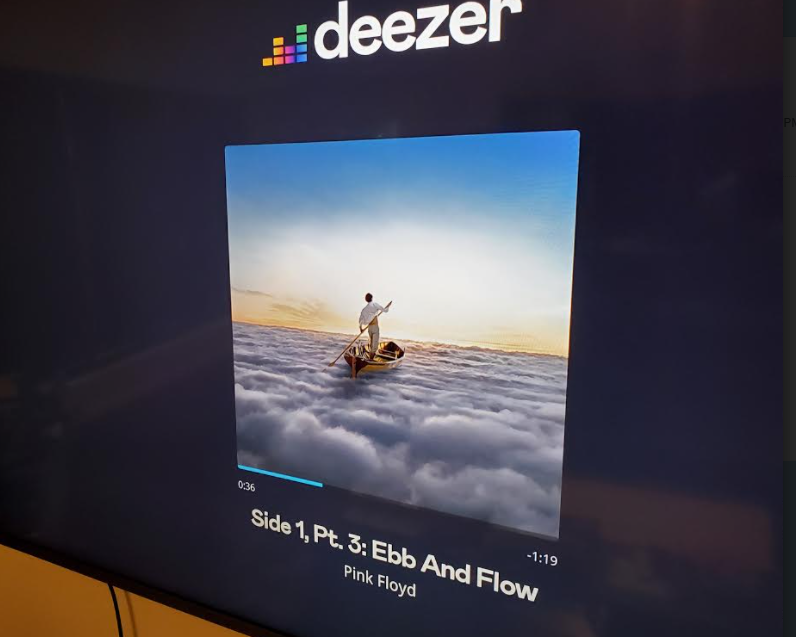
Thanks in advance for your help!
Ok, this could be a bug
I'll be letting our devs know straight away! Thank you for the details and screenshots, super useful ![]()
Hi, here the same problem. I have a chromecast HDMI connected to my TV and as soon as I cast a song, the hifi badge disappears. The badge is also not visible on my TV screen. I also feel that the quality is better when I directly connect my device via a cable to my audio system instead of streaming via a Chromecast. How do I know if it’s FLAC when using the chromecast option?
![]()
Ok, this could be a bug
I'll be letting our devs know straight away! Thank you for the details and screenshots, super useful ![]()
Same issue here...
Hifi is displayed when playing on the phone but as soon as streaming to Chromecast HDMI or Chromecast Audio is initialized the hifi icon disappears.
tested on my iPad, iPhone and android tablet.
would like to know what the actual streaming audio quality is.
hope this one can be solved soon. Chromecasta are hugely popular to cast to but Deezer app should support hifi to them.
Pourquoi ne pas demander à vos developpeurs de conserver l'icône HI-FI affichée sur le téléphone pendant la diffusion vers la Chromecast audio ?
Je suis développeur, je sais que c'est d'une simplicité enfantine .
Si vous ne le faites pas toute le monde aura toujours un doute , car depuis le temps que ce sujet est discuté, la seule raison qui semble justifier que vous n'afichiez pas l'icône est que vous ne pouvez pas vous le permettre légalement .…
Je vous propose une chose très simple pour rassurer le monde entier : affichez l'icône sur l'appareil de contrôle (téléphone , tablette.. ) pendant la diffusion vers la Chromecast audio .
Salutations,
Michaël
You're definitely streaming in HiFi
Like I mentioned above, the label is supposed to move from your album cover on the phone and go to the album cover on the TV. If you don't have an imaging device like a TV, you wouldn't be able to see this ![]()
Sorry, but it's not the same sound quality. Just subscribed to hifi and i can hear defferences between streamer's application and deezer app. I can't understand why you can not develop the app to stream directly, like many apps. Chromecast is not working well.
Having read through some of the info about CCA and audio quality I just thought I'd add my experience. Basically this is that casting through CCA is not FLAC/Hifi quality. I could tell from the sound. For me Tidal streams in Hifi but Deezer doesn't - the screenshot below shows the data needed to play a Deezer Hifi track on my phone and then on CCA. The big chunk of data, like a mountain with four peaks, downloading at about 20Mbps is playing on my phone, the next very small spike is immediately playing the same song on CCA.
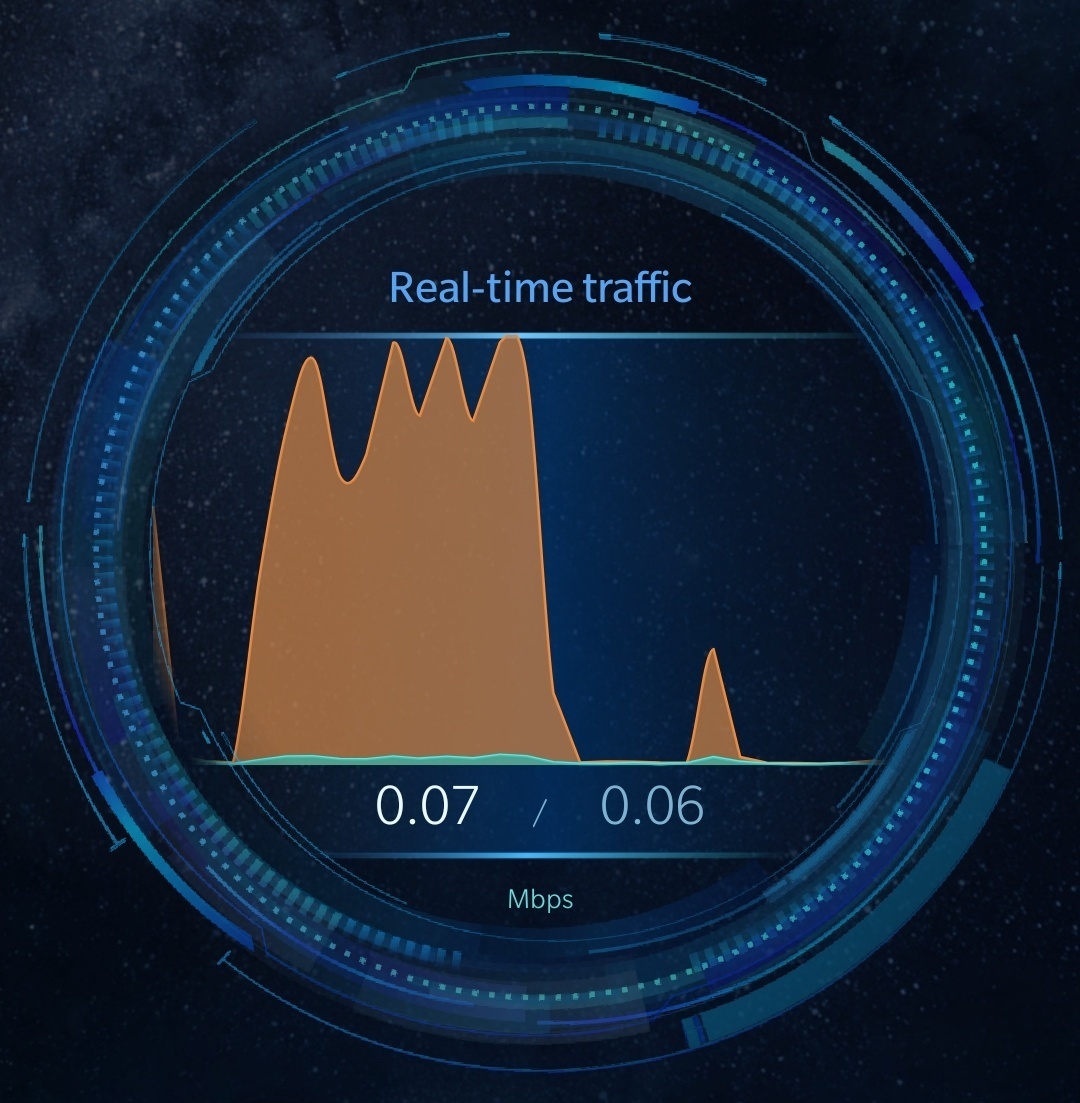
So I'm on a free trial and really wanted Deezer to cast to my sound system using Google home. That part of it works fine, but I'm used to Tidal Hi-Fi and Amazon Music up to 24/192 and won't be going back to a lossy format. Such a shame that this issue seems not to be taken seriously by Deezer.
Hi,
which app
do you use for the measurements? thanks
Hi, it's the Asus android app showing the stats on my Asus router.
THANK YOU
Your feedback drives me forward too! ![]()
This year we'll improve our connectivity, so that our HiFi sub is even stronger!
We're also updating our player and our integrations, so that everyone has less bugs and our apps perform better and more reliably ![]()
And there's much more...but you'll have to stay tuned to the community and stay in touch with me to find out! ![]()
This is very very good insight
So it seems users have to fiddle with the audio quality settings to trigger the HiFi casting to Chromecast in some cases!
I'll forward all of the info straight away, but please keep me posted if you observe anything else relevant. Have a great weekend ![]()
Wonderful :]
And there's much more...but you'll have to stay tuned to the community and stay in touch with me to find out! ![]()
Will do - can’t wait! ![]()
Thank you
Will forward these to our devs! Could you please take a screenshot of your streaming settings from both apps, iOS and Android, so that I can attach to the report to our devs?
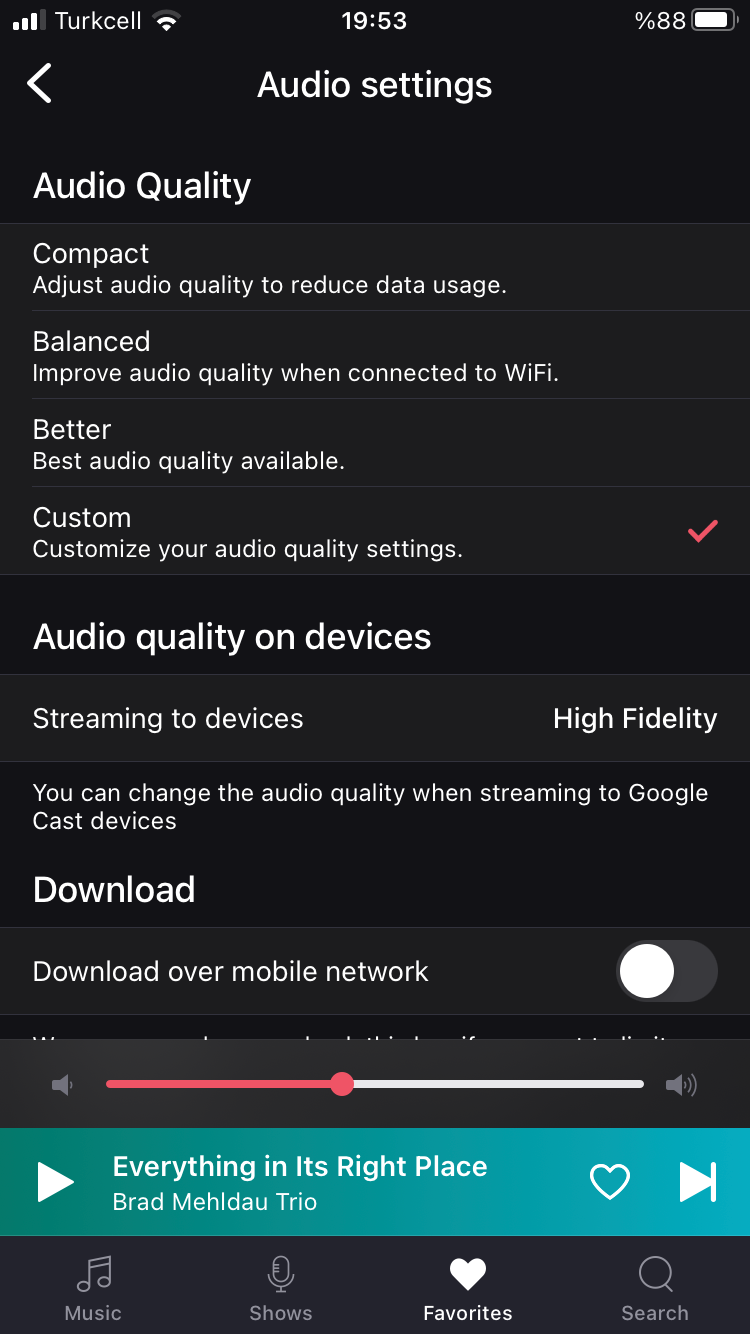
Deezer is not streaming flac data over chromecast audio.first i heard the tiny sound without body coming from tidal. Theb installed network data app on my android and started listening to music over my phone, not streamed, on data traffic im always reading 7-12mb/s data download, whatever the song i jump , initially i always see +5mb/s data but when i start streaming over Chromecast audio, i could never see mb/s transfer rates, its always around 300-400kb/s then drops to 10kb/s levels...this is mp3 guys not flac data.deezer is lossy on chromecast...unfortunately tidal is better option.
Bonjour ,
Je suis juste utilisateur mais je sais pourquoi vous voyez ces taux de transfert .
La Chromecast (audio ou classique) prend le relais .
Elle embarque l'application et c'est elle qui télécharge le flux et le diffuse.
D'ailleurs, vous pouvez éteindre votre téléphone, vous verrez que la Chromecast continuera à diffuser .
Bien cordialement,
Michaël
Enter your username or e-mail address. We'll send you an e-mail with instructions to reset your password.