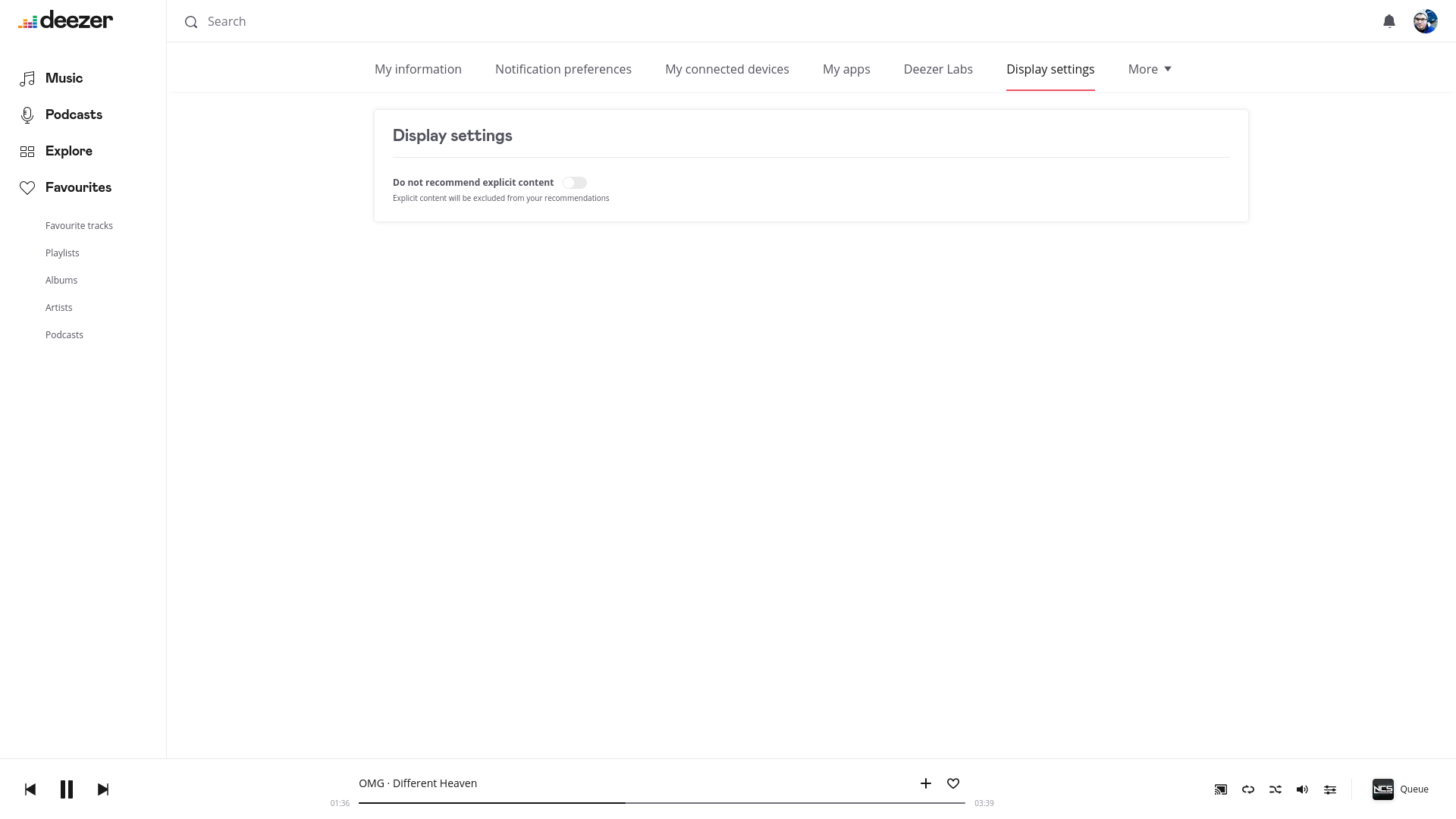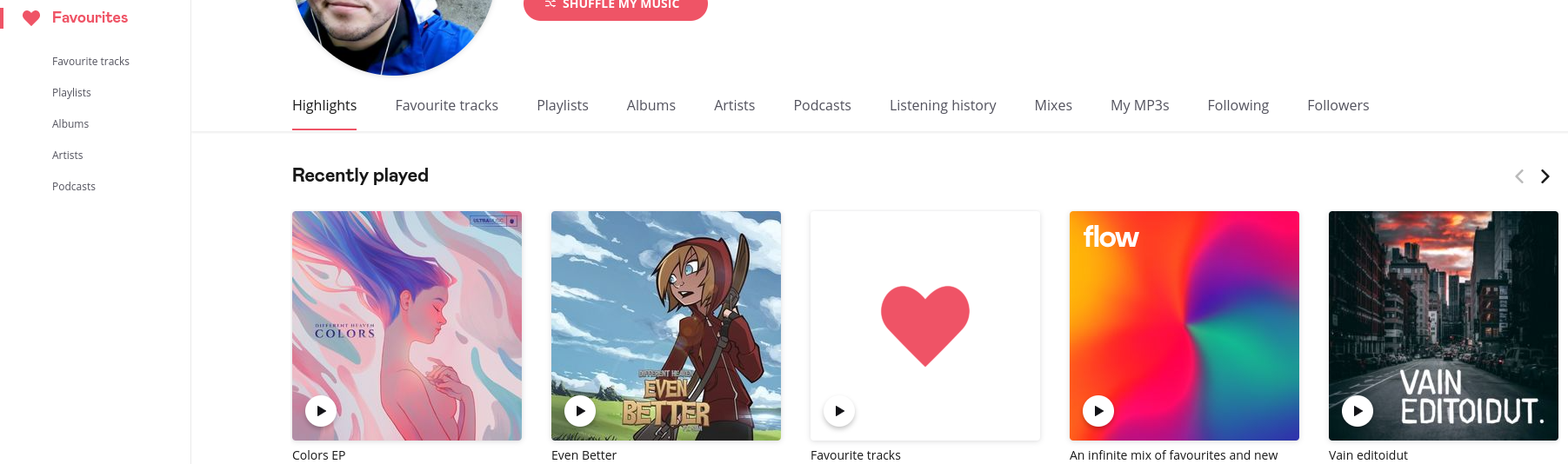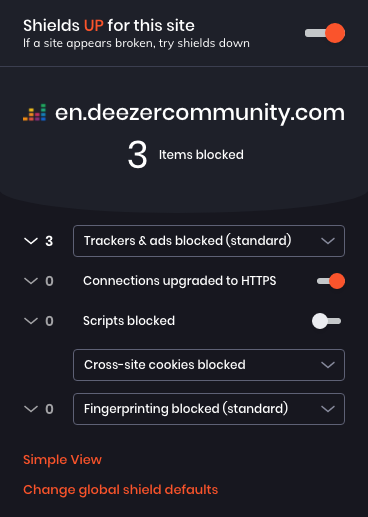Our Desktop/Web app can improve, and we need your help 
This is the space for all those improvement calls you kindly make to us when looking at how to make our desktop and web apps better platforms.
What should I post here? 
- if the app needs User Interface or User Experience (UI/UX) enhancements, let us know
- if the app should be compatible with certain devices or audio outputs, we're with you
- if there's a cool integration we should consider, shout out
- and if any feature is missing, don't forget to mention