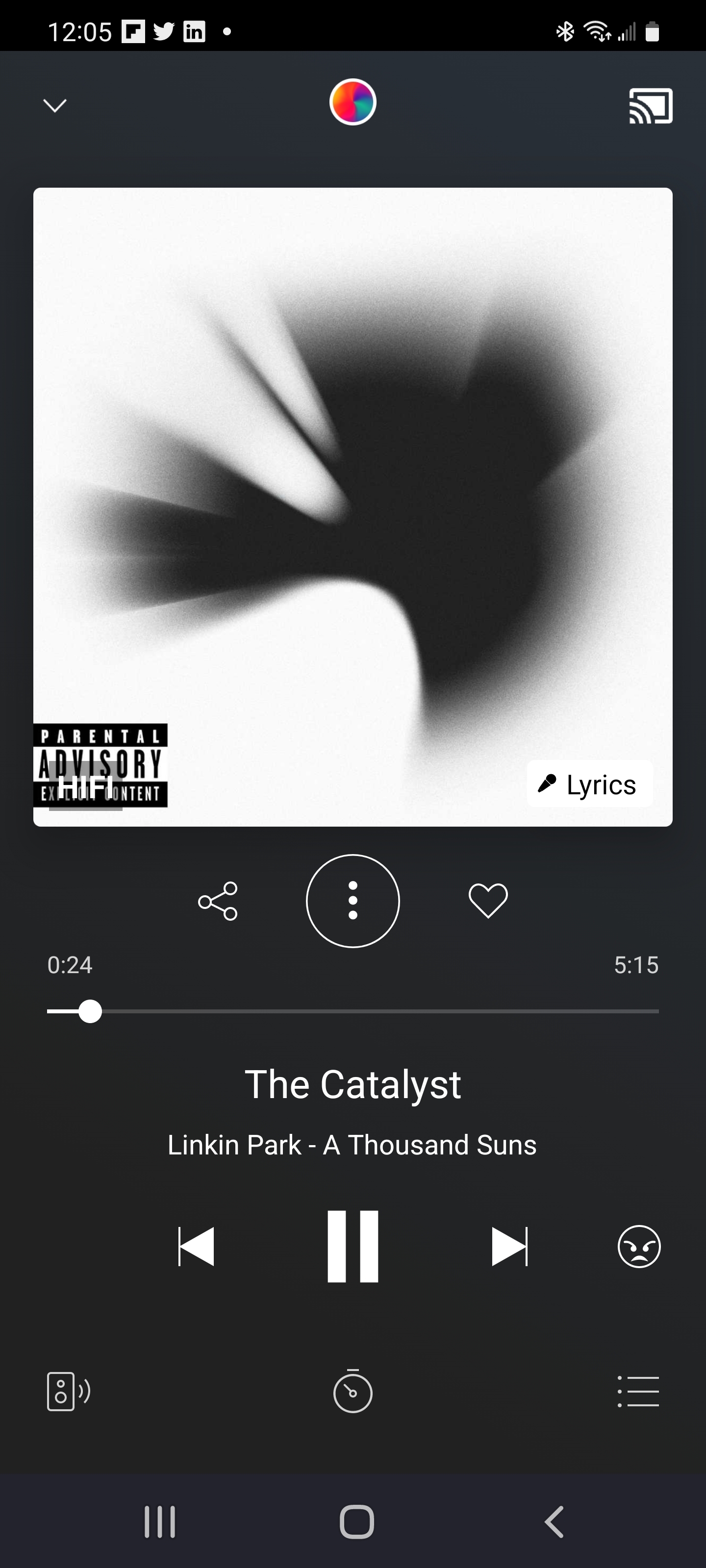Since yesterday afternoon, my connection to Deezer via Chromecast built in has not worked. I have a streamer Pioneer n-30ae At first I thought there was a bug in the streamer but other apps- for example TuneIn normally work over Chromecast. I did everything possible to solve the problem, but without success. I restarted the streamer and modem, reset the device, uninstalled the Deezer app from my phone, and reinstalled, cleaned the cache, tried the beta version. Nothing helped.Deezer via Chromecast doesn't work. Can you please help me? The fault must be on Deezer side. It's never happened before. Thank you