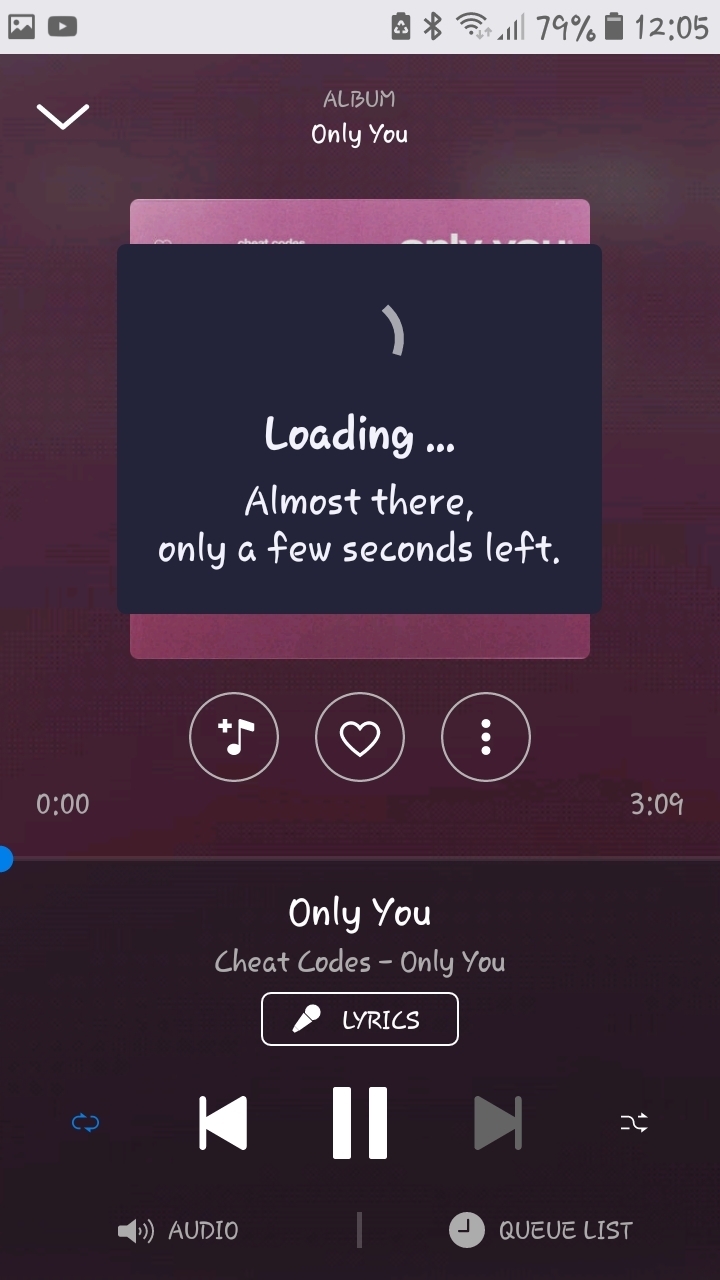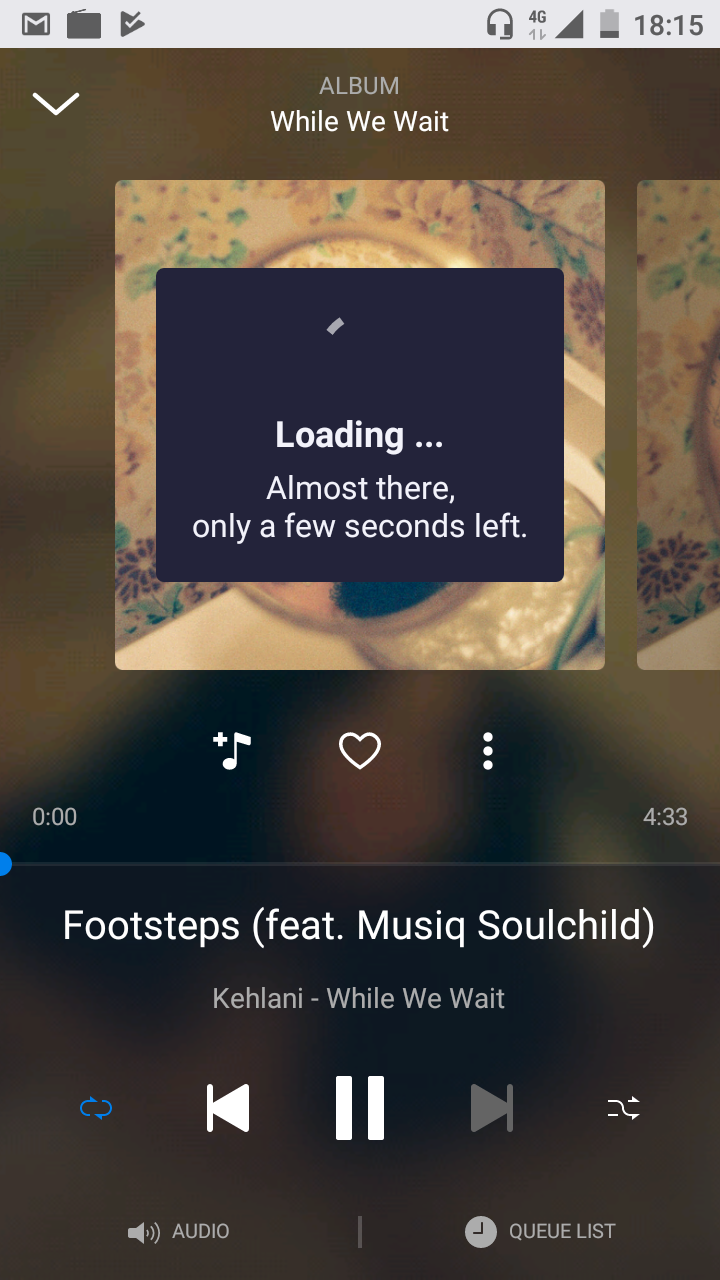Answered
Error Loading - Almost there, only a few seconds left
Hello! When i want to listen music it only shows this and it doesn't stop. Is there something wrong with my phone? Or is it something else?
Best answer by Anja
Show first post
Reply
Enter your E-mail address. We'll send you an e-mail with instructions to reset your password.