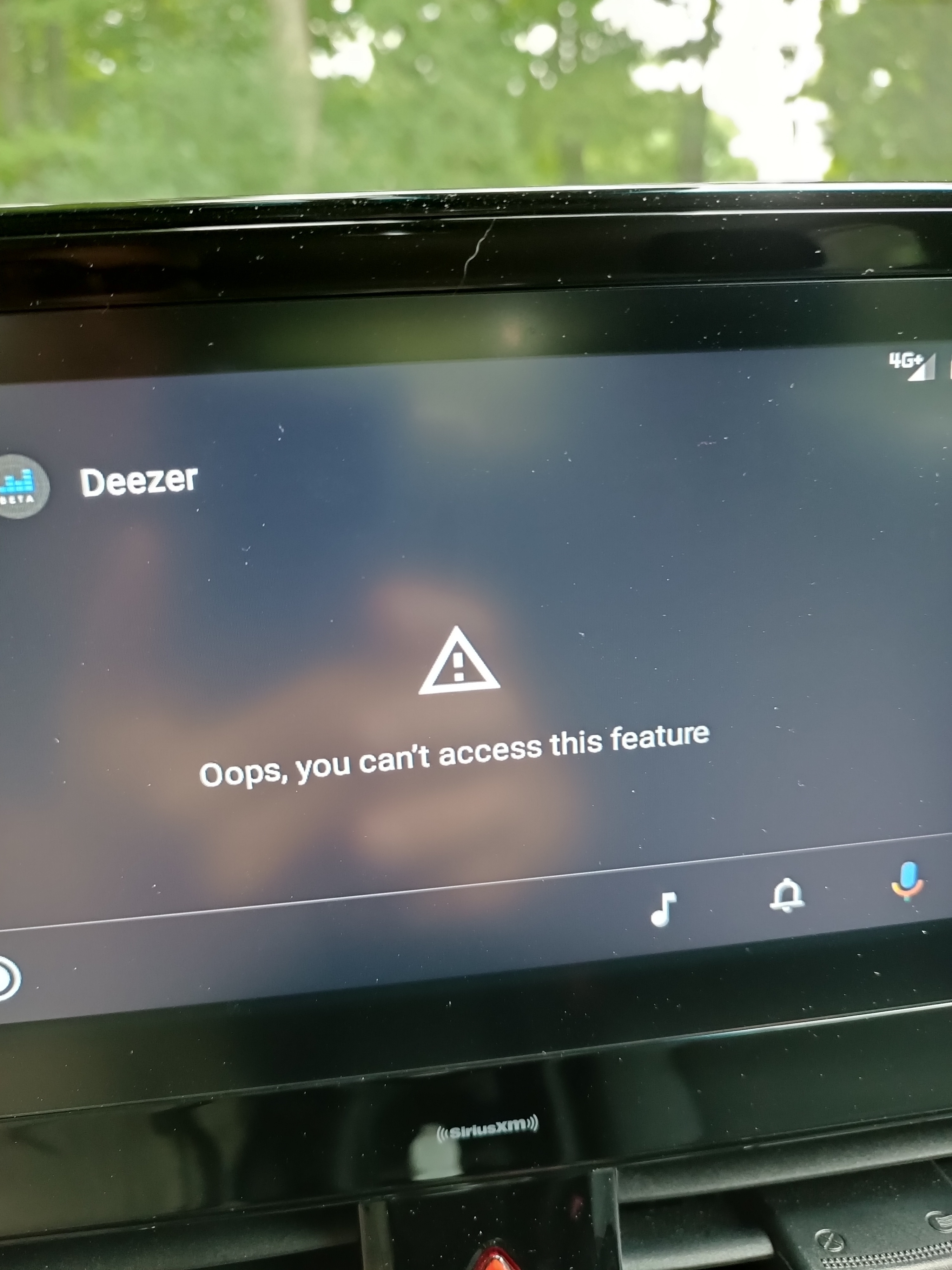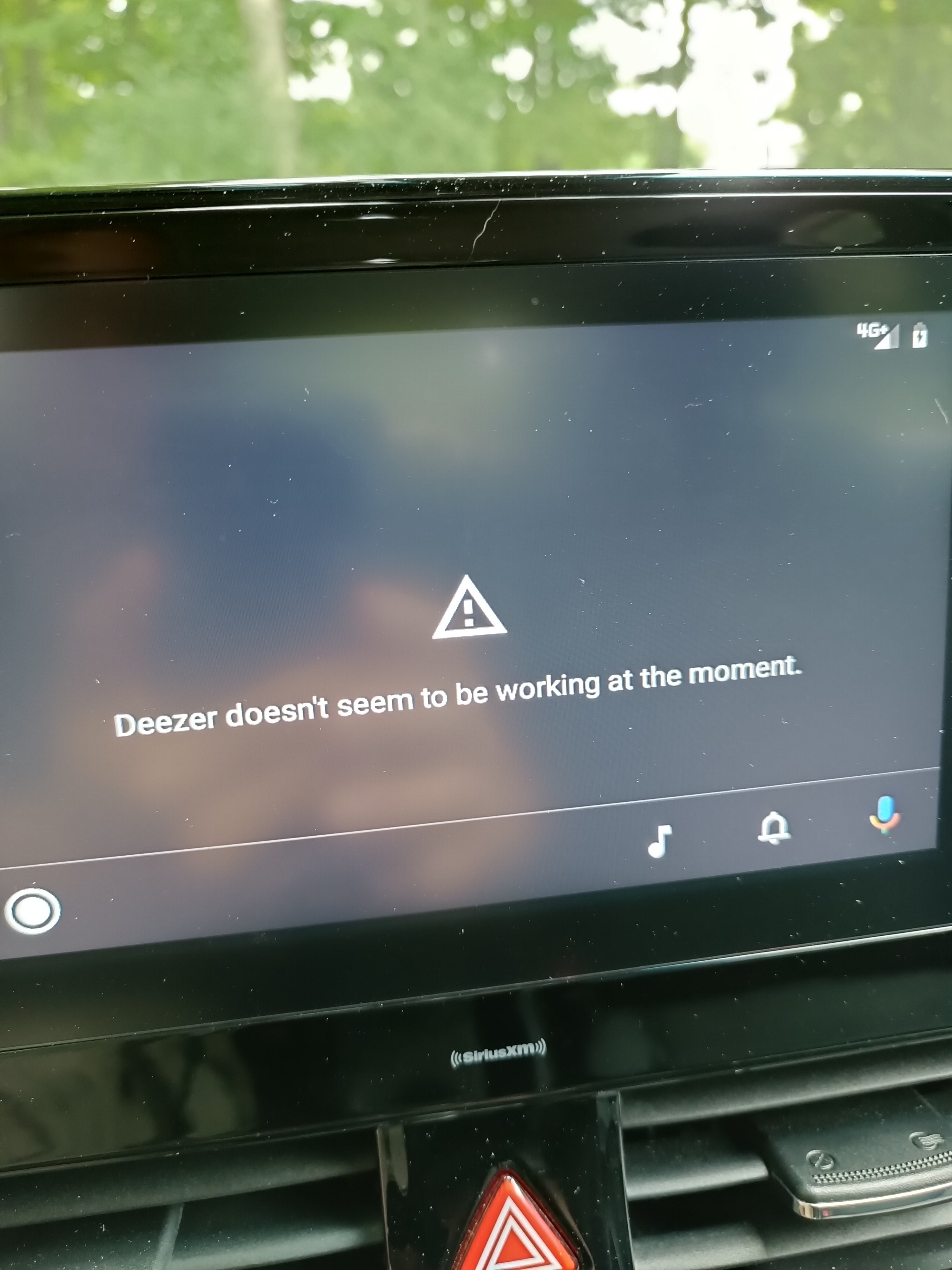Also, when browsing albums in Android auto it would be great to find based on artist. My album list is quite long and when trying to find a new album when I can't remember the name is difficult.
Any help here would be appreciated.
Thanks,
Jon
Best answer by Julius3
View original