Why am I constantly getting this error? Tried everything from troubleshooting..
Driving me insane!
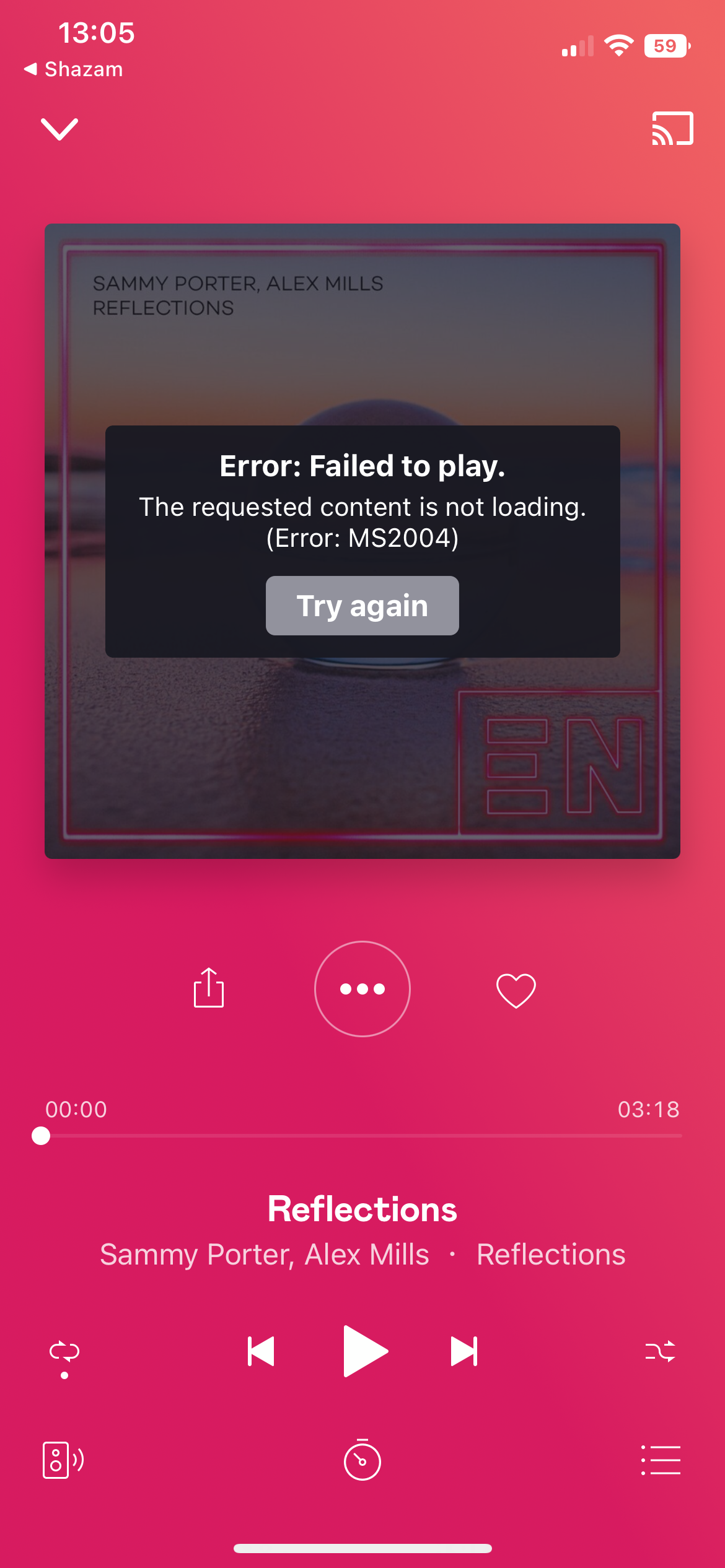
Why am I constantly getting this error? Tried everything from troubleshooting..
Driving me insane!
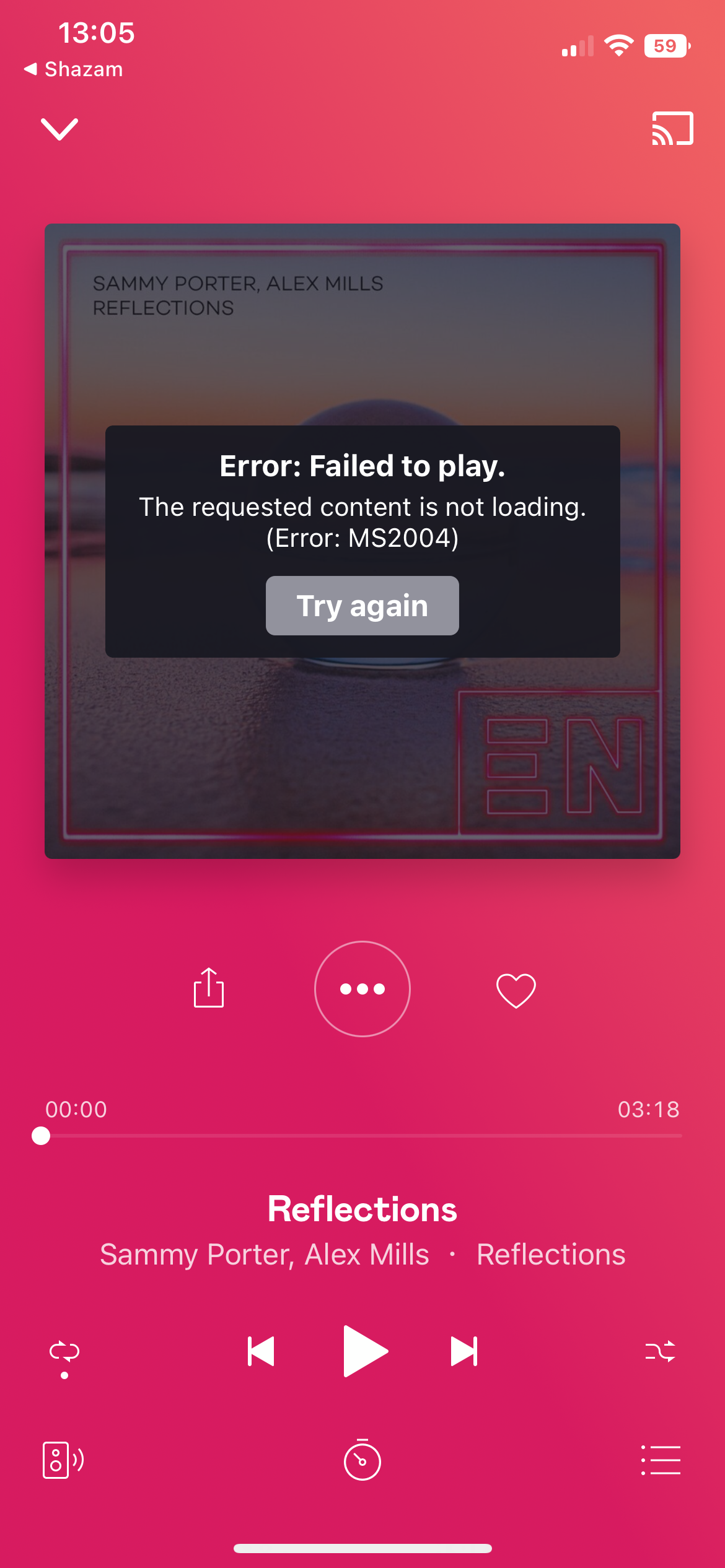
This is still happening as I’m constantly getting this message.
like all comments above I have tried everything the app support suggests but nothing happening.
deezer has always been my music app as find it so easy to navigate but this is really putting me off. Constantly having to close and retry the app just to get a song to play.
CERTAINLY not getting many moneys-worth at the moment, especially with the recent increase!
sort it out deezer!!!! Please!
Getting this same error, not happy this has not been fixed by Deezer. Been with them a long long time but if they don’t sort this soon I may move to another provider.
Hello!
Sorry about that. Our developers team are investigating it and I hope this issue will be solved soon.🤞🏽
I let you know about any updates from the developers. Just waiting them to return to me. 🙇🏽
Take care.
Why does the code MS2004 keep coming up when I’m trying to play certain tracks?? I pay a monthly subscription to Deezer, this isn’t acceptable, it’s very frustrating.
I’ve deleted the app and reinstalled, but still having the same issue.
Hi
I’m having the same problem. I have done the ‘clear all’, ‘empty cache , bla-bla-bla and still not working with some tracks. I come across that problem more often these days. I have been with Deezer for years so please hurry up sorting it out.
I’ve been trying to get this problem fixed with Deezer support since I posted the above… sad to say they haven’t a clue what’s going on.
I find it hard to believe it’s only affecting a few users. I’ve subscribed to Deezer for years, this is a new problem that’s started happening consistently, what am I doing that’s different to anyone else? No one seems to know.
It is happening to me and it is only certain songs not all, I did all the steps you gave and it has not worked. This only started happening AFTER an update to the app so I think someone has buggered up some of the code and is loathe to find it and fix it or cannot find what they have done! With the price increased on my membership we should be getting excellent service to cover this, if I cannot even listen to half the songs I search for then what the hell am I paying for! We should get some of the membership back as consolation for these last few months, its been since before Christmas I know that for sure
I’m getting exactly the same problem as the screenshot showing the error message. I’ve tried deleting, reinstall, clear cache etc, still happening randomly. Works just fine, then doesn’t.
It’s getting annoying.
Thanks.
Just to understand, the problem only occurs when you are listening with airpods from the apple watch?
It only happens when listening to music on my iphone using my airpods while i am wearing my watch. I’m not playing music from the watch.
cheers,
Steve
Thanks.
Just to understand, the problem only occurs when you are listening with airpods from the apple watch?
hey
Thanks
Hi Jaime,
My smart cache is already set to 10GB and is using 3.27GB of that 10GB.
Thanks,
Steve
hey
Thanks
I get this too. It happens when I’m listening on my airpods pro with my Apple watch connected. If I turn off the watch, I can play music again, it’s really bizarre. I uninstalled and reinstalled the watch Deezer app but no change. Loathe to uninstall/reinstall the phone Deezer app as I have a ton of music saved locally.
Sorry about it
In that case, please contact our Costumer Service and they can help you. 🕵🏼
Here is the link: http://dzr.fm/dnFCY2
Just done that and still doesn’t work? It’s not all songs just some of them say error. Don’t know what else to do now
Hey
Thank you for the screenshot.
Please “clear all”, “empty Smart Cache”, change the smart cache to 2GB, delete the app, restart the phone and reinstall the app, please. 📲
That it should work.
Thanks
Hi
Can you please try the following steps:
Let me know if you need any other help.
Take care.
I keep getting error failed to play ms2004. Happened a few weeks ago and changed cache and was fine after that. Tried reinstalling app signing in and out and making sure got latest update of software and Deezer. Running out of options?! Been with Deezer like years now and never had this problem?
Enter your username or e-mail address. We'll send you an e-mail with instructions to reset your password.