My computer becomes noticeably slower when Deezer is running. It’s most noticeable when there’s already a fair amount of other apps running.
This is on a MacBook Air M1 computer.
Whilst the CPU usage isn’t anything extreme, it does often sit at around 12% for “Deezer Helper (Renderer)” is simply playing music in the background.
What is concerning is that when actively engaging with the app, CPU for that process readily jumps up to 40% +.
That seems high to me … for activities that I would think are fairly lite weight. I get less CPU usage from massive applications like Adobe apps, etc.
Here’s some examples:
After clicking on Explore
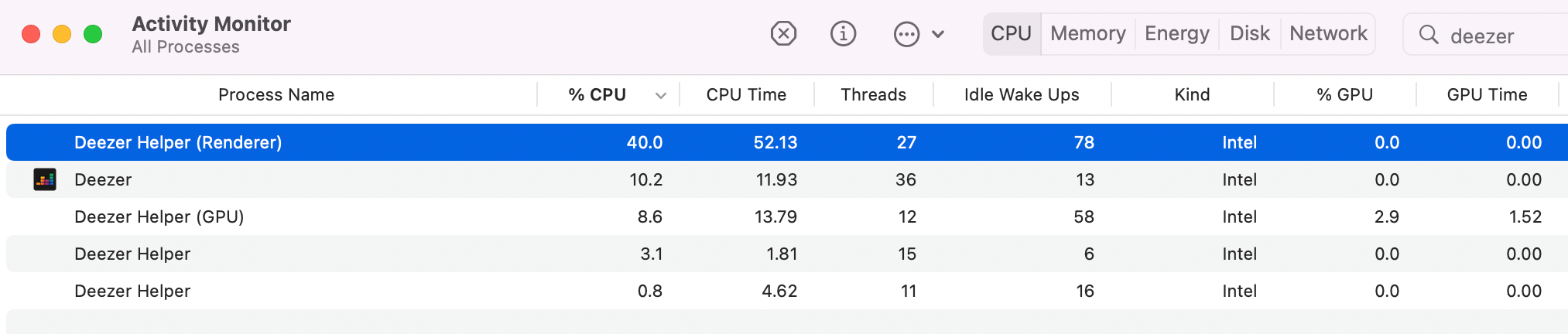
After clicking on Albums
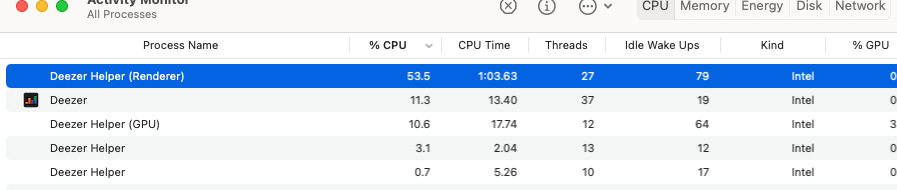
After clicking on “Music”
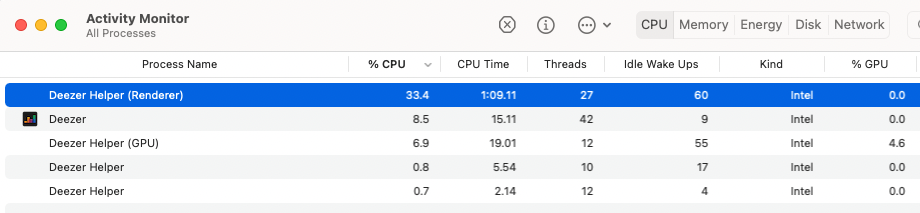
After clicking on an Artists name, and brining up that artist’s page
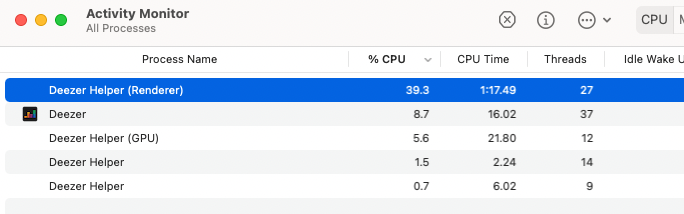
Is this something Deezer developers are aware of?
Is Deezer optimised for M1 / silicon chips?
Thanks,
Jonathan
Best answer by Anonymous
View original







