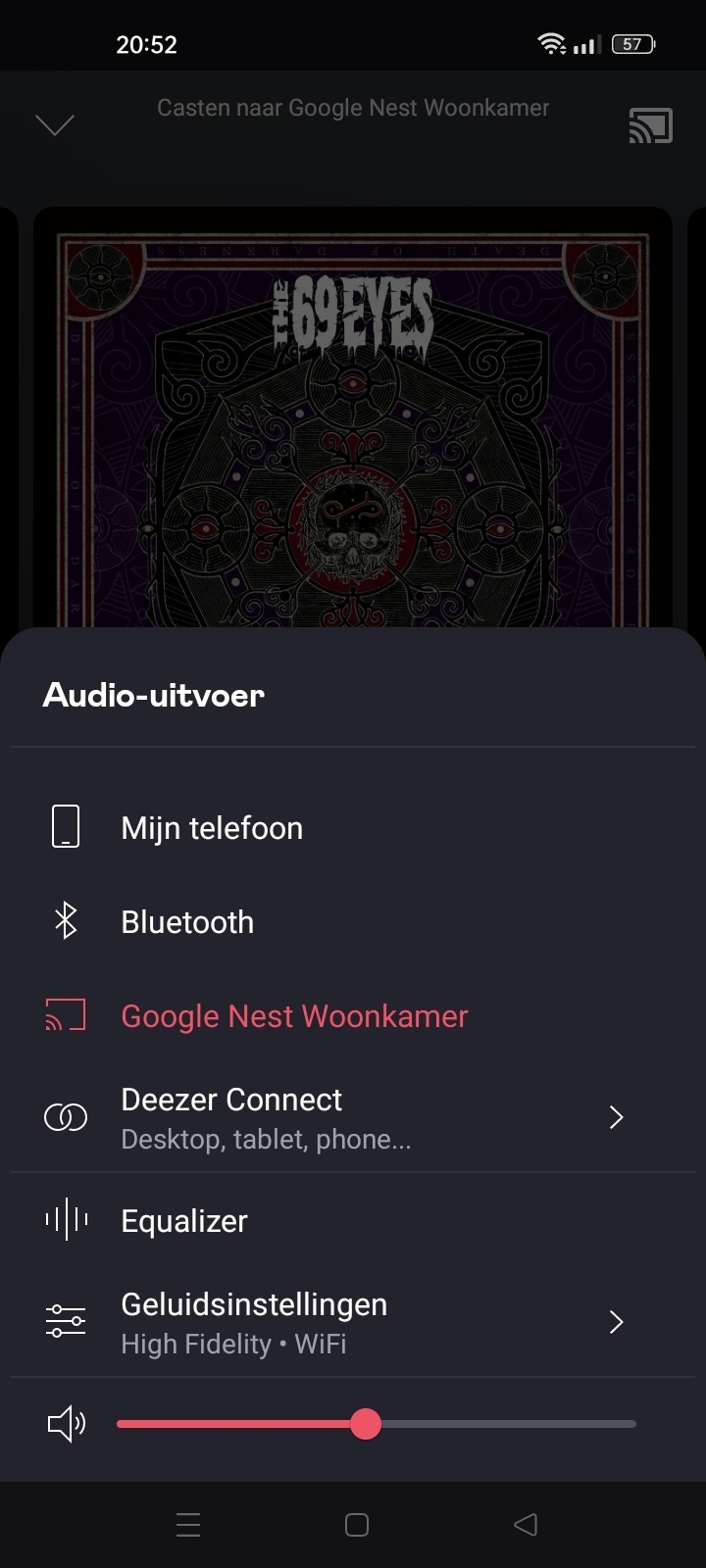I'm using Android phone and Chromecast Audio to stream music to my home stereo. Chromecast support in Deezer is crappy and unreliable.
Often the connection is a hit-and-miss, sometimes works and sometimes not, and often requires several tries to get the connection going. No error or anything, just spinning the progress circle with "Only a few seconds left".
Also happens if I try to cast from Deezer web player to Chromecast. Lately I haven't been able to connect that at all.
Needless to say it all works with Spotify and SoundCloud without any issues.
And the Deezer desktop app would not open at all on M1 Macbook...
I wish Deezer would work, but this is really annoying. If anyone from support reads this, I can send more details if that would help to solve these issues.
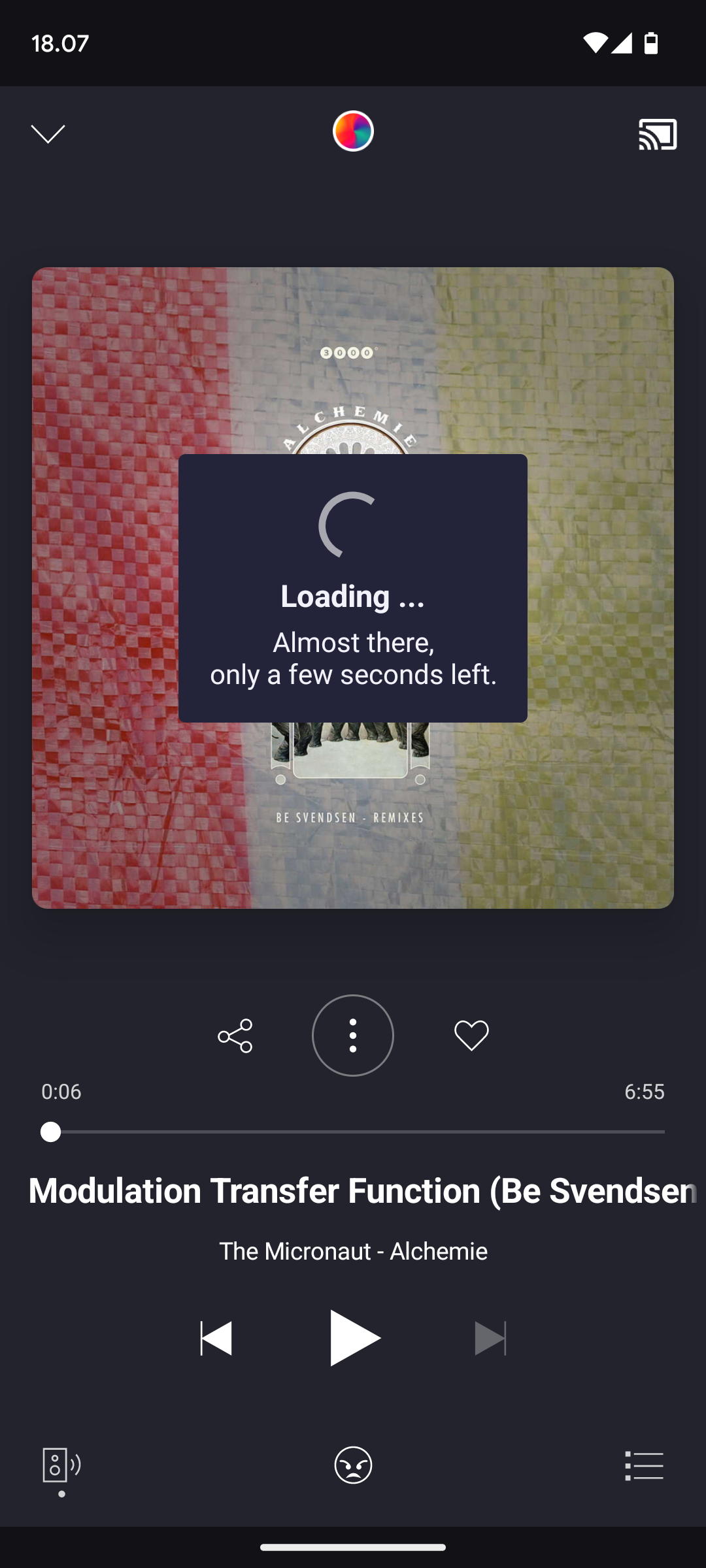
Best answer by Leonídia.Deezer
View original