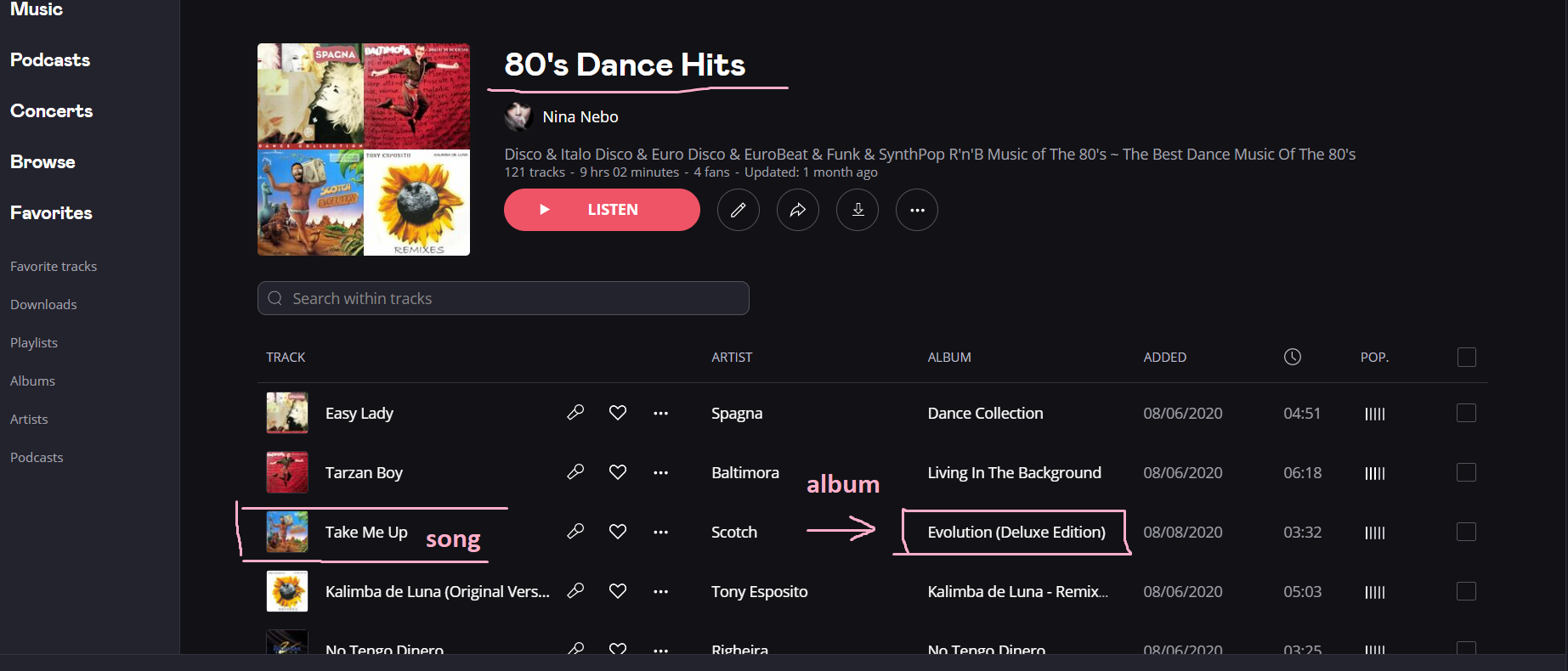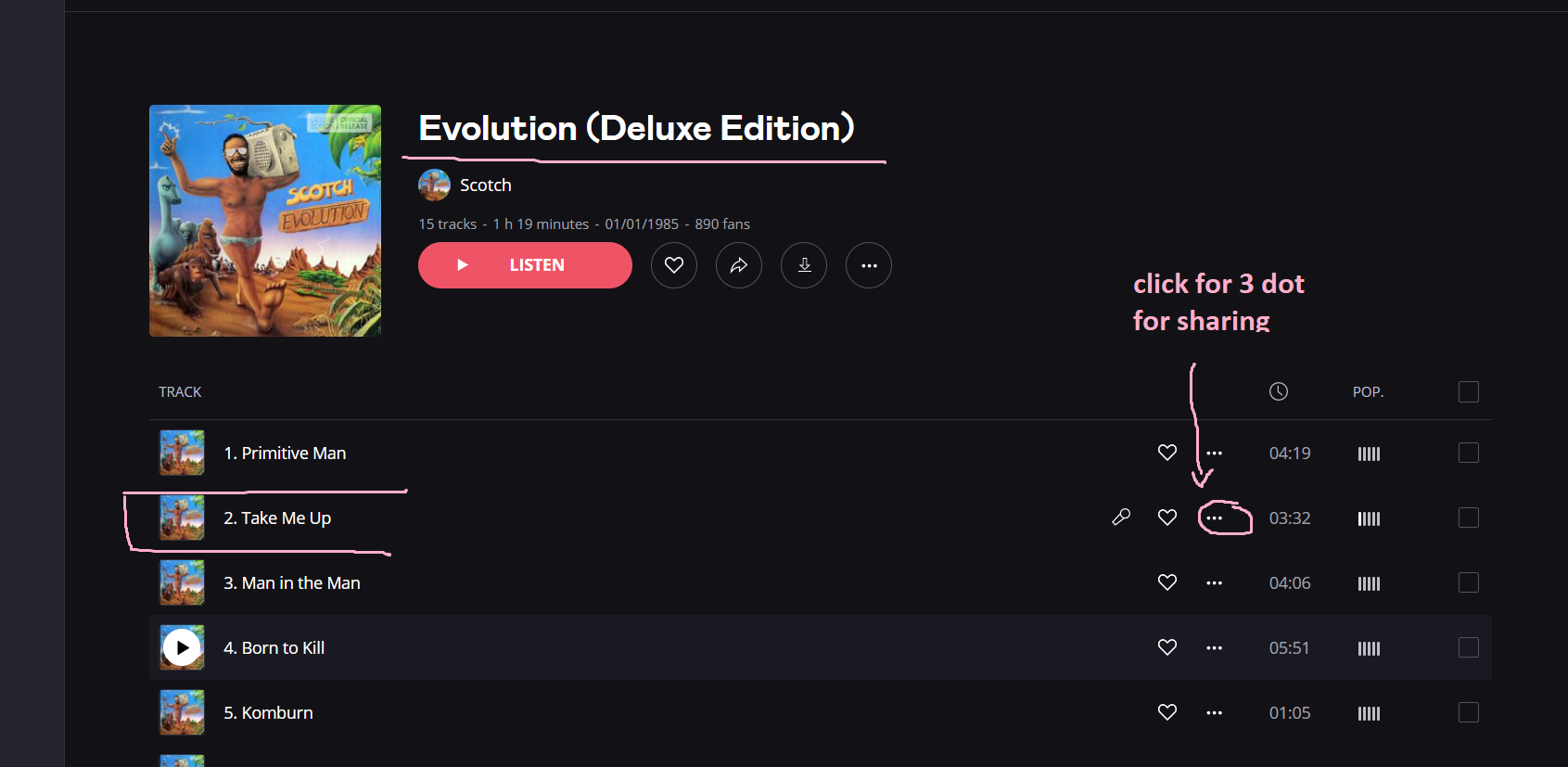Hello !
I'm new here and recently didn't know how share song from certain album/playlist . I was try find solutions ,and then I was finally find out how to do that .
Also ,I'm notice that many users have same problem ,so I decide create this topic .
Hope that will be helpful !?
There is 3 way how you can share ALBUM or PLAYLIST on PC
For sharing ALBUM or PLAYLIST follow next steps :
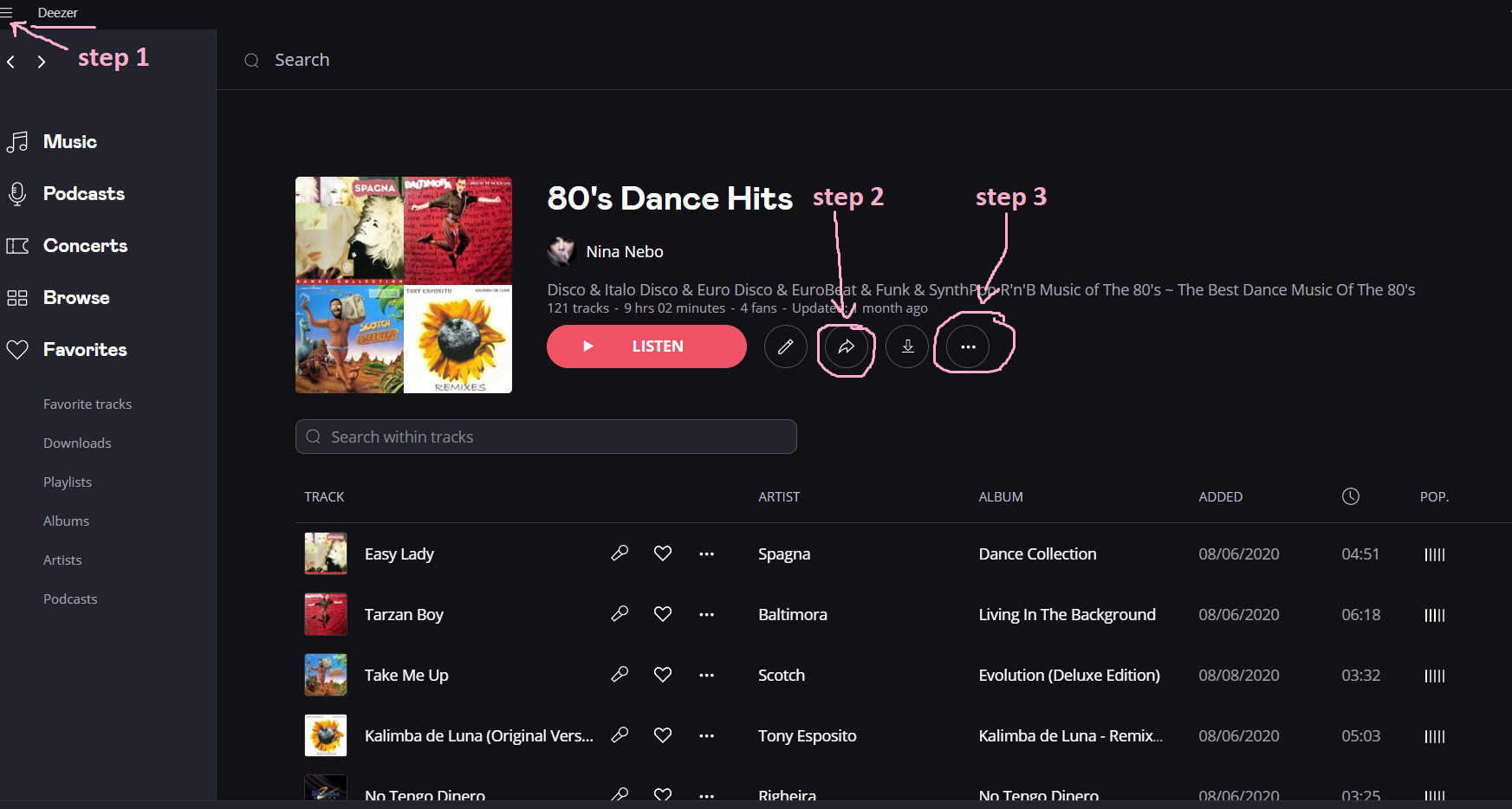
Step 1:
click in left corner where is Deezer 3 LINES
find edit then click
find copy ...and that's it
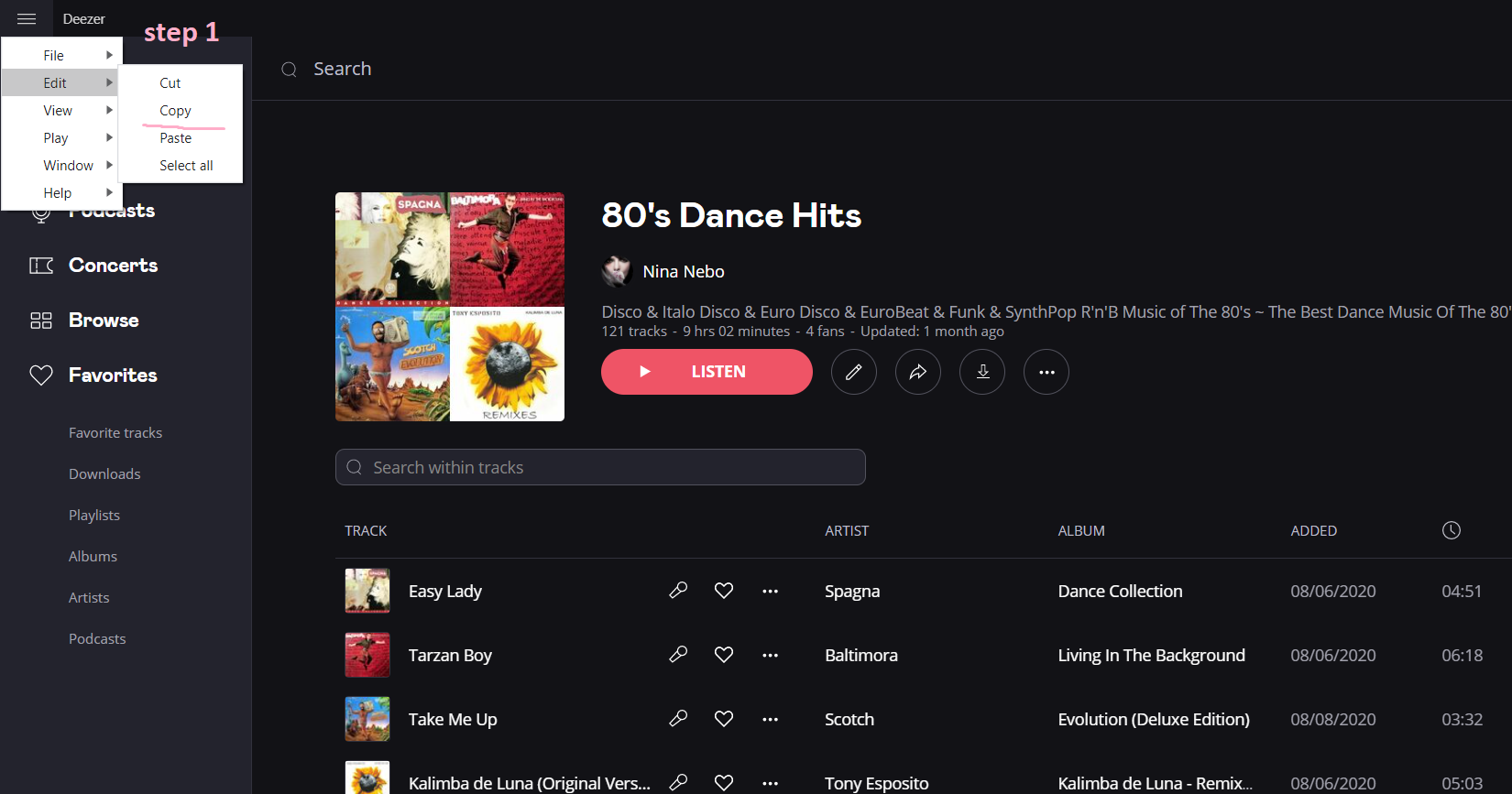
Step 2 :
click on ARROW for share and when is open click copy
you will get notice URL is copy
now click on right button
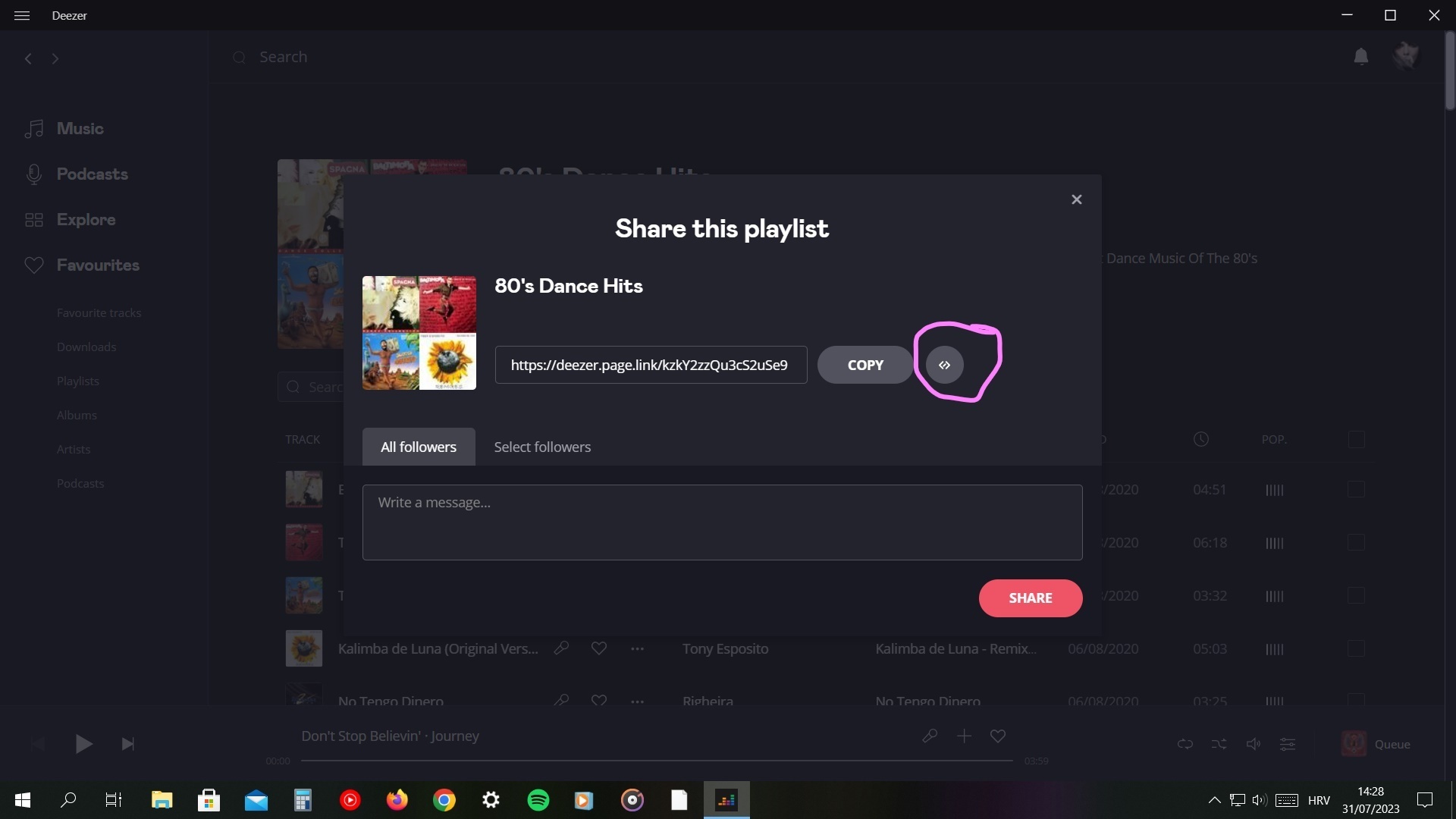
Now is open Deezer widget
Pick your content
Now copy link and paste where you want share .
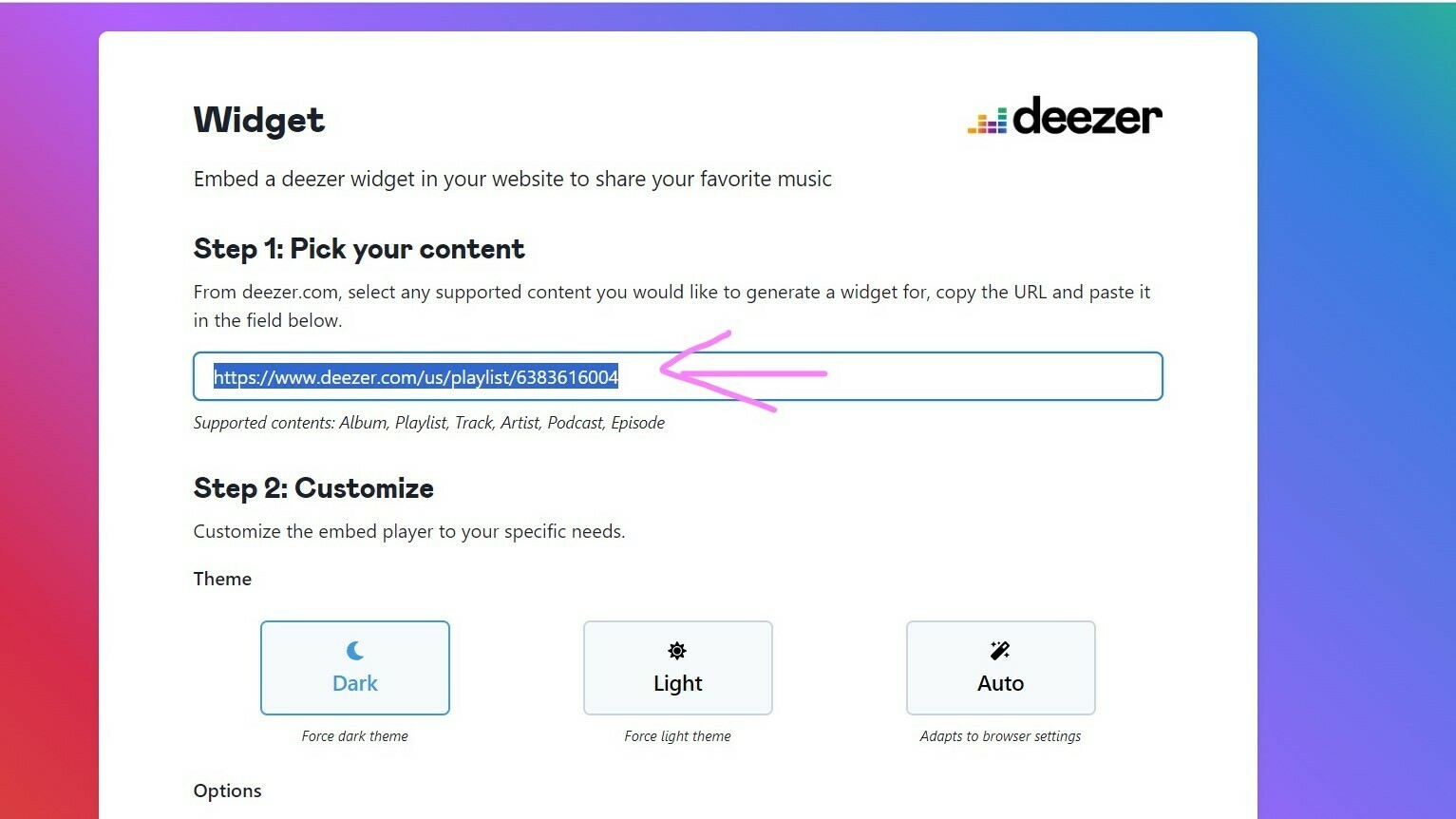
Step 3 :
click on 3 DOT ,when is open click share - there is same way like in step 2
🎵🎶🎵🎶🎵🎶🎵🎶🎵🎶🎵🎶🎵🎶🎵🎶🎵🎶🎵🎶🎵🎶🎵🎶🎵🎶🎵🎶
For sharing SONG from ALBUM you need find song and click on 3 dot where is song you wanna share .
Click on 3 dot
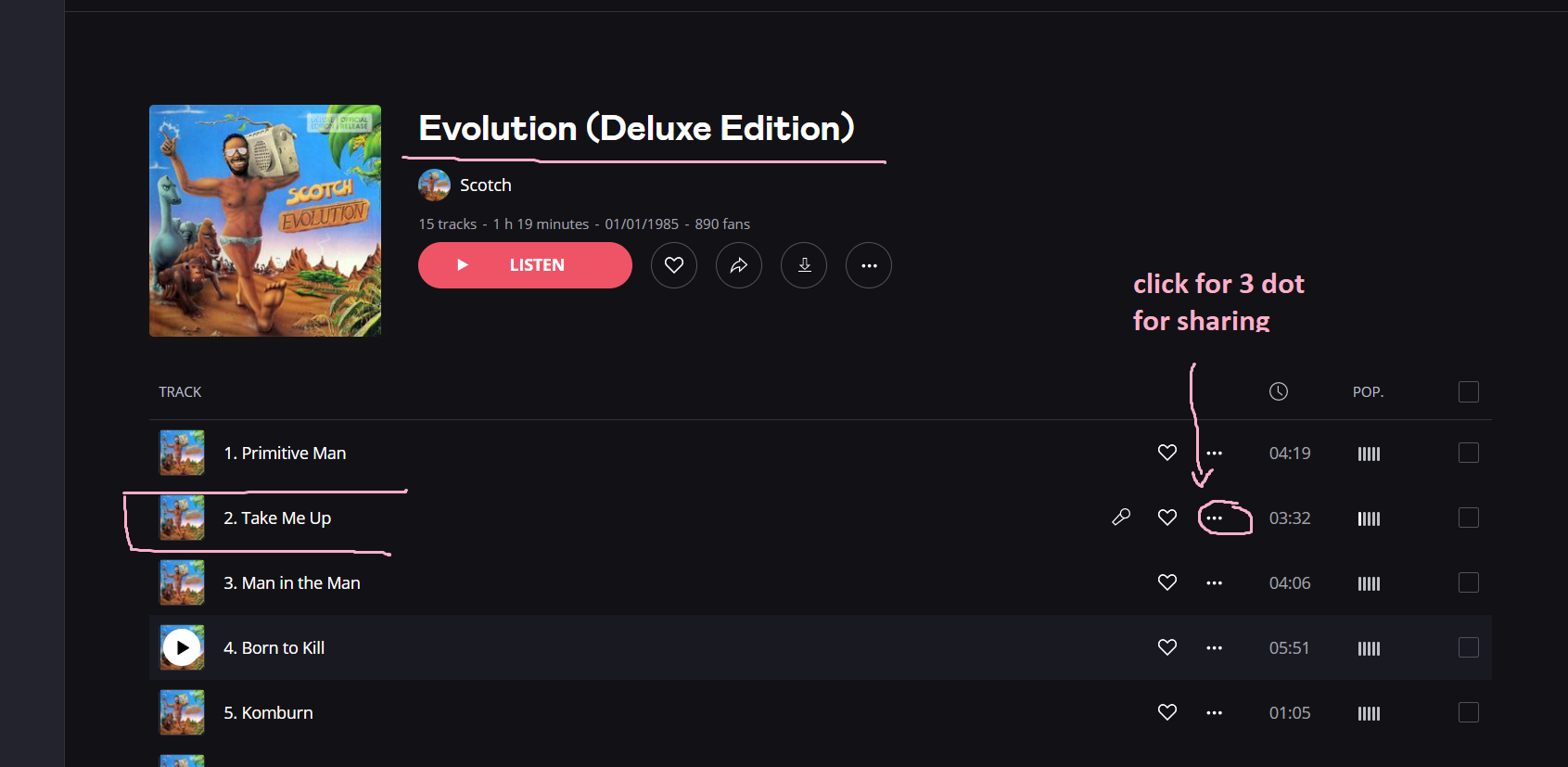
When is open click on COPY (click 1 )
When is URL copied click on right button (click 2 )
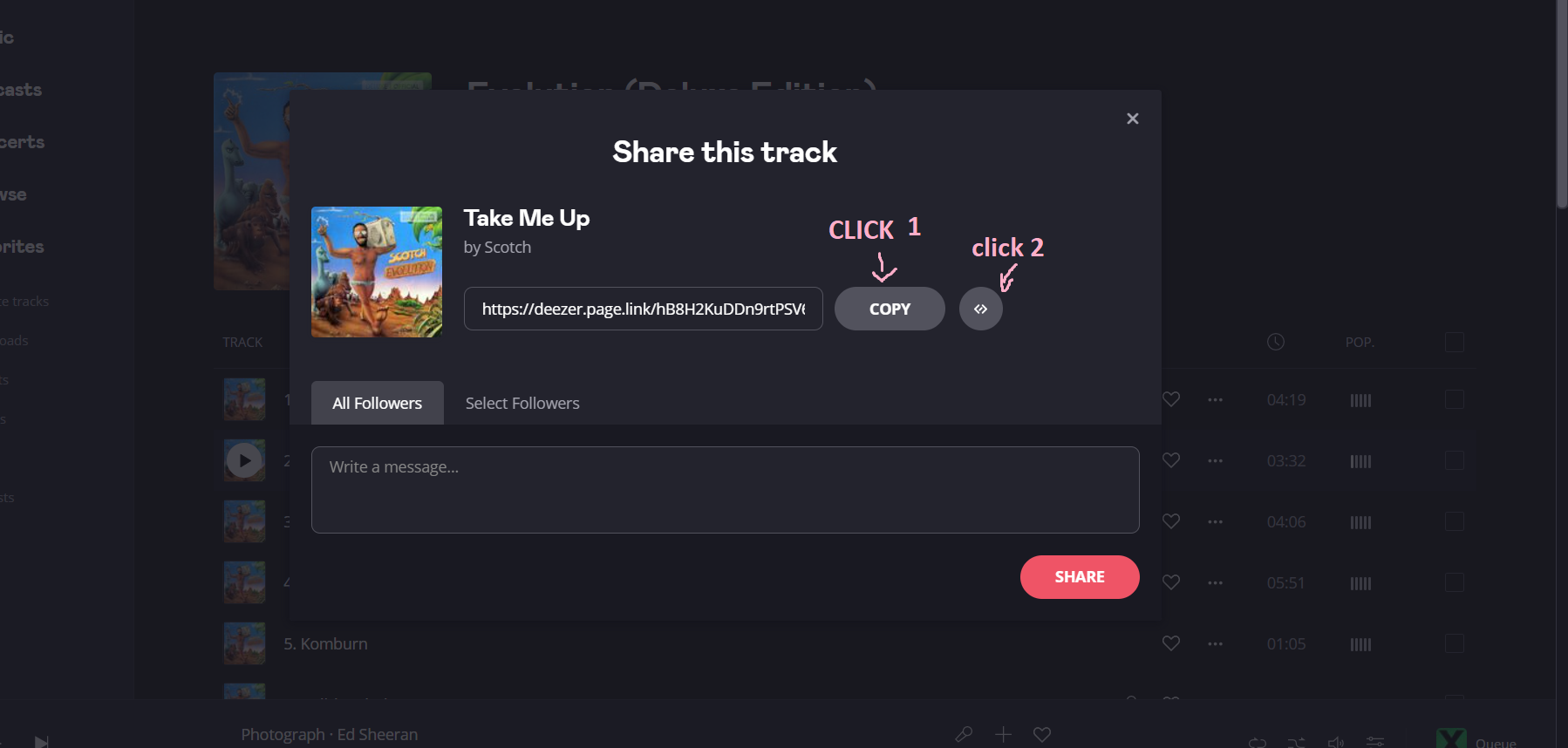
Now is open Deezer widget
- Pick your content
Now copy link and paste where you want share .
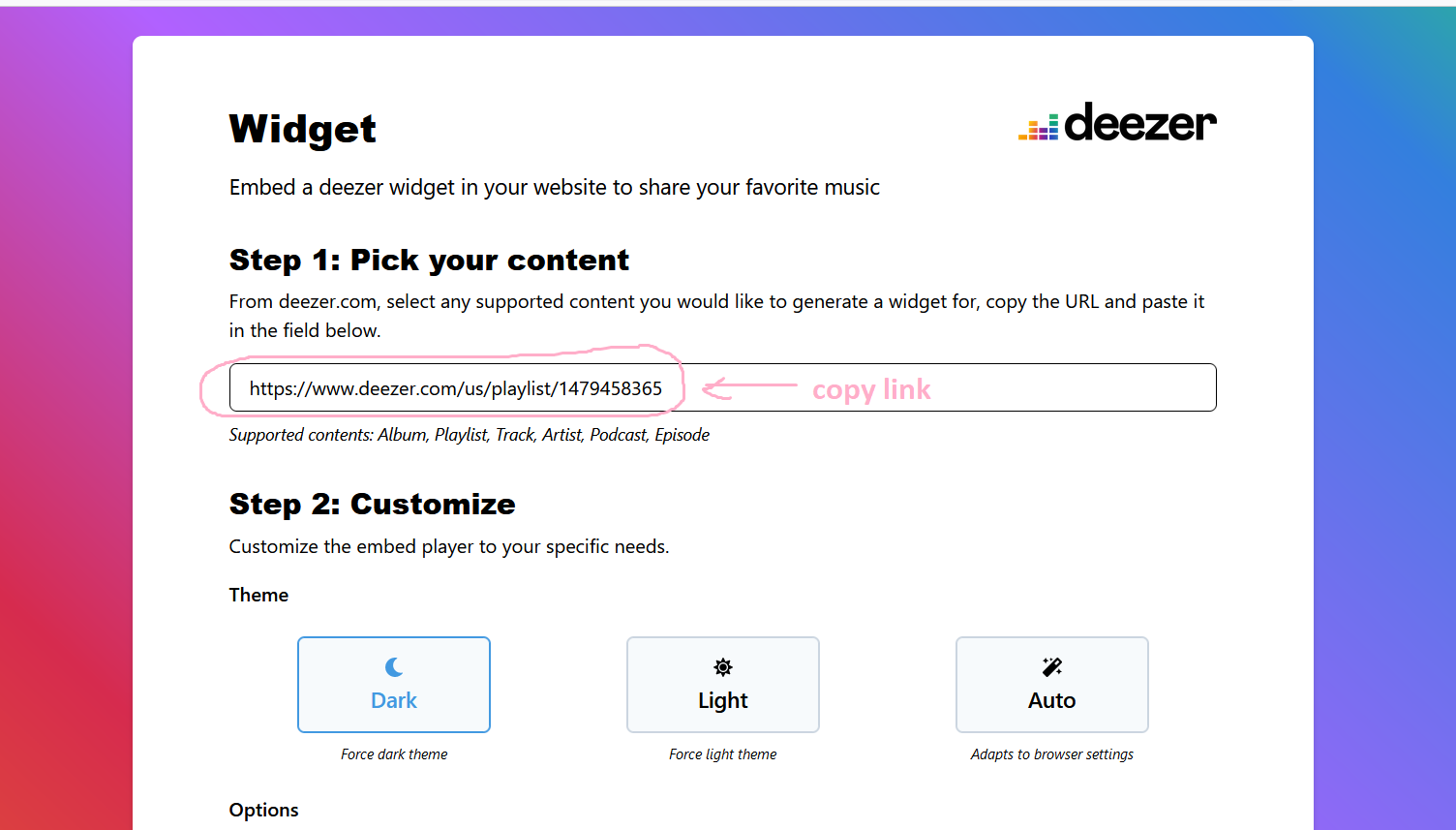
Notice :
For sharing SONG from PLAYLIST you need first click on name of Album .
When is album open then find again that song there and click on 3 dot ...