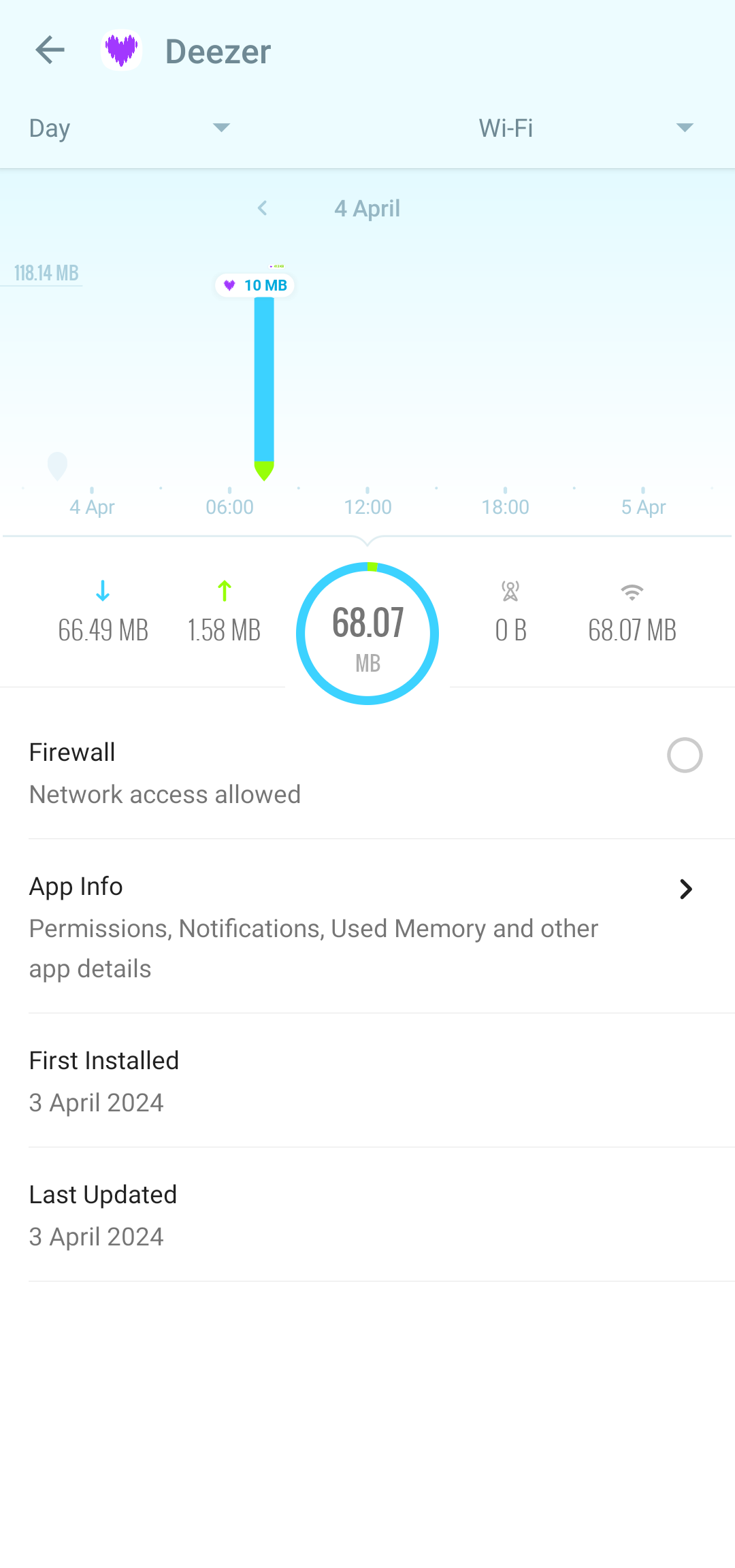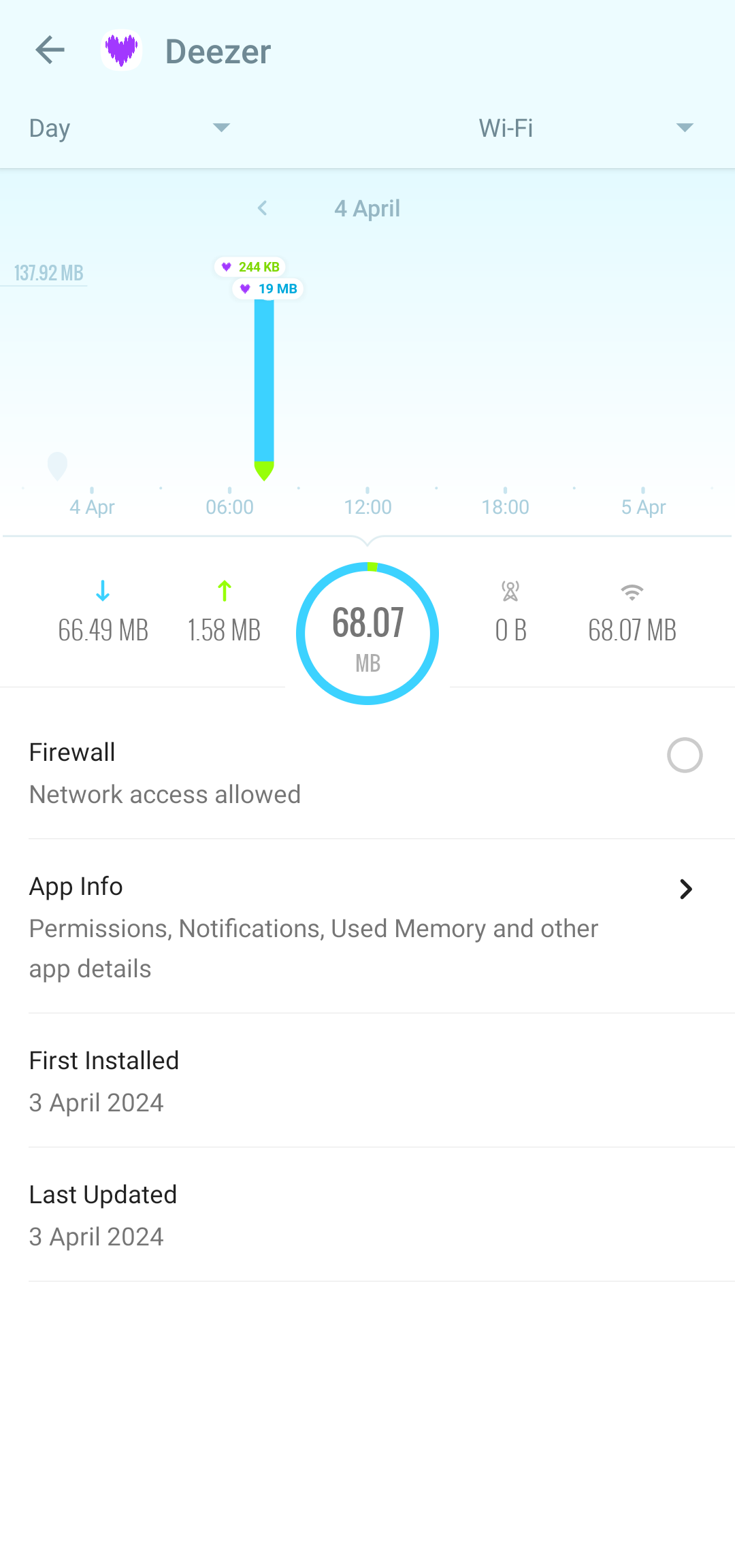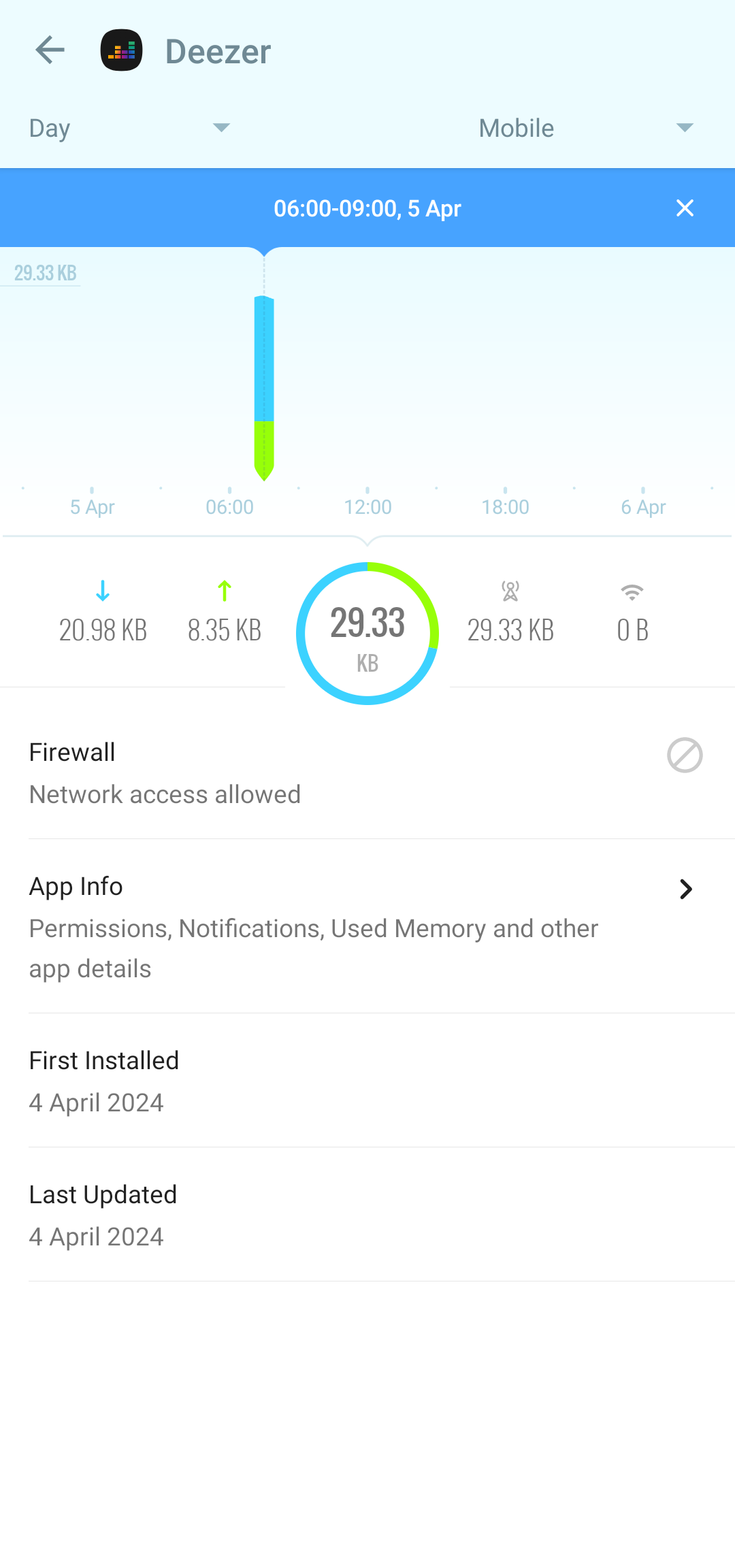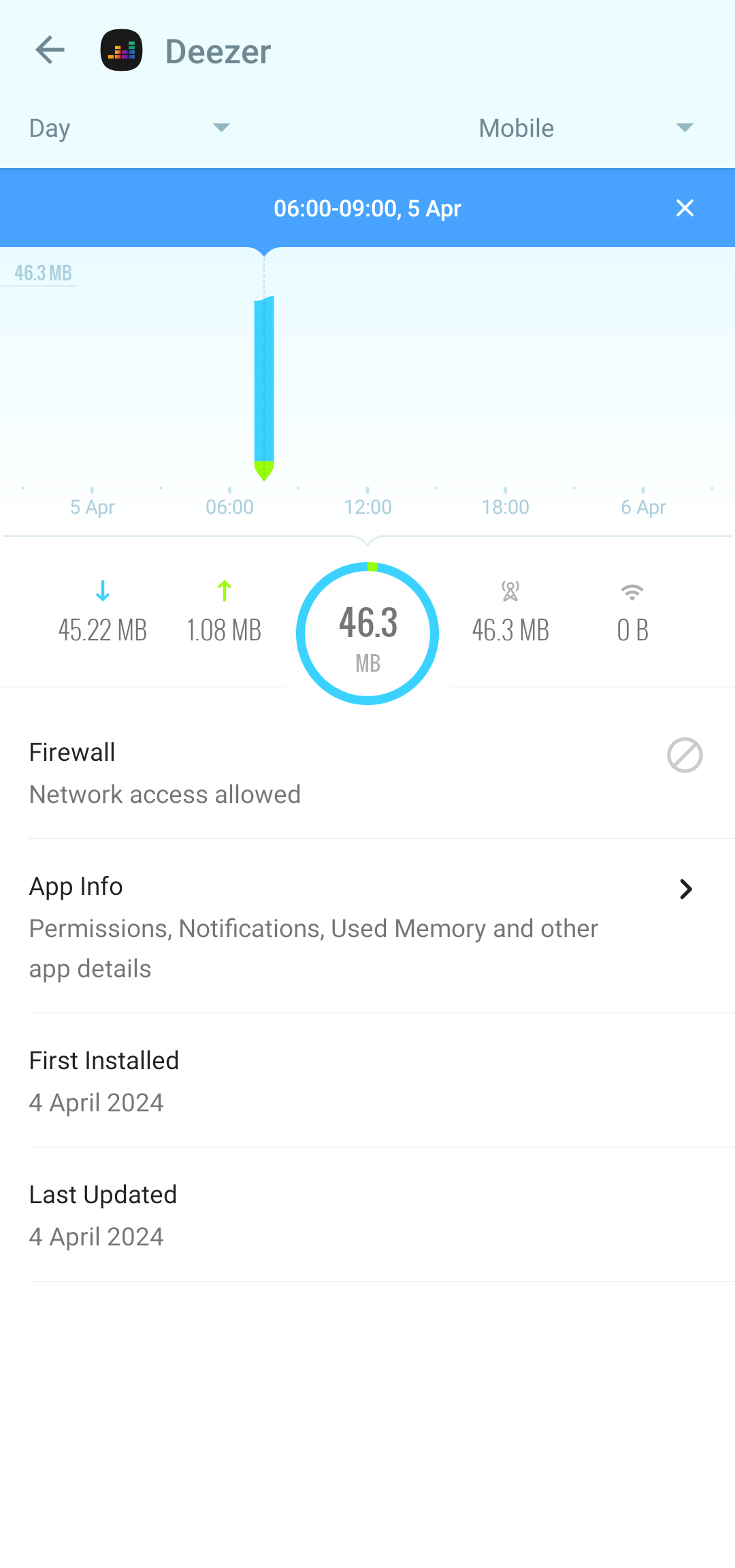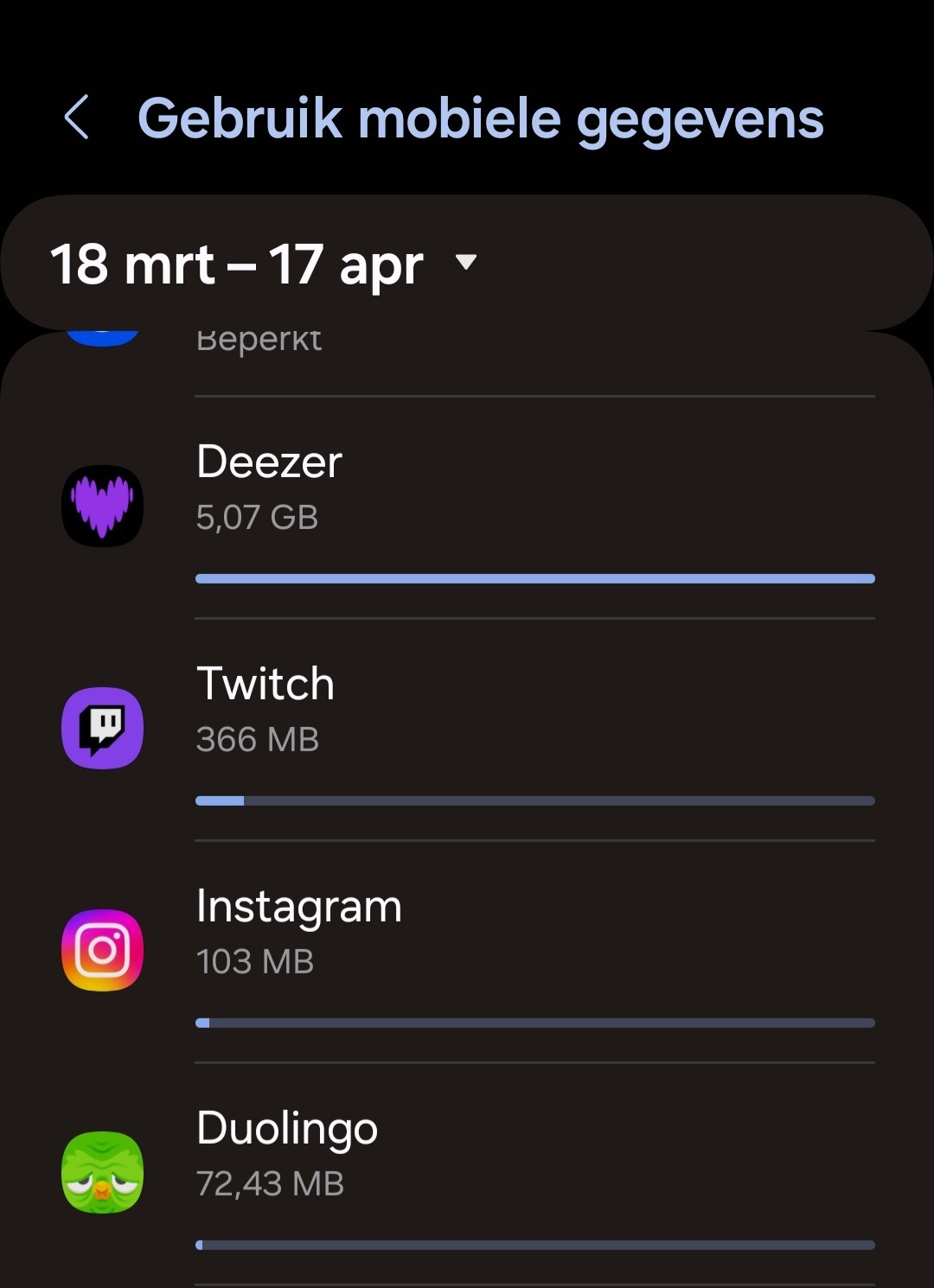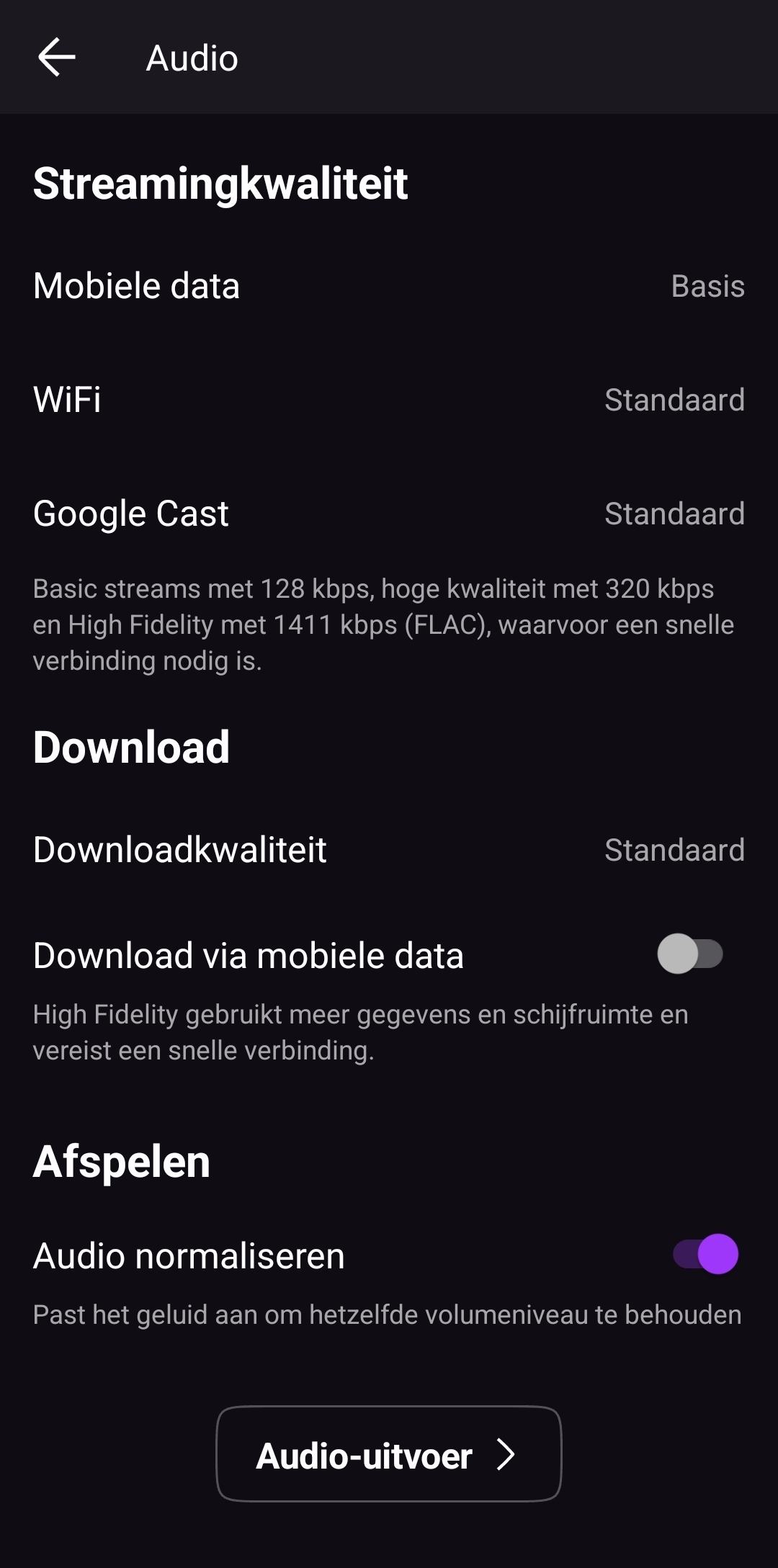After numerous tests and multiples un-installed and re-installed processes, i had no other options than sharing my frustration here.
Deezer will consume a LOT of mobile data and despite using the BASIC sound mode for mobile, it will consume up to 4mb/s resulting in an average of 50-70mb per tracks.
I downloaded GlassWire and monitored each and every settings from Deezer and even found that the STANDARD mode will use a less as 900kb/s whereas the BASIC used a minimum of 1279kb/s
I made use i stopped the app after each settings change and restart it before testing.
Today, i cannot enjoy my trips to work without stressing about bursting my monthly data plans..
Things were fine 2 months ago, just decided to act weird after every updates…
Using the latest deezer with Android 14
Come on Deezer, you claim millions of users worldwide which makes you USD 11,000,000.00 per month if we consider only ONE million premium members. And you guys cannot make sure the app is working as claimed and advertised here.
https://support.deezer.com/hc/en-gb/articles/115003865685-Deezer-Audio-Quality