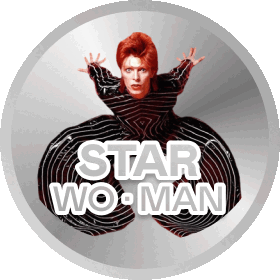Hi
I have enjoyed Deezer for over 5 years and since recent updates, my favourite playlist seems to have a bug. Whenever i want songs to play in recently added order, it plays in default order instead. I have tried deleting app and re installing, i have tried logging in and out. I have tried logging onto my desktop and it is the same there too.
How can this issue be fixed? I am not happy with my playlist as a result, so annoying :(
Best answer by Tyson
View original