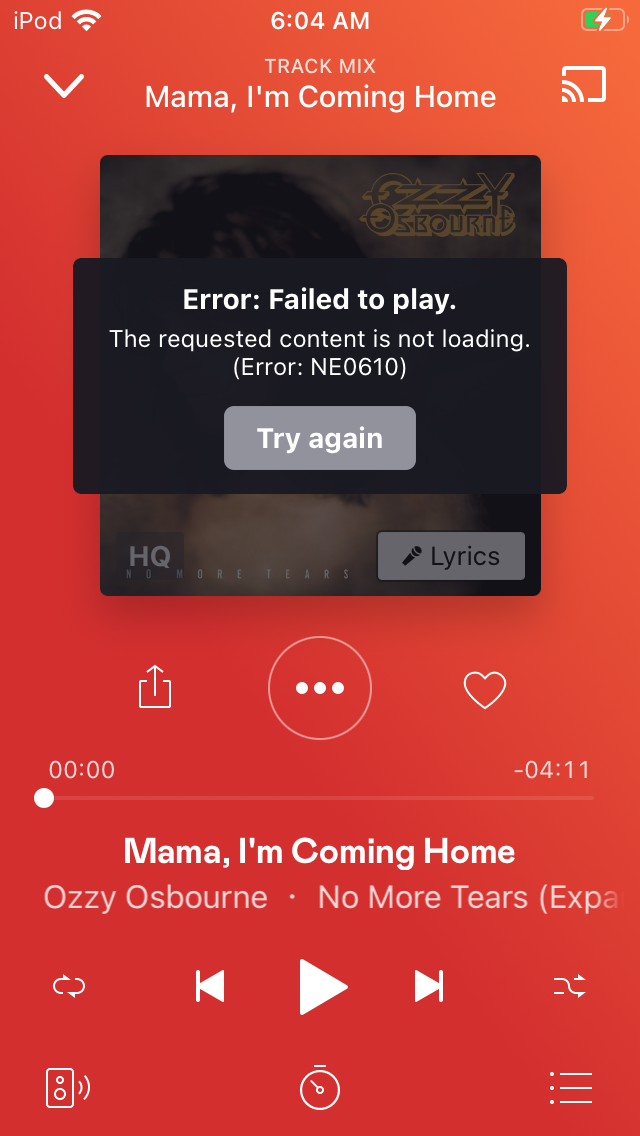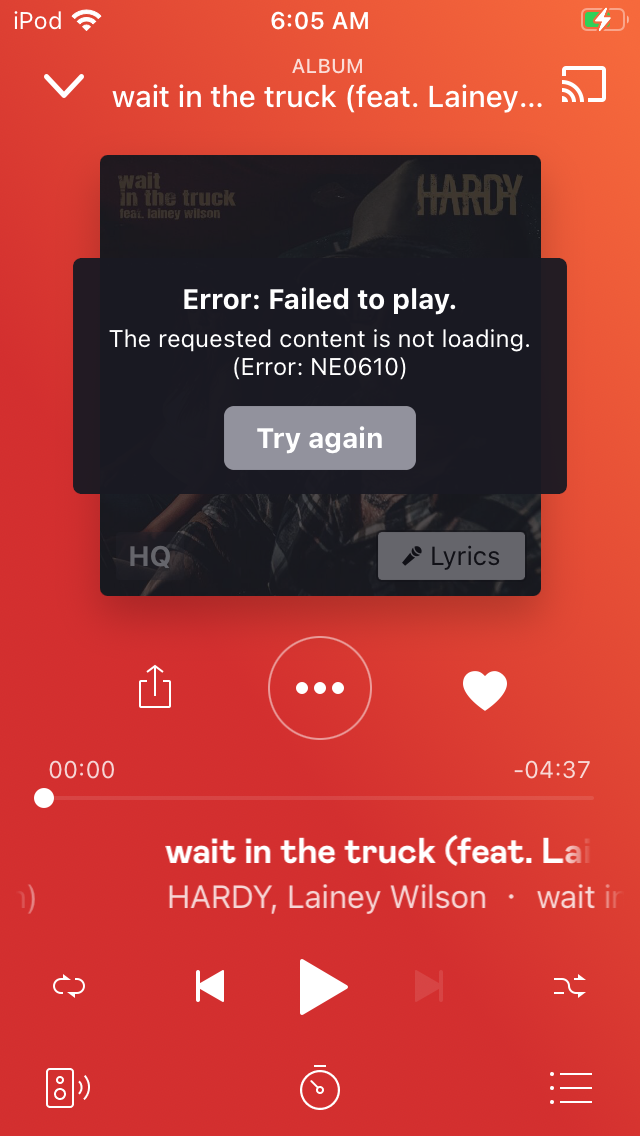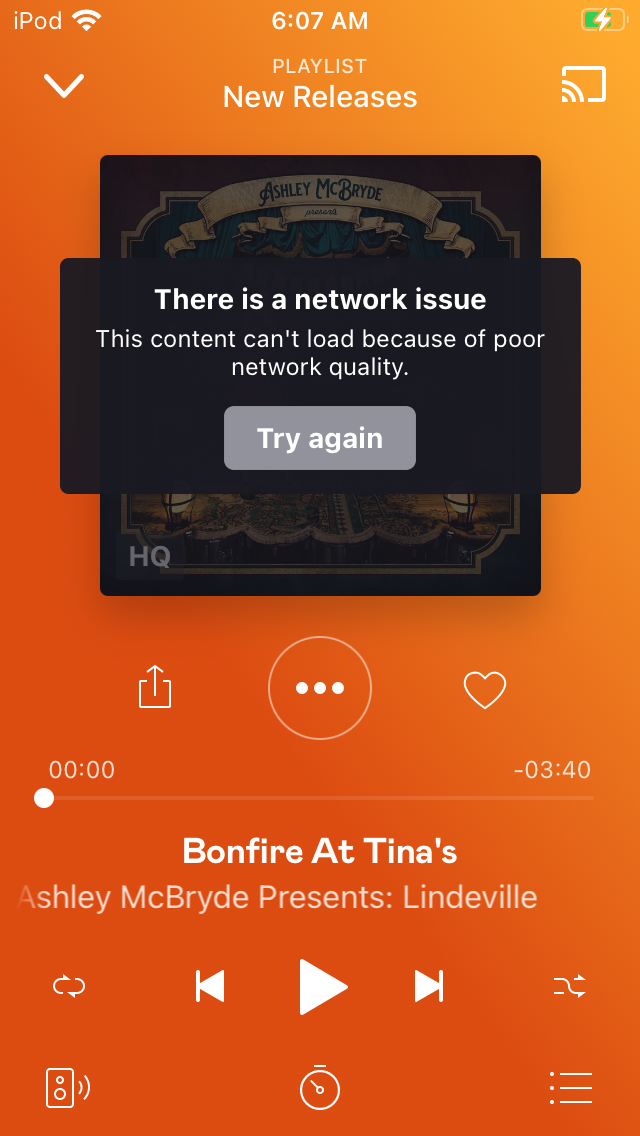I keep getting a Error: Failed to play. The requested content is not loading. (Error: NE0610). I cannot listen to any song. This error happens on both my android and iOS devices. This is NOT a payment issue, because my credit card was already charged for the month of October 2022. Deezer does work on my Windows 10 desktop computer, but as I said it does not work on my mobile devices. I’d rather it work on my mobile devices, because I can’t pick up my computer and put it in my pocket and walk around with it.
I’ve tried every fix I’ve seen listed in these forums and none of them work. I’ve un-installed and reinstalled exactly how instructed. I’ve reconnected to my Wi-Fi. I’ve restarted my devices. I’ve logged out and logged back in. Nothing helps. I’ve even expanded the Smart Cache to no avail.
As I said, this isn’t limited to just 1 device. It happens on 2 different devices with 2 different software. I prefer to listen to Deezer on my iOS device (which is up to date with the latest software). All other apps on my devices work perfectly fine. Only Deezer will not play music. I can search, add music to playlists, etc., but I cannot play music.
I have Deezer Version 9.22.0.2 installed on my iPod Touch with software version 15.7
If this issue isn’t resolved immediately, I’ll have to cancel my subscription and move to another music streaming service. I don’t pay $10.99 for Premium service every month only to find out I can’t listen to any music.