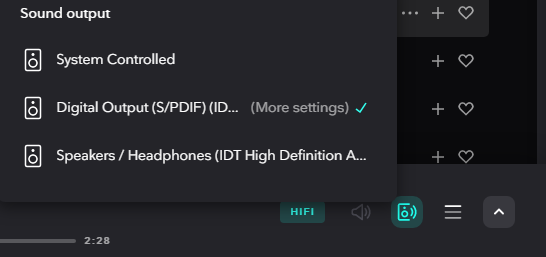
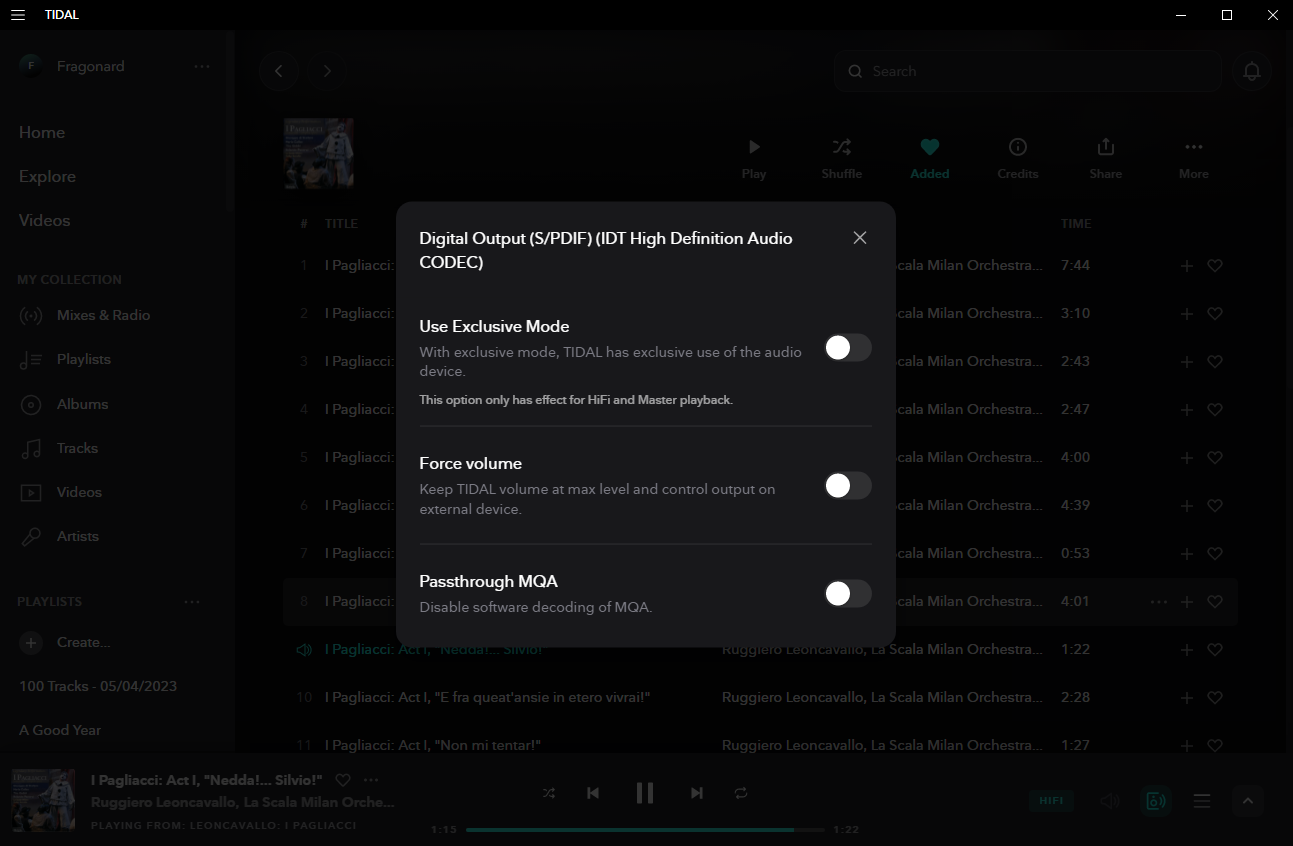
I’ve been using Deezer for a few years. I’m testing Tidal for a couple of months. There are a lot of problems with it but there’s one feature that has me leaning toward it. There’s a little speaker icon that offers me three choices. I can use the system control, use s/pdif output, or use speakers/headphones IDT High definition audio codec.
When I clicked s/pdif (because I have optifal audio output), the difference was extraordinary. It was at least 25% richer sound, much better bass, etc.
Is there a place in Deezer where I can make these choices to improve the sound? Tidal has a LOT of problems (no scroll bar… wow)… but the sound is as good as a cd (and I’m not using the premium Tidal service either).
Has anyone got any ideas how to force this? I have s/pdif chosen as my default on my computer already but it made a difference for some reason.

