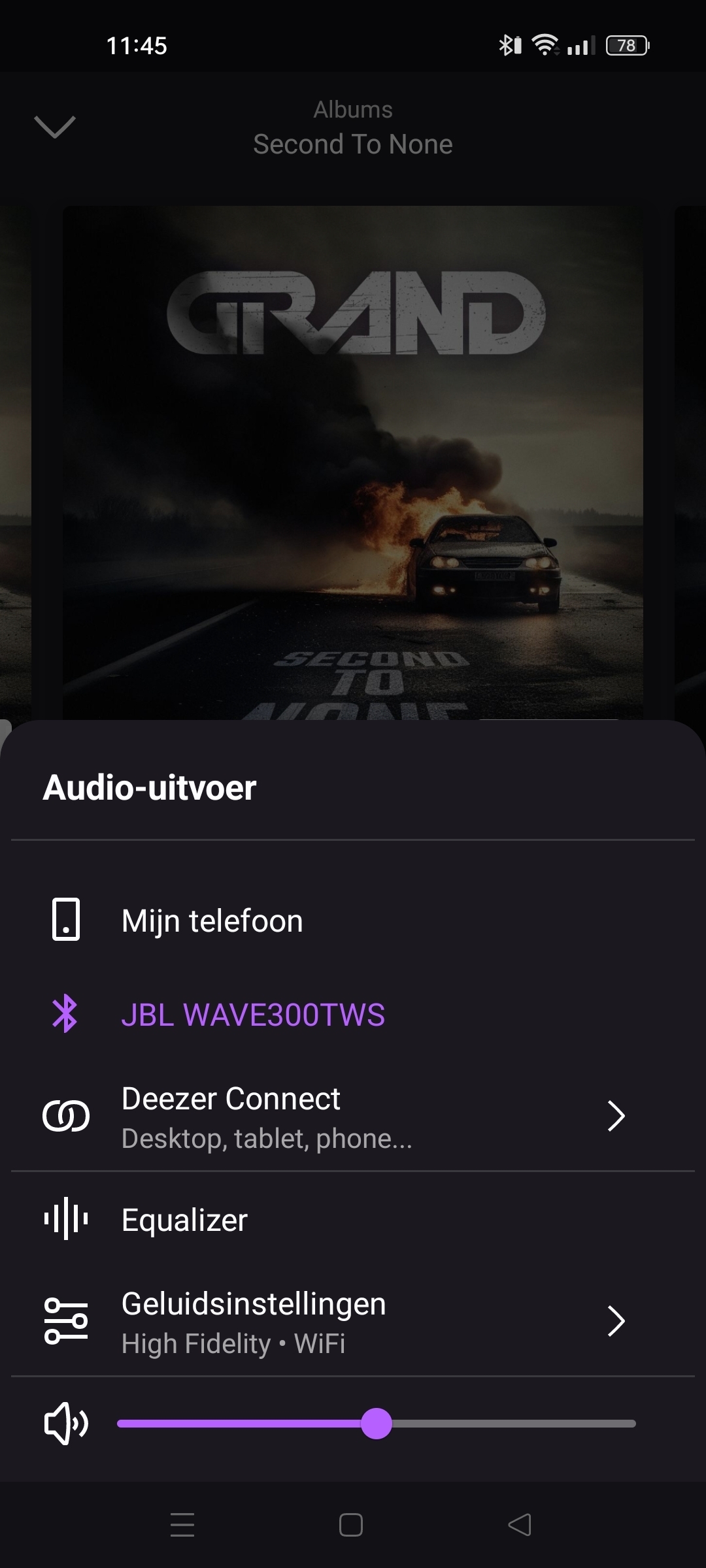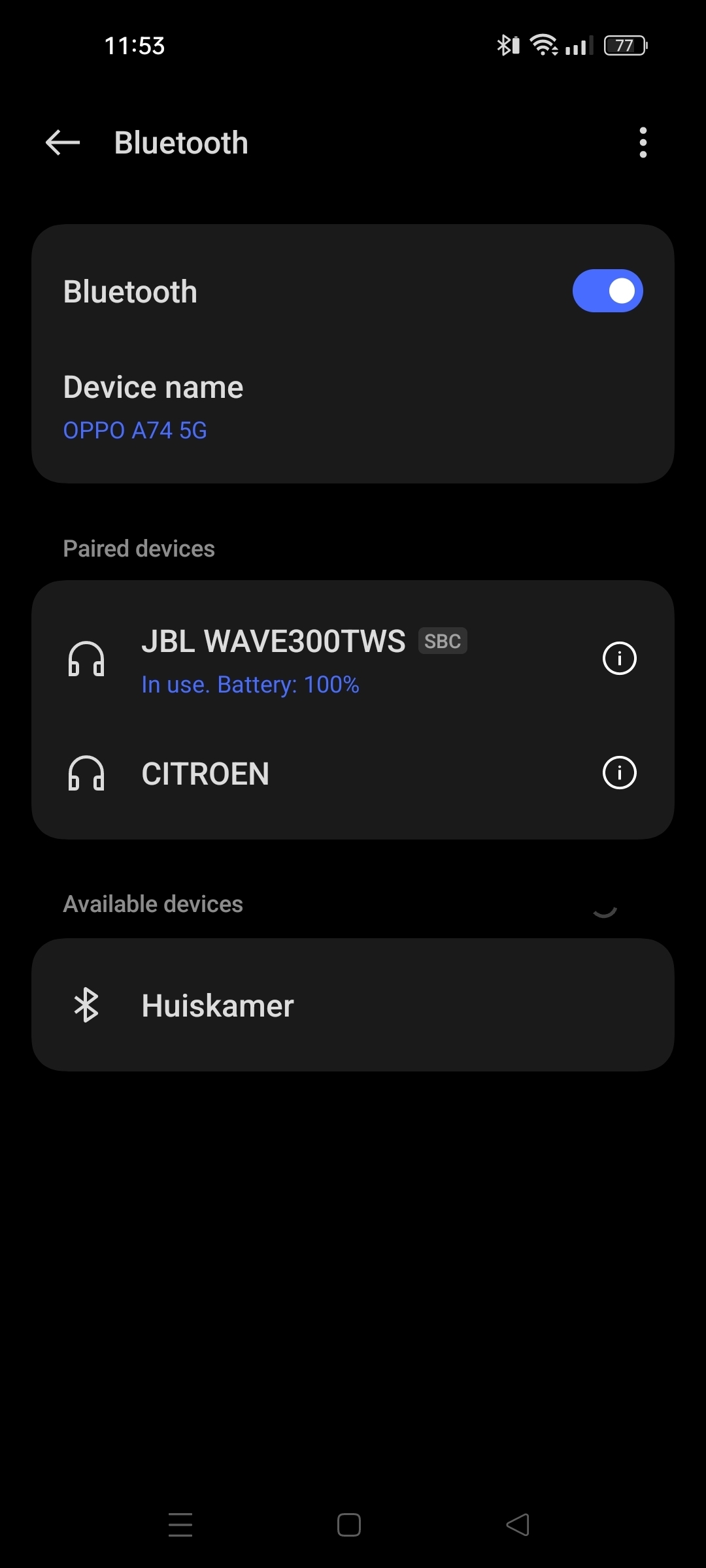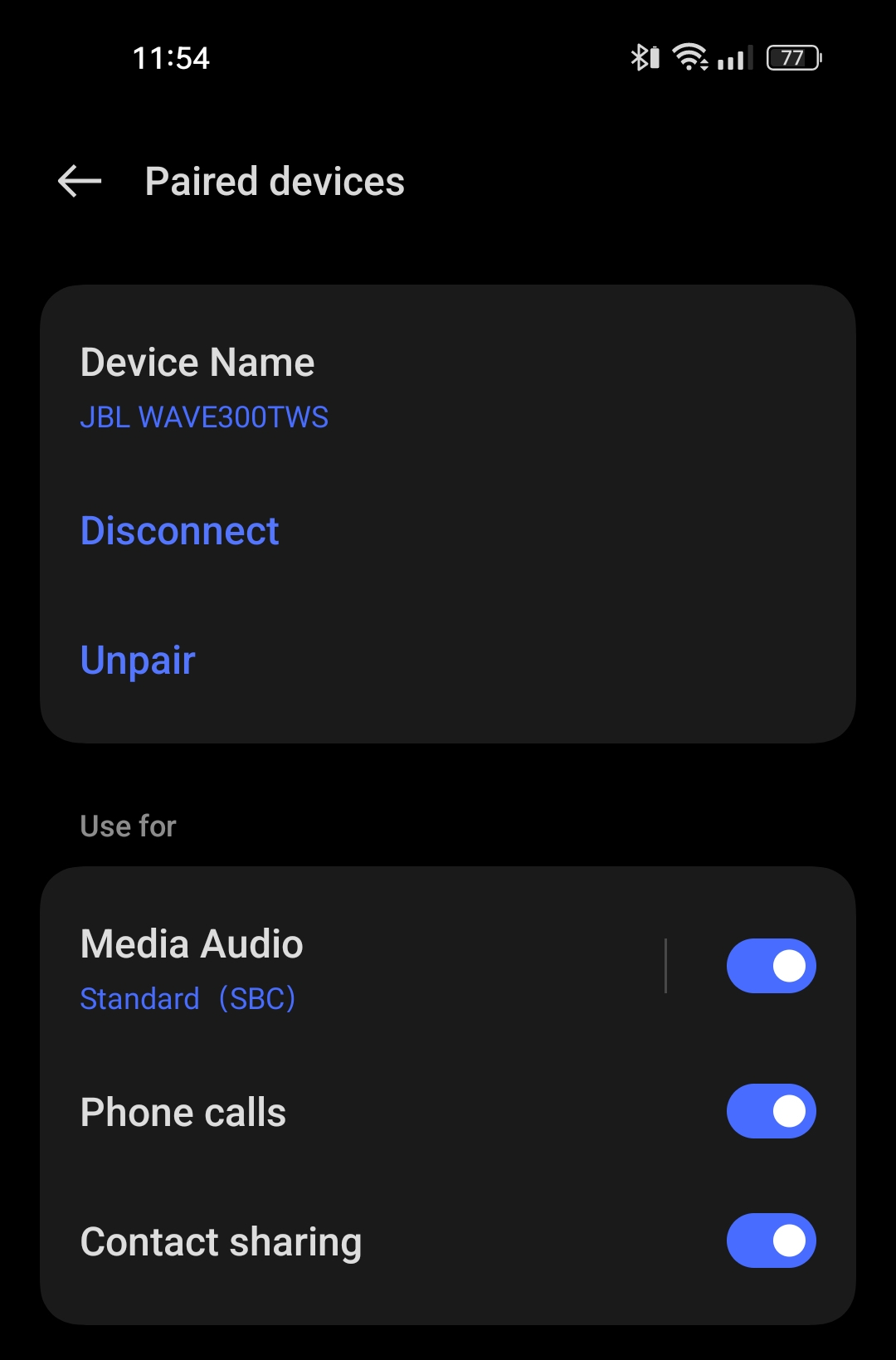Hello.
I'm not sure what happened to my deezer app but its suddenly stopped being able to connect to my bluetooth earphones and headphones.
All my other apps connect to them and play as normal so it cannot be my phone and obviously its not my head/earphones.
I've restarted my phone and the app multiple times. I've updated the app to latest version (8.0.10.27). I have never needed to use Deezer connect but when I click on this, this doesn't appear to load. My phone is a Samsung S21.
Are there any further steps I should take as this is a really frustrating issue. I can listen to music in the gym and my entire catalogue is on Deezer. I pay for Deezer family and if I can't it privately with headphones, then what is the point.
Look forward to hearing a response,
Chinonso


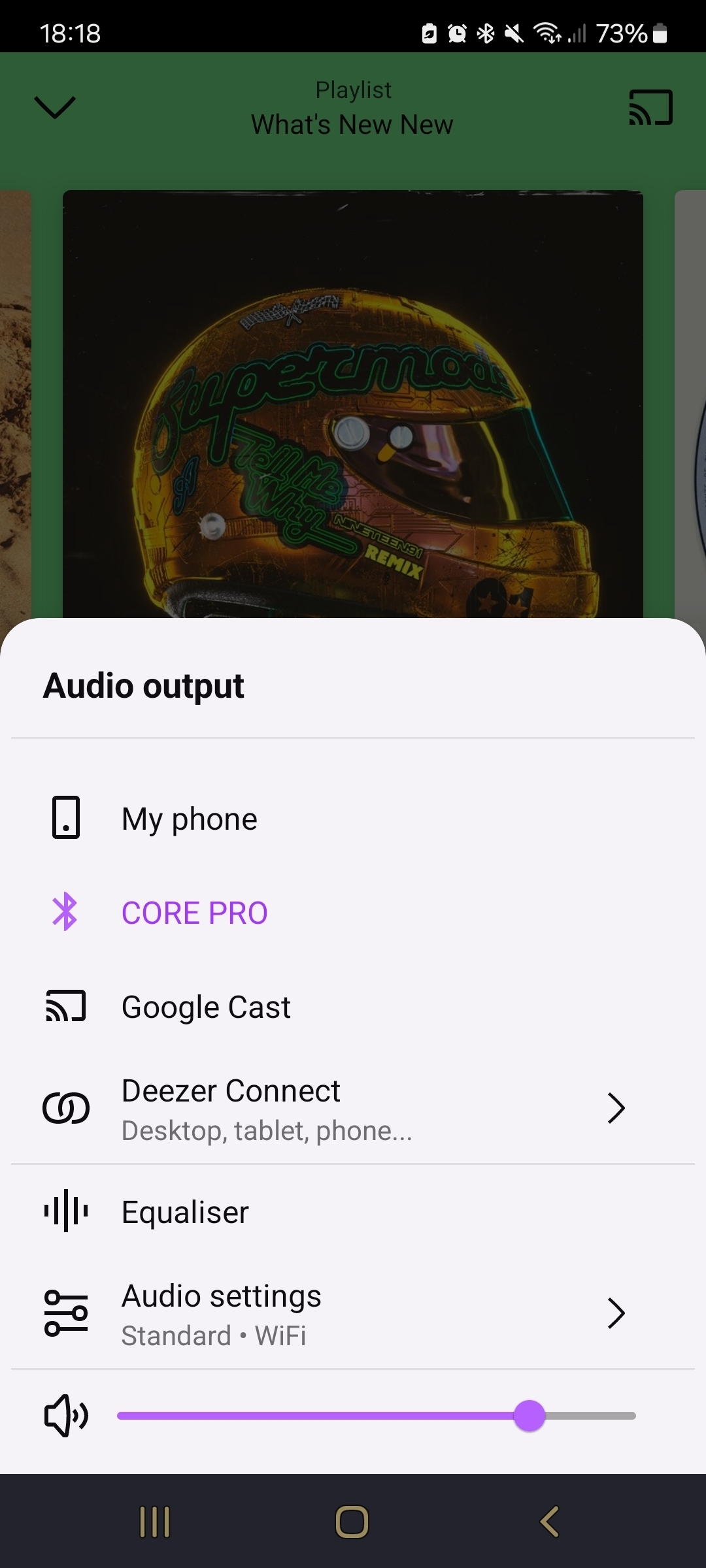
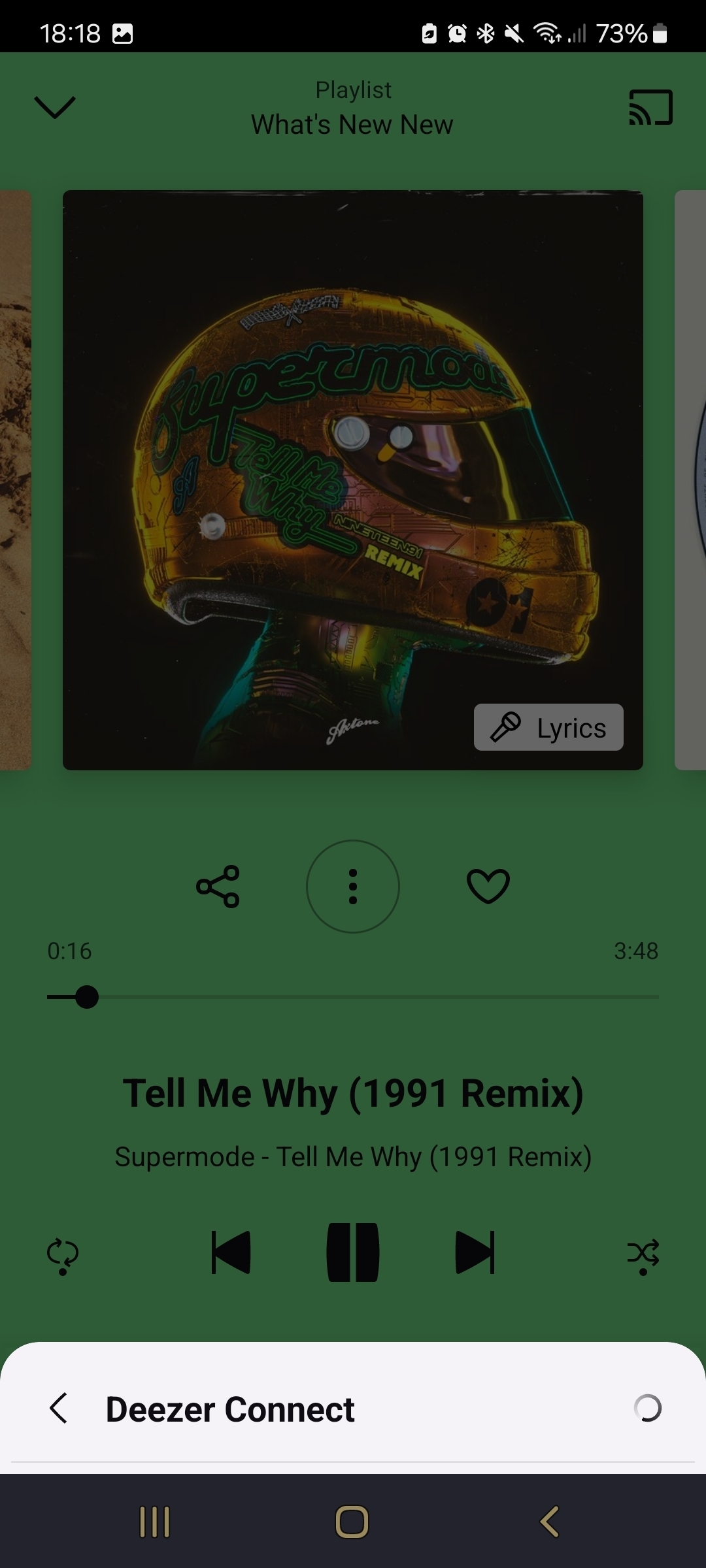
 ♀️
♀️