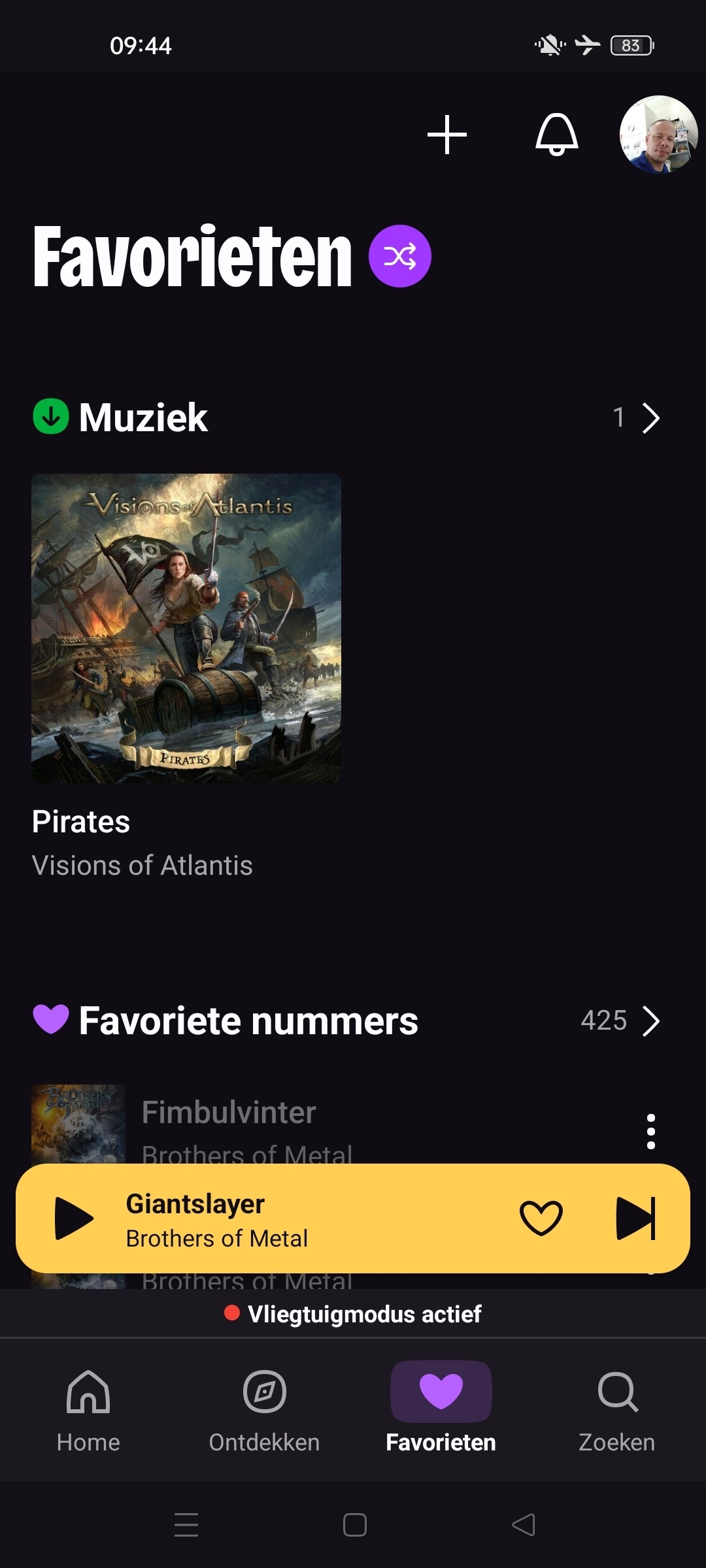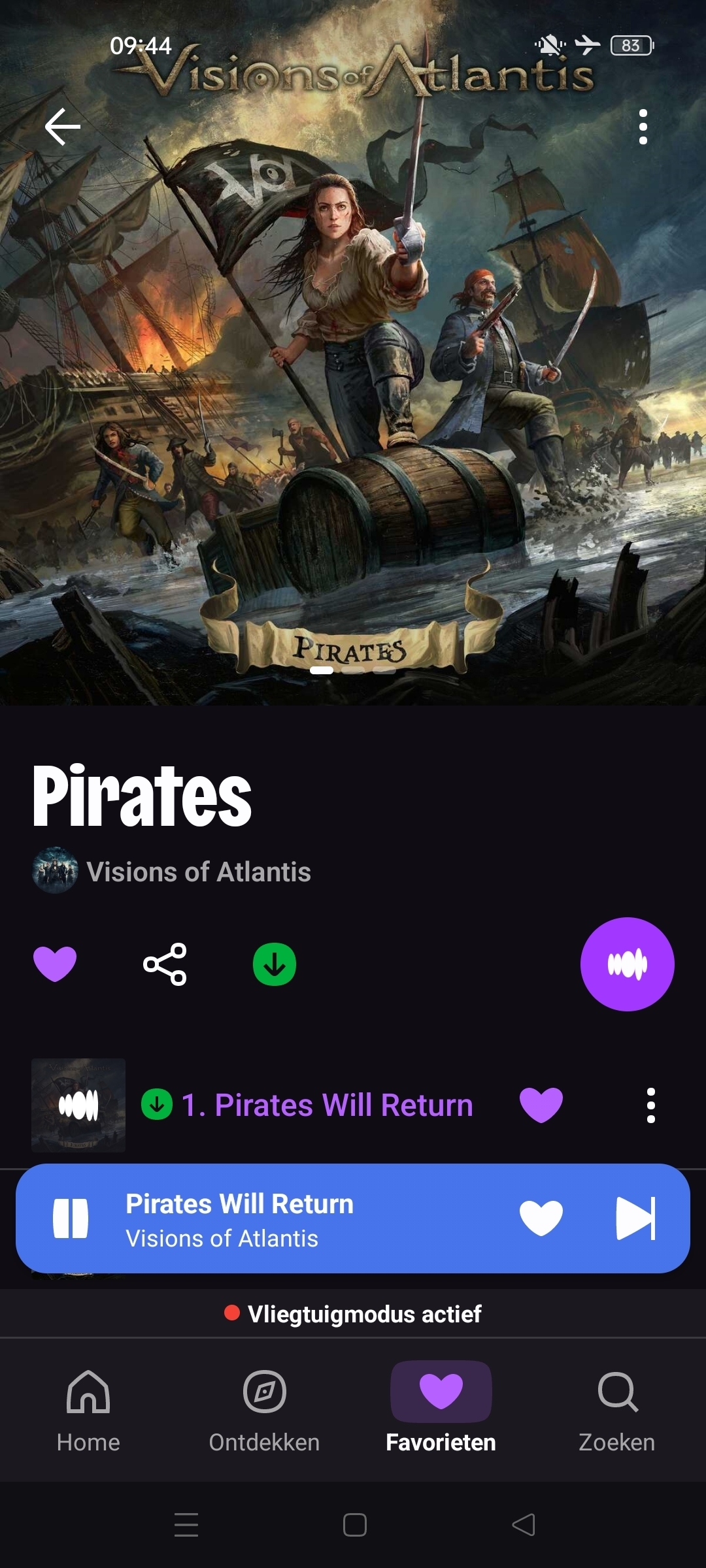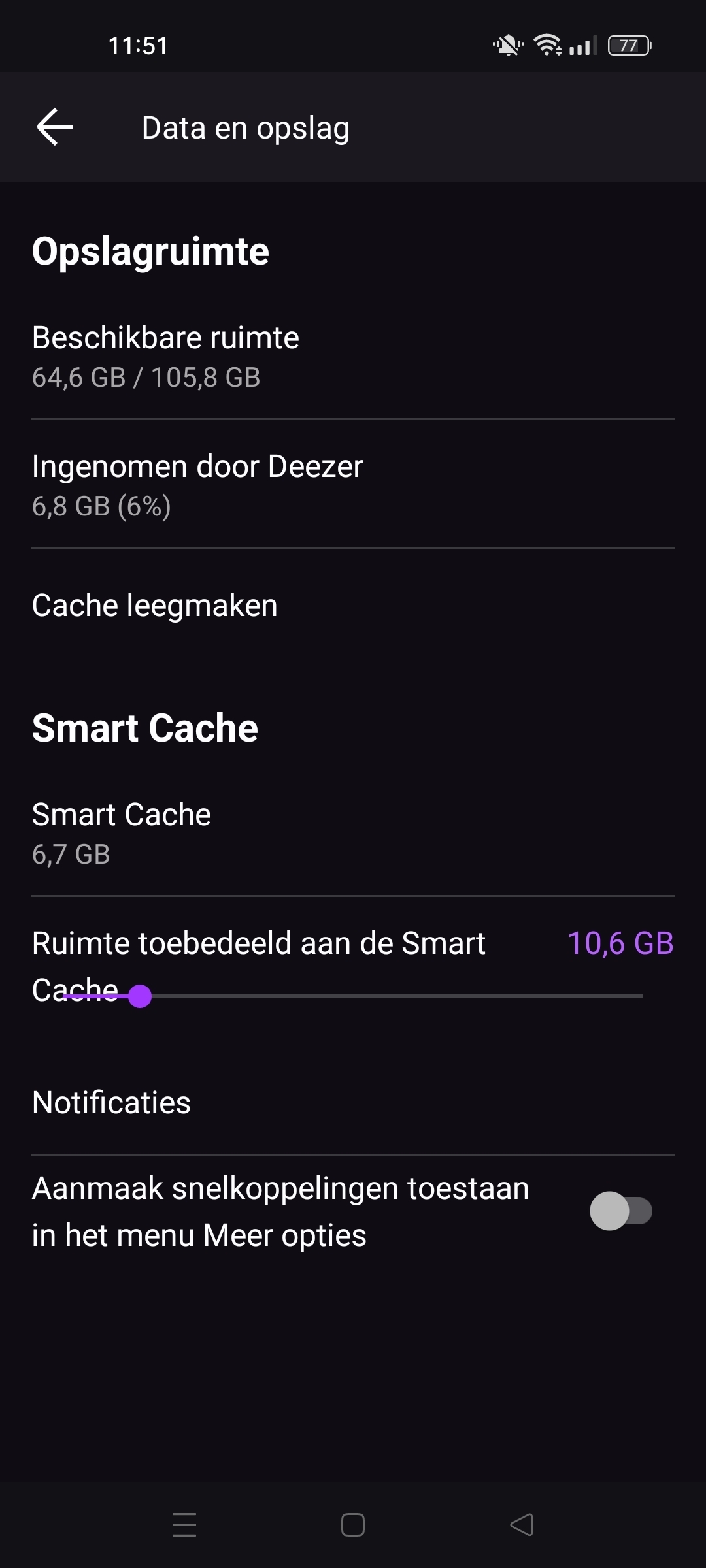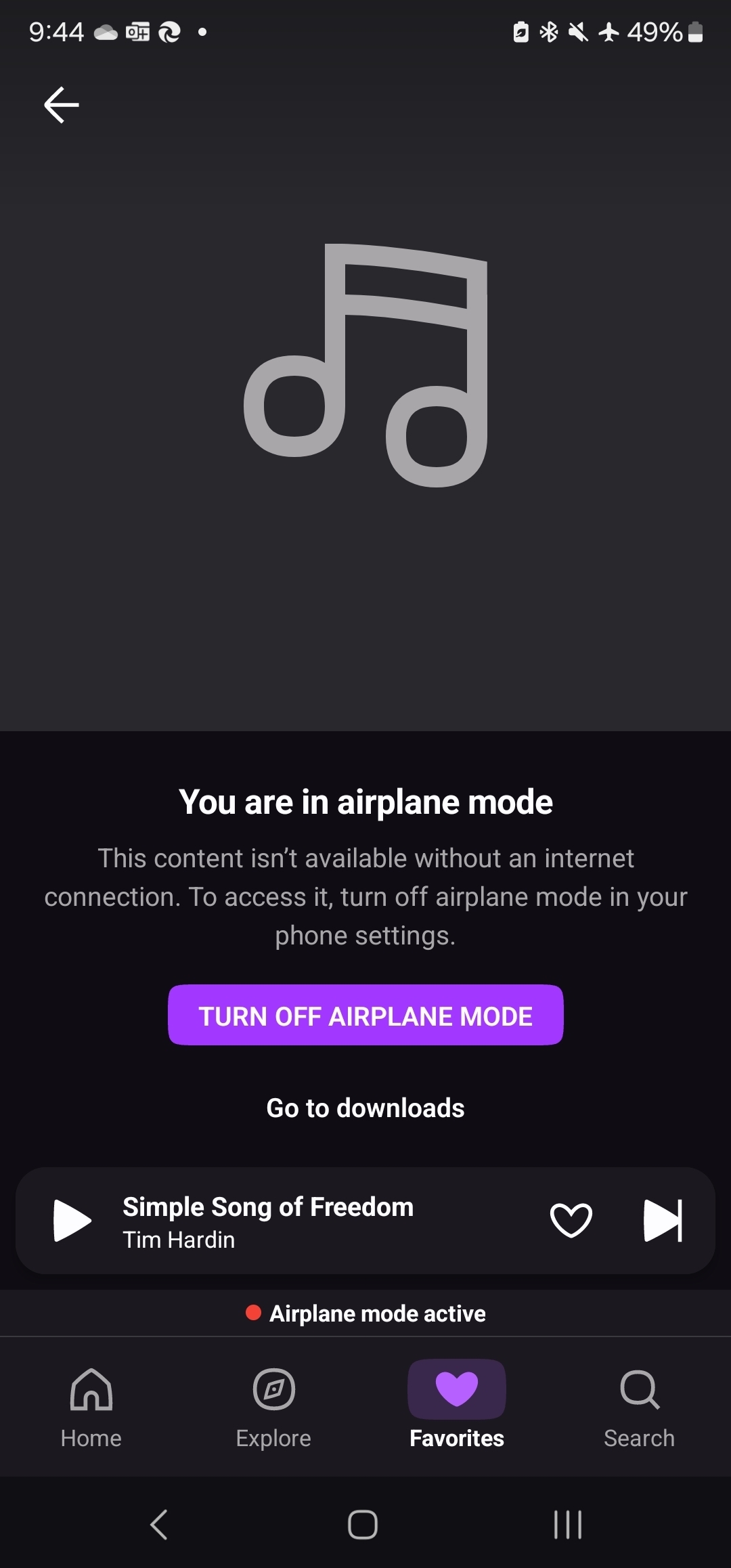This was working for the last couple years and stopped a couple weeks ago. I deleted all 35GB of downloaded music and cleared all cache/data in the app, then re-downloaded it (which sucks because I’m on a metered internet connection). The bug is still present.
Steps to reproduce:
- pay for premium account
- download playlists
- close app
- switch off internet connection (airplane mode + wifi off)
- open app
- open “downloaded music” (which correctly shows playlists as downloaded)
- click on a downloaded playlist
- app won’t load the playlist or play
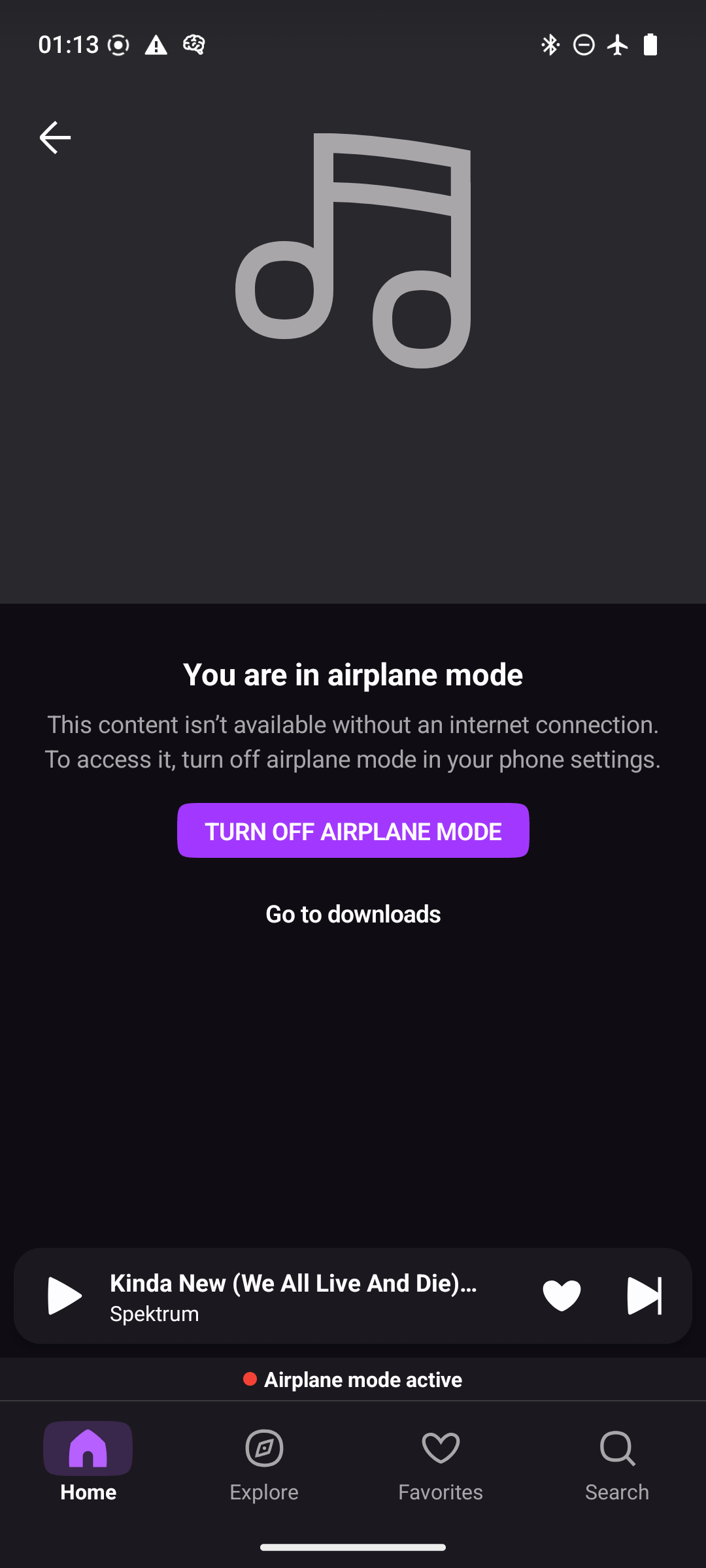
Among other issues, the app seems built to load static resources (album thumbnails, song titles, playlists, etc) from the internet every time we open a playlist, even downloaded playlists, instead of using a cached copy. Maybe that’s the root issue? It seems that’s why the app is so slow to load playlists of downloaded music when it’s ONLINE.