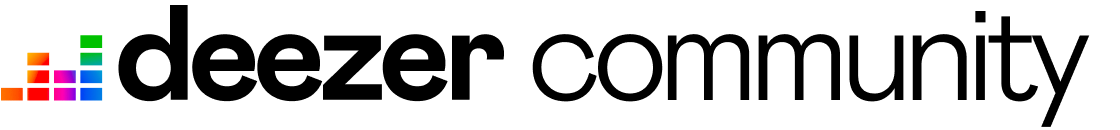

The Automotive Operating System stands out as a key contributor to this extraordinary evolution, the enabling of seamless integration of various connected services. With this, drivers and passengers can now enjoy the convenience of accessing and listening to their favourite music directly from DEEZER within their vehicles, enhancing the overall driving experience.
Automotive OS is Google’s operating system that allows you to download the Deezer app directly to your car, creating a complete ecosystem within it! You will be able to listen to your favourites, albums, artists and flow. You can even favourite songs that you enjoy when listening to Flow!
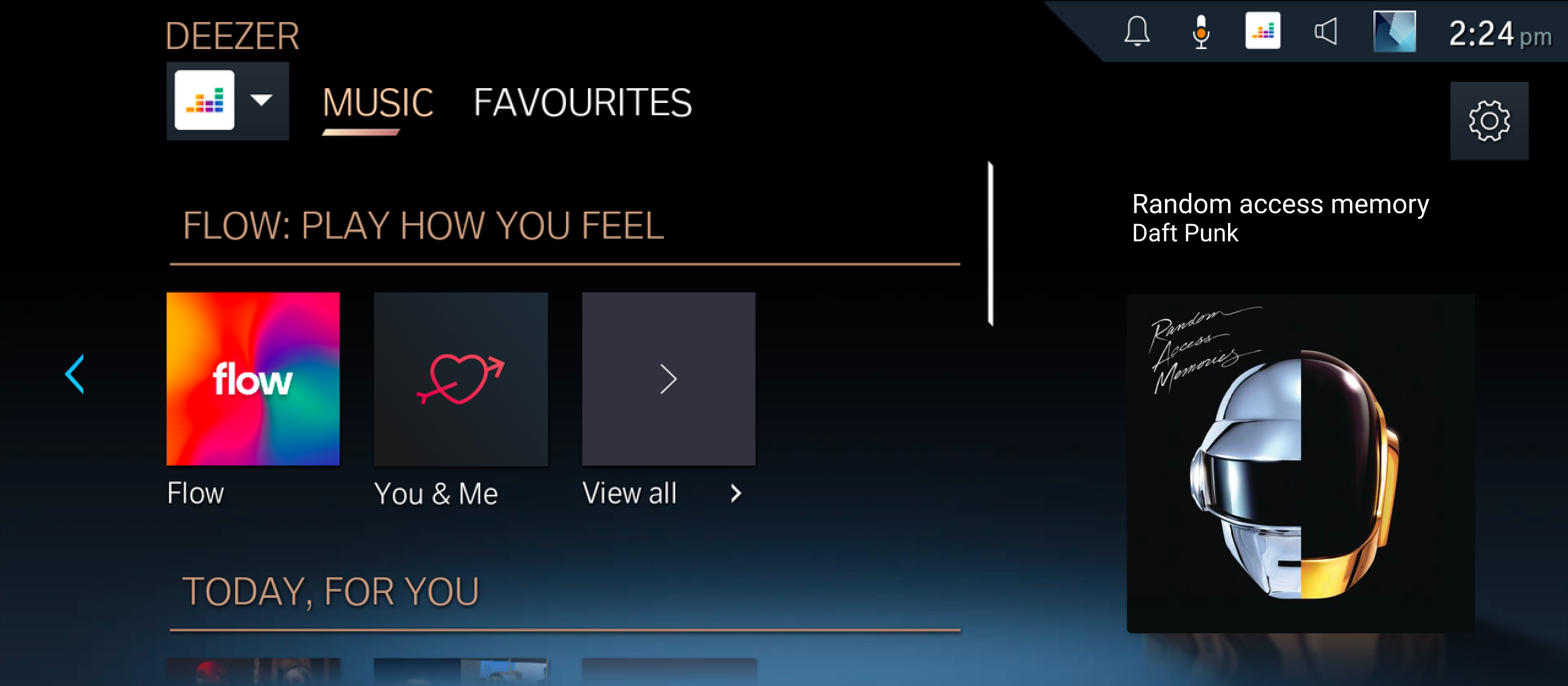
Who can use the DEEZER integration?
User with an active DEEZER subscription. If you don’t have one you can subscribe here https://www.deezer.com/en/offers
How can you access the Deezer integration in your car’s built screen?
- Start by locating the Deezer app icon on your car’s in-built screen.
- Once you have located the DEEZER app, tap on it to initiate the login process.
- A unique QR code will appear on your screen.
- Within the DEEZER app on your smartphone, look for an option to scan a QR code.
- Tap on it to activate the scanner.
- After successfully scanning the QR code, your smartphone will prompt you to enter a code displayed on your car's screen.
- Look back at your car's screen and input the code exactly as shown on your smartphone.
- Once the code is entered correctly, the DEEZER app will log you in, granting you access to a world of music and entertainment.
Having issues? Make sure:
- Your app and device software is up to date and you’re connected to the internet.
- Restart the app or even restart your multimedia system.
- Delete the DEEZER app on the car media centre, and then reinstall it.
Will HiFi be available?
For the moment it will not be available, but it will be available in a future version.
Will Family accounts be available?
Yes, users with a Family account will be able to use the app. However, the ability to change profiles inside the app will not be available.
For more information about switching accounts and creating independent accounts, visit here.
Will Automotive OS be available with every car manufacturer?
Not every car will have Deezer available. This is due to each manufacturer choosing whether to have the Google Play Store or another third-party app store installed with Automotive OS.
Do I need the mobile version of Deezer to use the Automotive OS version of Deezer?
Only for the login. If you want to enrich your automotive experience, you should use either the mobile app or the website.
Are podcasts and radio available on Deezer Automotive OS?
Podcasts and radio stations are not available on Automotive OS for now!
Can I view the lyrics?
No. Anything which could distract the driver of the vehicle is seen as a hazard. Therefore, anything that involves displaying lyrics or playing games inside the car is forbidden.
Can I use FLOW on Automotive OS?
Yes! If you encounter any issues, please look at these tips on how to improve your Flow Tip: Get the most out of FLOW.
Is there another way to log in to the Automotive app other than a QR code?
Using a QR code is the only method currently available to log in.
What is the difference between Automotive OS and Android Auto?
Android Auto is Google’s phone-to-dash technology, which takes your phone and displays it on your car’s display. However, Automotive OS is its operating system, meaning your phone is not connected to the display and the Deezer Automotive OS app will exist separately from the mobile counterpart.
How to log in with the sub-profiles of the family plan?
There is no ability to switch between profiles after login in the car app. To change the profile on a DEEZER Family account, the user will need to log on to the correct profile on his phone and then scan the QR code.
What do you think about this new feature?


