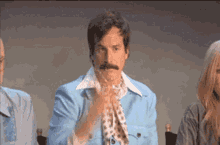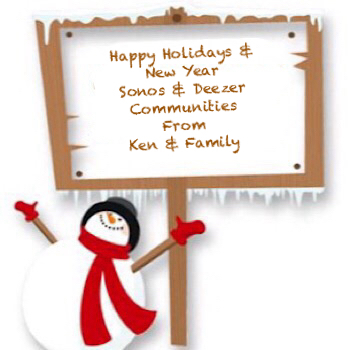The competition is over and we have drawn our winner!
I am happy to announce that after a fun competition and the reveal of the worst presents ever, @Nina Nebo has been crowned the winner of our Sonos x Deezer December Giveaway
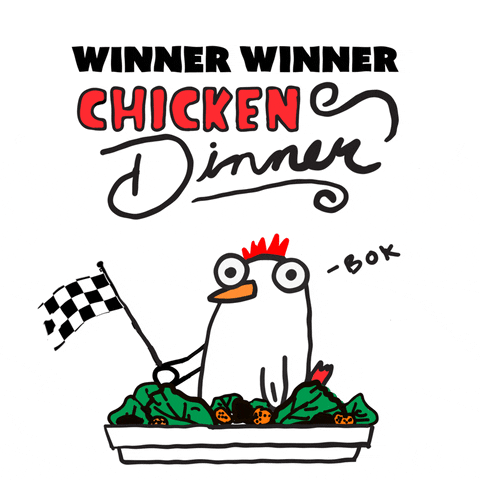
Thanks to everyone who participated, found the hidden playlist and shared the worst gifts they have ever received, from a mug to dancing lessons or horrendous clothing that would make Anna Wintour cry.
@Nina Nebo , you truly deserve the title and I hope you can Live the Music with this wonderful prize.
Please join us in congratulating Nina and stay tuned for future events in the Community. We will definitely start something new with Sonos again soon!
In the meantime, feel free to leave feedback about the event: Did you like it? What could be improved?
The entire community team wishes you a Merry Christmas 🎅 and a Happy New Year 🎉
**Note: Due to the holidays, it may take a little longer to respond to your concerns here in the community until the New Year. We ask for your understanding**