The toggle that looks like it switches between list view and tile view in the album list of an artist does not do anything. Albums are always shown as a list independent of the toggle state. Is there a way to show larger tiles of the albums?
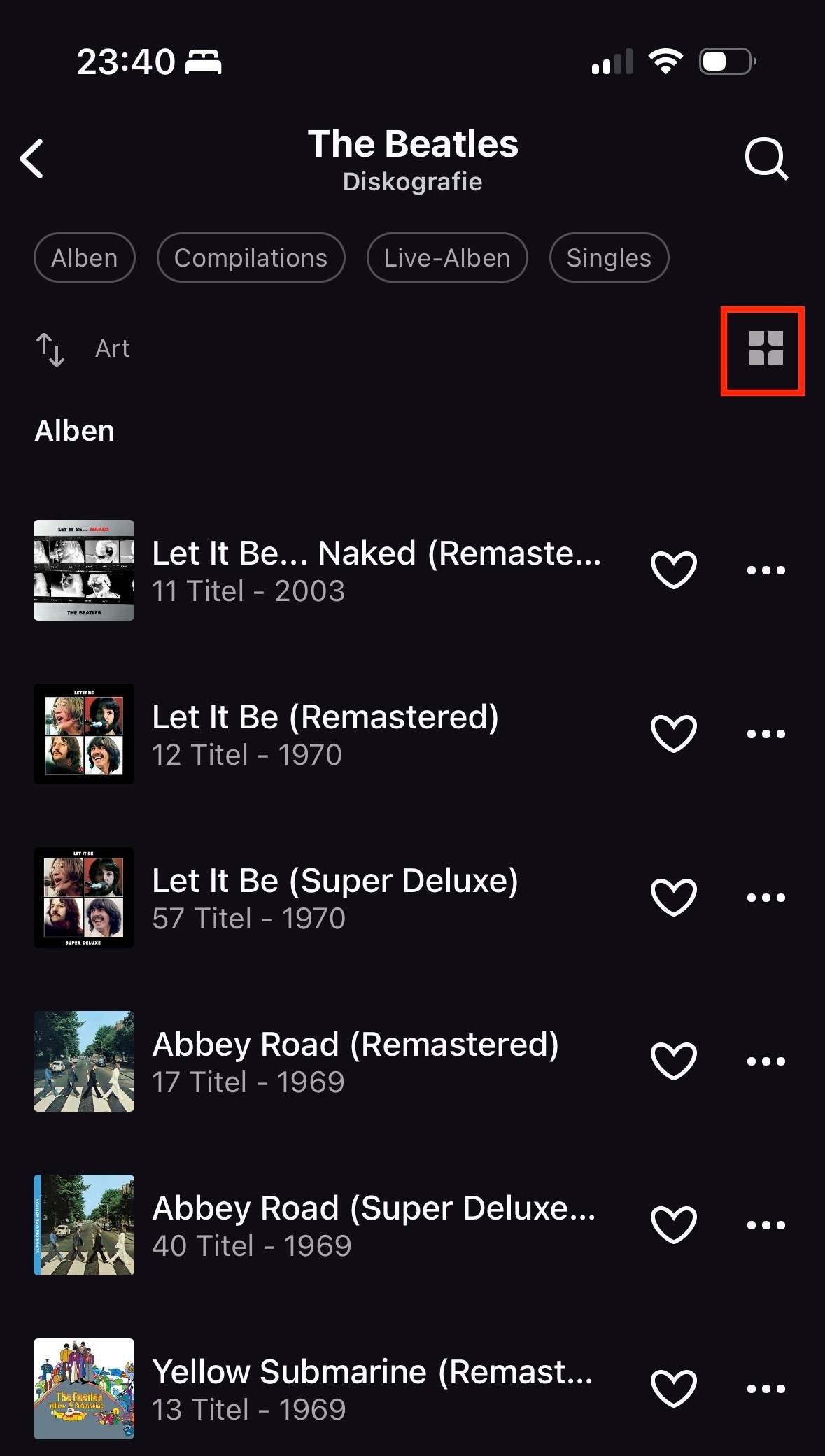

The toggle that looks like it switches between list view and tile view in the album list of an artist does not do anything. Albums are always shown as a list independent of the toggle state. Is there a way to show larger tiles of the albums?
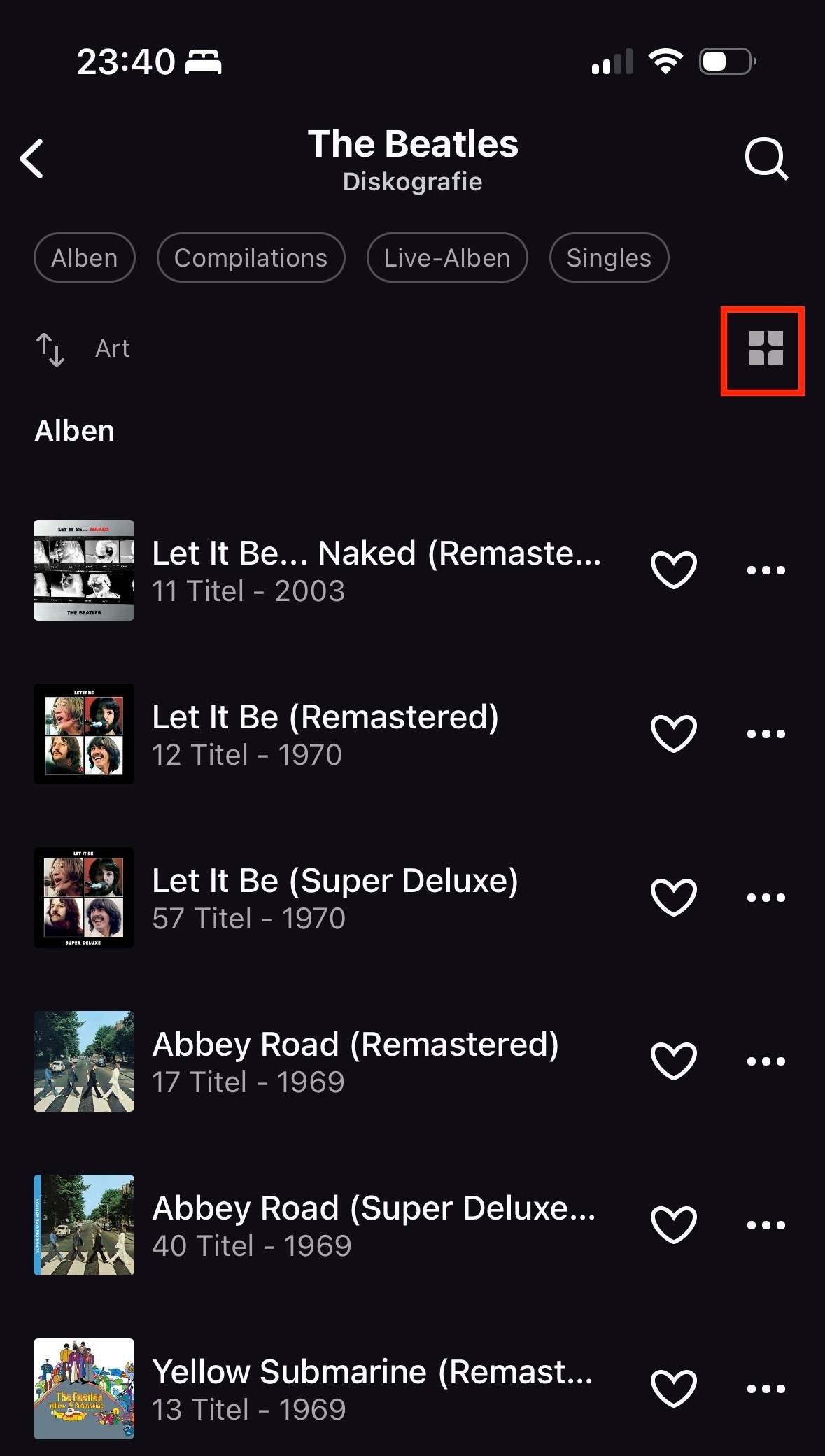

Hi
I've already forwarded your feedback to our developers, and I'll be sure to keep you updated as soon as I have any news.
Until now, I didn't even know that you could change the view of the discography. Now I click on the button and nothing happens. It's like a small stain on an otherwise flawless wall. Once you've discovered it, you always look at that exact spot. That's what happens to me now with the button for changing the view of the discography. 🤪
Thanks
I can not find it in the Android app. It is an exclusive feature of the iOS app, isn't it?
If it is not available on Android and does not work with iPhone, perhaps it could only work with iPad. A case for
You can only see the option on iPhone. However, as
As soon as we have an update we will let you know.
Thanks for your patience
Hi
As pointed out by
Enter your E-mail address. We'll send you an e-mail with instructions to reset your password.