I am a Premium user. I have enough storage on my android phone. I have cleared cache. Storage is on my device not SD Card. Subscription up to date. So WHY don't new songs added to my downloaded playlists want to download!? The playlist green download bar has not changed progress in three days now.
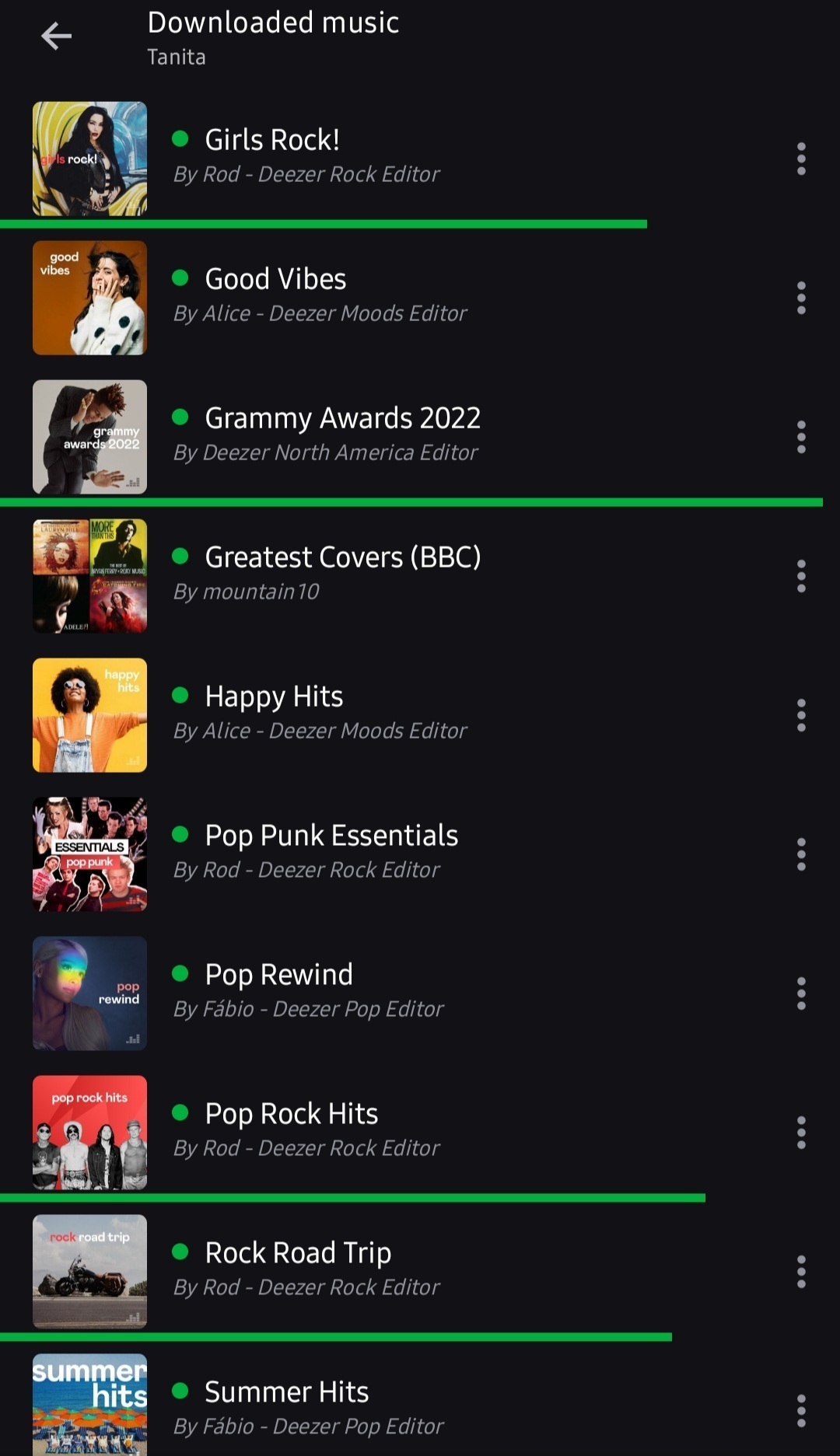
Best answer by Leonídia.Deezer
View original





