A message indicate that there is another app in use with the same credentials.
bug valid for all platforms and there is not related to the beta version
Best answer by Pia.Deezer
View originalBest answer by Pia.Deezer
View originalSo I noticed that there are playlists on the “recently played” tab, that I have never listened to! It’s not even my genre. When I tried to listen to my music today, I couldn’t because someone else was listening to my deezer.
This is really creeping my out and I want this to stop, since I am the only person paying for this.
Can someone help me?
Hi
I would advise you to carry out the following steps in order to protect all your online accounts, not only Deezer:
Please let me know if you are still experiencing any further issues.
hi today I'm getting a notification every time I try to listen to music that says somebody else is listening to mu account on another device . checked my connected devices only my phone on the list . re set password still getting the same message . now more than ever we need music . please advise .
Hi,
I got this same message (deezer account in listening mode on another device) but I only use Deezer on my phone. I’ve had Deezer for a few months and this never happened before. I changed my password, rebooted my phone butthe message persists Can you assist? Was my account hacked?
Same here.
I have changed password and unlinked all devices.
Plz solve it.
Hi
Sorry to hear that. Thanks for getting in touch.
I've carried out some maintenance on your account and sent a password reset email. Please update your app, change your password once more and try to log in with email and password directly. Also, please follow Pia's suggestions above and let us know if you have any problems going forward 
Hello
Have a nice day 
Im listening to my music and it cuts off and it says im listening on two devices. There only one device listed on this account
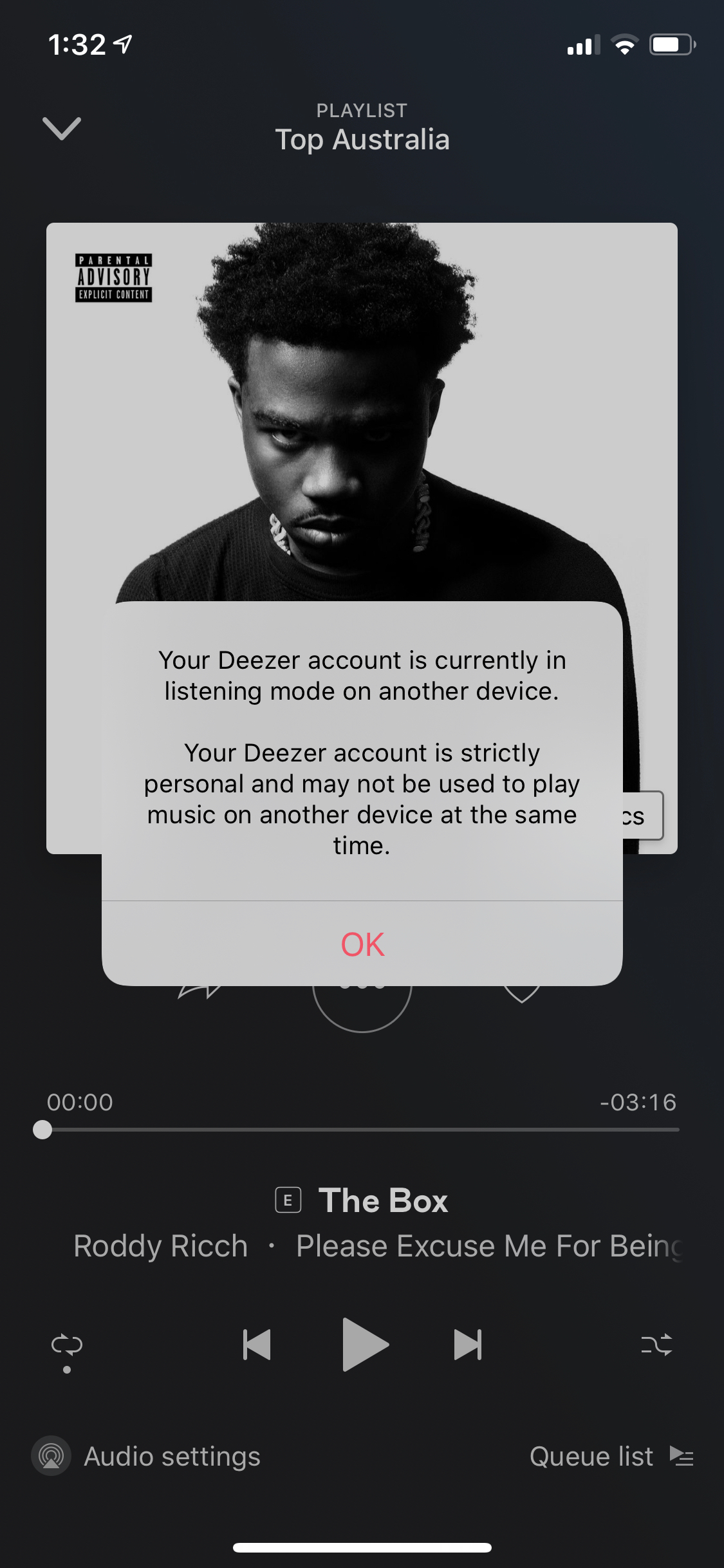
Hi,
I have just started getting this message today and i can only play about 10 seconds of any song. All I am doing is blue toothing to a speaker that i have been using Deezer on for the last three years. I have tried all solutions as per previous questions on tis problem and nothing has resolved this. Please provide an answer or I will be moving to another streaming service.
Thanks
Hello
Have a nice day 
Without any warning flow stops, completely random album I had never heard queues up and starts playing. Another issue which starts to occur is random interuptions followed by a notification that another device is using deezer which is a false statement as only my android phone is connected at that moment.
Hi! I have the same issue! Already reset my password and devices but I’m not able to listen more then 1 minute without the message of another device connected pop up
Hi there
Sorry to hear that. Just to be on the safe side I've carried out some maintenance on your account and sent a password reset email. Please change your password and log in with email directly, not with your Google account. And don't forget to reinstall the app before trying to log in again. Let us know how it goes 
Hi
I just unlinked all connected devices and sent you a password renewal link to your email address. Please click on the link in the email and enter a new password.
I would advise you to carry out the following steps in order to protect all your online accounts, not only Deezer:
Please let me know if you are still experiencing any further issues.
I keep getting the message and the music stops every song... check for devices connected and only one which is my phone
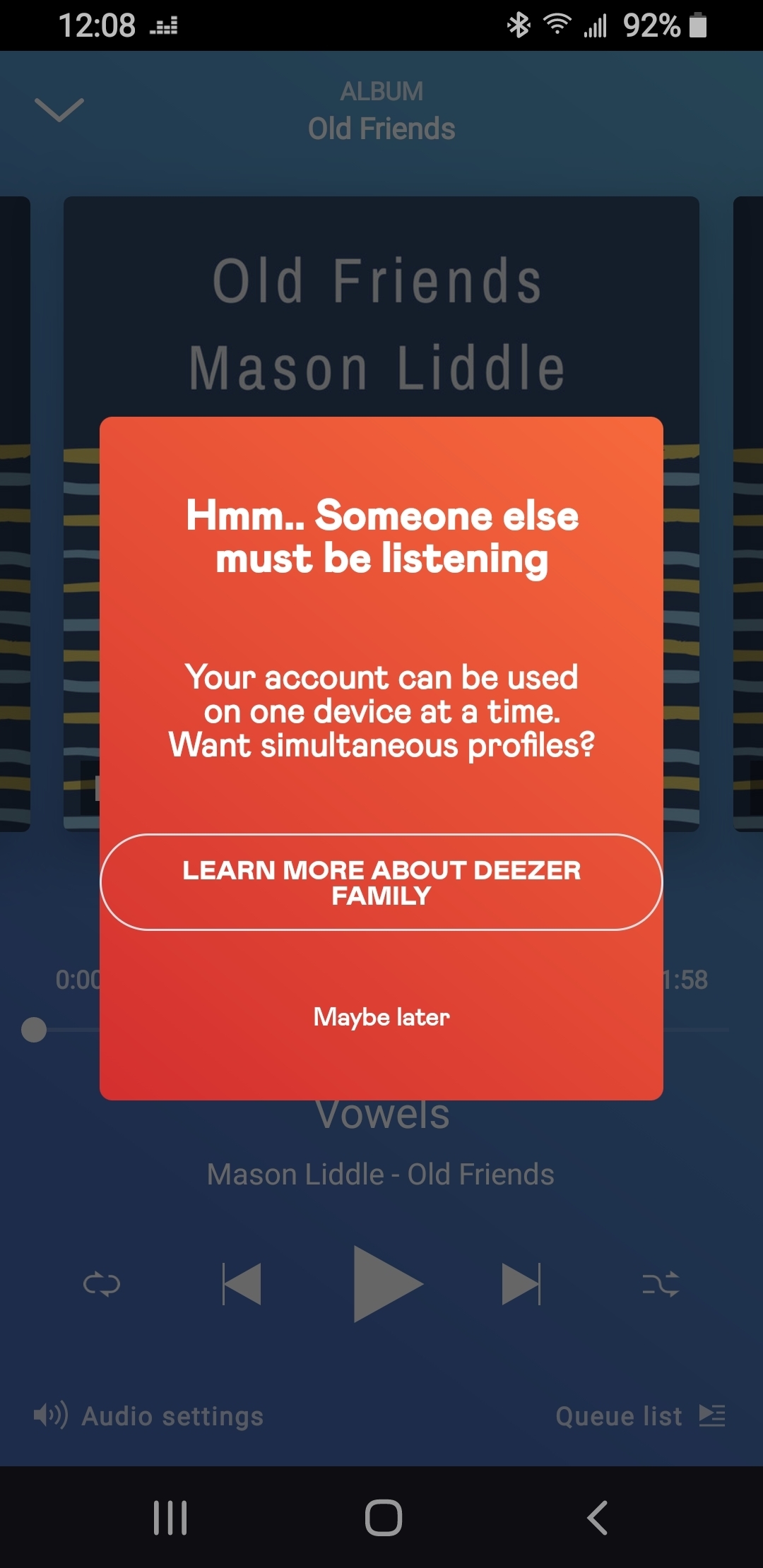
Hi
I would advise you to carry out the following steps in order to protect all your online accounts, not only Deezer:
Please let me know if you are still experiencing any further issues.
Thanks giving it a try
Everything is working fine🙂
Thanks for the feedback 
Saturday 18th April 2020 5pm Adelaide South Australia, and we were trying to access Deezer Family membership, kept receiving error messages over and over to suggest that other devices were active and so access denied or words to this effect!
please rectify this error and reply to my issue….. otherwise, Spotify might get my business soon.. grrr
Hi
Please make sure that only one device is connected per profile.
I would advise you to carry out the following steps in order to protect all your online accounts, not only Deezer:
Please let me know if you are still experiencing any further issues
Mine does exactly the same. If it isn’t fixed I will have to cancel as i an a group fitness instructor and use this for my playlists. It’s really embarrassing when my music keeps stopping during class. Desperate for this to be sorted.
Hi
I would advise you to carry out the following steps in order to protect all your online accounts, not only Deezer:
Please let me know if you are still experiencing any further issues
Enter your username or e-mail address. We'll send you an e-mail with instructions to reset your password.