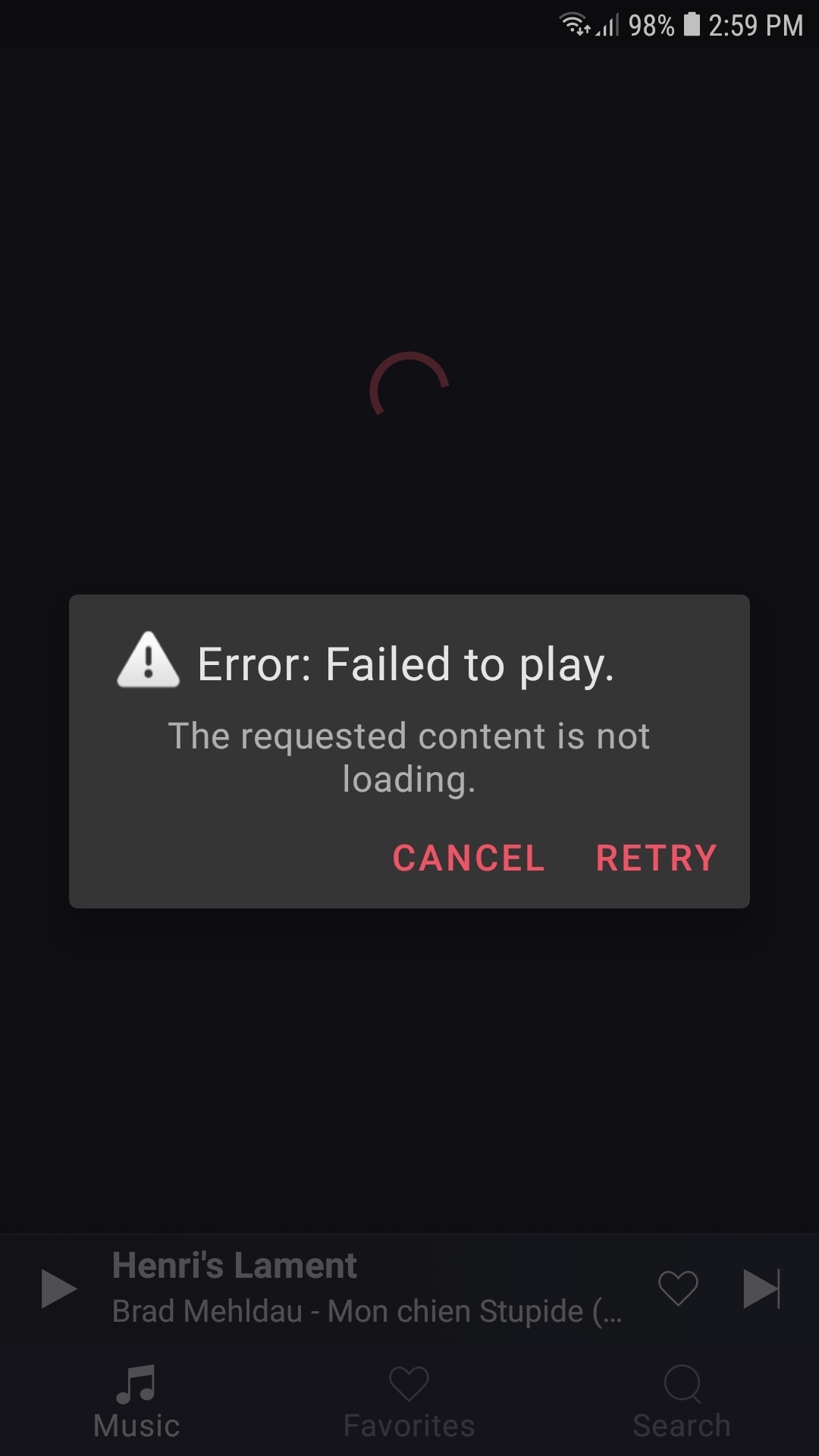Endless loading? If your phone app isn't loading the tracks or it's stuck with the message "Error: requested content is not loading", don't worry
Endless loading? If your phone app isn't loading the tracks or it's stuck with the message "Error: requested content is not loading", don't worry  . Try the steps mentioned below.
. Try the steps mentioned below.
After each step, try playing the music again. If it’s still not working, go to the next step.
Steps for Android
- Restart the app (kill the app and remove it from the notification bar)
- Try another network (4G or Wifi)
- Restart your phone
- Delete all the cache & data from the app (Data and storage, and then “Clear all”), then restart the app
- Un-install the app and re-install the app
Steps for iOS
- Quit and relaunch the app
- Try another mobile (4G or Wifi)
- Empty Smart Cache
- Restart the phone
- Clear the app data
- Delete the app and reinstall it