Best answer by MarekZzz
View originalSamsung TV keeps loading and nothing happens (cannot play My Music)
Jaime,
I wrote a model in the text above, UE50TU8502UXXH_ Crystal UHD 4K. TV is almost new 2020. Internet is very fast at the cable. The other apps on TV work perfectly. After a few songs sometimes 3, sometimes 10, no rules, reproduction of songs just stop.
Cheers
Hello
Thank you for the information provided.
Please check this information, as we are currently experiencing some issues between some devices and Deezer
Sorry for the inconvenience caused.
Thanks
Hi
Can you please let me know Model and year of your Samsung TV, and provide as much info as you can on how to reproduce the issue?
Thanks
For the n’th time…
This is the app version:
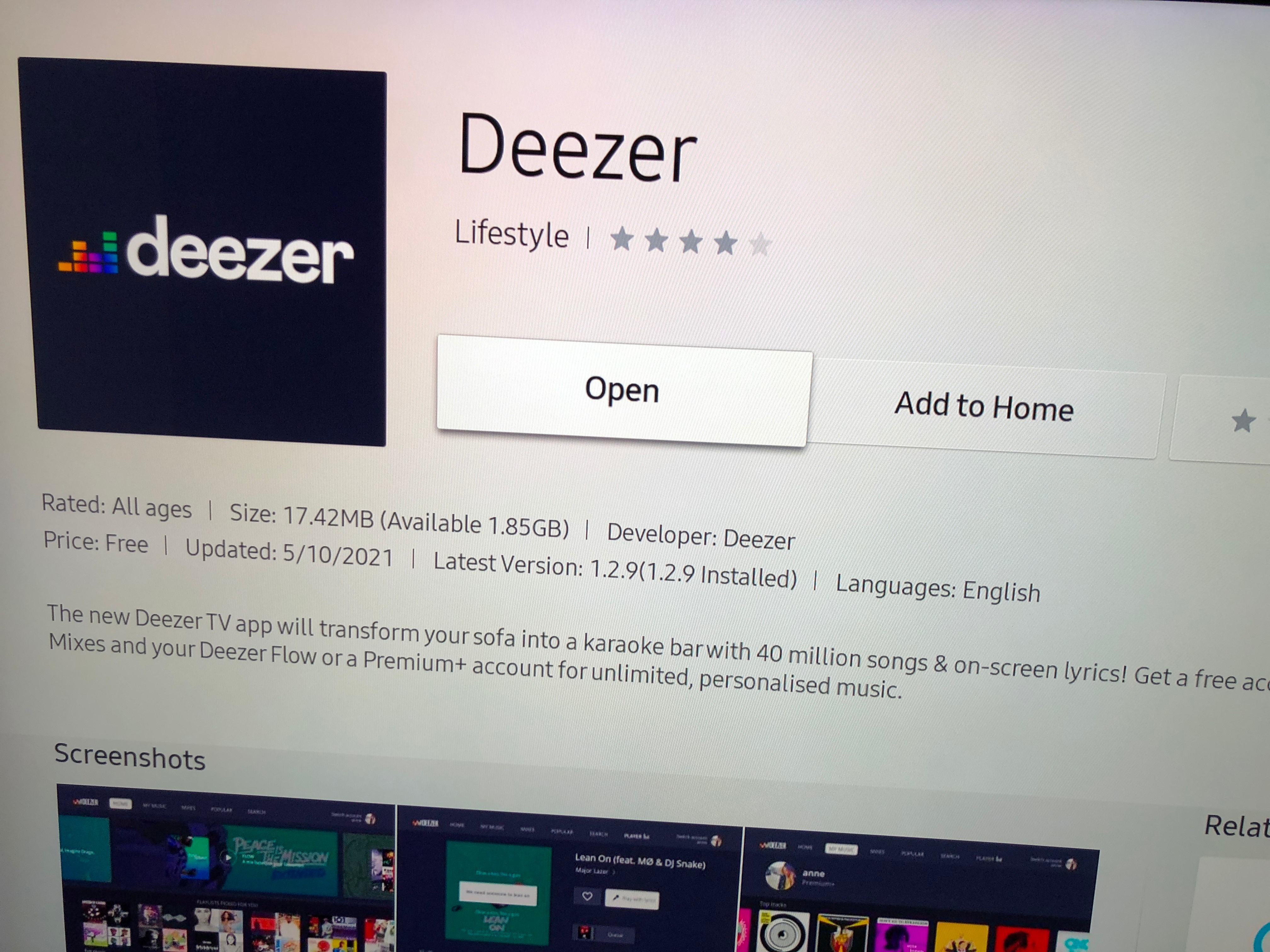
This is the TV info:
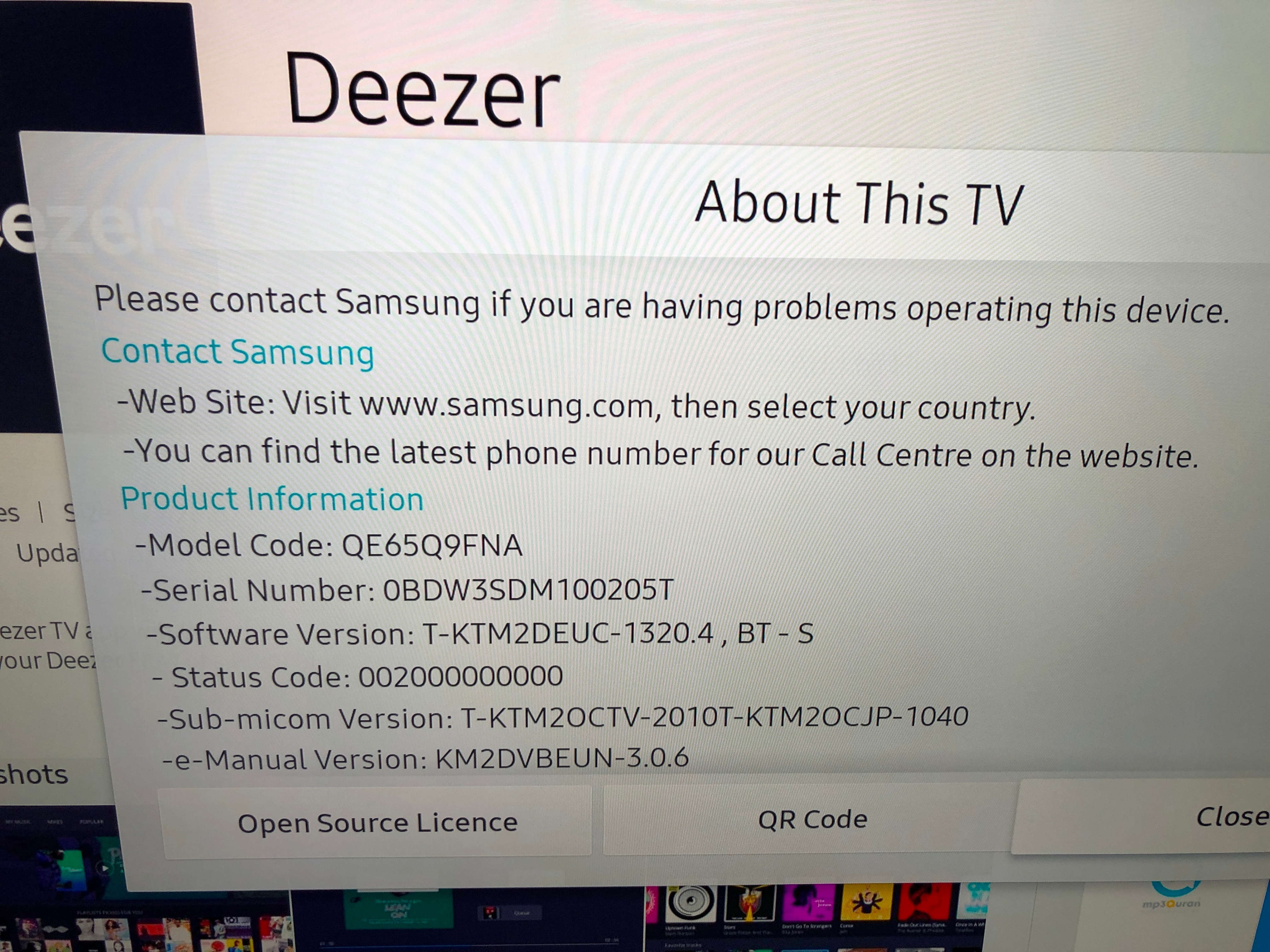
This is how it looks after I start playing something in the app:
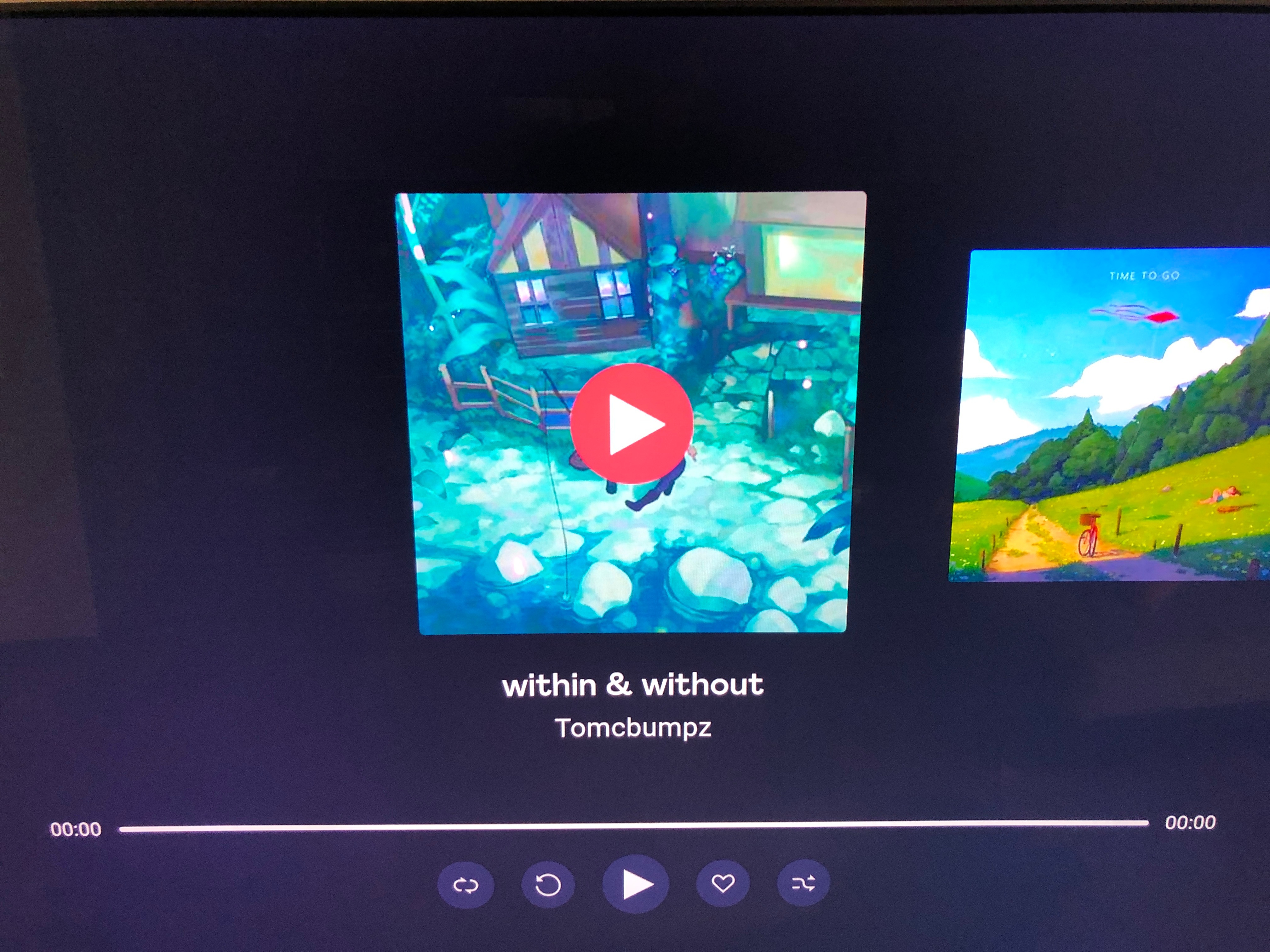
And in case you ask, no, pressing play again doesn’t do anything.
My deezer doesn't want to open on my samsung smart tv. Keeps telling me can't connect to server, try again later. I have deleted app and reinstalled a few times still no luck.
My deezer doesn't want to open on my samsung smart tv. Keeps telling me can't connect to server, try again later. I have deleted app and reinstalled a few times still no luck.
It might still be related to this:
Sorry about it, we are working on it!
Jaime,
I wrote a model in the text above, UE50TU8502UXXH_ Crystal UHD 4K. TV is almost new 2020. Internet is very fast at the cable. The other apps on TV work perfectly. After a few songs sometimes 3, sometimes 10, no rules, reproduction of songs just stop.
Cheers
It happens to me too. With YouTube or Netflix it goes smoothly, so it is an issue with Deezer App for Samsung TV.
Jaime,
I wrote a model in the text above, UE50TU8502UXXH_ Crystal UHD 4K. TV is almost new 2020. Internet is very fast at the cable. The other apps on TV work perfectly. After a few songs sometimes 3, sometimes 10, no rules, reproduction of songs just stop.
Cheers
It happens to me too. With YouTube or Netflix it goes smoothly, so it is an issue with Deezer App for Samsung TV.
Yes, it is. A new version of the Samsung TV App will be live very soon and will solve these issues! Hold on tight![]()
Any update on this as I am experiencing the same issues as the above comments on my Samsung TV. All I get is that it can't connect to the server and to try again later.
Hey
What is the name of your Samsung TV?
When did you buy the TV?
Could you check which version of the Deezer app is installed or which is offered to you in the Samsung AppStore.
You can only use Deezer on SamsungTV if the device is from 2017 or newer. The old app no longer works.
This still hasn’t been fixed.
But the Spotify app works fine, time for a switch.
Hello, the problem with Samsung smart tv continues, after of more of 5 years with the same complaints, deezer support will make something about for solve it?
Hi
To help with the investigation, could you please provide answers to the following questions:
- What email address are you using to log into the Deezer app on your TV?
- What are the TV brand and model code? You can find this on the back on the TV (this code can also be found in the settings of your TV).
- Could you tell me if your TV is connected to your network via your Wi-Fi or via cable?
- Could you check if you have strong signal on your TV (you can test other apps such as YouTube and let me know how fast it takes to download)?
Reply
Enter your username or e-mail address. We'll send you an e-mail with instructions to reset your password.





