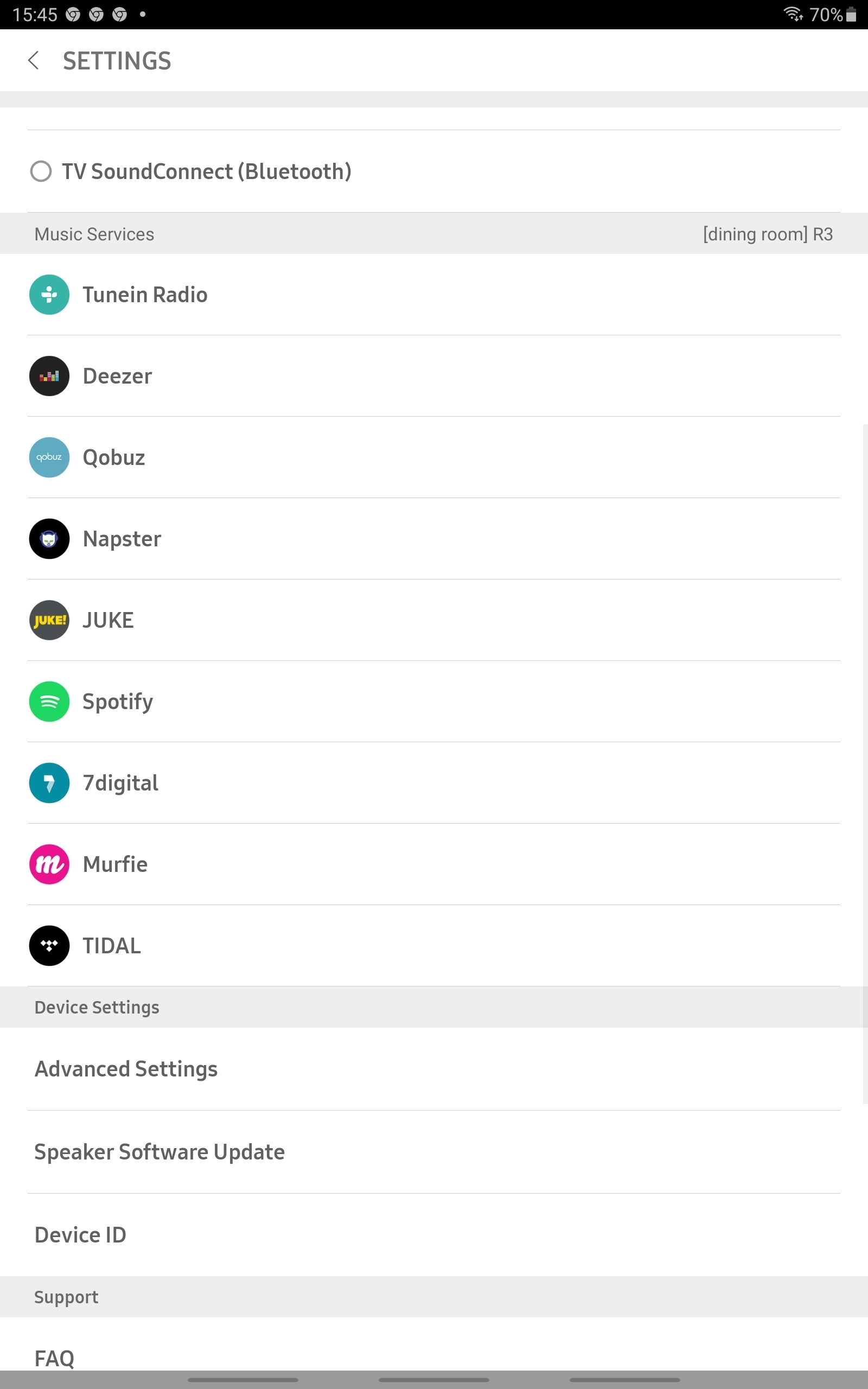I can't login to deezer via Samsung multiroom. It keeps advising the ID or password is wrong.
I've re-entered multiple times, even changed the password a couple of times, logged in and out of deezer directly using the same credentials (to prove it is correct).
Have reset the multiroom twice, uninstalled and reinstalled the app. Powered off and on my mobile twice. Still advises wrong ID or password?
Is there a known problem currently occurring?
Cheers
Best answer by Gazturner
View original