Any ideas on how to fix this, or should I just cancel and subscrible to Apple music?
Best answer by Rafael.
View originalBest answer by Rafael.
View originalI've been a Deezer and Sonos user for quite some time now. And I never did experience this issue at my end.
Same here. Sounds like, on face value, a home network issue. Neither Sonos nor deezer can troubleshoot that for you.
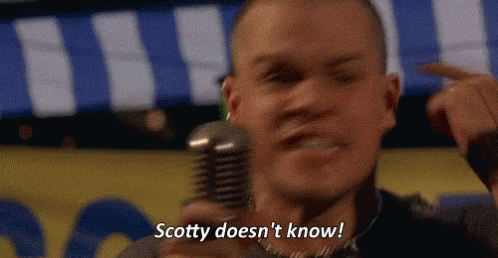
I've been a Deezer and Sonos user for quite some time now. And I never did experience this issue at my end.
In which device are you using Deezer and which Sonos device are you using? And are both apps up to date?
Deezer skips about every 4th song. Says it loses connection. Been going on for months. Going to have to cancel. Sonos or Deezer has not been able to fix the problem. Sonos always tries, but Deezer just throws out random info and never lets you talk to anyone on their end.
Im using the S2 Sonos app and am having skipping and drop outs. I noticed Apple Music only sends their stream to Sonos in a standard stream size even though they are directly offer higher quality streaming formats. They clearly understand it’s necessary to provid e smooth streaming. I prefer Deezer over Apple for various reasons but will be forced to cancel my subscription with Deezer
I’ve had exactly the same issues as these people. Some Sonos systems/networks are unable to cope with streaming HiFi audio, whether due to house layout, inaccessibility of multiple ethernet ports, or whatever. Since November, when we were all “upgraded” (I say forced) onto HiFi audio packages there is no other audio quality option.
Deezer really need to reintroduce their cheaper non-HiFi packages, or people such as myself will be taking our business elsewhere.
Oh, and please don’t blame Sonos, this is a Deezer issue not a Sonos one.
Thanks for the comments
I can certainly agree with you on these points, but we'll need Sonos to update their firmware/support the changes on their side so that our API doesn't have problems. I'll let our devs know what you said, in any case - working more and more with Sonos right now it's on the plans 
Hi
I have the same problems mentioned (with spotify and other services works good) Should be good if you try to fix this problem because i think too many suscribers to deezer hifi are because it should be work with sonos. I have 6 sonos play 1 and is very annoying the drops and random skips.
Hello Rudi,
Thanks again for your reply.
I’ve been subscribing to Deezer Premium from 2013 and unfortunately, this issue had me switch to another majob music provider working totally fine on my Sonos. I don’t understand why only Deezer is having this problem, but this might be something you want to fix. I’m sure many people using first generation Sonos devices will continue to use them for a while and will prefer changing service over buying new devices.
Hi there
Thank you for your honest feedback. You're right, our devs contact Sonos about this kind of issues. But it's their app and their device, there's only so much we can do.
This issue with S1's is something that we, community managers, found out recently by doing a bit of research on our own. This means that a firmware update that could possibly help with the skipping problem on our API may not be on the cards for those affected models because of the drop of support. Bear in mind, this is entirely speculative based on the info I've found online, as your community manager who's committed to giving you a transparent response 
I just passed the info on to be helpful, Rudi. As I told Lino I gave up on Deezer so won’t be contacting Sonos. Best wishes to you and the Deezer community! Jeff
And I’m planning to do the same, because as I see it, it’s Sonos and Deezer’s job to make things work, not mine.
I just passed the info on to be helpful, Rudi. As I told Lino I gave up on Deezer so won’t be contacting Sonos. Best wishes to you and the Deezer community! Jeff
Thanks for coming back 
Whole different story for you
Hello Rudi,
Thanks for your message. Now, as you can see at the top of this page, this thread begun long before the S1/S2 discussion was in the air. Also, all my other audio sources are working well. Are you 100% sure S1 is causing problem?
Thanks for coming back 
Whole different story for you
S2, Rudi
Hey
Sorry to hear about your experience. So that we can give you more info on this, do you know which system/app have you got? (S1 or S2)
Looking forward to hearing back from you 
Hello Rudi,
I have a Play:5 and two Play:3. I’m using S1, and all systems are skipping, even, when I’m using only one.
Hey
Sorry to hear about your experience. So that we can give you more info on this, do you know which system/app have you got? (S1 or S2)
Looking forward to hearing back from you 
I’m not using a HiFi service alternative such as Tidal, but TuneIn, GooglePlay, and Sirius work well. Sonos Trueplay enhances sound quality.
Bummer, Lino. I really liked Deezer but unfortunately had to quit for now because of the Deezer/Sonos issue. Good luck! - Jeff
What are you using now?
Bummer, Lino. I really liked Deezer but unfortunately had to quit for now because of the Deezer/Sonos issue. Good luck! - Jeff
I’m experiencing the same thing too. All sources I’m using on my Sonos (local files, TuneIn, Audible, etc.) are working well, but Deezer is skipping songs. I’m sure the problem doesn’t come from my Internet connexion or the wifi. I like Deezer but this is ruining my experience with it.
Please guys fix this!
I use the Sonos app on both my Mac and an Android phone, Rudi. I’ve checked the settings and don’t see how to adjust the audio quality within the app on either device.
Thanks for your help.
Hey Jeff
Thanks for waiting. I think according to your observations it could be something between us and Sonos, not related to the Beam.
Are you using your Beam through the Sonos app? Our devs are revamping the integration, but in the meantime, could you perhaps change the audio quality to High Quality, instead of HiFi, just to test? I'll be passing all info to our devs 
It seems the Beam isn’t the problem after all. Everything continues to work fine on TuneIn, Sirius, and GooglePlay. My internet speed is 300/300 so I should be able to play FLAC files without issue. Any additional troubleshooting thoughts are appreciated.
Jeff
I’ve given it two weeks Rudi, but there’s still flakiness (i.e. random volume swings and dropouts) on my Sonos system.
I’m trying to sort out whether this is a grouping issue with a Sonos Beam. In your experience is that possible?
Thanks,
Jeff
I’ve done what you recommended and will let you know how it works out, Rudi.
Thanks for your help!
Jeff
Enter your username or e-mail address. We'll send you an e-mail with instructions to reset your password.