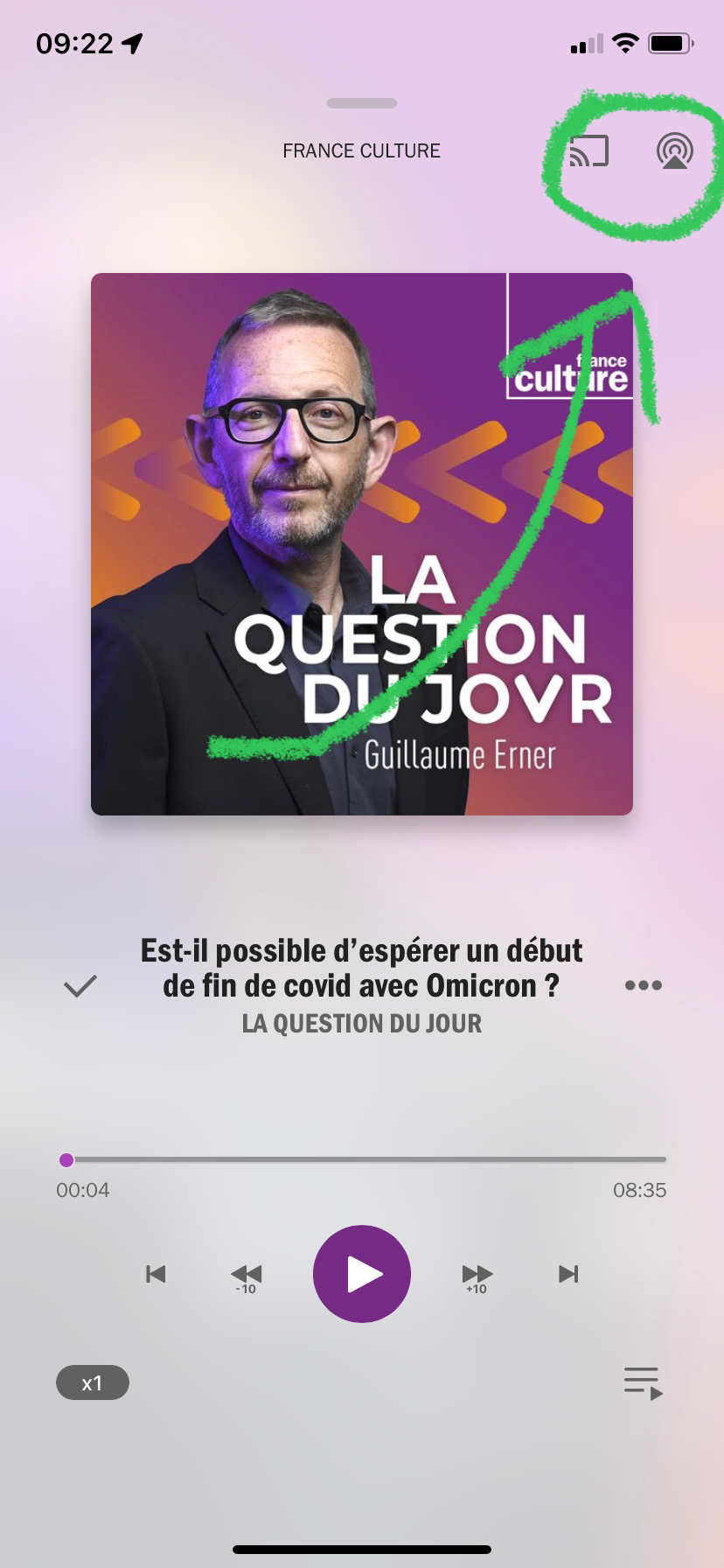Hello,
I’m part of iOS beta and I would like to know whether the app was updated to support QirPlay 2 features?
When I connect to my AirPlay 2 speaker (only have one so far but updates are coming for the others) I don’t feel any benefits. My understanding was that AirPaly 2 would support long form audio meaning that the song will be loaded in a queue within the speaker’s memory instead of short streaming from the phone.
Can you confirm if it supports AirPlay 2 new features? If not when will it be added?
best
Best answer by Kevin Deezer
View original