A Lot of playlist (Created by me) loses their pictures. Reshuffeling songs does te trick but the next day the same situation again!
Both iOS as Windows10 APP (I don't have Android)
Best answer by JaccoH
View originalA Lot of playlist (Created by me) loses their pictures. Reshuffeling songs does te trick but the next day the same situation again!
Both iOS as Windows10 APP (I don't have Android)
Best answer by JaccoH
View originalYes, it’s a known problem that the latest version of Android app doesn’t work like it should with Android 6.
The team is investigating it.
Dobar dan svima , guten Tag , sometimes it just takes some easy steps to succeed and try outs to figure out what could be possibly the mistake …..
FOLKS HERE IS EL SOLUCION: AT THE SETTINGS FOR SCREEN, DONT ALLOW THE OPTION FOR THE SINGLE PLAYER COLOR SCREEN INSTEAD LEAVE IT TO CHANGE COLOR .
It forces the app to update the pictures and its connected to update album covers or playlist pictures etc.
let me know it it worked for people having this bug.
here again the folders: CLICK ON YOUR ACCOUNT ICON TOP RIGHT CORNER////////SETTINGS//////////SCREEN///////PLAYER//////DISABLE ONE COLOR FOR PLAYER !!!!!!!!!!!!!!!!
After me playing around with cache i tried this option and tadaaaa pictures got updatet and worked like a charme. have a nice day
hifi lossles for pres….
sometimes even the engineers cant drive their own cars…..
Yes
What version of our app do you have? Please reinstall the app and restart your device ![]()
Happy New Year!
Happy New Year to you too Rudi. I have updated the app just a moment ago and still experience the same problem i.e. I am still not able to change the playlist image. FYI I'm on the beta tester version of the app.
We stuck going in circles. You see in this thread, I am not the only one. It is about playlists with automatically generated pictures. Playlists with more than 4 songs, these pictures disappear after a day. In both mobile as Windows. WiFi or 4g. All other playlists I have added pictures by myself and they remain visible. Ok?
Thanks a lot for coming back, buddy
Hello
Have a nice day
Hello
Our developers have managed to fix it for iOS already and they are working on a permanent fix for Android users as well.
Apologies for all the inconvenience and thanks for your patience.
Thanks a lot for coming back, buddy
Yes sir. 6.2.18.21
Hello
Have a nice day
Same thing like
Android 9. Asus Zenfone Max Pro M1. Deezer 6.1.22.1.
And also I noticed one thing. If I create a new empty playlist and then add a songs to it, it will have the picture. But picture disappears if I just rename playlist or disappears latter by itself. Thank you for attention.
No I will do that
Thanks for replying
On Deezer Desktop (Windows) I have no problem with latest and previous versions (5.30.250, 5.30.270).
I hope this is useful somehow.
its been more than a month but nothing happened. still no album covers and the deezer experience is really sucks. the reason I’m still subscribed after many years is that I have alot of lists and it’s really hard to migrate to spotify. But I don’t how longer I can be patient.
After one day, I did reinstall:
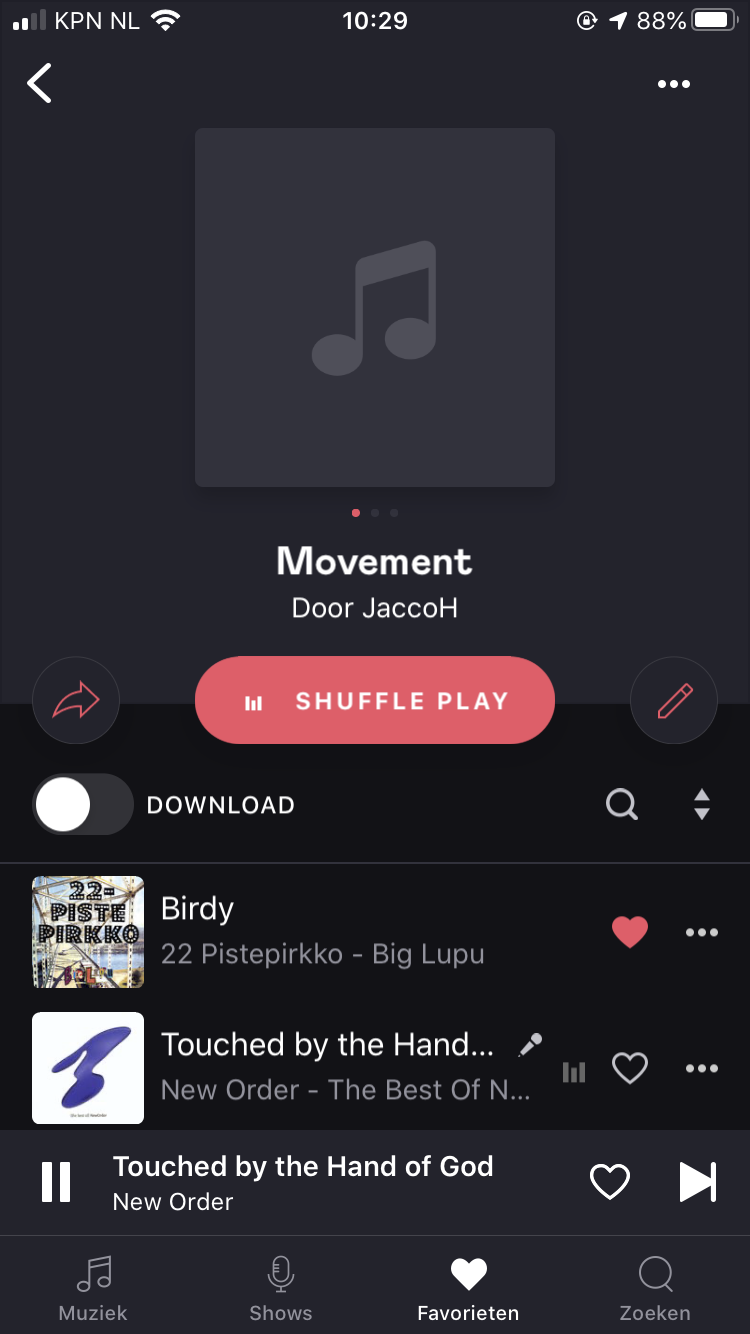
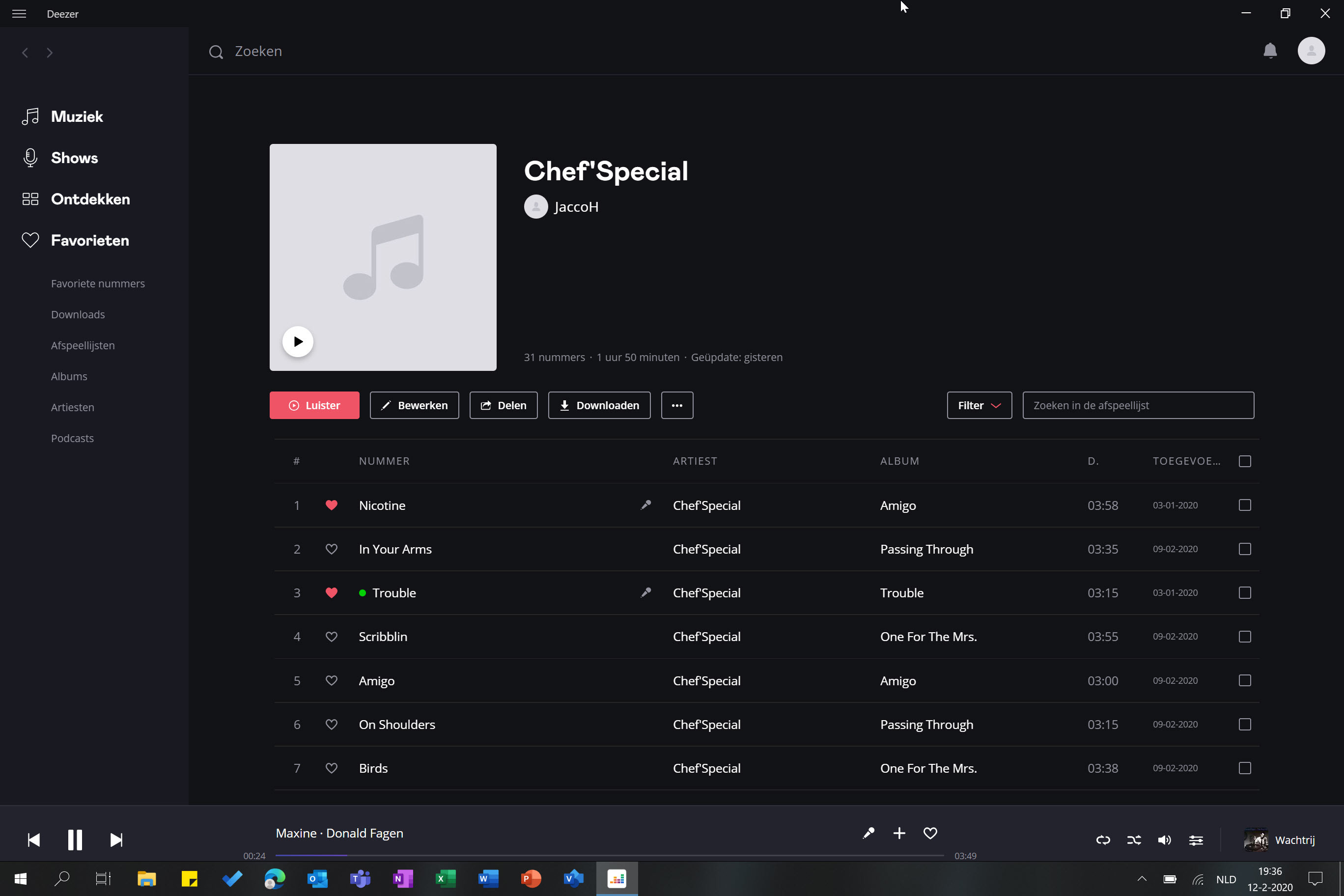
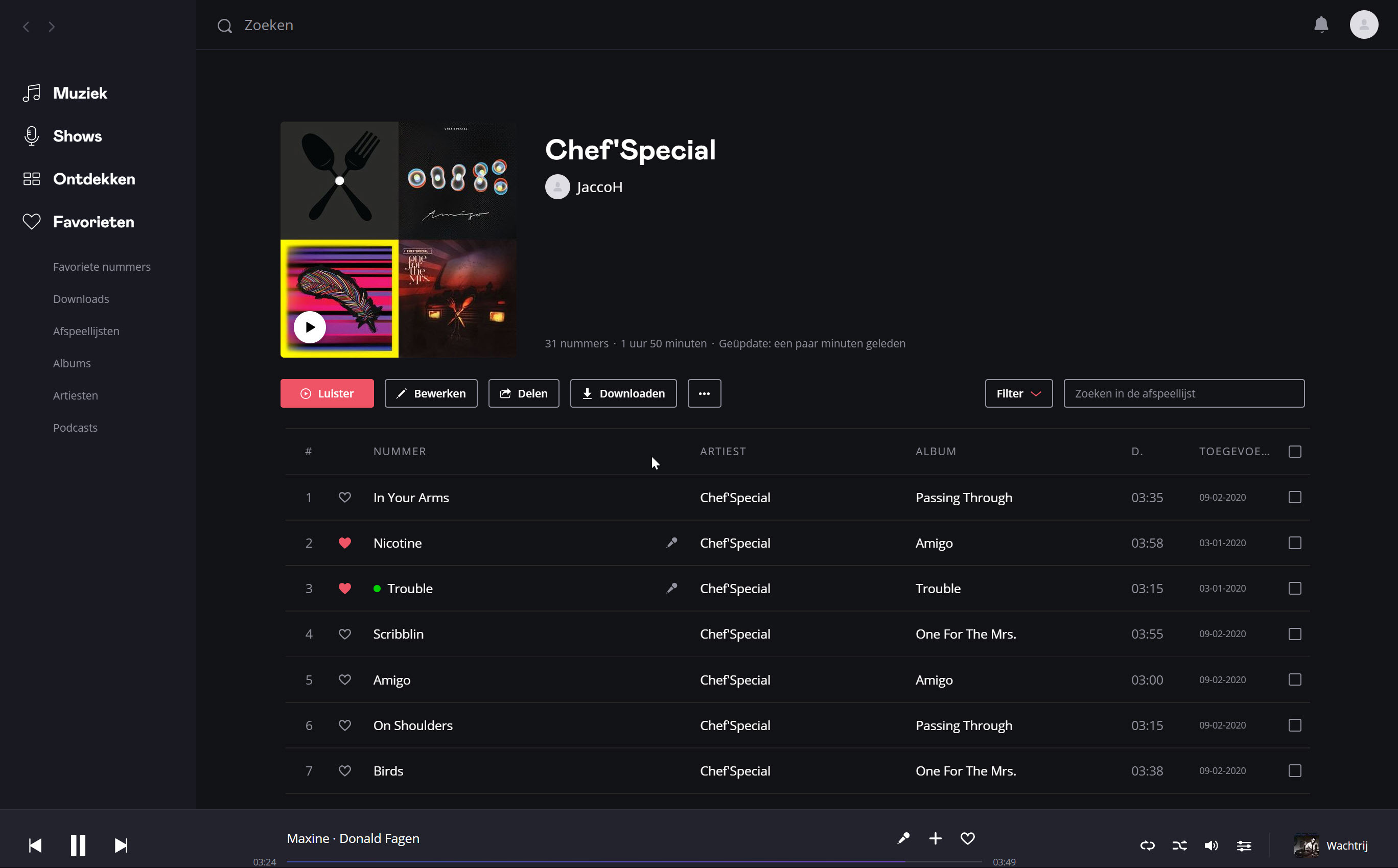
Hi there
Please see from 
Now I have better / more examples:
I dit not correct them
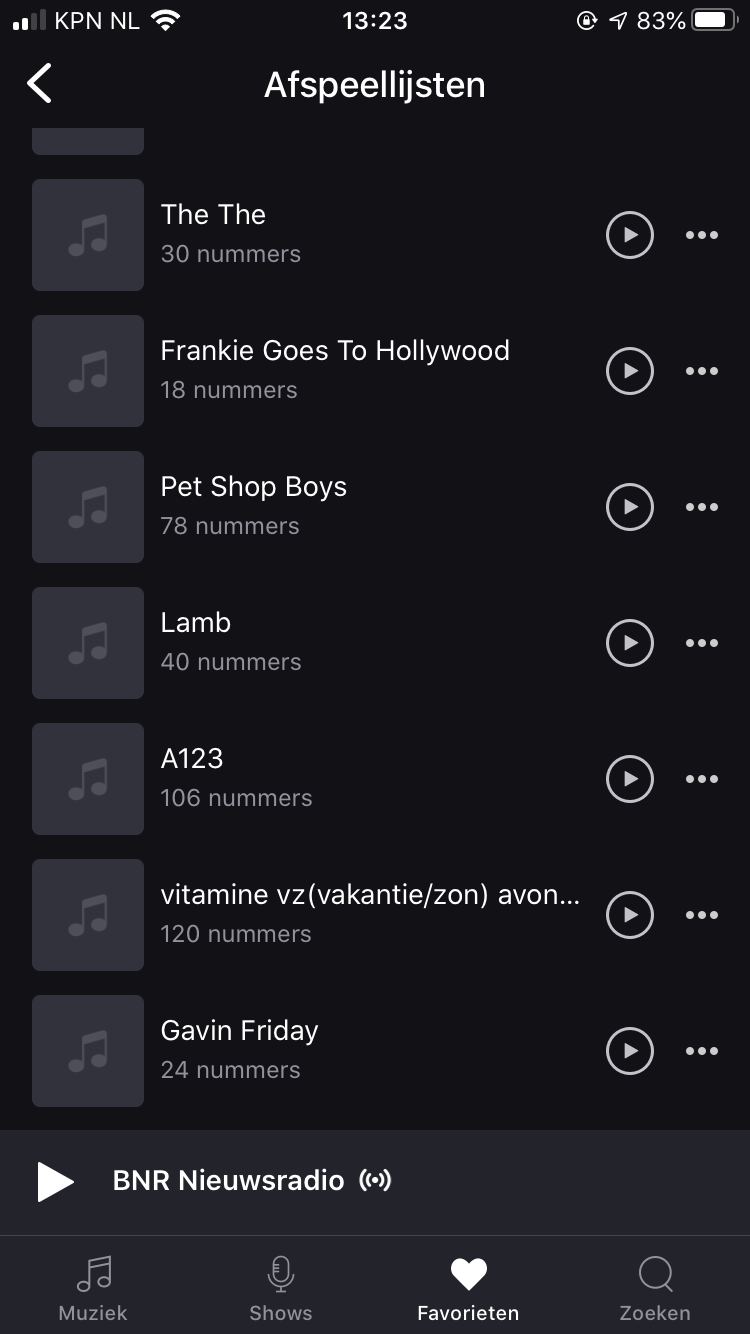
No pictures at all appearing on all pages of the desktop app.
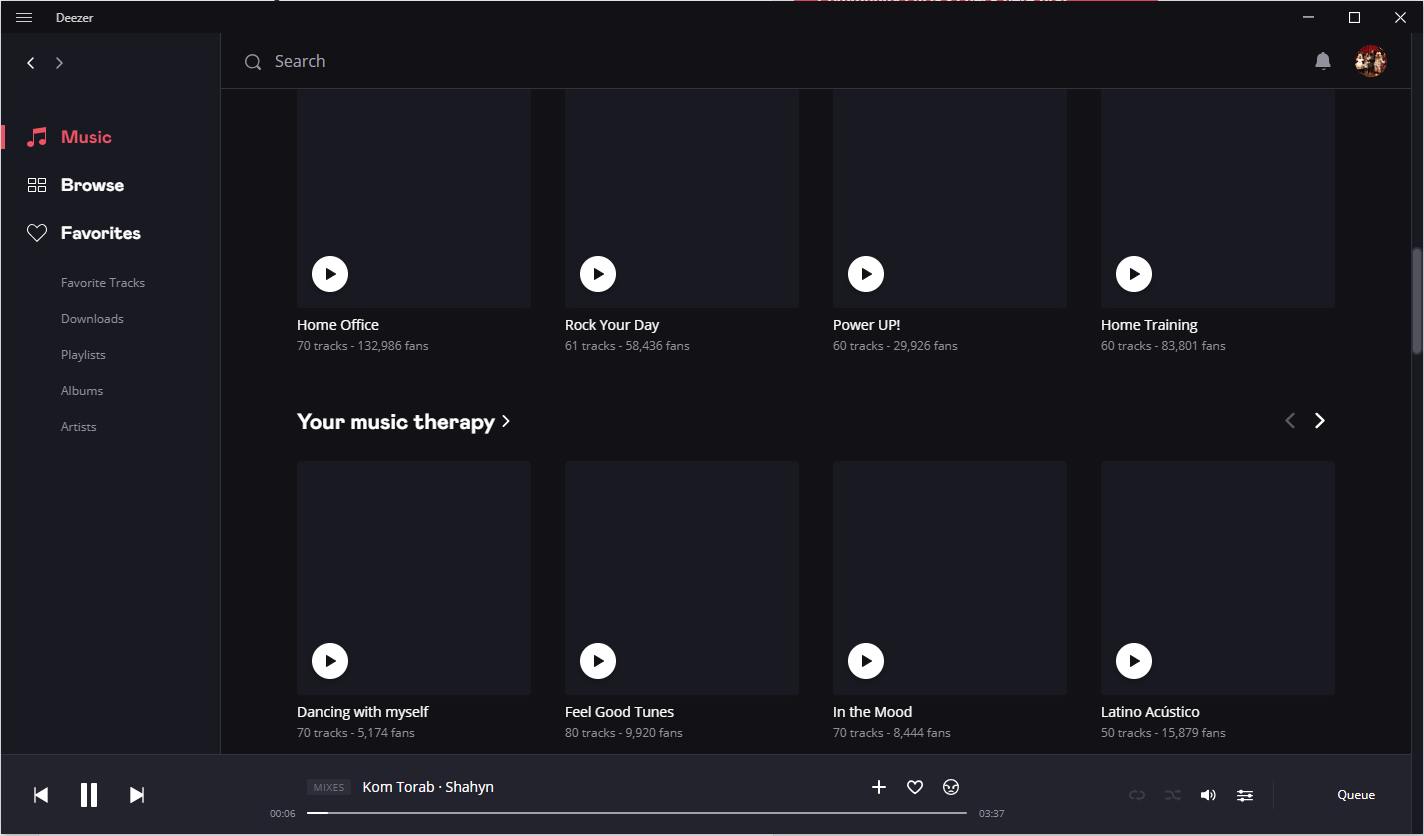
Hello
Have a nice weekend!
I started to having this issue a few weeks ago and it wont go away after the last update. I see here now people having this problem for years and support keep advising unuseful things which anybody think of at the first place like reinstalling the app or so.
Please work on this and come up with a solution.
Any idea why any pic I select for my playlist cannot be displayed?
I carefully selected public images, to avoid potential copyright infringement, but none of the pics I select is applied to my playlist.
Enter your username or e-mail address. We'll send you an e-mail with instructions to reset your password.